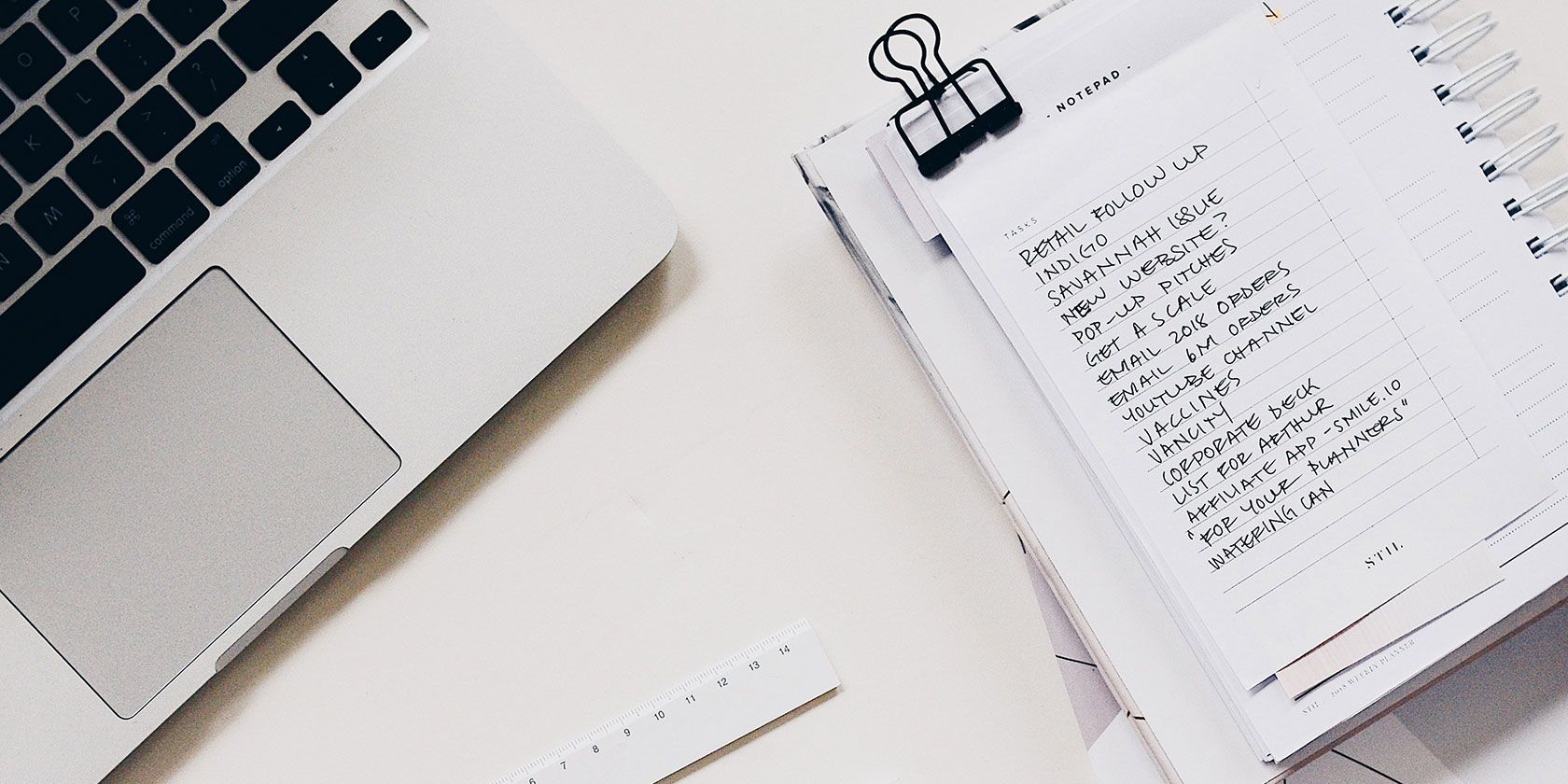
To-do lists are productivity essentials. They let you stay on top of tasks for work or home and help you feel accomplished when you have the satisfaction of ticking off a completed task.
But a to-do list is only useful if you can access it when you need it. If you have multiple devices, you may run into a problem accessing your lists from each device.
The to-do apps in this article automatically sync between the web, your computer, and your phone so you’ll always have your to-dos on hand when you need to add an item or check one off.
1. Wunderlist
Wunderlist is a favorite of productivity fans everywhere. It has a variety of list styles that you can use for to-dos, grocery lists, and household tasks. And it has the ability to add hashtags to items or assign them to others.
The collaboration tools make this a great choice for people looking for a way to share work tasks with colleagues, or for family members looking to organize their home lives. The comments make it possible to discuss an item in depth too.
Best of all, Wunderlist automatically syncs between your devices and is available for desktop and mobile. Plus there’s a web version if you need to check your to-do lists from a different device.
Download: Wunderlist for Windows | Mac | Android | iOS | Windows Phone (Free, subscription available)
2. Todoist
Todoist has a clean, elegant interface that will look familiar to anyone who uses Gmail. It has a handy deadlines feature so you can see when a task is due and get notifications to remind you to complete the task. It’s also possible to set recurring due dates so your regular tasks can be added to your to-do list automatically.
If you enjoy tracking your progress then you’ll enjoy the visualizations which let you see your productivity trends in the form of graphs.
The syncing works flawlessly and there are apps available for the desktop and mobile. Plus there are even apps for wearables so you can see your to-dos on your Apple Watch or Google Smartwatch.
Download: Todoist for Windows | Mac | Android | iOS | Apple Watch | Wear OS (Free, subscription available)
3. Google Tasks
If you’re a Gmail user and you want a to-do list which integrates seamlessly with your email, then Google Tasks is the app you need. When you’re in your Gmail inbox (or Google Calendar), go to the icon menu on the right and click the blue circle with a white slash through it. This brings up the tasks panel.
From here you can create new lists and add tasks. You can assign a date and time to a task if you want to be reminded of it, or create a task from an email. The features are quite minimal but if you only need a simple to-do list then Google Tasks will sit neatly next to your email inbox and be integrated with your Google Calendar as well.
If you want a stand-alone version of Google Tasks for your phone or browser, there is an app available for Android and iOS and a browser extension available for Chrome.
Download: Google tasks for Android | iOS | Chrome (Free)
4. Evernote
Evernote is often used as a digital scrapbook to save text, images, or pages from the web to a searchable notebook. However, it was originally designed as a note-taking app and is still very useful for that purpose.
You can create a simple text file to list your to-do items, with checkboxes to tick each one off once you’re done. But you can also get more creative and store your to-dos as images, attached files, or even drawings on your smartphone. There’s no way to schedule tasks, but if you want to save notes as well as your to-dos then this auto-syncing app is a killer.
To learn about all the additional features of the service, see our unofficial manual of how to use Evernote.
Download: Evernote for Windows | Mac | Android | iOS (Free, subscription available)
5. Any.do
Any.do has a bright, crisp interface that looks right at home on any Apple product. But it’s not only for Mac or iPhone users, as the app can also be installed on Android. Plus there’s a web interface that can be used from a Windows PC or any other internet browsing device.
To-do lists are organized by date, so you can see which tasks are set for today, tomorrow, and beyond. It’s really a hybrid of a to-do list app and a calendar app. And of course, it syncs between all your devices instantly.
Download: Any.do for Windows | Mac | Android | iOS (Free, subscription available)
6. DropTask
DropTask is aimed at task management, so it uses projects rather than lists to keep track of your tasks. It also allows you to set priorities so you can see what’s most urgent.
The free version of DropTask lets you perform all the basics, but if you want to collaborate with more than two people on projects you’ll need the paid subscription version.
Download: DropTask for Windows | Mac | Android | iOS (Free, subscription available)
7. Microsoft To-Do
This Microsoft app has proved popular not only with Windows users but also with others thanks to its mobile apps and web version. It has reminders for important tasks and the option to share your tasks with others. There is also a dark mode which is great for those who have problems with eye strain.
The syncing between devices and the web happens automatically, and you can integrate the app with Outlook if you use that for your email.
Download: Microsoft To-Do for Windows | Android | iOS (Free)
8. Remember the Milk
We’ve saved the best till last. This is one of the most full-featured to-do list apps out there, which is why we named Remember the Milk the best to-do app. You can create sublists, tag tasks, prioritize tasks, attach files, and integrate with a whole raft of other apps.
It also runs on a massive range of devices, including lesser-used platforms like Apple Watch, Amazon Fire, Blackberry, and Linux. This means you can keep your to-dos synced almost everywhere for instant access.
Download: Remember the Milk for Windows | Mac | Linux | Android | iOS | Blackberry (Free, subscription available)
Take Your To-Do List Everywhere You Go
With these sync enabled to-do list apps, you can make sure that your to-dos are always ready at your fingertips. Whatever combination of computer, phone, or tablet you use, you can be sure that your to-dos are up to date and there when you need them.
To-do lists are a great tool to stay organized but you can get the most out of them by managing your lists well. Check out our tips on managing your to-do list to work like a productivity pro.
Read the full article: 8 To-Do List Apps That Sync Across All Your Devices
Read Full Article
No comments:
Post a Comment