
I use Evernote on an almost daily basis. While the service is clearly doing some things right, I’m getting increasingly fed up with some of the limitations. What’s more, the company isn’t doing much to make me want to upgrade my account.
So I’m thinking about switching to something else. I don’t make great use of some of the app’s most powerful integrations, and a simpler solution could offer more flexibility in the areas I value most.
Today I’m going to take a look at some of those frustrations, and how they stack up against the competition.
1. Evernote Free Is Severely Limited
When I use a service for free, I don’t expect the world. But when Evernote cracked down on free accounts back in 2016, they neutered the service for a large number of lightweight users. The company is well within their rights to do this, but whichever way you spin it the free option is no longer competitive.
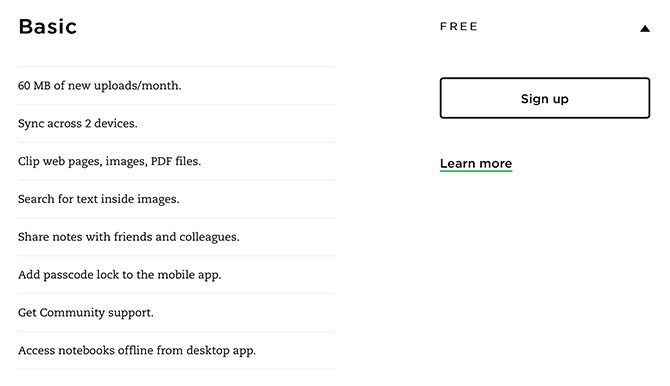
Microsoft’s OneNote is free for all users. Apple Notes, should you be using iPhones and Macs, has improved exponentially since the company started revamping the app in 2017. Simplenote might be, well simple, but it’s always been free and there’s an app for just about every platform out there.
Evernote has clearly positioned itself as a premium product. That means it’s no longer a convincing choice for free users. The free version feels more like a free trial than a longterm solution. The biggest issues for those unwilling to cough up are:
- An app limit of two devices per account. For example, your Mac and your iPhone, but not your Android tablet.
- No access to your notes while browsing offline. Better hope your mobile reception doesn’t drop out!
- A 60MB upload limit per month. Not an issue for those who use only text, but if you’re archiving PDFs, images, business cards and so on you’ll fill it up fast.
- No email forwarding into Evernote. Previously a standout feature of the Web 2.0 era.
2. Evernote Premium Is Expensive
There are two tiers available to Evernote users: Basic and Premium. Basic is free and includes all the limitations above. It’s fine for very light users, but there are some glaring omissions from the feature list that Evernote used to throw in for free.
Premium is an $89.99 per year (or $9.99 per month) service. For that you’ll get 10GB of new uploads every month, no device restrictions, the ability to search inside attached documents, offline access to your notes, email forwarding, PDF annotation, a presentation wizard, and a business card digitizer.
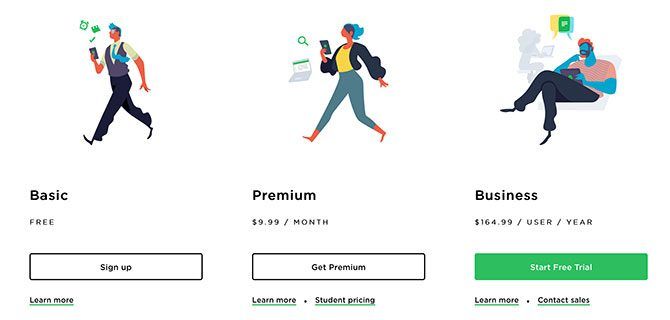
Many of those features, like PDF annotation and presentation mode, are completely lost on me and do not make compelling upgrades. Similarly, I could get a year’s subscription to Office 365 for $10 more ($99.99 yearly), shared with up to five family members while bathing in 1TB of OneDrive storage each. Evernote just doesn’t seem worth it by comparison.
The company used to offer an intermediate plan called Evernote Plus for around half the price, but that option is now absent. It’s all or nothing if you want to use Evernote now, and I’m being pushed in favor of “nothing.”
3. Evernote Still Lacks Some Premium Features
For its premium price tag, Evernote is still missing a few obvious premium features. Top of the list for me (and you may disagree) is markdown support. I don’t do any writing in my note-taking software, but I probably would if I could. Markdown support would help immensely in this regard.
It’s also not possible to lock individual notes. You can apply a lock to your mobile apps, which required a passcode or TouchID authentication on an iPhone, every time you return to the app. You can’t passcode protect notes across all platforms, on a per-note basis. Apple Notes has had this feature for a long time, so why hasn’t Evernote followed suit?
The seems to have put a lot of effort into developing features that I’m not interested in instead. There are separate apps for scanning documents, annotating screenshots, and creating handwritten notes with your iPad. There’s a web clipper which I never use, and Work Chat which serves no purpose for the solitary note-taker.
I’d be far more inclined to plump for the premium option if the company was focusing on improving the core functionality of the service with note-taking features, rather than widening the ecosystem. Of course, this is a reflection of how I use the service so your own mileage may vary.
4. Evernote Apps Are Frustrating to Use
I’ve noticed the Mac app slow down considerably in the time I’ve been using the service. Despite this, the iPhone app is what causes me the most frustration. After reinstalling the app on multiple occasions in a bid to fix it, Evernote seems to constantly fall out of memory on iOS.
As an example, switching between Evernote and two or three other apps causes the note I was browsing to disappear entirely. I’m dumped back into the search engine, where I have to find the note all over again. This doesn’t happen with Apple Notes, nor does it happen with anywhere near as much frequency in other apps.
Lastly, I’ve had to revoke microphone permission from Evernote on iOS purely because the “record voice note” button is so easy to tap by mistake. It’s right there above my home button, and it destroys your free upload quota if the file gets sent to the server.
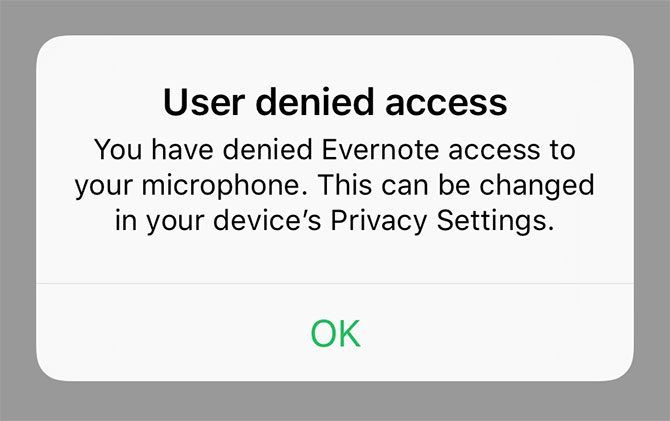
If it sounds like I’m grumbling, you’re right. I’ve used the service for long enough that I now audibly sigh when I have to search for a note again, delete a voice recording I never wanted, or have the Mac app slowly chug its way through a search.
5. Free Evernote Alternatives Are Plentiful
Maybe you don’t share any of my frustrations. That doesn’t mean Evernote is the be-all and end-all of note-taking. Well, not anymore anyway. There are plenty of convincing Evernote alternatives to choose from, many of them premium products also.
Microsoft OneNote is probably the closest thing you’ll get to an Evernote clone. It’s free for everyone, with no Office 365 subscription required. You get a total of 5GB storage shared with your OneDrive account and no device restrictions. There’s a web clipper, integration with services like WordPress and IFTTT, and an app for all platforms.
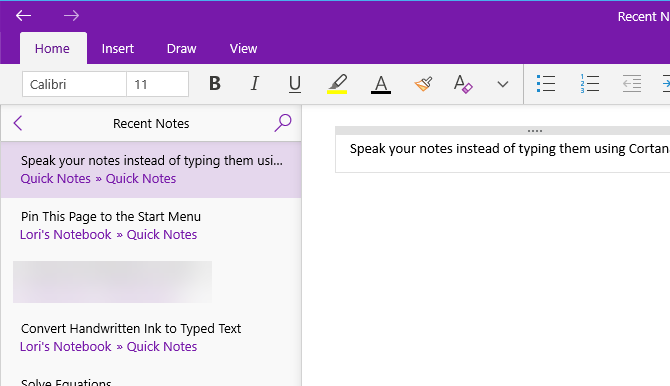
Simplenote will satisfy you if you’re a text-only purist. There are no storage limits, no device limits, and no fees to pay whatsoever. You can’t attach media, so you’re going to have to find another way to organize your receipts and expenses.
Apple Notes is another worthy competitor, but you’ll need Apple devices in order to make decent use of it. There is no Apple Notes app for Windows or Android, but you can use it via the web at iCloud.com. It’s a simple note-taking app, with attachments, folders, locking, and built-in document scanning to boot.
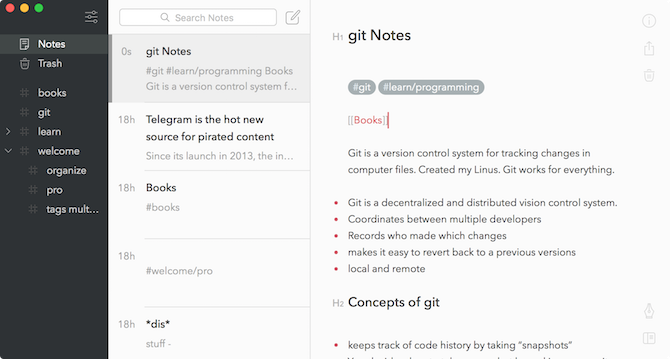
Bear is a compelling option for Mac and iOS users who are displeased with Apple’s free option. The core service is free or you can pay $15 every year to lift device restrictions, data exporting, and new themes. It looks like a cleaner version of Evernote, it’s fast, it includes markdown support and a focus on typography that will please writers.
But there’s more to it than this small selection. We’ve rounded up unique note-taking apps for Apple users, the best free Android note-taking apps, and productivity solutions for Linux users too.
How to Export Your Evernote Contents
You can export your Evernote contents using a desktop version for Mac or Windows. Ultimately the app you’re replacing Evernote with will determine how best to go about this. The best way is to export notes notebook-by-notebook by right-clicking an individual notebook and choosing Export Notes in the ENEX format.
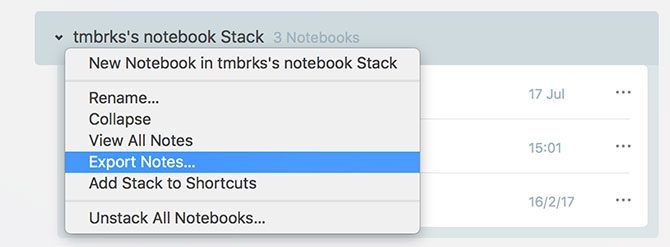
If you’re switching from Evernote to OneNote, there is a process to migrate from Evernote to OneNote. For Evernote to Apple Notes, we have this guide to help you switch. Since rival apps want to make it as easy as possible for you to make the switch, each should provide a relatively simple way of doing this in the relevant documentation.
Evernote Is Still a Powerhouse
If I’ve not convinced you that the grass is greener, that’s great. You clearly value some of the features I never look twice at. Maybe you’re happy to pay a small amount each month because you prefer Evernote’s way of doing things. More power to you.
But simply using a service because you’re used to it, missing out on better functionality, as a result, is doing yourself a disservice. It’s always a good idea re-evaluate your tools and habits in the name of increased productivity.
Read the full article: 5 Reasons to Ditch Evernote Today (And How to Migrate Your Notes Elsewhere)
Read Full Article
No comments:
Post a Comment