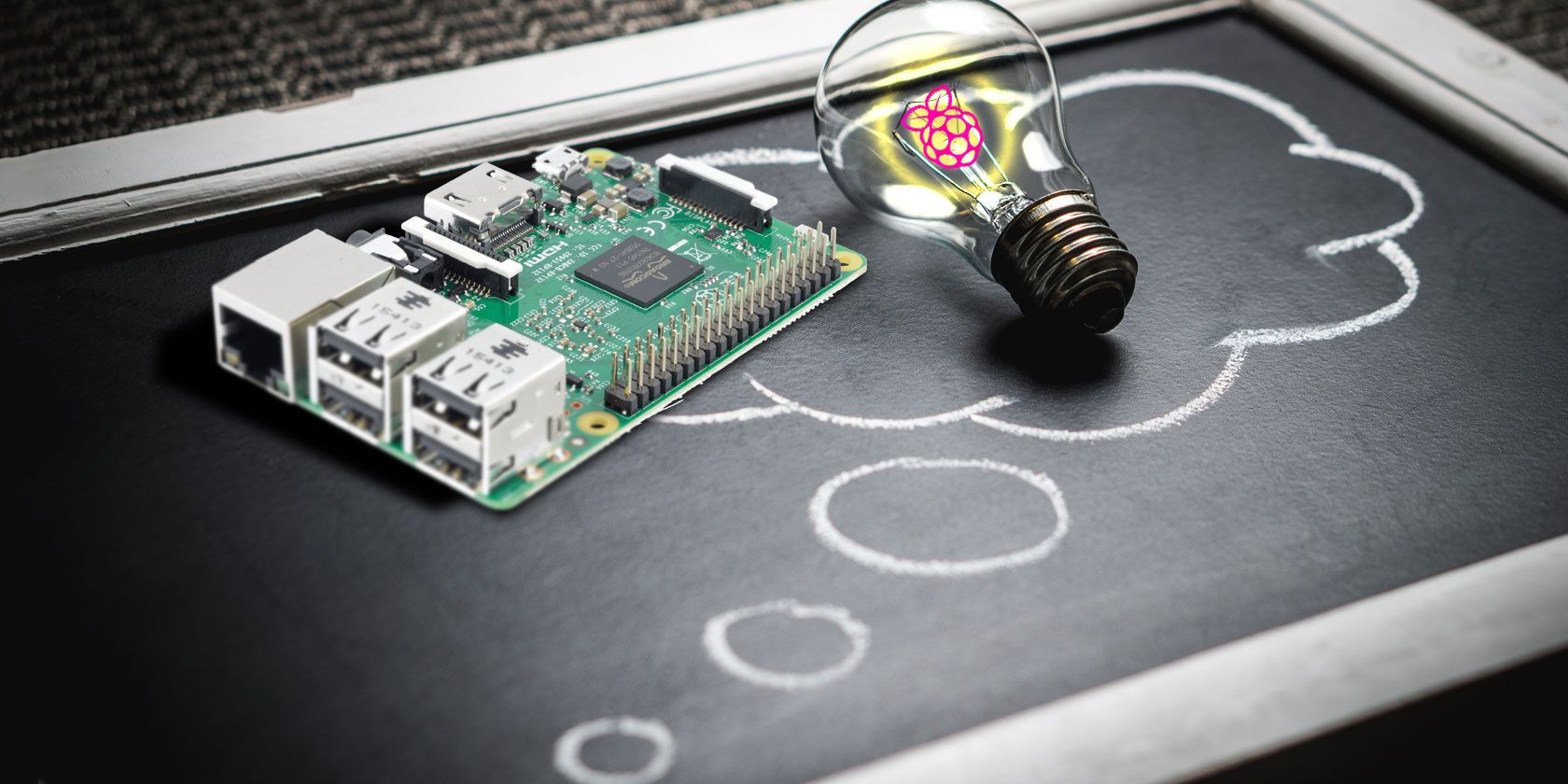
Like many devices, the Raspberry Pi (with all the glory of standard Raspbian) comes with a default password. And as you probably know, leaving the default password on anything is incredibly insecure.
Since it’s easy to find the stock credentials for all sorts of devices online, anyone with malicious intent will certainly try them first. If you forgot the default password for your Raspberry Pi, or never changed it, we’ll show you what you need to know.
The Default Username and Password on Raspbian
According to RaspberryPi.org, the default username on Raspbian is pi and the default password is raspberry.
To protect your Raspberry Pi from online threats, you should immediately change the default password. The latest versions of Raspbian prompt you to do this upon installing, but you might still be using the default if you installed a while ago.
Here’s how to change your password on Raspbian:
When logged in, open a Terminal window. Enter the passwd command and press Enter. The system will prompt you to confirm your current password. After this, enter your new password twice, pressing Enter after each entry. As is the Linux standard, you won’t see any characters while entering this password.
If everything worked properly, you’ll see a password updated successfully message. This means that you’re good to go with the new password. Make sure you remember it!
For reference, if you ever need to remove the password from an account on your Raspberry Pi, you can use the command sudo passwd [USER] -d. Of course, it’s wise to keep a password on all accounts.
Changing the default password is only one of the many ways you should ensure that your Raspberry Pi is secure, so take a moment to check yours.
Read the full article: What Is the Default Username and Password for Raspberry Pi’s Raspbian?
Read Full Article
No comments:
Post a Comment