
Technology is at its best when it gets out of the way and lets you do what you want. When you want to talk to someone, you shouldn’t have to jump through hoops downloading an app or signing up for a service. These fantastic apps are what you need.
Usually, your office is likely to use a service like Skype or GoToMeetings, but those fail to work sometimes. And with the number of data and privacy leaks happening these days, it’s probably better if you use a service without ever giving them your email or password.
These apps have different purposes, but a common thread to bind them all. They don’t need you to install anything, and they don’t need you to register. All these messenger services work from a modern web browser on desktop or mobile. And they are all free.
JumpChat: Awesome Skype Alternative for Video Conferences

JumpChat is another free video conferencing apps that doesn’t need anyone to register to use it. You start a chat, share the link, and you’re ready to start talking. It supports free video and audio calling for up to eight people simultaneously.
JumpChat does more than just setting up a video chat though. You can also share your screen, so others can see what’s happening on your window. There’s a simple chat function to send messages. And in a feature that sets it apart from our favorite app Appear.in, JumpChat lets you share files with other users with a peer-to-peer connection, so it’s more secure.
If you use the app regularly, you can use the JumpChat mobile apps. But it’s not necessary, you can use the service on a mobile web browser without any issue.
Download: JumpChat for Android | iOS (Free)
Webroom: Free Video Conferences for Small Teams
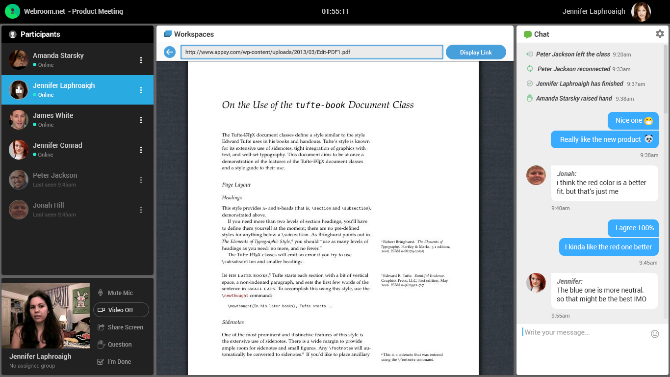
Webroom doesn’t want you to sign up to use it, but it still requires an email address from you. I’m not sure why that is, but hey, you get to create a room immediately and invite up to eight participants for a video conference.
While JumpChat and Appear.in feel a bit more casual, Webroom seems to be primed for small teams and office users. It also has file-sharing between all of you, but it also adds Google Docs, Sheets, and Presentations so you can collaborate with your files in the G Suite. Webroom also lets you create a shared whiteboard so you can brainstorm while still having a chat. And you can play a video or audio file (including YouTube videos) in the chat, so everyone can see it simultaneously.
If you like how Webroom functions, feel free to register for an account. This gives you a few additional features like session history and a meeting scheduler.
Volafile: Chat With Dropbox-like File-Sharing
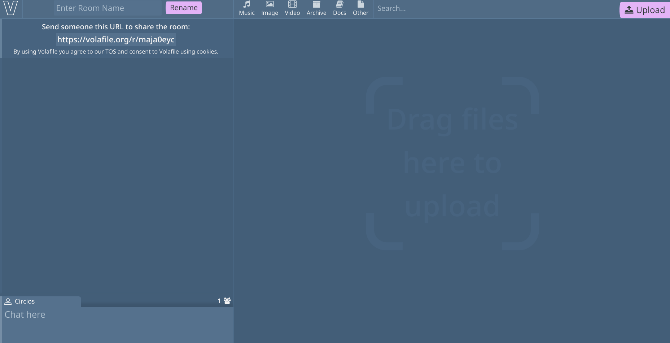
File-sharing and chat are usually two separate entities. You share something in Dropbox and then send your friends a message about it. Volafile combines file-sharing and chat, while adding a bit of privacy too.
Create a room and send its link to anyone you want to participate in it. You can share files up to 20GB in size per file. Any file will stay online for 48 hours, after which it is automatically deleted. Any participants can filter the files by video, image, music, documents, or archives for quick sorting. And there’s a handy search feature too.
Remember, it’s all anonymous and the privacy policy says the site doesn’t read any of the files you upload. This could be a much safer way to share sensitive files than to upload it on popular cloud storage providers.
Cyph: One-on-One Chat for Always Encrypted Audio, Video, and Text
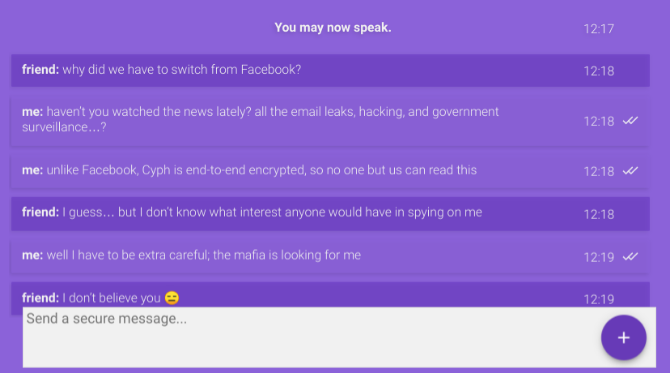
Cyph is the app for those who want a secure line of communication with one other person, where you can say and share anything you want without it ever being leaked.
Cyph wants to be the alternative to Messenger by Facebook, given the privacy suspicions around Facebook. It’s an end-to-end encrypted chat service that works on the browser, and even lets you share files.
Cyph is all about its encryption, which is akin to what you would get if you use an app like Signal messenger. Cyph encrypts all your video and voice calls, along with your chats. Even the documents you share, be it photos or videos, are encrypted, so they are safe from data leaks.
Unlike many of the other chat apps in this article, Cyph restricts you to one-on-one chat session. You can’t use Cyph for group messaging or sharing unless you’re ready to pay for one of its business plans.
Chatzy: Quick, Free, Feature-Filled Text Chatroom
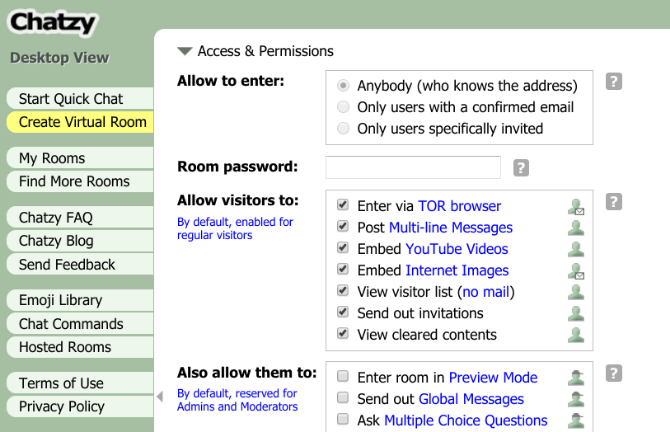
Our favorite no-signup chatroom, TinyChat, is now a video conferencing app. The search for a replacement led us to Chatzy, which might just be a better app overall.
Chatzy feels like an old-school chatroom app, but with a ton of modern features. You can get notified when someone says a certain word, send emojis, set up text expansion, and do much more. If you’re creating a room yourself, check out the advanced settings to see the myriad options you can apply to your room.
In effect, Chatzy is a free chatroom creator that comes filled with the kind of features you see in full-fledged chat apps like Slack. But it still requires no registration and protects your privacy, which most big chat apps can’t say about themselves.
Stop Signing Up
There is a real threat to your privacy and data if you keep using apps that require you to sign up for their services. Whenever you can use an app without registering for it, that’s a better option to choose. Get started with these 15 excellent no-signup websites for everyday use.
Read the full article: 5 Text, Voice, and Video Call Apps You Can Use Without Registration
Read Full Article
No comments:
Post a Comment