
What can you do if you suspect someone has blocked you on Facebook? It’s a troubling prospect; someone you thought you were good friends with has suddenly started ignoring you. Are they just busy? Or have you done something wrong?
When these things happen you’ll be left wondering, “Who blocked me on Facebook?” And while there’s no simple answer to this question, this article should help you figure things out.
Use the Facebook Search Function
The first thing you should do is try to determine whether you’ve been blocked or “merely” unfriended (yes, we know that hurts too).
Search for your friend on Facebook. Simply sign in and you’ll see the search box at the top of the page. Similarly, it’s at the top of your feed in the Facebook app.
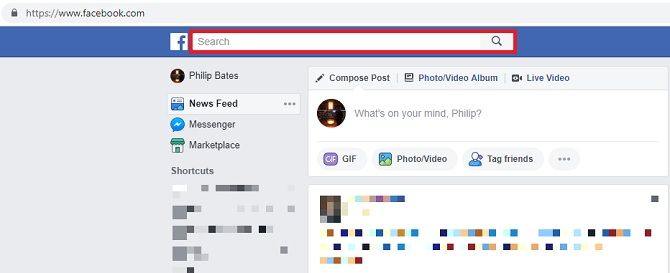
A list of profiles and pages will come up. Toggle the results by clicking on People. If you’ve been blocked, their profile won’t show up under this setting. However, if you’re searching All, there’s a chance you will see them, even in the event that they have blocked you.
If you see the display image of the person you’re looking for, click on it. You’ll be able to partially view the profile (depending on their privacy settings) if they’ve simply unfriended you. But if you’ve been blocked, you won’t be able to access anything.
You can then go looking for further indicators. The easiest way is to head to the profile of someone you and the person who has potentially blocked you both know. You’ll be able to see a brief list of their friends; click on See All. It should tell you how many contacts you have in common.
You can scroll through their contacts or just type into the field which reads “Search Friends”.
If you can see their name and profile picture, you can let out a sigh of relief, as they haven’t blocked you.
If you can’t see them, there is another potential answer for their absence. They might have deactivated their whole account. We’ll come back to that idea later.
Can You Read Previous Facebook Messages?
Here’s another trick, albeit one which relies on you having communicated with the person before. This can’t help when it comes to relative strangers. (This shouldn’t bother you too much; then again, being blocked before properly acquainting yourself can be just as damaging.)
Try to remember anything this contact has written on your profile or—if you’ve stopped others from posting on your timeline—a mutual friend’s profile. This could be a birthday message, a festive greeting, or anything incidental.
These will still be visible regardless of your friendship status. However, if you have been blocked, the other person’s profile image won’t appear, or will be replaced by a question mark. Their name might also be covered by black boxes too.
If you’ve previously spoken to this person using Facebook’s Messaging service, this is another indicator. But you must do this via the Facebook website because the app still sometimes shows blocked accounts.
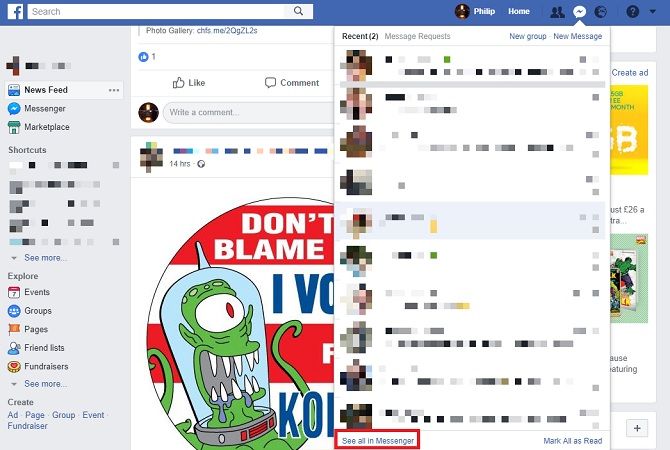
Go to the Messenger section and click on See All in Messenger in the drop-down menu. Access the conversation you had with the contact. If you’ve been blocked, their profile image won’t load and you won’t be able to click on their name to look at their profile.
You can try to send them a message too—if you’re blocked, your attempts will be unsuccessful. Facebook will tell you there’s been an error.
How can you tell they haven’t just deactivated their Facebook? In most cases, if they have deleted their account their name won’t appear at all. Instead, it will simply read “Facebook User”.
How to Be Certain You’re Blocked on Facebook
The only way you can be 100% percent certain is to ask the person directly. But you probably won’t want to do that (and it’s a little cringeworthy too). It’s better to find sneaky alternatives and infer the truth.
If you follow them on other social media apps, visit their profiles there. If they’ve blocked you elsewhere, it’s a sign that something’s up; otherwise, there might be another reason you can’t find them on Facebook. In the case of the latter, you could contact the person via direct messages on Twitter or Instagram.
Don’t challenge them head-on: you could alternatively tell them you’re worried something’s wrong with their Facebook. Be caring, not confrontational.
You could also involve someone else, although you need to tread carefully here. A mutual friend can at least tell you whether your contact’s profile has been deactivated or deleted.
What to Do If You’ve Been Blocked on Facebook
Today I deactivated my Facebook and it's the best feeling honestly
— Brooke Kimmitt (@brooklynkimmitt) November 7, 2018
If it turns out someone has blocked you on Facebook you’ll probably be frustrated and angry, especially if you feel you’ve done nothing wrong.
Nevertheless, in most cases, it’s simply not worth worrying about. It could be something small, like a simple misunderstanding. Or it could just be a clash of personalities. The point is, it’s largely out of your hands.
Ask yourself whether it’s worth losing sleep over. Spoiler alert: it isn’t. It’s only Facebook.
Yes, you could find the person in question and ask why they’ve blocked you. You could find another route to talk to them, and tell them how you feel. Or you could just let it go. After all, why risk causing further friction?
Should You Be Worried About Being Blocked?
Social media is a wonderful thing, giving you access to people you’d otherwise drift away from. It keeps the world connected. Except it can also be a major cause for concern by feeding your worst fears.
That’s why it’s important you remember that everyone has something going on in their lives that they don’t want to share—something that keeps them busy or distracted. It doesn’t always mean they’ve forgotten about you or actively dislike you.
If using social media is making you anxious, be sure to check out these apps designed to improve your mental health.
Read the full article: How Can I Find Out Who Blocked Me on Facebook?
Read Full Article
No comments:
Post a Comment