
Knowing a few subtitle download sites can improve the way you enjoy films and TV shows. Subtitles serve many purposes, and not just for foreign language content that isn’t dubbed.
Subtitles are great for clarity of dialogue, especially during action sequences where loud noises can drown out what characters say.
Subtitles are also useful for shows with ensemble casts (seeing names can help with tracking characters), shows with heavy accents, and shows with lots of terminologies like sci-fi, fantasy, and procedurals.
Are you still wondering where you can get subtitles? We’re going to tell you the best places to download subtitles for movies or TV shows, along with how to load them.
Where to Download Subtitles for a Movie or TV Show
1. Subscene

Subscene is fast, comprehensive, and always kept up-to-date with subtitles for the latest films and TV episodes. All subtitles are created and uploaded by users, which means you can often find matches even for obscure titles.
Subscene has a simple and straightforward interface. Subtitles are organized according to shows and movies, so all you have to do is type the show or movie name in the search bar and select the right one from the results.
Nearly all of Subscene’s subtitles are in the SRT format. You can set a search filter to limit results to certain languages (up to three maximum), and you can decide whether you want to include “hearing impaired” subtitles (for sound effects).
You may also find the forums to be a nifty feature. There you can request subtitles for shows and films—perhaps there aren’t any in your native language or none that are correctly synced for your version of the media.
2. OpenSubtitles
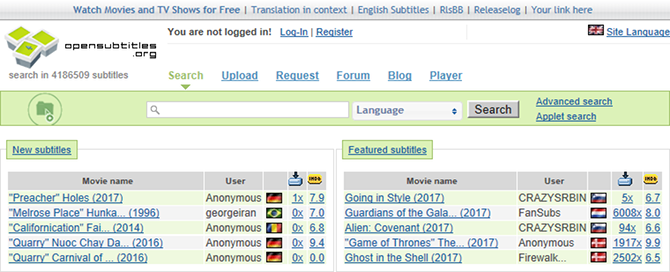
OpenSubtitles has a good selection of subtitles. Users upload their own subtitles and others can then rate the quality of the subtitling. This ensures you can check the rating and only download the best.
There’s a key reason why OpenSubtitles is so popular: it’s the largest subtitle database with support for dozens of languages. If you can manage to find your way around the site, you’ll see that there are subtitles here that don’t exist anywhere else.
Other useful features include the dedicated Request Subtitles page, the surprisingly in-depth advanced search filters, the embedded third-party information (like IMDb details), and relevant links that show where you can buy or stream free movies.
3. YIFY Subtitles

YIFY Subtitles has a huge, ever-expanding list of subtitles for movies and films. It’s really easy to browse thanks to its sleek interface that shows the promotional poster, year of release, director, and other handy information.
You can filter by loads of languages so that you only see the entries that have subtitles for your needs. You can also simply just search for the name of the movie or show.
The only downside is that some entries don’t have subtitles, so your search might return a result but you’ll come away empty-handed. Nevertheless, YIFY Subtitles remains a great and easy way to download subtitles.
4. Podnapisi

Despite sounding like a site for podcasts, Podnapisi is an excellent resource for nearly 60000 movies and 7000 TV shows. Chances are, whatever you need subtitles for is available here.
On top of those staggering numbers, there are over 2 million subtitles that have been submitted in various languages and formats, including 100000 that have been adapted for hearing impaired and hard-of-hearing (SDH) viewers.
With a speedy, clean interface, and easy search function (filter by keywords, seasons, language, FPS, and more), Podnapisi is an excellent choice for subtitles.
5. Addic7ed

Although the interface isn’t the fanciest, Addic7ed is still a great place to get subtitles from due to its breadth of content. New subtitles are being uploaded all the time.
The easiest way to find what you need is to use the search bar. Alternatively, you can look at a list of all the TV shows and movies that they have subtitles available for.
If something isn’t available, hop into the forums and someone might be able to help you out. Alternatively, you can browse their tutorials to find out how to make subtitles of your own.
6. TVsubtitles

Despite its name, TVsubtitles isn’t just for TV shows. It also has subtitles for loads of movies old and new.
Of course, TV shows are its bread and butter, and you only need to glance at their list of subtitles to see why. There are so many TV shows listed here, spanning decades and genres.
The movie subtitle selection is slimmer, so you’re better off with a different site for those, but some are available if you need them.
How to Load Subtitles for Movies and TV Shows
Most free media players will automatically detect and load subtitle files as long as you title them properly. What does a “proper title” involve?
For the most part, all you have to do is copy the exact filename of the movie or TV video file and paste it as the subtitle file’s filename. This works for nearly all video file formats (e.g. AVI, MKV, MP4) and the most common subtitle file formats (e.g. SCC, SRT, SUB, VTT). You also have to make sure both the video file and the subtitle file are in the same location.
With that done, launch the video file and your media player should automatically load the subtitle file.
What if it doesn’t? Or what if your video file has a built-in subtitle track and you want to override it with the subtitle file? In that case, you’ll have to manually load the subtitle file and switch the track in your media player.
How to Manually Switch Subtitle Tracks for a Video
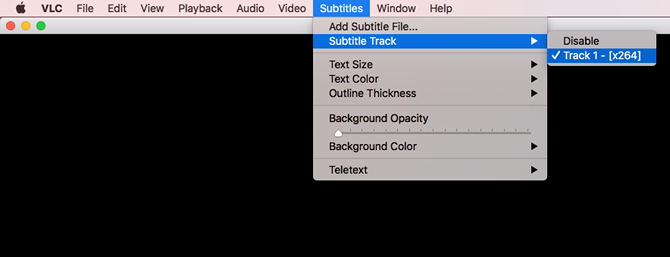
We’ll demonstrate using VLC, the most popular media player app in the world.
To manually load a subtitle file, even one that isn’t in the same location as the video file:
- Launch the video file in VLC.
- Under the Subtitles menu, click Add Subtitle File.
- Navigate to the subtitle file, select it, and click Open.
To switch to subtitles that are different from built-in subtitle tracks in some video files:
- Launch the video file in VLC.
- Under the Subtitles menu, navigate to Subtitle Track > Track #.
You can load multiple subtitle tracks (as many as you want) and switch between them at will. This is particularly useful for certain movie files, especially in the MKV format, which come with many subtitles in various languages.
An Even Faster Way to Download Subtitles
The above sites are great. However, if you prefer subtitles for everything, then downloading them by hand every time can get cumbersome.
Happily, a handful of free media players support the ability to search and download subtitles right within the app, and some can even automatically find subtitles based on the filename of what you’re watching.
- BS.Player: Built-in support for auto-downloading subtitles, available in both the Free and Pro versions. It’s unclear which sites they’re sourced from.
- Media Player Classic: Built-in support for auto-downloading subtitles. By default, they are sourced from Open Subtitles.
- VLC Player (with VLSub addon): Can search Open Subtitles and download matches to the current video, either by name or by hash (the latter is more accurate). No longer works with VLC 2.1.x, requires VLC 2.2.x series.
- PotPlayer: Can search for subtitles within the player and download the ones of your choosing. You can add your own source sites if you wish.
This works just as well when watching with mobile video player apps. Even if your video player of choice doesn’t support automatic subtitle downloads, it most likely supports automatic subtitle loading for matching filenames.
What to Binge Watch Next?
That’s everything you need to know about where to download subtitles from and how to use them. No longer will you have to strain to hear dialogue over huge explosions. And thankfully, streaming shows save you the bother of downloading subtitles.
If you’re after a new TV show to enjoy, here are the best TV shows to binge-watch next.
Image Credit: TypoArt BS/Shutterstock
Read the full article: Where to Download Subtitles for Movies and TV Shows: The 6 Best Sites
Read Full Article
No comments:
Post a Comment