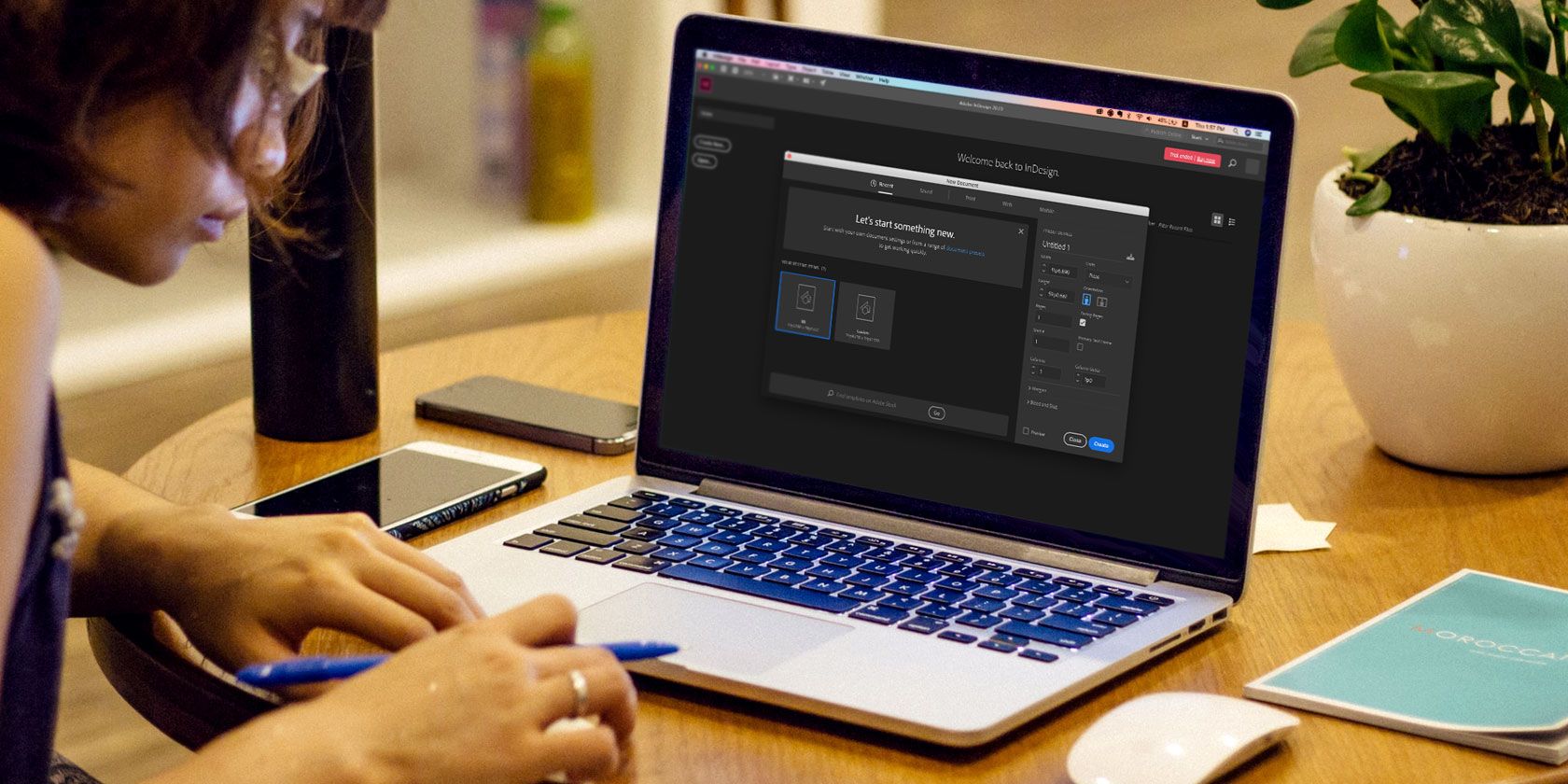
There are tons of graphic design programs available, and which program you use depends a lot on your budget. So, in this article, we pit Adobe InDesign vs. Canva to find out which is best.
Adobe InDesign is a subscription-based service, and one of the most popular apps on the market. On the other hand, you have Canva, a website that allows you to create printable documents for free.
So we decided to pit Adobe InDesign vs. Canva to see which is best across a range of different categories. Here is a list of pros and cons for both programs, to help you decide which to use.
What Is Adobe InDesign?

Adobe InDesign is Adobe’s desktop publishing software specifically tailored for graphic designers. For $20.99/month, you can subscribe to the Adobe InDesign Single App plan.
You can also get it bundled with the rest of Adobe Creative Cloud—including Photoshop—for $52.99/month.
Through Adobe InDesign, you can create printable documents. These documents include but are not limited to:
- Posters
- Books
- Magazines
- Restaurant Menus
The major upside to Adobe InDesign is that it’s a versatile program with a massive font library. The downside? The subscription to Adobe InDesign can get expensive. There is definitely a price tag attached.
What Is Canva?

Canva is a relative newcomer to the graphic design scene. Like InDesign, its primary goal is to help you make graphic designs for a variety of different projects, both online and printed.
The big difference with Canva is that it’s a free-to-use website that simply requires you to create an account. You can also upgrade to Canva Pro at a later date if you need to.
Canva templates are what the website is most well-known for, and this is because it is geared towards people who have little to no experience with graphic design.
If you feel overwhelmed by the idea of starting something from scratch, Canva is there to walk you through the process.
Through the website, you can:
- Browse templates for calendars, cards, and Canva resumes, among others.
- Use one of these templates as-is, or adjust the colors and text within a template to make it match your needs.
- You can also create a document from scratch through the tools being offered, and save your Canva design to your personal library.
Canva also has an expansive library of fonts. If you upgrade to the Pro version, you get access to the Brand Kit, which allows you to upload and use your own fonts, too.
However, Canva’s font library is not as large as Adobe Fonts. This is where the main trade off happens. While it’s free, Canva has fewer options.
Let’s go through the pros and cons of each program, to decide which one is best…
Adobe InDesign vs. Canva: What Can They Do?

1. Templates
The first thing we did was compare the two programs in terms of templates. Surprisingly—despite being a free program—Canva comes out on top.
This is because the main point of Canva is to use templates to make the design process easier. As such, they have a massive catalog for every design purpose under the sun.
Adobe InDesign does have templates, and you can download additional templates from third-party sources. However, pre-made templates are not the app’s only focus.
Rather, it is there to help you design your own templates from the ground-up.
Winner: Canva
2. Interface
Canva has a clear, easy-to-use interface. There are also multiple tutorials on how to navigate the website. This includes some of our own, like how to make a flyer using Canva.
Once you get used to the basic controls, you’ll almost be able to use the website in your sleep.
While Adobe InDesign offers more versatility, it also has a more complicated interface. You are not going to learn how to use it in the first couple of minutes of an InDesign Tutorial, or even the first couple of hours.
This makes the learning curve for the program—and the time you have to invest in it—much steeper.
Winner: Canva
3. Font Packages
For a free program, Canva actually has a lot of options for pre-installed fonts. With Canva Pro you get access to 1000+ fonts, which is even more than the standard Canva.
However, both of these options are not as expansive as Adobe InDesign, which gives you access to Adobe’s font collection. You can also download third-party fonts and install them for use in the program.
Winner: Adobe InDesign
4. Access to Stock Images
Canva does give you access to stock photos if you go to the Canva Photos page. These photos can be inserted directly into your designs, depending on the licensing for those photos. Overall, the stock photos are pretty cheap.
Adobe InDesign also gives you easy access to Adobe Stock Photos by allowing you to search for photos directly through the program.
However, these photos can run on the pricier side due to who they are catering to: typically professional designers working as contractors, or employees for third-party clients.
Winner: Tie
5. Price
To no one’s surprise, Canva knocks this one out of the park because it’s free. As mentioned, there is Canva Pro, but we should stress that Canva Pro is optional. You can still do a lot without it.
Conversely, the Adobe InDesign price is $20.99/month as a single app subscription. You can try out the Adobe InDesign free trial, but after that trial runs out, the costs will add up.
Winner: Canva
6. Professionalism
While Canva has a lot going for it, it is unfortunately not the most industry-friendly option on this list. This is because Canva pushes its pre-made templates. If you’re a designer, you’re expected to know how to design these templates on your own.
For many years, Adobe InDesign was also known as the program for desktop publishing. So on top of its focus with designing-from-scratch, it has a well-earned reputation to support it.
Knowing how to use it is considered a valuable and transferable skill.
Winner: Adobe InDesign
Adobe InDesign vs. Canva: Which Is Better?

And our overall winner? In the battle of Adobe InDesign vs. Canva, Canva comes out on top, but by the slimmest of margins!
While these two programs come out in almost a dead tie, Canva edges it thanks to both being free and aimed at everyday readers. If you’re someone who needs to do some occasional graphic design—instead of designing as your full-time job—then this is the tool for you. It’s free, easy-to-use, and has basically no learning curve.
However, if you are a graphic designer, you should still go with Adobe InDesign. This is thanks to its versatility, its large font library, and the fact that it’s an industry-standard tool which will stand you in good stead for the future.
Things You Can Create Using Canva
Despite Canva winning, both of these programs are brilliant. So, if you can afford it, we recommend checking out Adobe InDesign as well as Canva. And if you’re looking for ideas on what to do with Canva, here are some things you can create in Canva with zero effort.
Read the full article: Adobe InDesign vs. Canva: Which Is Best?
Read Full Article
No comments:
Post a Comment