
Do you have an Android phone and enviously watch your iPhone-owning friends send custom emojis of their faces? This is called Memoji, and there are ways to get a similar feature on Android.
We’re going to show you different methods and apps to get Memoji on Android.
What Is Memoji?
Memoji is the name of Apple’s iPhone functionality that lets users create an emoji that looks like them. You can build your likeness from different categories like hairstyle, eyes, head shape, and so on. This becomes your Memoji.
You can then send this Memoji in iMessage to amuse friends and family. Memoji also makes use of the iPhone’s True Depth camera to become animated and match your expression and mouth movements.
It isn’t possible to get an exact replication of Memoji for Android, but these are the methods that will get you close. If you have an iPhone, check out our guide on how to create and use Memoji.
1. Gboard Emoji Minis
Gboard, also known as Google Keyboard, contains a feature called Emoji Minis. With this, you can scan your face and get a bunch of stickers in different styles and poses. To use it, you’ll of course have to use Gboard as your phone’s keyboard. You may already be doing so, since Gboard has tons of cool features.
Once Gboard is installed, open the keyboard somewhere, hit the sticker icon, then tap the plus icon. At the top is the Your minis section—select Create.
This guides you through taking a selfie and generates three sets of stickers: Emoji, Sweet, and Bold. You can customize these if the process didn’t accurately capture your likeness from the photo.
Tap Done and your emojis are now ready to use. They will appear on the sticker section of the keyboard. You can also return to the Your minis section to customize some more whenever you like.
Download: Gboard (Free)
2. Samsung AR Emoji
Samsung AR Emoji is available on the Galaxy S9 and S10, Note 9 and 10, and in a limited capacity on the S8.
To use it, launch the Camera app and switch to the front-facing camera. Tap AR Emoji from the camera modes at the top. Then select the blue Create My Emoji button and take a selfie. Go through the wizard—select your gender, customize outfits, and so on. Tap OK when done.
When using the selfie camera, the AR Emoji will appear as an option at the bottom, alongside the other filters. You can take pictures and record videos of the emoji mirroring your movements. This function isn’t available on the S8.
You can also choose from a selection of stickers and GIFs with your emoji appearing in different poses, which are great for use as amusing reactions. These can be overlaid on photos or sent via the default keyboard in messaging apps.
3. Face Cam
Face Cam doesn’t scan your face to create the emoji. Instead, you build it from scratch using the different categories. Select your hair, skin color, eye shape, and similar characteristics.
Once created, the app then functions as a camera. But instead of seeing your actual face, you’ll see a giant emoji version of it. It’ll move as your face does and will try to mimic your eyebrows, eyes, and mouth too.
You can apply color filters to the camera to get that perfect look. The app also lets you choose from photos in your gallery and apply your emoji face to them.
The free version is limited on customization and puts a small watermark on your pictures, but it’s not a big deal. You can save the photos to your phone or send them straight into other apps.
Download: Face Cam (Free, in-app purchases available)
4. MojiPop
MojiPop is an app that turns your face into a hand-drawn styled cartoon and then applies it to loads of scenes and stickers. If you’ve wondered how you’d look sitting on top of a planet, dancing with a cat, or in a famous painting, MojiPop makes it a reality.
The stickers are plentiful and all animated, based around themes like friends, travel, love, and seasonal activities like Halloween. Some content is locked behind a paywall, but there’s more than enough free content to play around with.
You can create up to three different emoji avatars. Some stickers include multiple people, so these other avatars will crop up there. This means you could send stickers to your friends that include both you and them.
MojiPop has its own keyboard, which makes using the stickers in other apps a breeze, but it’s not worth using. Instead, you can share the emoji directly from the app itself, sending it straight into your gallery or other apps like WhatsApp and Facebook.
Download: MojiPop (Free, premium version available)
5. Bitmoji
You might be familiar with Bitmoji if you use Snapchat, since the same company owns both apps. Bitmoji lets you create a full-body cartoon avatar.
You can scan your face and Bitmoji will automatically create your likeness. Alternatively, try building your character from scratch. Once done, you can then choose your clothes and see your avatar in all sorts of different situations.
Bitmoji integrates directly into Snapchat, of course, but a handy feature is that it also appears on Gboard’s Stickers tab. This means you don’t have to keep switching into the app while messaging—just send your Bitmoji like you would any other sticker.
For more information on Bitmoji, check out our guide to Bitmoji and how to create your own.
Download: Bitmoji (Free)
6. EMOJI Face Recorder
EMOJI Face Recorder is the equivalent of the iPhone’s Animoji feature. It doesn’t let you turn your own face into an emoji like Memoji, but we’re including it here as an alternative.
Instead, this app lets you select from a variety of fun creatures and emojis—like a unicorn or the sunglasses emoji—and then mimics your face movement. Just start emoting and it will copy you.
You can also change the background color of your recording. For example, you might have your octopus face floating in space.
The face tracking is a bit hit-and-miss. While it does move with your head and mouth, some finer movement (like blinking) isn’t accurate. Nonetheless, it’s still good for a bit of fun.
Download: EMOJI Face Recorder (Free, in-app purchases available)
Create More Personal Avatars
Hopefully you’ve found a method that you like to create an emoji of yourself. Now you can get sending it to everyone on your contacts list!
If you’ve caught the Memoji craze and want to animate yourself more, have a look at our list of sites to make personalized avatars.
Read the full article: 6 Apps to Get Memoji on Android and Animate Yourself
Read Full Article
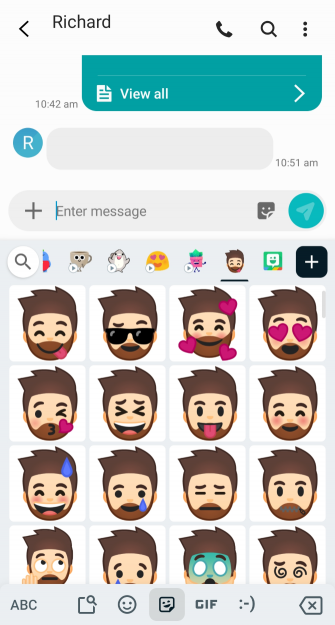
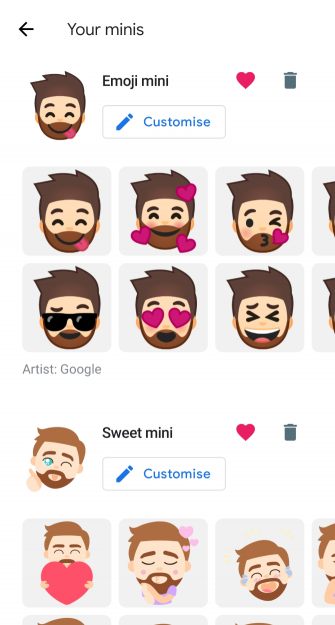



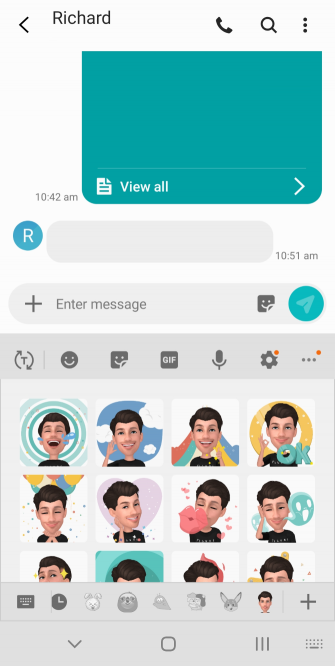



No comments:
Post a Comment