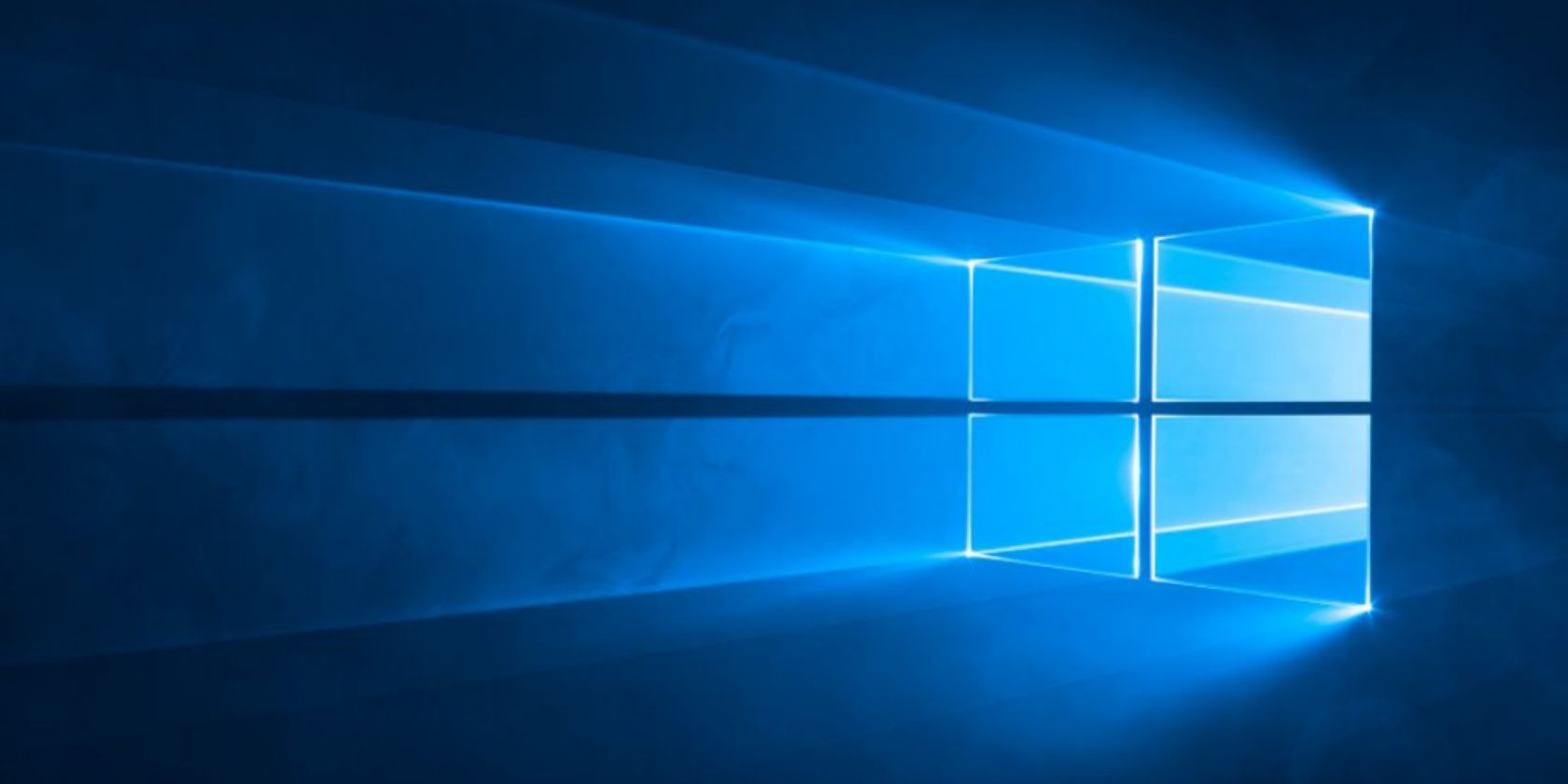
Microsoft is changing the way Windows Update works on Windows 10. The changes mean that from now on all Windows 10 users will be able to ignore feature updates and delay monthly updates. This represents Microsoft putting users back in control of Windows 10.
Microsoft Changes Windows Update for the Better
Beginning with the Windows 10 May 2019 update, users will have more control over when and how Windows updates itself. Mike Fortin, a Corporate Vice President of Windows, explains the upcoming changes in a post on the Windows Blog.
Previously, Windows 10 would update automatically when Microsoft decided your device was ready, and there was very little users could do about it. Now, although Microsoft will notify you when a big update is available, it will be up to users to initiate it.
Wow thanks @Microsoft for breaking my desktop today with your latest windows update. Glad to see you test this crap before unleashing it carelessly onto your customers. #WindowsUpdate #Window10
— Tommy Boy Az (@TommyBoy_AZ) April 3, 2019
Feature updates will be available via the option to “Download and Install Now”. And unless and until you click that option, Windows 10 won’t install the update. The only caveat being Windows 10 will still update said update as current version nears its end of support.
You can still “Check for Updates” and Windows 10 will automatically download and install monthly updates. However, you can now pause these for up to 35 days (seven days at a time, up to five times). A feature previously only available to Windows 10 Pro users.
Microsoft Finally Starts Listening to Its Users
Microsoft isn’t particularly known for listening to its customers, but on this occasion the company has done just that. We’re guessing the amount of bad press generated by the issues caused when Windows 10 decided to update itself forced Microsoft’s hand.
In addition to these changes, Microsoft is also equipping Windows 10 with the ability to uninstall buggy updates. So, Windows 10 users will now be able to update Windows 10 when they want to, and the OS will remove any updates causing problems. Result!
Read the full article: You Can Now Choose When to Install Windows 10 Updates
Read Full Article
No comments:
Post a Comment