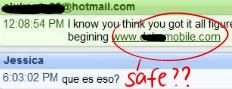
It is highly likely that you’ve had some sort of experience with a computer virus. If not, you’re one of the lucky ones. But you can never rest, especially if you’re running Windows.
Online free antivirus apps are no match for a standalone antivirus tool. Let’s make that clear. However, an online antivirus scan is a handy tool in a pinch. Perhaps it is an unfamiliar PC acting strangely? Or the computer of a relative acting up?
Below are four of the most reliable online free antivirus scan and removal tools, plus a few individual file analysis tools, too.
The Best Online Antivirus Scanners
The following are the best online antivirus scanners. These offer a full system scan, analysis, and some file removal. However, it is important to note that an online scanner cannot replace an offline antivirus suite.
These online scanners do not offer real-time analysis and protection, so you cannot rely on them to keep your system secure. (Check out the best free antivirus software!)
Also, please note that not all of these scans run in your browser. For example, to use the Panda Cloud Cleaner, you must download the online antivirus scanner tool to complete the quick scan.
1. Panda Cloud Cleaner

Panda Cloud Cleaner takes over from Panda’s previous online antivirus scanner, Panda ActiveScan. The Panda Cloud Cleaner comes with more features than its predecessor. For instance, you can use Cloud Cleaner to kill all unnecessary processes before starting your scan.
Doing this gives the Cloud Cleaner a better chance of discovering malicious files hiding behind real processes.
Panda Cloud Cleaner is very easy to use. Once the scan completes, select the malicious files to remove, and you’re good to go. However, Panda Cloud Cleaner can take quite a while to finish its scan, so perhaps choose another option if you are in a hurry.
2. ESET Online Scanner

The ESET Online Scanner is one of the most thorough free online antivirus tools. It has a simple UI that is easy to use. ESET Online Scanner allows you to choose between a full, quick, or custom scan. Plus, you can also choose whether to quarantine and remove any malicious files automatically.
This is quite handy if the online antivirus scanner throws up any false positives.
3. Google Chrome

Wait, what? Google Chrome has an antivirus scanner? That’s right; you can scan your system files for nasties directly from Google Chrome. It does a decent job, too. As Chrome is the most popular browser around the world, there is a strong chance you already have it installed.
To use the Google Chrome free online antivirus scanner, copy and paste chrome://settings/cleanup in your Chrome address bar. (It won’t work from a different browser.) When the page loads, select Find, and wait for the antivirus scan to complete.
4. F-Secure Online Scanner

F-Secure’s Online Scanner is the fastest free online antivirus scanner on this list. The F-Secure Online scanner finds the majority of malware, too, and doesn’t require installation.
Of the free online antivirus scanners, F-Secure Online Scanner is the most basic. You don’t choose which files to scan; the Online Scanner covers your entire system. Given the speed of the scan, it isn’t an issue. The lack of options has a plus side, too: F-Secure Online Scanner is incredibly easy to use.
Individual Malicious File Scanners
Individual malicious file scanners differ from an online antivirus scan in that you provide a single file sample, instead of scanning your entire system for malware or otherwise. The onus is on you to scan a file before executing it on your system, rather than quarantining after the infection takes place.
However, you can figure out if a file is malicious and what is wrong with it, while helping security researchers update their definitions.
Again, an individual malicious file scanner is in no way a replacement for an antivirus suite on your device.
1. VirScan

VirScan allows to you upload a file (up to 20MB limit per file) for analysis against a massive database of malicious file definitions. The definitions come from around the world, taken from other antivirus programs.
You can also upload a ZIP or RAR file, but it must contain 20 compressed files or less.
2. VirusTotal

VirusTotal allows you to search its database using an individual file, a URL, an IP address, a domain, or a file hash. In that, VirusTotal offers the widest range of tools and has one of the most extensive databases of malicious files and file signatures.
Like VirScan, VirusTotal pulls in definitions from all across the internet. Another VirusTotal feature is analysis-by-email. You can send your suspect file directly to VirusTotal (files up to 256MB), and they’ll respond with the file status.
3. MetaDefender

MetaDefender takes definitions from over 30 antivirus tools and analyzes your file for malicious activity. The process is the same as the other tools, while MetaDefender allows you to scan from a file, an IP address, a URL or domain, as well as a CVE (Common Vulnerability and Exposure).
The MetaDefender UI is slick and offers different analysis options.
What’s the Best Online Antivirus Tool?
If you want a rapid online scan with great results, try F-Secure Online Scan. It is easy to use, takes minutes, and hits the majority of malware.
These free online antivirus scanners are great, but they are not an effective preventative against malware. They do not offer real-time scanning and protection. In the modern world, that’s going to lead to a world of pain.
You don’t have to shell out a fortune for antivirus software. You don’t have to shell out anything if you don’t want to! There are many free and excellent antivirus and antimalware tools. Check out our recommended security tools and antivirus apps!
Read the full article: The 7 Most Reliable Sites for Free Online Virus Scan and Removal
Read Full Article
No comments:
Post a Comment