
It’s no fun logging onto Facebook and realizing that someone has hacked your account. But it happens, and sometimes the damage done can mean a big deal for you or your friends and family members.
Thankfully, there are a few things that you can do to prevent an attack, as well as a few things you can do to fix your Facebook account if it gets hacked.
Identifying If Your Facebook Account Was Hacked
Usually, the hack is obvious. You profile might start posting ads on your friend’s wall encouraging them to buy a pair of knock-off Ray Bans (or similar). Your hacked Facebook account might also send unwanted emails, change your profile information, or change your email and password. All bad scenarios and something you’ll want to avoid.
Thankfully, there’s an easy way to discover whether or not someone else has logged into your account, which you can check under your security settings section.
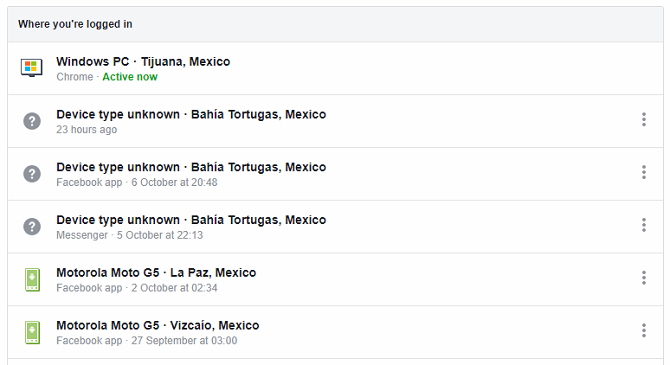
Go to Settings > Security > Where You’re Logged In and click Edit. The information contained in the section will show where you’ve logged in and with what devices you signed in with.
The Fix: If you do find a discrepancy with where you’ve logged in, you can easily end the activity of that session, which should help safeguard from any hacking attempt on that device.
Check Your Purchase History
There’s also another way to check whether someone has hacked your account, and that’s by checking your purchase history. If you have a credit card stored on your account, it’s possible that hackers could make fraudulent app or ad purchases and drive up your bill.
To ensure you’re protected, go to Settings > Payments and check under your payment activity, which should be readily displayed. You can even check your Ads Manager payment history in the same section.
The Fix: If you notice any fraudulent charges, you can inform Facebook using this link. They’re pretty good with replying to concerns, whether that’s through their account or through their official Twitter account.
Informing Facebook of Hack Attempts
In fact, if you have any problems whatsoever, you should inform Facebook. Facebook is keen to know about hack attempts and wants to do its part to keep the site as safe and secure as possible.
The Fix: You can contact Facebook through its official Twitter account or you can send a message using your Support Inbox. You can find yours under the Facebook Help Center page, and then by clicking Support Inbox. You can also check out the Bullying Center, Safety Check, and Safety Center pages if you have additional problems.
Protecting Your Facebook Account
Before we even get into fixing your account, it’s best to know how to prevent would-be hackers from accessing your account. Setting a better password, avoiding spam, and increasing your privacy are just a few methods that could help safeguard your security.
Note: We’ve explained Facebook’s privacy settings in more detail if you would like to learn more.
Use a Strong Password
You need to set a memorable password that isn’t susceptible to brute force attacks. Enabling fingerprint access is also good advice, and is rather convenient. Though, as some users have noted, thugs could force you to enter fingerprint password.
After you have taken care of the basics, there are a few more advanced options you should consider. You could enable email or login notifications, which you can do under Security Settings > Login Alerts. Unfortunately, Facebook discontinued text notifications some time ago.
Under security settings, you can also check the box for Login Approvals. Doing so requires a security code to be typed when logging in from an unknown device or browser, and is another powerful attack deterrent to consider.
Take Precautions When Browsing Facebook
You need to think about the preventative measures you can take to protect your Facebook account.
For example, you should avoid clickbait links. This might seem simple enough, but there are plenty of cases of people clicking spam on Facebook and ruining their computer. It happens. And it sucks. Don’t let it happen to you. Avoid spam links, which may even appear in your Message Requests folder.
Also, you should avoid fake websites that are made to look like Facebook and could steal your sensitive information. This attack vector is known as phishing and is not to be taken lightly.
Adjusting Your Facebook Privacy Settings
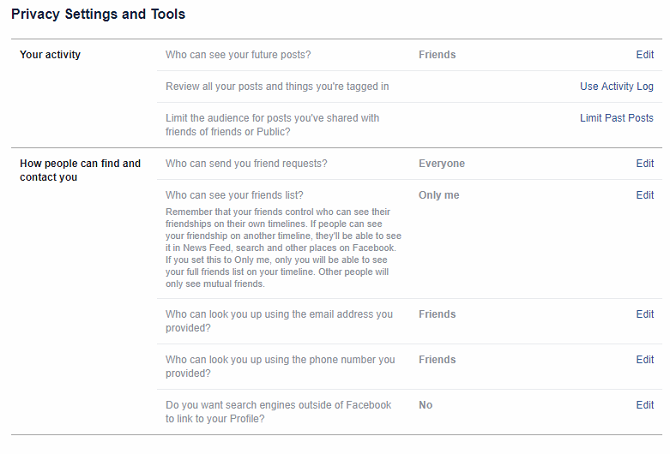
Another step you can take is to increase privacy settings on your photos, posts, and tags.
I decided some time ago that I didn’t want every post and photo tag to be displayed on my wall, and have opted to review each tag before it’s posted. This gives me more control over what is made available to my friends and has saved me from a few embarrassing posts and photobombs.
Hiding these items might keep your privacy more intact, especially if you set up specific friend lists. Doing so is a good way to ensure that your items are shown to specific people, and not to your entire list—or worse—the entire internet-using public.
In terms of your Facebook account’s security, making the changes limits the number of comments you receive and restricts them to the people you trust most. This makes you less likely to click on a link from someone masquerading as your friend.
Now that you’ve done just about everything to prevent an attack, we’ll take a look at the next step: identifying whether you’re the victim of a hack.
Safeguard Your Facebook Privacy and Security
While nothing is 100 percent protected, there are ways to safeguard your account so that hackers are hard pressed to obtain your data or personal information. By taking these steps, you’re ensuring that you’re as protected as possible.
Beyond this article, there are more ways to secure your Facebook account that you should know about. And if you’ve been hacked on social media more than once, you may want to consider whether cyber insurance is right for you.
Image Credit: Andrey_Popov/Shutterstock
Read the full article: Has Your Facebook Been Hacked? Here’s How to Tell (and Fix It)
Read Full Article
No comments:
Post a Comment