
Roku devices come in a variety of different models and specifications, but at their core, they all operate in the same way: you add channels and watch the content you want.
There are two sources of channels. One is the Streaming Channels library on the device itself. There are more than enough free Roku channels in there to keep you entertained. However, the Roku really comes into its own when you start adding private channels.
Keep reading to learn how to add private channels to your Roku and discover the best Roku channels that you can install right now.
How Do You Add Private Channels to Roku?
Before you can add a private channel to your Roku box, you’ll need two things:
- The channel’s code (we have included the codes in our list below)
- A Roku account (set one up for free on the Roku website)
Once you have the code and have created an account, it’s easy to start adding channels.
To begin, head to your account portal and click Add a channel with a code. Insert the code, accept the on-screen confirmation, and you’re done.
The channel should immediately appear at the bottom of the channel list on your Roku’s homescreen. If it doesn’t, you can force a refresh by going to Settings > System > System Update > Check Now on the device.
So, now you know how to add channels, you just need to know which channels are worthwhile. Here are a bunch that you should consider installing right away.
1. Clikia (clikialive)
Clikia offers a mix of live channels, on-demand videos, and ad-free radio stations. You can access some free content without paying anything.
If you’re willing to dip into your wallet, there are three packages available. If you want access to cable channels like TNT, Sony, Cartoon Network, FOX News, and ESPN, you’ll need to pay $31.95/month.
2. Weather Radar (radar)
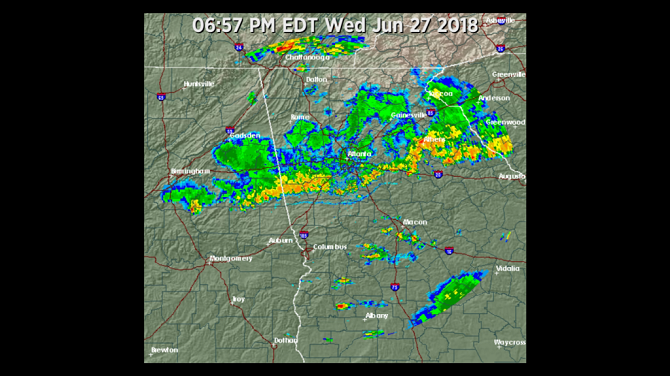
Weather Radar will be especially useful to people who live in hurricane- and tornado-prone areas. It features local radar and satellite loops for your location, as well as tropical cyclone and disturbance maps.
Content from U.S. GOESs and the National Hurricane Center is available.
3. FreeJack TV (YQJ5B)
Are you a fan of conspiracy theories? If the answer is yes, you need to check out FreeJack TV. It offers a mix of conspiracy-themed chat shows, live streams, movies, and more.
4. EuroRoku (296XJKP)
EuroRoku is a paid private Roku channel that provides access to 24/7 streams of European TV stations.
The service costs $15/month and offers more than 300 channels, including networks from the U.K., France, Spain, Germany, Portugal, Poland, and Sweden.
5. Back From the Grave (BFTG)
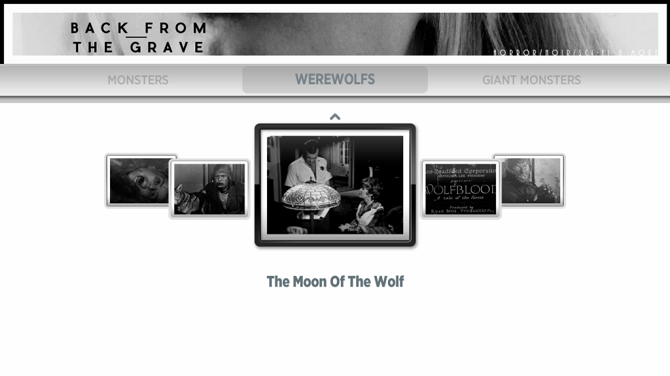
If you’re into sci-fi, murder mystery, horror films, and noir content, Back From the Grave is the channel for you.
The TV shows and movies that are available include Tales of Tomorrow and The Moon of the Wolf.
6. Donkey Kong (DonkeyKong)
Roku’s gaming potential is often overlooked. There are lots of great games you can play on your Roku device.
One that’s definitely worth checking out is the remake of Donkey Kong. It’s still in beta—hence why it’s a private channel.
7. The Silent Movie Channel (rollem)
French movie The Artist might have cleaned up at the 2012 Oscars, but the real heyday of silent film was back in the 1920s.
The Silent Movie Channel lets you relive the glory days of Harold Lloyd, Charlie Chaplin, and Buster Keaton. Genres include adventure, sci-fi, comedy, and horror.
8. RokuMovies (zb34ac)
Not to be confused with the official ad-supported Roku movie channel, RokuMovies focuses on bringing you the world’s strangest and most outlandish low-budget films.
Give it a try if you like giant monsters and forgotten kung-fu flicks with ridiculous storylines.
9. iTunes Podcast Channel (ITPC)
Podcasts continue to grow in popularity. Regardless of your specific tastes, you should be able to find something that you like.
The iTunes Podcast Channel provides access to the iTunes Podcast Directory and lets you listen to the shows through your Roku device.
10. Daily Motion (Dailymotion)
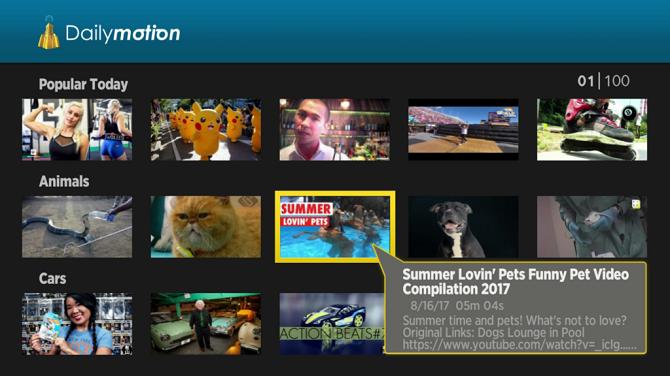
Oddly, the world’s second-largest video streaming site doesn’t have an official channel on Roku. Nonetheless, if you install this private channel, you still be able to enjoy all the best content that the site has to offer.
11. The Internet Archive (NMJS5)
The Internet Archive should be familiar to you by now. We’ve recommended its content as an excellent resource for cord cutters on numerous occasions.
The Roku channel provides access to the site’s vast repository of old TV shows, movies, and videos.
12. LodeRunner (LodeRunnerPreview)
LodeRunner is a classic video game from 1983. The puzzle-oriented game was initially available on the Apple II, Atari 8-bit machines, the VIC-20, the Commodore 64, and IBM PCs. In later years, it also appeared on PCs and Game Boys.
It was one of the first games to feature a level editor.
13. Home Movies (HomeMovies)
There was something special about shows like America’s Funniest Home Videos back in the 1990s. They’re not the same since smartphones became commonplace.
If you’d like to relive some of that glorious home video hilarity, install the Home Movies channel. There are hours of funny, silly, unusual, or just downright unbelievable classic home video footage to watch.
14. Syntrix (synctrixbeta)
Lots of people use Google Drive or Dropbox as their media server. It’s not as elegant a solution as a service like Plex, but it works.
If you store your TV shows and movies in the cloud, grab Syntrix. It lets you access your accounts and watch your videos on your Roku device.
15. Science Fiction and Beer (TZG6P92)
What’s the perfect way to end a tough day in the office? Crash on your sofa with a beer and a sci-fi movie, of course!
Science Fiction and Beer brings you a number of classic sci-fi movies for free. But no free beer, unfortunately. More are being added all the time.
16. The Odeon Theater (odeon)
The Odeon Theater has a sole focus on classic, cult, and independent films. It shows just one movie per week; it’s released on Wednesdays at noon.
17. Nowhere TV (H9DWC)

Nowhere TV isn’t as impressive as it once was, but it’s still a must-have for any Roku owner.
These days, most of the content is podcast video and audio content. However, it’s still a great way to stay on top of the latest videos from networks like CNET, NASA, and C-SPAN without needing to install multiple channels that clog up (and slow down) your Roku device.
18. Twitch (TwitchTV)
Twitch has a curious relationship with Roku. There used to be an official app, then Amazon pulled it, then reinstated it, then pulled it again. It’s not entirely clear why this is the case.
Install this unofficial Twitch app, and you won’t be at the mercy of Amazon’s latest whims.
19. Spanish Time (spanishtime)
If you speak Spanish and would like to keep abreast of the latest goings on in Latin America, you could subscribe to Spanish Time for $9.99/month.
It offers more than 150 live streaming channels from across the region, including all the biggest networks in Mexico, Argentina, and Colombia. There’s also a broad selection of miscellaneous Spanish-language sports and entertainment channels.
20. Goats Live (GoatsLive)
No, this isn’t a joke—it really is a channel focused on live goats.
Sure, it sounds ridiculous, but bear in mind that it was listed in EarthCam’s “25 Most Interesting Webcams of 2015”. There is also an accompanying YouTube channel.
As one viewer said, you simply “can’t get enough of goats in a tree.”
What Are Your Favorite Roku Channels?
Roku private channels have something for everyone. If you’re not using them, you’re going to severely restrict your enjoyment and limit your device’s potential.
To learn more about how to get the most out of your Roku device, check out our article on awesome Roku features you’re probably not using.
Read the full article: 20 Private Roku Channels You Should Install Right Now
Read Full Article
No comments:
Post a Comment