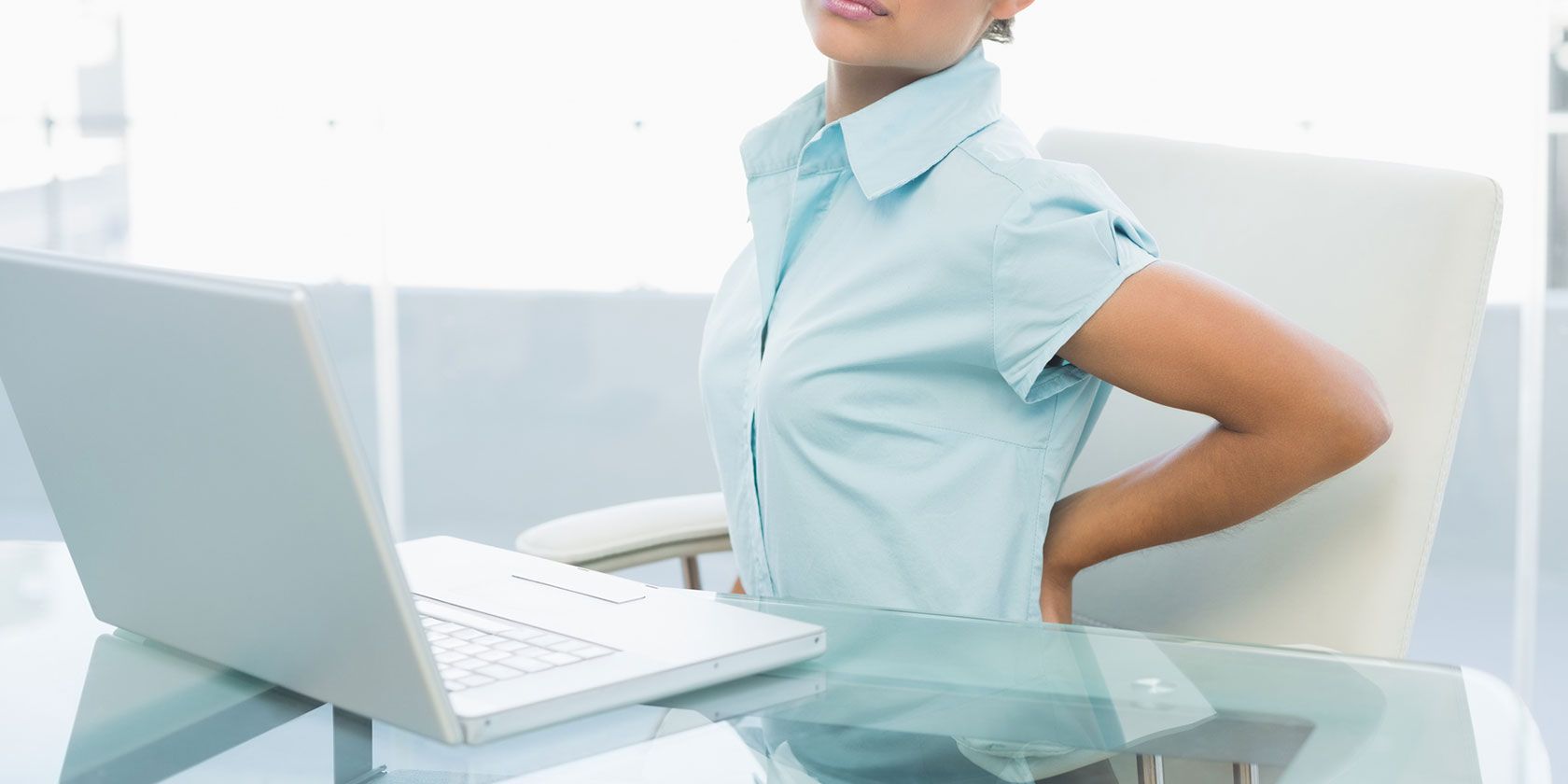
For all its many other benefits, personal technology wrecks havoc on your body. From back and neck pain to more serious issues like sciatica, you need to improve your posture before it is too late.
The most common pain points of technology are:
- Sitting too long at your desk.
- Slouching when you use a computer.
- Using your laptop in weird positions.
- Bending your neck when looking at your phone.
The good news is that technology itself has a few solutions to these problems. Programs, apps, and browser extensions can send you reminders to fix your posture, move around, or even smartly figure out when you are slouching.
Limber (Chrome): Simple Desktop Notifications

Sometimes, all you need is a nudge in the right direction. Slouching at the computer desk isn’t your natural position. And a regular reminder to fix your posture can be enough to get your spine in its correct shape.
Limber is a Chrome extension that has two types of notifications. It will tell you to take a break every 30 minutes or limber up every 10 minutes. You can switch on both notifications, or stick to one of the two.
The 10-minute reminder is a great time to do quick exercises at your work desk. At the 30-minute interval, get out of your seat and move around. Your body needs that break, even if your brain is on a productivity roll.
Download: Limber for Chrome (Free)
Posture Minder (Chrome): Reminders With Attitude
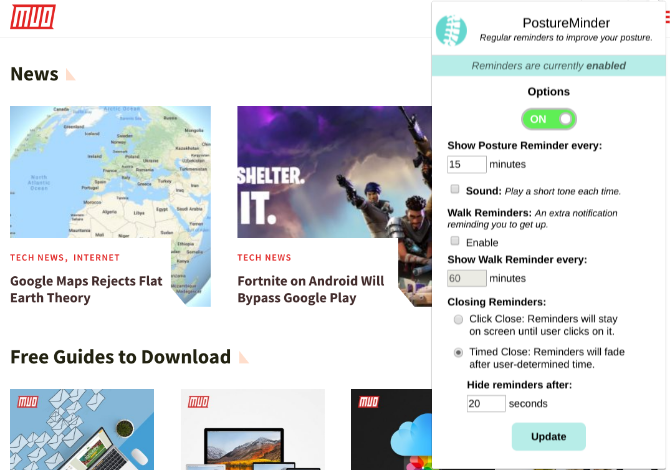
Limber is good for those who want that quick reminder with nothing more. Posture Minder adds a few more layers to those notifications, and includes some funny or snarky messages too.
The app lets you customize how many minutes pass between the separate reminders for posture check and for walks. It also tackles how you close that notification box. By default, you can have the notification disappear after 20 seconds. But if you want to really force yourself, then use the option to physically close it, and discipline yourself to close it only after you have fixed your posture. It might also help to get yourself one of the better office chairs for back problems.
We’ve already seen how apps like Carrot for weather elevate their service by adding attitude to the notification. It looks and feels nicer than the common robotic messages from apps. Posture Minder uses a similar strategy for its notifications too, making it more charming to use.
Download: Posture Minder for Chrome (Free)
Nekoze (macOS): Webcam Spots When You Slouch
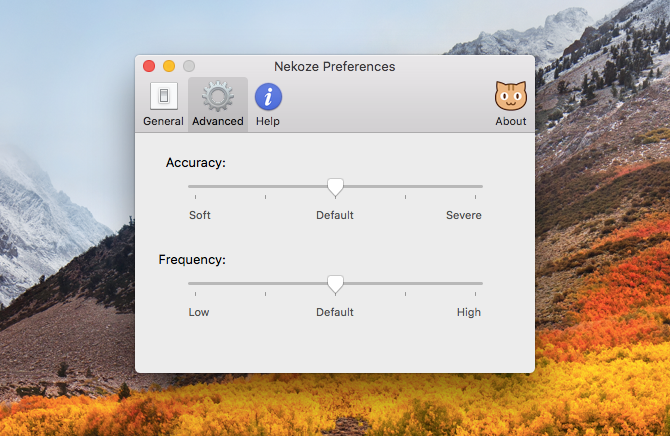
Your coworkers or friends probably point out when you slouch while using the computer. How about if your Mac did that too? Nekoze is a cute app that uses the webcam on your Mac computer or laptop to figure out when your posture is weak.
Nekoze can be a little intense at first, so I’d recommend changing the settings to make it more lenient. Every time your posture Isn’t correct, a pop-up notification of a cat will tell you to straighten up. There are different cat emojis, all of which probably mean different things, but you don’t need to guess that since a text message tells you what’s wrong. Remember, sitting up straight isn’t best either.
The only real issue with Nekoze is that it drains your battery. You are basically keeping your webcam on all the time, which means it consumes battery on laptops. But that’s not a concern if you’re on an iMac or Mac Pro.
Download: Nekoze for macOS (Free)
Simply Align (iOS): iPhone Reminders to Fix Posture
Using phones and computers throw us into a hunchback posture quite often. There’s a simple three-minute exercise to fix this. But prevention is always better than cure, so download the Simply Align app on your iPhone nonetheless.
Made by the Canada-based Simply Align rehabilitation center, the app sends periodic reminders to fix your posture. As you probably know, it’s better to lift your arm and bring your phone at eye height, than to bend your neck and look down at your phone.
Sometimes, it feels like the app is nagging you for no reason. But you know what? It’s better that it fixes your posture even 50% of the time you see the notification, considering how your phone damages your neck.
Download: Simply Align for iOS (Free)
Posture (Android): Gyroscope Sensor to Fix How You Hold a Phone
Like Nekoze, Posture actually makes use of the technology in your device to help improve your health. The app uses the gravity sensor in Android phones to figure out how the phone is being held, and shows an on-screen logo if you’re holding it wrong.
It’s pretty cool when you use it. You can choose how strict you want the app to be, and how regularly it should check. You can even customize the notifications, although some of the options need you to buy the premium version. But don’t bother with that, the free version of Posture gets the job done.
When you get an alert, hold your head up and look straight ahead, and then bring the phone up to your eye level. That’s the best way to hold it and fix your posture.
Download: Posture for Android (Free)
Do You Know the Ideal Posture to Use a Laptop?
If you operate a laptop instead of a desktop, you probably use it everywhere: on the sofa, in bed, while commuting, and so on. But how you prop it up is the most important thing, especially when lying down. Don’t put your neck on the line, check out the ideal posture to use a laptop.
Image Credit: lightwavemedia/Depositphotos
Read the full article: 5 Apps to Improve Your Posture and Fix Back or Neck Pain
Read Full Article
No comments:
Post a Comment