Finding a private and secure email service isn’t as easy as it used to be. Lavabit was the big name in the business years ago, but since they folded, the options have been limited. And when it comes to private cloud services, it’s difficult to know who to trust.
Which is why you should check out Disroot. It combines free encrypted email with secure cloud services, including an online office suite. If you’re concerned about security, it very well could become your new favorite tool.
What Is Disroot and How Does It Work?
The main service that Disroot offers is free private email. It’s secure, encrypted, and can be used from a browser or your own client (we’ll look at some of the other features momentarily).
But in addition to the private email service, Disroot has partnered with a number of other providers to give you access to other private cloud services.
For example, they’ve partnered with Lufi to provide encrypted temporary file hosting and Matrix for decentralized chat.
The biggest benefit is that you can sign into almost all of these services with your Disroot credentials. So in addition to private email, you’ll be able to take advantage of a limited cloud office suite, private cloud storage, and other services.
Let’s take a look at their secure email service, then move onto other private cloud services that Disroot offers.
Disroot’s Private Encrypted Email Service
If you’re not sending encrypted email, you could be broadcasting your communications to anyone who wants to read them. Most services provide at least some encryption, but popular services aren’t exactly known for respecting your privacy.
Gmail, for example, reads your emails to watch for crimes—and they used to do it to target ads (though they say they stopped doing that in late 2017).
Disroot promises to never track your activity, display ads, profile you, or mine your data. Which means your emails are private. And their web-based email client, RainLoop, has built-in support for GPG encryption to add another layer of security.
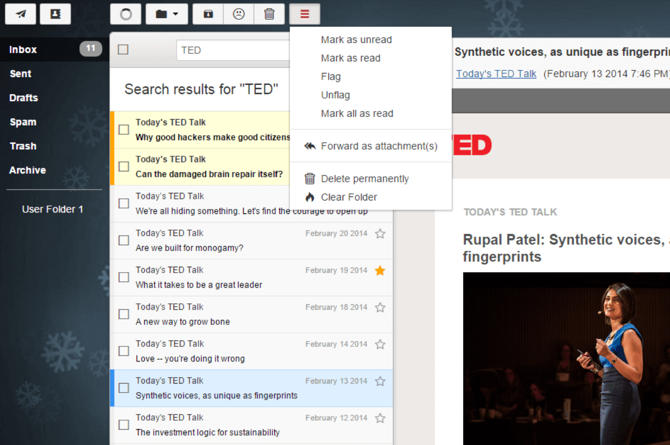
It’s worth noting that this is server-side encryption, so you don’t have control of your secret key. But it’s still more private and secure email than you’ll get from Google, Yahoo, Microsoft, or Zoho.
Disroot’s private email service also works with IMAP-based desktop and mobile clients, so you can take your email on the go.
You’re currently limited to 2GB of storage in Disroot’s email client, which isn’t a whole lot but should be enough if you manage your inbox well.
Disroot’s Secure Cloud Storage
Right now, your data is stored all over the internet, and dozens (if not hundreds) of companies are mining it to learn more about you. Disroot has partnered with Nextcloud to give you 4GB of secure cloud storage that’s under your control.
You get to choose a home server, one of Nextcloud’s servers, or a third-party provider to store your data on. Nextcloud runs on that server and protects all of your information. Your data is encrypted, and Nextcloud provides some of the best open-source security around.
Nextcloud’s business-scale servers are HIPAA and GDPR compliant, so you can be confident that the security is top-notch.
Not even the system administrators can get access to your files when they’re encrypted, so you don’t have to worry about anyone snooping on your stuff.
And you can share and sync files, contacts, calendars, and other types of data.
Disroot’s Private Cloud Office Suite
Do you like the idea of Google being able to read all of the documents you keep in Google Drive? If not, you’ll like Disroot’s partnership with EtherPad and EtherCalc. Both apps let you create, share, and edit documents and spreadsheets in real time.
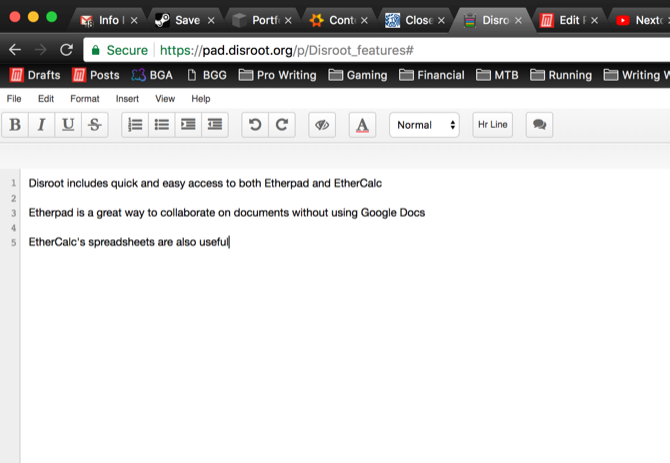
It’s open source and built to enable seamless collaborative editing. You can run EtherPad or EtherCalc on a publicly available instance, or download the client and create your own secure instance.
Disroot doesn’t yet support other things you might like in a cloud office suite, like presentation editing or form creation, but it’s a start.
Disroot’s Private Chat and Social Media Platforms
Disroot gives you access to a few different ways to communicate securely and privately. You can use Matrix, a new but growing decentralized chat protocol, for secure instant messaging.
You’ll also get access to Discourse, which serves as a mailing list, discussion forum, and “long-form chat room.” Discourse isn’t encrypted like most of the other services associated with Disroot. But it does serve as a great alternative to similar apps like Skype, Discord, and HipChat.
And there’s a Disroot node in the Diaspora network that you can use for decentralized, private social media. To use Diaspora, you’ll need to create an account—unlike most other connected services, your Disroot account won’t work as a sign-in.
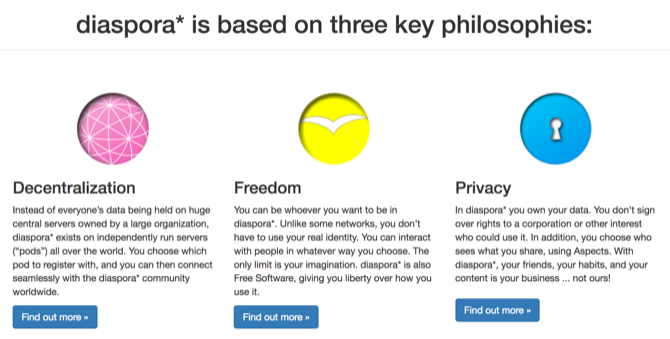
Disroot’s Other Privacy-Focused Services
Disroot has also partnered with Lufi, PrivateBin, Taiga, and others to provide access to more private services. There’s a private pastebin, anonymous search aggregation, online polls, a project board, and there’s sure to be more coming soon.
Of course, there are some services that you’ll still need to go elsewhere for. There’s no equivalent to Zoho’s customer relationship management app, for example, or for Google’s site builder.
Still, with the growing number of apps that you can use through Disroot, it’s worth checking out.
Is Disroot Really Committed to Privacy?
Anyone can say that they offer private email and private cloud services, but how do you know they’re really committed to privacy? A quick read through Disroot’s website will convince you.
Disroot is a volunteer-run organization based in Amsterdam. They created their private email service and partnered with other secure services because they needed a solution for their own privacy needs. They’re one of the groups pushing toward a more open-source and ethical internet:
“We want to encourage people to break free of the walled gardens of popular software and turn to open and ethical alternatives, may it be on our platform or on another (or you could even host your own).”
None of the services offered by Disroot are paid—they’re funded by donations and support from like-minded internet users.
And they emphasize transparency, openness, and diversity of ideas in the running of their organization. They’re out to build federated, open-source, decentralized projects that help other internet users avoid the monetization of their data.
And that’s a cause worth supporting.
Is Disroot Really the Best for Private Email and Data?
If you don’t want Google reading every document that you save on the cloud, Disroot is absolutely the way to go.
And for private email, Disroot is a fantastic option. While it’s not as secure as an email app with client-side encryption, it’s a lot more secure than using Google or Yahoo. The RainLoop client is a solid choice for browser-based email, and with IMAP you can use any client you want.
But if you need a lot of office suite power, Disroot might not be the best choice for you yet. EtherPad and EtherCalc are great, but it’s always going to be difficult to beat the best online office suites currently available.
Image Credit: ISergey/Depositphotos
Read Full Article
No comments:
Post a Comment