One of the services offered by Google is FeedBurner, it is a good tool to manage site’s feed(s). FeedBurner is an email subscription service and it is commonly used by a lot of bloggers to serve their readers. FeedBurner offers so many features such as subscription management, email branding, customizable delivery and communication preferences, and a lot more.
It’s a good thing to back up / download FeedBurner Email subscribers list for any future use such as moving to another service like MailChimp, Feedblitz, Aweber and the rest. Follow the steps outlined below to download your FeedBurner email subscribers in excel or .csv format.
Steps to Download FeedBurner Email Subscribers List
1. Login to your FeedBurner account
2. From your FeedBurner dashboard, click on the feed you want to backup.
3. After selection, click on the ‘Publicize’ tab
4. Click on “Email Subscriptions” on Left side of the page.
5. Now Go to the bottom of the page and click on View Subscriber Details
6. Now click on “Export: CSV” option and save the excel file in your hard disk.
Now that you have downloaded your FeedBurner subscribers list, you can save it in a safe drive or upload it to cloud storage for easy retrieval whenever it is needed.
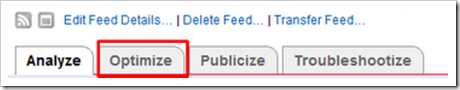
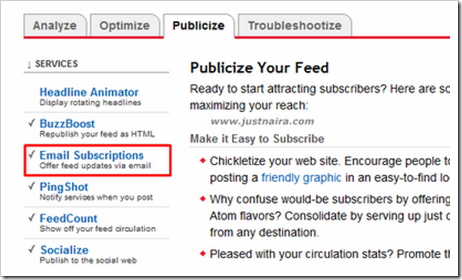
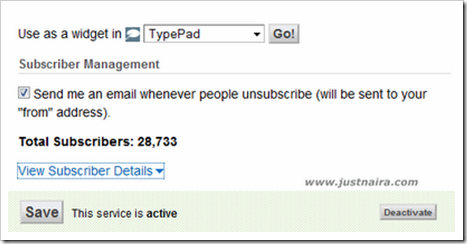
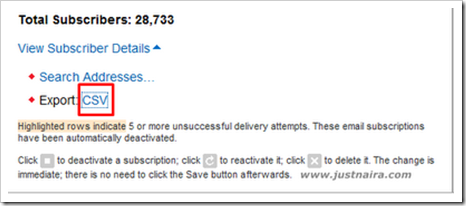
No comments:
Post a Comment