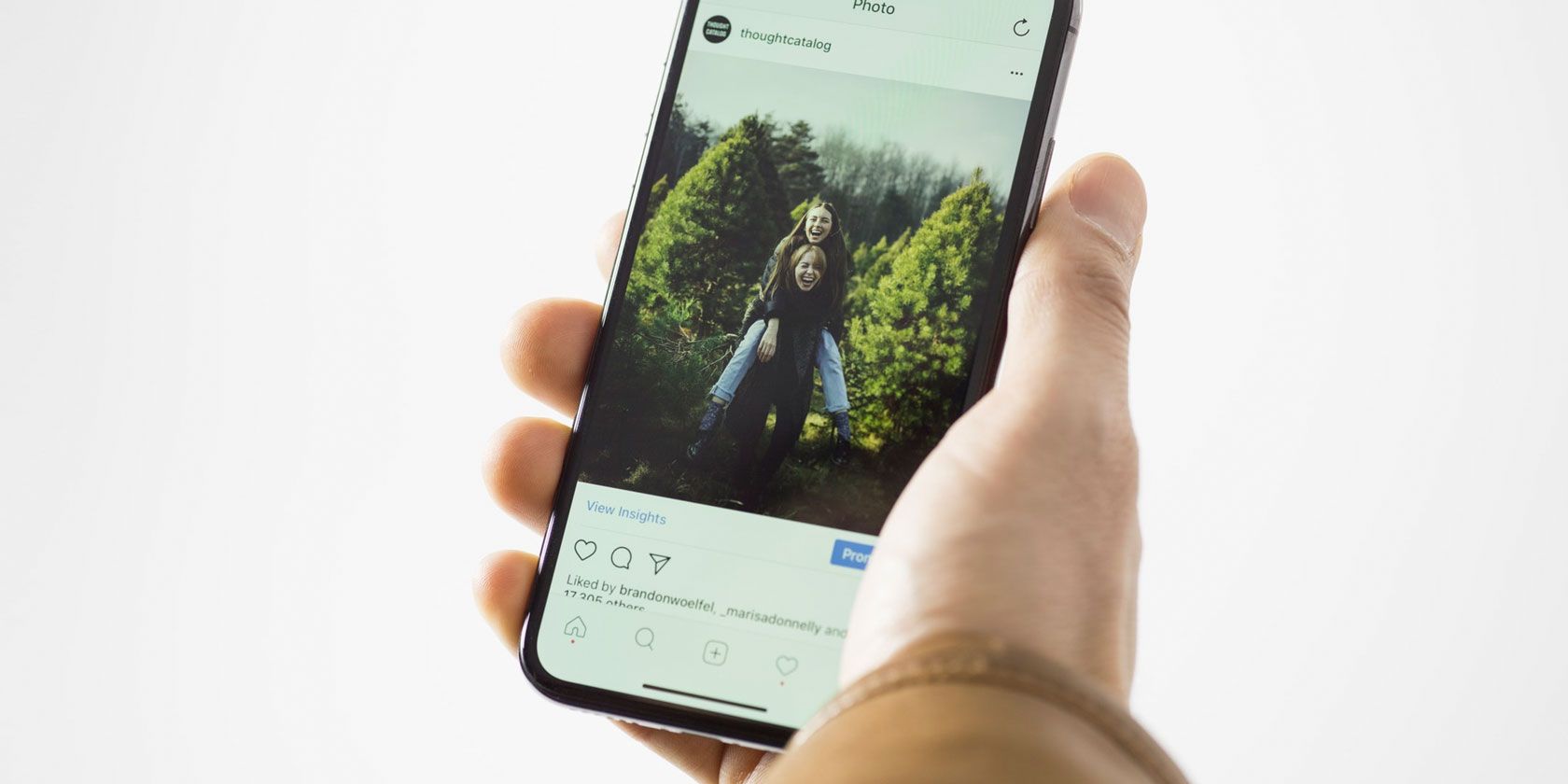
In recent years, Instagram has become the ultimate social network for pictures and short videos. While the Facebook-owned social network seems to have almost all the features that you might want, it still lacks a few features, the biggest omission being the ability to repost pictures or videos.
Generally speaking you needs a third-party app to accomplish this, of which there are quite a few available. So, with that in mind, here are the best repost apps for Instagram.
1. Repost for Instagram
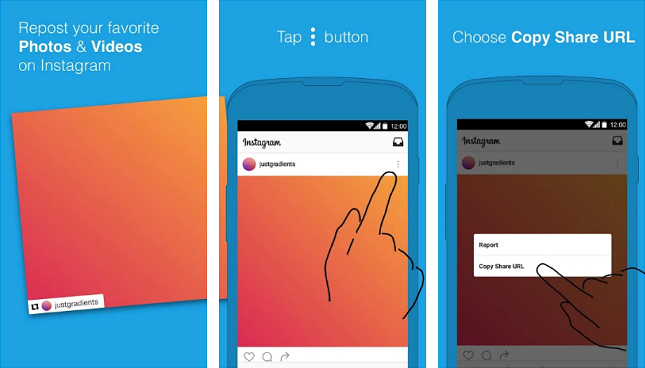
Pros: Repost for Instagram is packed with great features, and has a clean user interface. It’s fairly simple to use, and has a tutorial built in, complete with video and text instructions.
The app runs a listener service in the background as well, which waits for you to copy Instagram links. As soon as you do that, it gives you a nifty pop-up notification, which takes you straight into the app with the copied picture ready for reposting.
By default, Repost for Instagram will put a watermark of the username of the account from which the picture you’re trying to repost is originally from. It also automatically copies the caption of the original picture, which is handy. This app also keeps a neat list of the Instagram links you copy over time.
Cons: To remove the username watermark, you need to unlock the “Pro” version by paying $4.99, which also gets rid of the adverts. Also, as far as posts that have multiple pictures/videos in it, this app will only let you repost the first picture from the post, and not the rest.
Download: Repost for Instagram for iOS | Android (Free, subscription available)
2. Repost Photo and Video for Instagram

Pros: Repost Photo and Video for Instagram runs a listener service to look for Instagram links a user copies, except that you can access this service from the notification shade, and even stop the service from the shade itself.
The user interface is quite streamlined. There are bottom tabs for easy access to copied link history, new posts, and one to donate to the developer of the app, with the option to buy the Pro version for $2. The app also copies captions automatically, which is a nifty feature.
Repost Photo and Video for Instagram also has the username watermark option, and you don’t even need to pay to remove the watermark. This app also has a great way of dealing with posts that have multiple pictures/videos. It lists all of them out separately, so you can pick one to post.
Cons: None.
Download: Repost Photo and Video for Instagram for Android (Free, subscription available)
If you’re someone who is trying to use Instagram as a business tool, check out our article about using hashtags to increase your Instagram reach.
3. Repost via Instant

Pros: Instant will listen for your copied links, as well as give you a big overlay pop-up in the middle of the screen, in addition to the persistent notification.
This app acts more like a downloader that also has a repost function. The pictures/videos get saved on your phone, and the app even lets you organize saved posts into albums. You have the option to give feedback, and to buy the Premium version of this app for $4.99.
As far as posts with multiple pictures and videos, this app will provide them to you in the typical side scrolling fashion like Instagram itself. You can slide to the one you want to repost, or share it to apps other than Instagram.
Cons: The listener service can be hard to get rid of, and may require you to “Force stop” the app.
Download: Instant for iOS | Android (Free, subscription available)
Instagram power users that want more add-on functionality should check out this nifty list of must have add-on apps for Instagram.
4. Repost for Instagram – Regrann

Pros: Repost for Instagram – Regrann greets you with a tutorial, and then gets straight to business via a Settings screen.
The app provides you with multiple modes. The most convenient one is the “Selection Pop-up Mode”, which immediately opens the app when you copy an Instagram link, and gives you options to “Quick Repost”, “Quick Save”, and “Quick Post Later”. These three options are also available as separate modes.
It also provides you the option to enable and disable the listener service, and to add the username watermark. The app also automatically copies the caption, and gives you the option to have a “Signature” to add to the caption, or to replace the caption with.
The “Post Later” feature is pretty nifty, too, letting you bookmark posts. You can also repost posts with multiple pictures/videos, one at a time.
Cons: Posts with multiple pictures/videos can only be directly saved to your phone storage, and cannot be saved with the Quick Post Later mode.
Download: Repost for Instagram – Regrann for iOS | Android (Free)
If your focus is on Instagram stories, rather than posts, check out our guide to making your Instagram stories pop.
5. Save and Repost for Instagram

Pros: Save and Repost for Instagram quickly saves posts you copy the links to, and builds up a grid out of it, which can be customized.
The main screen of the app lets you save the post, repost it, or share it to other apps. The app provides great control over notifications and the listener service too.
This app also gives the user a surprisingly great amount of control over the advertisements in the app. The Premium plans start at $9.99/month, giving you features like “Cloud Backup” of all your local posts, so that you get to keep your archive after switching devices.
Cons: This app cannot deal with posts that have multiple pictures and videos. It returns with an error when you copy a link to such a post.
Download: Save and Repost for Instagram for Android (Free, subscription available)
For more information about reposting, and ways to handle Instagram reposts without using a dedicated app, take a look at our guide to reposting Instagram pictures and videos.
Things to Note About Instagram Repost Apps
A few of the apps in this list have iOS versions. However, iOS is quite conservative with the amount of control it gives to apps. Thus, most extra features like the listener service and options to save media to storage, or sharing to apps other than Instagram, are absent from the iOS versions. Unfortunately, iOS reposting apps usually just provide the basic functionality, and have very little to set them apart from each other.
One more thing to remember is that the listener service on Android keeps constantly running in the background. It’s best to clear these apps from your phone’s memory, since they can cause battery drain.
However, if you would like to continue using an Android app with a battery drain issue, you might want to check out this battery saving app for Android.
Read the full article: The 5 Best Instagram Repost Apps for Android and iOS
Read Full Article
No comments:
Post a Comment