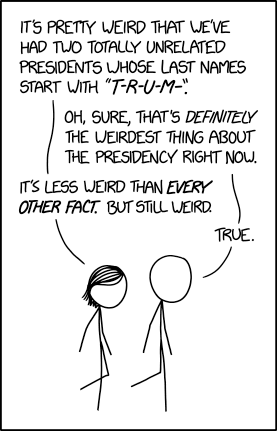A blog about how-to, internet, social-networks, windows, linux, blogging, tips and tricks.
14 September 2018
Google’s Next Generation Music Recognition
Posted by James Lyon, Google AI, Zürich
In 2017 we launched Now Playing on the Pixel 2, using deep neural networks to bring low-power, always-on music recognition to mobile devices. In developing Now Playing, our goal was to create a small, efficient music recognizer which requires a very small fingerprint for each track in the database, allowing music recognition to be run entirely on-device without an internet connection. As it turns out, Now Playing was not only useful for an on-device music recognizer, but also greatly exceeded the accuracy and efficiency of our then-current server-side system, Sound Search, which was built before the widespread use of deep neural networks. Naturally, we wondered if we could bring the same technology that powers Now Playing to the server-side Sound Search, with the goal of making Google’s music recognition capabilities the best in the world.
Recently, we introduced a new version of Sound Search that is powered by some of the same technology used by Now Playing. You can use it through the Google Search app or the Google Assistant on any Android phone. Just start a voice query, and if there’s music playing near you, a “What’s this song?” suggestion will pop up for you to press. Otherwise, you can just ask, “Hey Google, what’s this song?” With this latest version of Sound Search, you’ll get faster, more accurate results than ever before!
Now Playing versus Sound Search
Now Playing miniaturized music recognition technology such that it was small and efficient enough to be run continuously on a mobile device without noticeable battery impact. To do this we developed an entirely new system using convolutional neural networks to turn a few seconds of audio into a unique “fingerprint.” This fingerprint is then compared against an on-device database holding tens of thousands of songs, which is regularly updated to add newly released tracks and remove those that are no longer popular. In contrast, the server-side Sound Search system is very different, having to match against ~1000x as many songs as Now Playing. Making Sound Search both faster and more accurate with a substantially larger musical library presented several unique challenges. But before we go into that, a few details on how Now Playing works.
The Core Matching Process of Now Playing
Now Playing generates the musical “fingerprint” by projecting the musical features of an eight-second portion of audio into a sequence of low-dimensional embedding spaces consisting of seven two-second clips at 1 second intervals, giving a segmentation like this:
Now Playing then searches the on-device song database, which was generated by processing popular music with the same neural network, for similar embedding sequences. The database search uses a two phase algorithm to identify matching songs, where the first phase uses a fast but inaccurate algorithm which searches the whole song database to find a few likely candidates, and the second phase does a detailed analysis of each candidate to work out which song, if any, is the right one.
- Matching, phase 1: Finding good candidates: For every embedding, Now Playing performs a nearest neighbor search on the on-device database of songs for similar embeddings. The database uses a hybrid of spatial partitioning and vector quantization to efficiently search through millions of embedding vectors. Because the audio buffer is noisy, this search is approximate, and not every embedding will find a nearby match in the database for the correct song. However, over the whole clip, the chances of finding several nearby embeddings for the correct song are very high, so the search is narrowed to a small set of songs which got multiple hits.
- Matching, phase 2: Final matching: Because the database search used above is approximate, Now Playing may not find song embeddings which are nearby to some embeddings in our query. Therefore, in order to calculate an accurate similarity score, Now Playing retrieves all embeddings for each song in the database which might be relevant to fill in the “gaps”. Then, given the sequence of embeddings from the audio buffer and another sequence of embeddings from a song in the on-device database, Now Playing estimates their similarity pairwise and adds up the estimates to get the final matching score.
Scaling up Now Playing for the Sound Search server
So far, we’ve gone into some detail of how Now Playing matches songs to an on-device database. The biggest challenge in going from Now Playing, with tens of thousands of songs, to Sound Search, with tens of millions, is that there are a thousand times as many songs which could give a false positive result. To compensate for this without any other changes, we would have to increase the recognition threshold, which would mean needing more audio to get a confirmed match. However, the goal of the new Sound Search server was to be able to match faster, not slower, than Now Playing, so we didn’t want people to wait 10+ seconds for a result.
As Sound Search is a server-side system, it isn’t limited by processing and storage constraints in the same way Now Playing is. Therefore, we made two major changes to how we do fingerprinting, both of which increased accuracy at the expense of server resources:
- We quadrupled the size of the neural network used, and increased each embedding from 96 to 128 dimensions, which reduces the amount of work the neural network has to do to pack the high-dimensional input audio into a low-dimensional embedding. This is critical in improving the quality of phase two, which is very dependent on the accuracy of the raw neural network output.
- We doubled the density of our embeddings — it turns out that fingerprinting audio every 0.5s instead of every 1s doesn’t reduce the quality of the individual embeddings very much, and gives us a huge boost by doubling the number of embeddings we can use for the match.
Conclusion
With Now Playing, we originally set out to use machine learning to create a robust audio fingerprint compact enough to run entirely on a phone. It turned out that we had, in fact, created a very good all-round audio fingerprinting system, and the ideas developed there carried over very well to the server-side Sound Search system, even though the challenges of Sound Search are quite different.
We still think there’s room for improvement though — we don’t always match when music is very quiet or in very noisy environments, and we believe we can make the system even faster. We are continuing to work on these challenges with the goal of providing the next generation in music recognition. We hope you’ll try it the next time you want to find out what song is playing! You can put a shortcut on your home screen like this:
Acknowledgements
We would like to thank Micha Riser, Mihajlo Velimirovic, Marvin Ritter, Ruiqi Guo, Sanjiv Kumar, Stephen Wu, Diego Melendo Casado, Katia Naliuka, Jason Sanders, Beat Gfeller, Christian Frank, Dominik Roblek, Matt Sharifi and Blaise Aguera y Arcas.
Mary Meeker, author of the Internet Trends Report, is leaving Kleiner Perkins
Mary Meeker is leaving Kleiner Perkins to build a new fund and she’s taking the firm’s growth team with her.
The news, first reported by Recode and confirmed to TechCrunch, is the latest high-level departure at one of the most prominent Silicon Valley venture capital firms.
Joining Meeker in her new fund are Kleiner Perkins GPs Mood Rowghani and Noah Knauf, as well as Juliet de Baubigny, a partner.
“The environment for venture has evolved — with larger checks being written for seed and A rounds and more support from partners required to build companies — demanding a high degree of specialization and extreme focus to excel,” a spokesperson for Kleiner Perkins said in a statement provided to TechCrunch. “The changes in both areas have led to less overlap between venture and growth and creating two separate firms with different people and operations now makes sense.”
It’s unclear whether this was an intentional and mutual decision to spin-off Kleiner’s growth-investing unit.
Meeker, widely known for her annual Internet Trends Report, joined the firm in 2010 after two decades as a managing director at Morgan Stanley. She was well-established as a tech analyst on Wall Street. In Silicon Valley, she quickly built a reputation as one of the best.
She was one of few women to earn a GP title at Kleiner Perkins in an industry where women have traditionally been shut out from the highest roles in VC. There will be no female GPs at Kleiner in her wake.
We’ve reached out to Meeker for comment.
A new era at Kleiner Perkins
Founded in 1972, Kleiner has been around to support some of the biggest names in tech. It’s backed Google, Aol and, Amazon and more recently, Slack, Uber and Peloton.
Meeker, Rowghani and Knauf’s departures, as well as several other recent exits, signal a new era at the firm.
Since legendary investor John Doerr stepped down as managing partner in 2016, replaced by Ted Schlein, the firm has been hemorrhaging top talent.
Schlein, however, seems unphased. In an interview with Recode, he said he didn’t think it was a “huge deal.”
The late-stage team at Kleiner “continued to diverge away from what the core part of Kleiner Perkins has done for 46 years, and will continue to do for another 46 years,” he said.
Just last week, longtime Kleiner investor, and the only other female GP, Beth Seidenberg took the wraps off her own fund after announcing in May she would be leaving the firm.
Last year, general partner Mike Abbott left the firm one month after Arielle Zuckerberg, a partner, also exited. The pair were part of a group of seven to leave Kleiner at the time.
Read Full Article
Kegel trainer startup Elvie is launching a smaller, smarter, hands-free breast pump
Elvie, a Berlin-based startup known best for its connected Kegel trainer is jumping into the breast pump business with a new $480 hands-free system you can slip into your bra.
Even with all the innovation in baby gear, breast pumps have mostly sucked (pun intended) for new moms for the past half a century. My first experience with a pump required me to stay near a wall socket and hunch over for a good twenty to thirty minutes for fear the milk collected might spill all over the place (which it did anyway, frequently). It was awful!
Next I tried the Willow Pump, an egg-shaped, connected pump meant to liberate women everywhere with its small and mobile design. It received glowing reviews, though my experience with it was less than stellar.
The proprietary bags were hard to fit in the device, filled up with air, cost 50 cents each (on top of the $500 pump that insurance did not cover), wasted many a golden drop of precious milk in the transfer and I had to reconfigure placement several times before it would start working. So I’ve been tentatively excited about the announcement of Elvie’s new cordless (and silent??) double breast pump.

Displayed: a single Elive pump with accompanying app.
Elvie tells TechCrunch its aim all along has been to make health tech for women and that it has been working on this pump for the past three years.
The Elvie Pump is a cordless, hands-free, closed system, rechargeable electric pump designed by former Dyson engineers. It can hold up to 5 oz from each breast in a single use.
It’s most obvious and direct competition is the Willow pump, another “wearable” pump moms can put right in their bra and walk around in, hands free. However, unlike the Willow, Elvie’s pump does not need proprietary bags. You just pump right into the device and the pump’s smartphone app will tell you when each side is full.
It’s also half the size and weight of a Willow and saves every precious drop it can by pumping right into the attached bottle so you just pump and feed (no more donut-shaped bags you have to cut open and awkwardly pour into a bottle).
On top of that, Elvie claims this pump is silent. No more loud suction noise off and on while trying to pump in a quiet room in the office or elsewhere. It’s small, easy to carry around and you can wear it under your clothes without it making a peep! While the Willow pump claims to be quiet — and it is, compared to other systems –you can still very much hear it while you are pumping.

Elvie’s connected breast pump app
All of these features sound fantastic to this new (and currently pumping) mom. I remember in the early days of my baby’s life wanting to go places but feeling stuck. I was chained to not just all the baby gear, hormonal shifts and worries about my newborn but to the pump and feed schedule itself, which made it next to impossible to leave the house for the first few months.
My baby was one of those “gourmet eaters” who just nursed and nursed all day. There were days I couldn’t leave the bed! Having a silent, no mess, hands-free device that fit right in my bra would have made a world of difference.
However, I mentioned the word “tentatively” above as I have not had a chance to do a hands-on review of Elvie’s pump. The Willow pump also seemed to hold a lot of promise early on, yet left me disappointed.
To be fair, the company’s customer service team was top-notch and did try to address my concerns. I even went through two “coaching” sessions but in the end it seemed the blame was put on me for not getting their device to work correctly. That’s a bad user experience if you are blaming others for your design flaws, especially new and struggling moms.

Both companies are founded by women and make products for women — and it’s about time. But it seems as if Elvie has taken note of the good and bad in their competitors and had time to improve upon it — and that’s what has me excited.
As my fellow TechCrunch writer Natasha put it in her initial review of Elvie as a company, “It’s not hyperbole to say Elvie is a new breed of connected device. It’s indicative of the lack of smart technology specifically — and intelligently — addressing women.”
So why the pump? “We recognized the opportunity [in the market] was smarter tech for women,” Boler told TechCrunch on her company’s move into the breast pump space. “Our aim is to transform the way women think and feel about themselves by providing the tools to address the issues that matter most to them, and Elvie Pump does just that.”
The Elvie Pump comes in three sizes and shapes to fit the majority of breasts and, in case you want to check your latch or pump volume, also has transparent nipple shields with markings to help guide the nipple to the right spot.
The app connects to each device via Bluetooth and tracks your production, detects let down, will pause when full and is equipped to pump in seven different modes.
The pump retails for $480 and is currently available in the U.K. However, those in the U.S. will have to wait till closer to the end of the year to get their hands on one. According to the company, It will be available on Elvie.com and Amazon.com, as well in select physical retail stores nationally later this year, pending FDA approval.
Read Full Article
3DHubs, once a community 3D printing service, is now sourcing all 3D prints internally
3D Hubs, like MakeXYZ, was a community-based 3D printing service that let anyone with a printer sell their prints online. Founded in the heyday of the 3D printing revolution, the service let thousands of makers gather a little cash for making and mailing prints on their home 3D printers.
Now, however, the company has moved to a model in which its high-end partners will be manufacturing plastic, metal, and injection molded parts for customers willing to pay extra for a professional print.
“Indeed, more focus on high end printers run by professional companies,” said founder Brian Garret. “So a smaller pool of manufacturing locations (still hundreds around the world), but with more control on standardized quality and repeatability. Our software takes care of the sourcing, so companies order with 3D Hubs directly.”
Not everyone is happy with the decision. 3DPrint.come editor Joris Peels saw the value in a solid, dedicated community of hobbyists in the 3D space. The decision to move away from hobbyist printers, wrote Peels, “has confused many.”
“The value of 3DHubs is in its community; the community gives it granular local presence and a barrier to entry. Now it is just like any 3D printing service upstart and will lose its community entirely. I’ve always liked 3DHubs, although I have been very skeptical of their Trends Report I like the company and what they’re doing. I liked the idealism coupled with business,” he wrote.
The community, for its part, is angry.
A big F you to @3DHubs today! Switching over from "Locally sourced 3D prints" to the "Closed manufacturing program" basically… This was a big reason for me to own a 3d printer… now it's all gone!
— 2lol555 (@2lol555) September 12, 2018
Why? Don’t you plan on screwing over the 3d printing community due to greed?
— MikByte (@viperz28) September 12, 2018
Sad news! @3DHubs is closing normal hubs (non Manufacturing Partners/Fulfilled by 3D Hubs). I've been pushing for months to get into the Fulfilled by 3D Hubs program, hope they give me one last change to join
pic.twitter.com/R6W51rLEeH
— Diego Trapero (@diegotrap) September 12, 2018
The move will happen on October 1 when all prints will be completed by Fulfilled by 3D Hubs partners, dedicated merchants who will offer “source parts for larger, high value engineering projects.” The company wrote that during the early hobbyist days the “platform at that time was very much free-form, with the goal of serving as many, mostly one-off, custom maker projects as possible.”
This slow movement from hobbyist 3D printing to professional parts manufacturer is not surprising or unexpected, but it is jarring. The 3D printing community is small, vociferous, and dedicated to the technology. In the early days, when 3D printers were rare, it was tempting to buy a mid-price printer and become a small, one-person shop online. Now, with the availability of commodity printers that cost less than some paper printers, the novelty and utility of a low-resolution print has fallen considerably.
3D printing never fulfilled its promise in the home and small office. A one-off print can save some of us a trip to the machine shop or music store but in practice home 3D printing has been a bust.
Like most open source technologies that went commercial, the dedicated zealots will complain and the established players will pivot into profitability. It ruffles feathers, to be sure, but that’s how these things work. To paraphrase the White Stripes, “Well, you’re in your little room and you’re printing something good/ But if it’s really good, you’re gonna need a bigger room/ And when you’re in the bigger room, you might not know what to do/ You might have to think of how you got started sitting in your little room.”
Read Full Article
Mercedes-Benz turns to SoundHound for in-vehicle voice assistant
Drivers of new Mercedes-Benz A-Class vehicles will soon be able to talk to their cars. And the cars will respond. Ask the car to turn on the heads-up display or for sports scores. Say you’re hungry and it will suggest restaurants. The new in-vehicle assistant utilizes local and cloud data to provide drivers plenty to talk about.
The service was built by a 13-year old startup ran out of Santa Clara, CA called SoundHound. Originally, the company launched as a Shazam-like service but kept evolving into a robust conversational artificial intelligence service. Different versions of SoundHound’s service are available on a number of platforms including iOS, Android and in several vehicles made by Kia and Hyundai.
Mercedes’ version of SoundHound’s service is two parts. Some of the requests, mostly about the vehicle’s systems, are processed locally. If a driver asks about sports scores or stock prices or a gas station location, the service reaches out to a cloud service to retrieve the latest information. The service is location-aware, too, allowing the driver to ask about nearby restaurants without specifying a city to search within.
The voice assistant is part of Mercedes-Benz’s new MBUX user interface. The car company says its highly personalized and configurable and adapts to the user over time.
In May of 2018 Mercedes-Benz joined four other investors including Tencent and Hyundai Motors in a $100m corporate round. The company has raised $215m to date through six rounds of funding since 2005.
This voice service comes a week after BMW announced its custom-built in-vehicle voice assistant. As voice assistant gain household penetration, more automakers are looking to cash in on consumer’s acceptance of technology. The trick is finding a balance between utility and novelty. Car companies cannot simply turn to Amazon and build-in Alexa; Alexa is not meant for in-car users. Rather, car companies must use off-the-shelf systems like from SoundHound or Clinc or build their own service to best suit their users.
Read Full Article
Write Better on Your Mac With These 9 Apps and Tricks

Writing is an enjoyable activity, but you can really hamper yourself if you don’t have the proper tools. Whether you can’t find the motivation to write, have trouble collecting your ideas, or struggle with grammar, the right apps can really help.
We’ll show you some of the best apps and tricks you can use to help you write more on your Mac.
1. Choose a Writing App
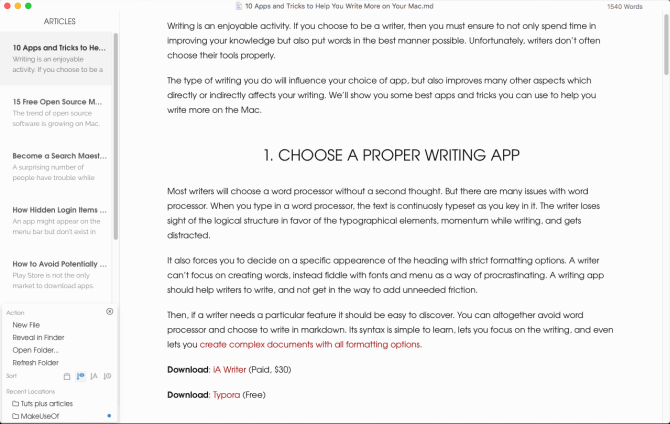
Most writers will choose a standard word processor without a second thought. But there are many issues with this.
When you type in a word processor, the text is continuously typeset as you key it in. It’s easy to lose sight of the logical structure in favor of the typographical elements, which results in a loss of momentum while writing and subsequent distractions.
It also forces you to decide on a specific appearance of the heading with strict formatting options. A writer can’t focus on creating words, and may instead fiddle with fonts and menus as a way of procrastinating. A writing app should help writers to write; not get in the way to add unneeded friction.
And when you need a particular feature, it should be easy to discover. Word processors often obfuscate features in complex menus. You can work around this by writing in Markdown. Its syntax is simple to learn, lets you focus on the writing, and even let you create complex documents with all formatting options.
Take a look at these two Mac writing apps:
Download: iA Writer ($30)
Download: Typora (Free)
2. Outline Your Ideas With Scapple
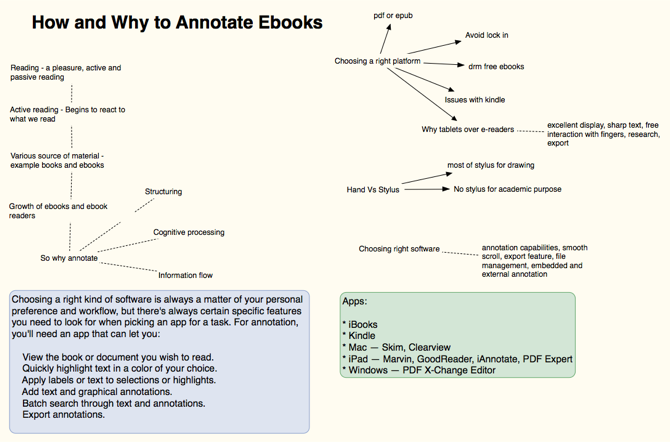
When you take time to draft an outline, you can work out if the ideas connect to each other, what order works best, identify gaps in your thinking, and confirm your thoughts with proven facts. Scapple is an intuitive app for jotting your ideas down by developing connections between them. It’s the software equivalent of pen and paper.
Unlike typical mind-mapping software, Scapple doesn’t force you to make connections, nor do you have to begin with a central idea. It’s a freeform writing app with an expandable canvas to fit all your notes. You can move notes around to make room for new connections, create stacks from notes, edit and resize them, or even link to files on your Mac.
Download: Scapple (Free trial, $15)
3. Manage a Notebook With OneNote
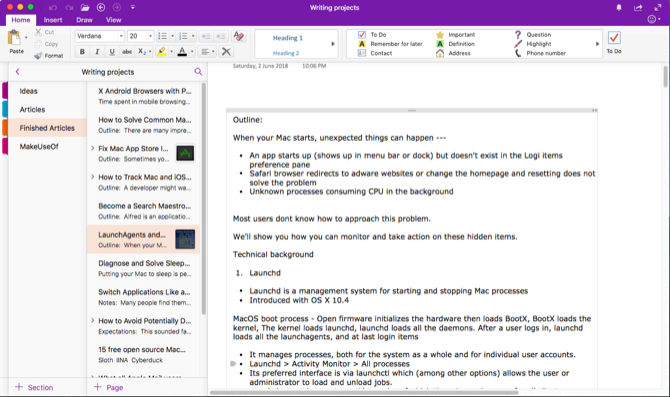
Every writer should keep a notebook to store all their ideas and notes. OneNote is a personal digital notebook to write and manage all sorts of notes.
Try creating a Writing Projects notebook, and start adding few sections. You might have Ideas for new article ideas, Articles and Finished Articles for articles in progress and completed articles, and Track as a place to check your writing progress and improvements.
In the Ideas section, you can create a page for all ideas, another page as a simple Kanban board, and a page to keep web links. In the Articles section, create a new page for each article you want to write. Install the OneNote web clipper extension and start bookmarking or clipping articles from the web.
You can even embed a video, record audio, and take notes from the media. If necessary, create a subpage to keep your notes, bookmarks, and outline separately in a parent/child format. Develop your workflow and start using OneNote to manage resources and improve your productivity.
Download: Microsoft OneNote (Free)
4. Use SearchLink to Generate Links
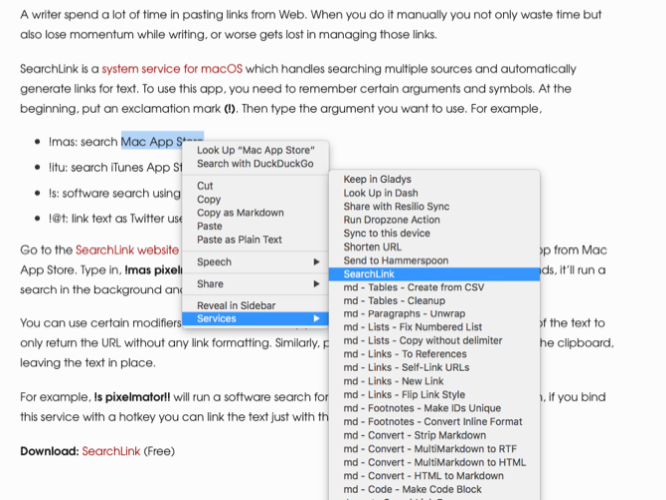
Many writers spend a lot of time pasting links from the web. When you do it manually, you not only waste time, but also lose momentum while writing—or worse, get lost following all those links.
SearchLink is a system service for macOS that handles searching multiple sources and automatically generate links for text. Start with an exclamation point (!). Then type the argument you want to use. For example:
- !mas: search Mac App Store
- !itu: search iTunes App Store
- !s: software search using Google
- !@t: link text as Twitter username
Check the SearchLink website for more arguments.
Now let’s say you want to link an app from the Mac App Store. Type in !mas Pixelmator. Right-click and choose Services > SearchLink. Within seconds, it’ll run a search in the background and replace it with a full Markdown link.
You can use specific modifiers to customize the way you want to link with text. Put !! at the end of the text to only return the URL without any link formatting. Similarly, put ^ at the end to output the result to the clipboard, leaving the text in place.
For example, !s Pixelmator!! will run a software search for Pixelmator and output only a link. Then, if you bind this service with a hotkey, you can link the text just with the keyboard.
Download: SearchLink (Free)
5. Customize the Dictionary to Improve Vocabulary
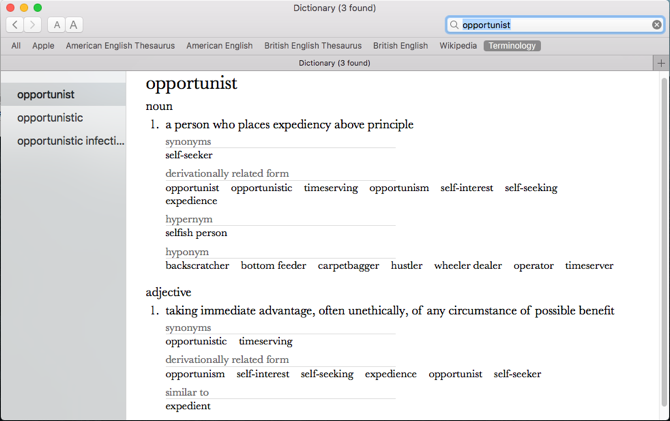
The built-in Dictionary app is a powerful tool to search for definitions, plus thesaurus and Wikipedia entries. You can search for the words manually, or point to a word and press Ctrl + Cmd + D to open the dictionary panel with the definition right in front of you.
To make the Dictionary app more useful, install Terminology. It is based on the WordNet project, a large lexical database of English. It joins not just word forms, but specific senses of the word. Also, it labels the semantic relations among words, making it more powerful than a thesaurus.
Open Dictionary > Preferences and check the Terminology box. It’ll now appear as one of your search options in the Dictionary app.
Download: Terminology (Free)
6. Cut Off the Distractions
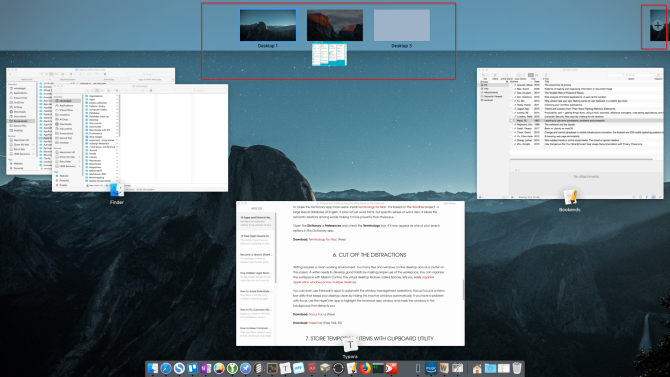
Writing requires a clean working environment. Too many files and windows on the desktop act as clutter on the screen. It’s wise to develop good habits by making proper use of the workspace.
You can organize your workspace with Mission Control. The virtual desktop feature, called Spaces, lets you easily organize app windows across multiple desktops.
You can even use third-party apps to automate the window management operations. Hocus Focus is a menu bar utility that keeps your desktop clean by hiding the inactive windows automatically. If you have a problem with focus, use the HazeOver app to highlight the foremost app window and mask the windows in the background that distract you.
Download: Hocus Focus (Free)
Download: HazeOver (Free trial, $5)
7. Store Temporary Items With Clipboard Utility
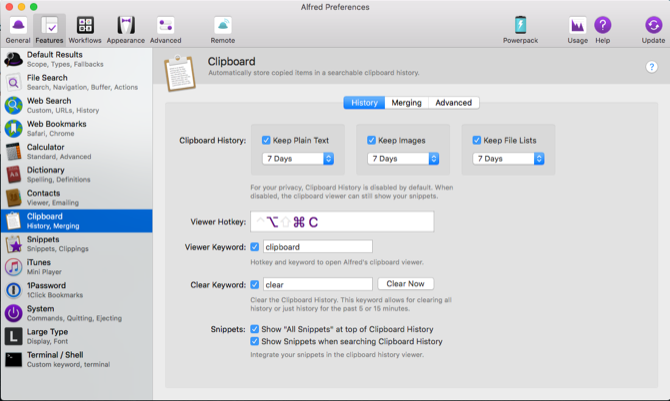
It’s not necessary to store every piece of text, images, and link in a notebook. Some items are temporary, so you’ll discard them later on. That’s where a clipboard utility app might be of help.
Alfred‘s clipboard history feature (part of the Powerpack) is unique. Go to Alfred’s Preferences, and under Features > Clipboard, enable Clipboard History. Check the box next to the relevant types, and choose how long you want to remember your clips.
Now, press the Alt + Cmd + C hotkey to bring up the Clipboard History panel. Alfred will show you the clips you’ve copied. Type any word or phrase in the search bar to filter your results.
You can even merge multiple clips onto your clipboard. Go to Features > Clipboard > Merging and enable the box next to merging. To append a clip onto the previously copied text, hold Cmd and double-tap C quickly. Then paste the clip you copied onto any app.
Download: Alfred (Free, $25 Powerpack available)
8. Use a Text Expander Utility
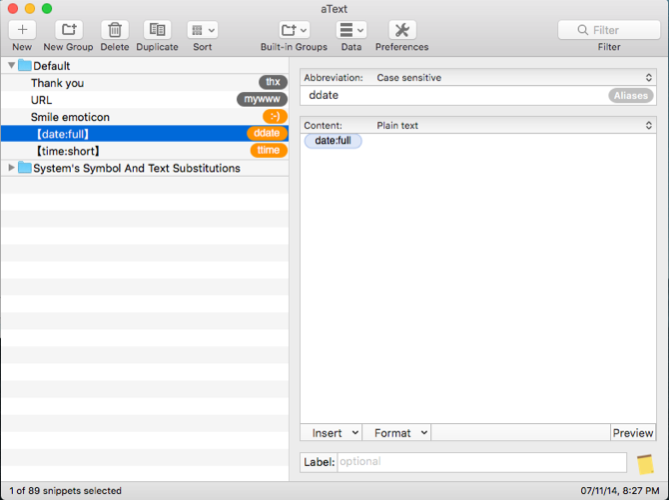
Even if you’ve learned to type quickly, certain forms of writing can require you to type repetitive text. You can avoid RSI and other injuries by cutting down on your keystrokes. Using a text expansion tool can save your hands and hours of your time.
aText accelerates your typing by offering shortcuts for the characters you write. When you open the app for the first time, you’ll see boilerplate snippets for typing in the date and time, symbol substitution macros, and more. To create a new snippet, type the keyword in the Abbreviation field, and content you want to expand in the Content field.
Download: aText (Free trial, $5)
9. Correct Grammar and Get Writing Suggestions
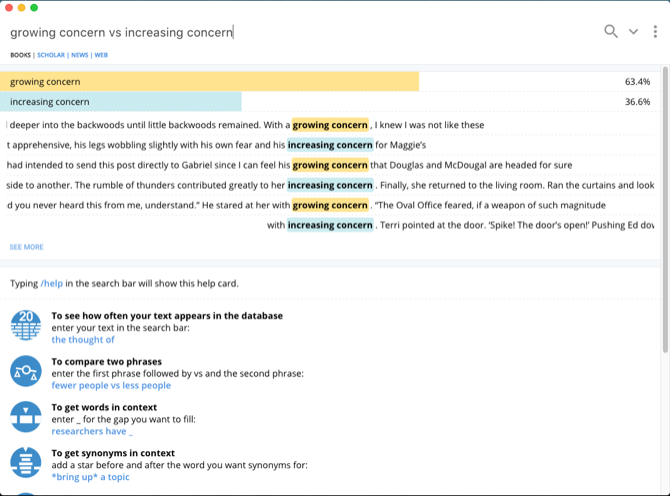
When you write a first draft, you’re just putting your ideas together. Spelling errors and poorly written sentences are common in first drafts, so it’s important to revise and improve it. You can use some tools to help you improve your final product.
At times, you’ll want writing suggestions. These can tell whether you’ve written a correct sentence, compare confusing words, which adjective or preposition is appropriate for a particular phrase, or get synonyms in context. Writefull is an app that gives feedback on your writing by checking your text against databases, like Google Scholar, Books, and more.
You might also want to use Grammarly for proofreading your articles. It checks your spelling, grammar, suggests synonyms in context, and more. And if you subscribe to Grammarly Pro, it’ll detect if you use words in a wrong way, subject-verb agreement, pronoun use, and punctuation usage.
Download: Writefull (Free)
Download: Grammarly (Free, subscription available)
Read Books to Become a Better Writer
To become a better writer, you need the best tools to help you realize your dreams. macOS is a creative environment to work with, and there are many third-party tools at its disposal—even more than ones discussed here.
Writing is a complicated skill, and these tools cover only half the job. You need to read more to become a better writer. If this inspires you, you might want to know how to read more books this year.
Read the full article: Write Better on Your Mac With These 9 Apps and Tricks
Read Full Article
Watch this robot fly like a real insect
The DelFly is a super light, super agile robot that flies like a real insect. By using a quad-wing flapping system, this odd little bot can flit, hover, and land like a fruit fly.
Part of a research project at the Delft University of Technology, this is the latest version of the DelFly and it can now perform high speed maneuvers including rapid turns.
From the release:
The so far unmatched combination of performances makes the lightweight (and thus inherently safe) natural-looking robot ready for many real-world tasks. At the same time, the high agility, combined with the programmability of the robot, opens up a new way of studying insect flight dynamics and control during high agility maneuvers, such as rapid banked turns observed in fruit-flies when evading predators.
The robot flies by rolling in the air and it has four wings to control three axes of flight. It flies left and right by changing the way each wing flaps.
The researchers, Matěj Karásek, Florian T. Muijres, Christophe De Wagter, Bart D.W. Remes, and Guido C.H.E. de Croon, wrote about the DelFly in an article for Science called “A tailless aerial robotic flapper reveals that flies use torque coupling in rapid banked turns.”
Read Full Article
Apple’s 2018 Event: 3 New iPhones and a New Apple Watch

Apple has just wrapped up its fall 2018 event, with three new iPhones and a new Apple Watch available for pre-order now. The rumors were mostly true, but that shouldn’t surprise anyone by now.
The company also announced the release date for the upcoming iOS 12 update, macOS Mojave, and the new version of tvOS which powers the Apple TV. We’ve crunched through the news to bring you the most important and interesting bits. We’ll also have a look at what was missing from the event.
iPhone Xs
With the introduction of the iPhone X in 2017 (our review), it made sense that 2018 was going to be an “s” year. In these, Apple traditionally refreshes the internal hardware rather than focusing on design refreshes. With the arrival of the iPhone Xs and its new larger sibling, the iPhone Xs Max, that’s exactly what we got.

Both versions come with Apple’s first 7-nanometer processor, the A12 bionic. This promises more advanced machine learning in the form of the eight-core Neural Engine. That means the new iPhones will be better at tasks like analyzing photos for recognized objects, faces, and more.
Apple also announced that the new chips use 50 percent less power than the previous version. They also come with a 15 percent boost in overall speed, and 50 percent faster GPU architecture. Overall, these improvements will result in faster Face ID, better augmented reality, improved pattern recognition (meaning improved Snapchat filters), and better gaming performance. It’s what we expect from an “s” upgrade.
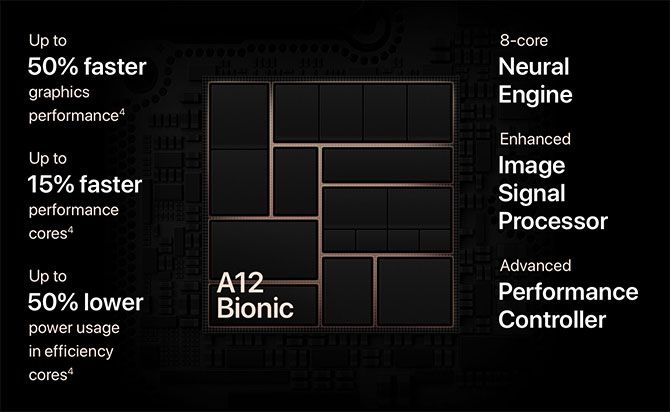
Both models are also IP68 water resistant, which means you can submerge them to a depth of around 32 yards for 30 minutes. Oddly enough, Apple only markets the depth around two yards. But in order to reach the IP68 rating, the devices must comply with the 32 yard requirement.
Camera, SIMs, and More
Apple has buffed the camera technology in the new Xs and Xs Max. They pack a better image signal processor on the A12 chip, improved quad-LED true tone flash, and smarter camera technology for better bokeh when taking portraits. Both models still feature the dual-lens system, with f/1.8 and f/2.2 apertures on the wide and telephoto lenses respectively.
A new Depth Control feature lets you adjust the depth of field after you’ve taken your shot. Meanwhile, Smart HDR apparently features zero lag for better exposures with less inconsistencies. The iPhone Xs uses the same impressive OLED display as the last version. Plus, both models ship with Gorilla Glass 5 for displays that are twice as tough as last year’s model.
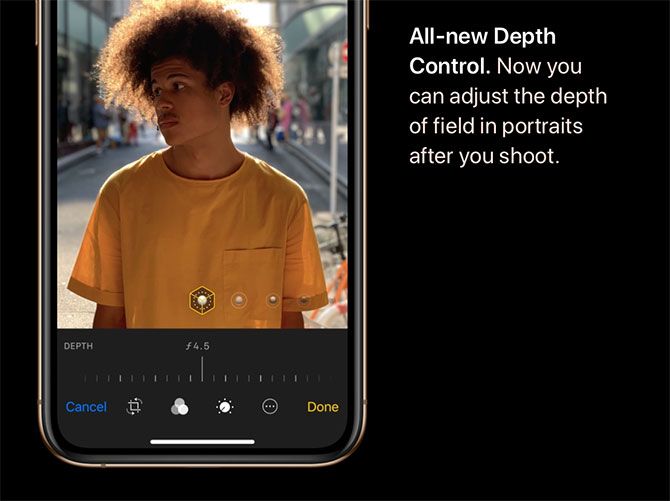
Thanks to Apple’s eSIM virtual SIM technology, the new iPhones have support for two phone numbers. Another communications update means support for Gigabit-class LTE, plus improved band support for better worldwide roaming.
The iPhone Xs offers a 30 minute improvement in battery life over its predecessor, with pricing starting a $999 for the 64GB option. You can also get 256GB and 512GB versions for $1,149 and $1,349 respectively. Both phones are available in a new gold finish.
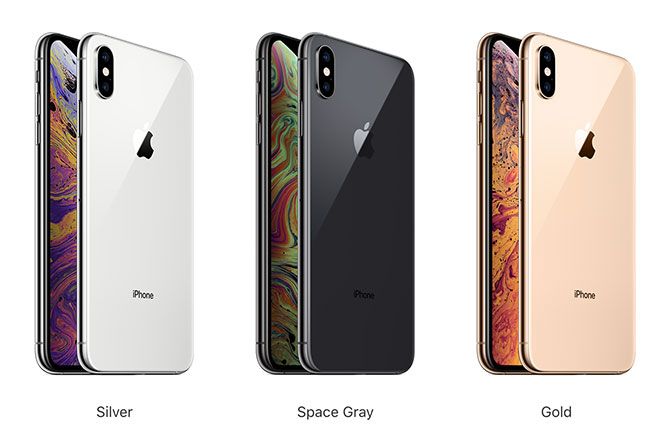
iPhone Xs Max
While the Xs retains the same 5.8-inch form factor as its predecessor, the Xs Max is a larger 6.5-inch iPhone. It houses a 2688×1242 display at the same 458 pixels-per-inch rating as its smaller sibling. Not only is it a bigger screen, but the iPhone Xs Max can run two apps side-by-side in landscape mode thanks to all that real estate.

Apple chose the “Max” name since there’s more screen space than a traditional “Plus” model iPhone. A bigger screen means more space for a bigger battery, so the iPhone Xs Max features a 90 minute boost in usage over the standard iPhone X introduced in 2017.
As expected, the Xs Max really is just a larger version of the new Xs, with a bigger price tag to match. You can pick up a 64GB model for $1,099, with 256GB and 512GB capacities available for $1,249 and $1,449 respectively.
iPhone Xr
Also rumored but still somewhat surprising for a company like Apple is the new cut-price iPhone Xr. It’s a 6.1-inch budget version of the Xs, available in a rainbow of colors: red, yellow, white, coral, black, and blue. It provides considerably more screen real estate than the iPhone 8 (our review), while only being a little bit larger.

In order to get the price down, the Xr forgoes the OLED display of the Xs model in favor of a new “Liquid Retina” LCD. Apple boasts that the display has the industry’s best color accuracy, a wide color gamut, the same “tap to wake” seen on its OLED panels, and the usual True Tone temperature adjustment.
While the Liquid Retina display is edge-to-edge, there seems to be slightly more bezel when compared with OLED models. Since it’s an LCD display and not an OLED, the blacks won’t be quite as deep. Just like the previous iPhone X, the Xr leaves the Home button behind. This marks the first time Apple has gone all-in on the design in its flagship lineup.

As you’d expect, the Xr features the same A12 Bionic chip, True Depth camera for Face ID, and a single lens rear-facing camera like that found on the iPhone 8. You get the same Smart HDR and Depth Control features, and the improved image signal processor means cleaner photos and better low light performance.
It’s a budget iPhone Xs, but it’s really a replacement for the iPhone 8. The new iPhone Xr starts at $749 for the 64GB version, with 128GB and 256GB models available for $799 and $899 respectively. Unlike the Xs models, the Xr isn’t available for pre-order until October 9.

Apple Watch Series 4
Also new for 2018 is the thinner Apple Watch Series 4. It features a new design with a larger watch face, and much thinner bezels than previous models. It looks more like a traditional watch and less like a piece of wearable tech. This is fitting since Apple also announced that the Apple Watch is the world’s “number one” watch (not just among smartwatches, but all watches).

The Watch now features two sensors on the back. One is an Optical Heart Sensor for measuring heart rate; the other is an Electrical Heart Sensor. This generates an ECG (electrocardiogram) which you can share with your doctor. An advanced accelerometer can now detect falls, prompting the wearer to call an ambulance (which happens automatically if it senses no movement for a minute).

Performance has been improved by double thanks to the new 64-bit processor. Apple has also brought its haptic feedback technology to the Digital Crown, which now “clicks” as you scroll. There are software improvements too, like new watch faces and a redesigned version of Apple’swatch face which makes better use of the larger display.
One thing that hasn’t improved is battery life, which still sits at 18 hours of wear. Just like the Series 3, the Series 4 is available in GPS and Cellular versions for $399 and $499 respectively. If you go for the cellular version, make sure you know what your carrier will charge to include it on your plan.

The Watch Series 4 will run watchOS 5, which was announced at WWDC. It packs features like an improved Activity Tracker, Apple’s Podcasts app, new Walkie-Talkie functionality, better Siri integration, and more. You can pre-order the Apple Watch Series 4 now.
iOS 12, macOS Mojave, and tvOS 12
In other news, the updated versions of Apple’s iOS, macOS, and tvOS operating systems now have official release dates:
- iOS 12: Available on September 17.
- macOS Mojave: Available on September 24.
- watchOS 5: Available on September 17.
- tvOS 12: Available on September 17.
What We Didn’t See
Two glaring omissions from this year’s event include Apple’s AirPower wireless charging station (announced a year ago) and a revised version of AirPods. No AirPods 2 also meant no new Beats wireless headphones, though the rumor mill points to late 2018 as a release date for all these products.

Also absent was any news about iPads, particularly the iPad Pro. Apple is expected to refresh (or discount) the MacBook Air, possibly introduce a new Mac mini, and refresh a few of its other Mac models before the year is out. Thus, it’s possible we’ll see another event before the fall ends.
Make sure you keep this in mind if you want to buy new Apple gear at the right time!
Read the full article: Apple’s 2018 Event: 3 New iPhones and a New Apple Watch
Read Full Article
The iPhone XR shows Apple admitting 3D Touch is a failure
Remember 3D Touch? Unless you’re a power iOS user you probably don’t. Or, well, you’d rather not. It’s been clear for some time now that the technology Apple lauded at its 2015 unveiling as the “next generation of multi-touch” most certainly wasn’t. For the mainstream iPhone user it’s just that annoying thing that gets in the way of what you’re actually trying to do.
What Apple actually made with 3D Touch is the keyboard shortcut of multi-touch. Aka a secret weapon for nerds only.
Pro geeks might be endlessly delighted about being able to learn the secrets of its hidden depths, and shave all-important microseconds off of their highly nuanced workflows. But everyone else ignores it.
Or at least tries to ignore it — until, in the middle of trying to do something important they accidentally trigger it and get confused and annoyed about what their phone is trying to do to them.
Tech veterans might recall that BlackBerry (remember them?!) tried something similarly misplaced a decade ago on one of its handsets — unboxing an unlovely (and unloved) clickable touchscreen, in the one-off weirdo BlackBerry Storm.
The Storm didn’t have the iconic physical BlackBerry keyboard but did have a touchscreen with on-screen qwerty keys you could still click. In short, madness!
Safe to say, no usage storms resulted then either — unless you’re talking about the storm of BlackBerry buyers returning to the shop demanding a replacement handset.
In Apple’s case, the misstep is hardly on that level. But three years on from unveiling 3D Touch, it’s now ‘fessing up to its own feature failure — as the latest iPhone line-up drops the pressure-sensing technology entirely from the cheapest of the trio: The iPhone XR.
The lack of 3D Touch on the XR will help shave off some manufacturing cost and maybe a little thickness from the device. Mostly though it shows Apple recognizing it expended a lot of engineering effort to make something most iPhone users don’t use and don’t want to use — given, as TC’s Brian Heater has called it, the iPhone XR is the iPhone for the rest of us.
It isn’t a budget handset, though. The XR does pack Apple’s next-gen biometric technology, Face ID, for instance, so contains a package of sophisticated sensor hardware lodged in its own top notch.
That shows Apple is not cheaping out here. Rather it’s making selective feature decisions based on what it believes iPhone users want and need. So the clear calculation in Cupertino is lots of iPhone users simply don’t need 3D Touch.
At the same time, company execs heaped praise on Face ID at its event this week, saying the technology has proved wildly popular with users. Yet they glossed over the simultaneous depreciation of 3D Touch at the end of the iPhone line without a word of explanation.
Compare the two technologies and it’s easy to see why.
Face ID’s popularity is hardly surprising. It’s hard to think of a simpler interaction than a look that unlocks.
Not so fiddly 3D Touch — which requires a press that’s more than a tap and kind of akin to a push or a little shove. Push too softly and you’ll get a tap which takes you somewhere you weren’t trying to go. But go in too hard from the start and the touchscreen starts to feel like work and/or wasted effort.
On top of that the sought for utility can itself feel pointless — with, for example, content previews that can be horribly slow to load, so why not just tap and look at the email in the first place?
With all the fingering and faffing around 3D Touch is like the Goldilocks of user interfaces: Frustration is all but guaranteed unless you have an awful lot of patience to keep going and going until you get it just right. And who, but power users, can be bothered with that?
For the ‘everyman’ iPhone XR, Apple has swapped 3D Touch for a haptic feedback feature (forgettably named Haptic Touch) — that’s presumably mostly intended to be a sticking plaster to smooth out any fragmentation cracks across the iPhone estate, i.e. in the rare instances where developers have made use of 3D Touch to create in-app shortcuts that people do actually want to use.
If, as we’ve suggested, the iPhone XR ends up being the iPhone that ships in serious quantities there will soon be millions of iOS users without access to 3D Touch at all. So Apple is relegating the technology it once called the future of multi-touch to what it really was: An add-on power feature for pro users.
Pro users are also the people most likely to be willing to spend the biggest bucks on an iPhone — and so will happily shell out to own the iPhone XS or XS Max (which do retain 3D Touch, at least for now).
So while 3D Touch might keep incrementally helping to shift a few extra premium iPhones at the top of the range, it isn’t going to be shifting any paradigms.
Multitouch — combined with generous screen real estate — has been more than good enough on that front.
Read Full Article
How to Restore the Classic Themes in Chrome and Firefox

Google Chrome version 69 made several changes, not the least of which was a fresh coat of paint. Whenever a longtime product makes a visual change like this, some users understandably long for the past looks again.
Whether you want to go back to the classic look in Chrome or Firefox, we’ll show you quick ways to get back old themes. Note that these methods are subject to change at any time.
How to Restore Google Chrome’s Classic Theme
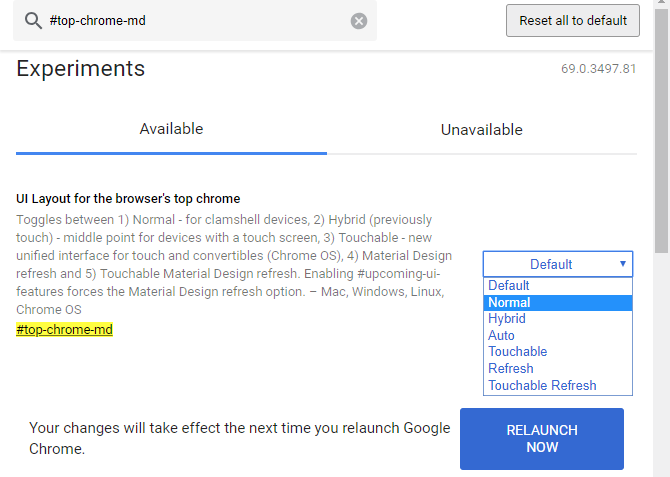
If you don’t like the new rounded tabs in Chrome 69, you can utilize a Chrome flag to change them back. To do so, type chrome://flags into the address bar.
In the search bar at the top of the page, enter #top-chrome-md to jump right to the appropriate flag (UI Layout for the browser’s top chrome). This option will be set to Default—change it to Normal. You’ll then see a prompt to relaunch Chrome at the bottom of the screen. Click this, and when Chrome restarts, you’ll have the old familiar look back.
How to Restore Mozilla Firefox’s Classic Look
While you could once change your Firefox theme easily with one of its powerful extensions, that unfortunately changed with Firefox Quantum. Its new extension policy means that (potentially dangerous) add-ons that make deep changes to the browser aren’t allowed anymore.
The author of the well-reviewed Classic Theme Restorer for Firefox recommended that users install the ESR version of Firefox to continue using his extension. However, Firefox 60 ESR has replaced the old Firefox 52 ESR, meaning that legacy extensions no longer work in it.
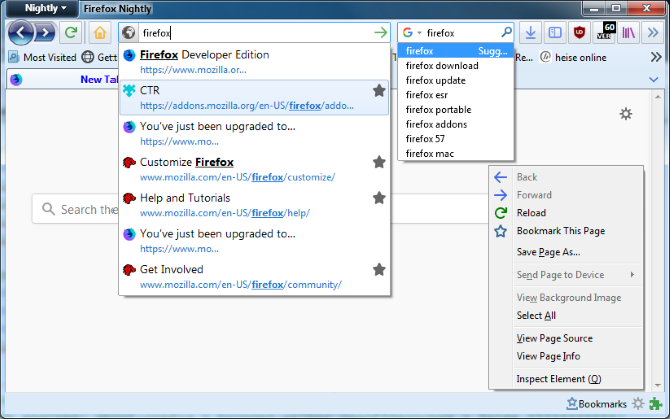
If you really want to get the old Firefox look back, you should install Waterfox. This is based on Firefox’s code, but is an independent browser. Waterfox supports legacy extensions, so you can install Classic Theme Restorer just fine.
Advanced users who aren’t interested in Waterfox can use CSS tweaks to change the look of Quantum. But we wouldn’t recommend this for the average user.
Interested in retrieving more from the past? Check out lost Windows features you can bring back.
Read the full article: How to Restore the Classic Themes in Chrome and Firefox
Read Full Article