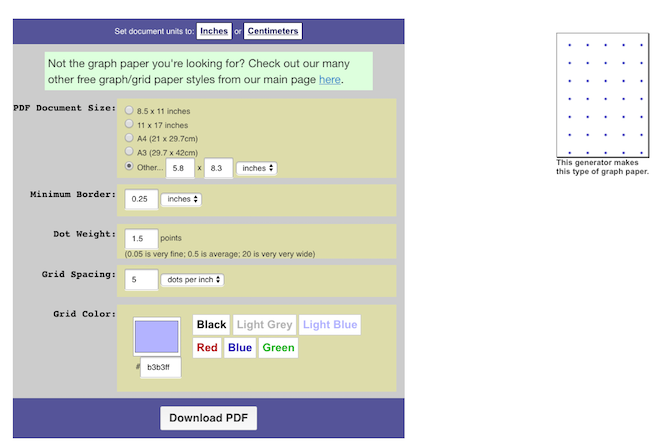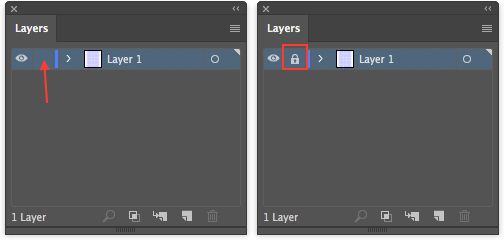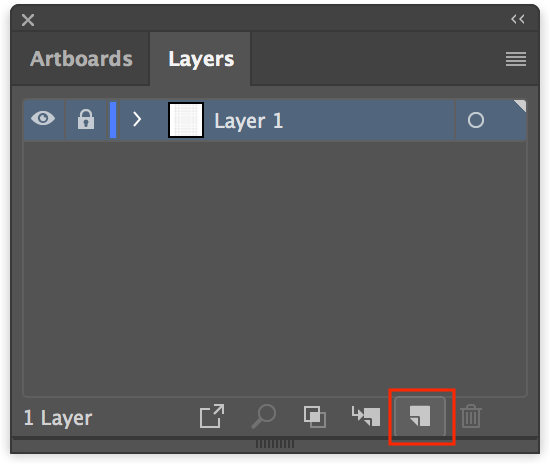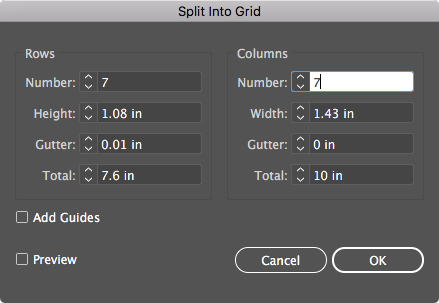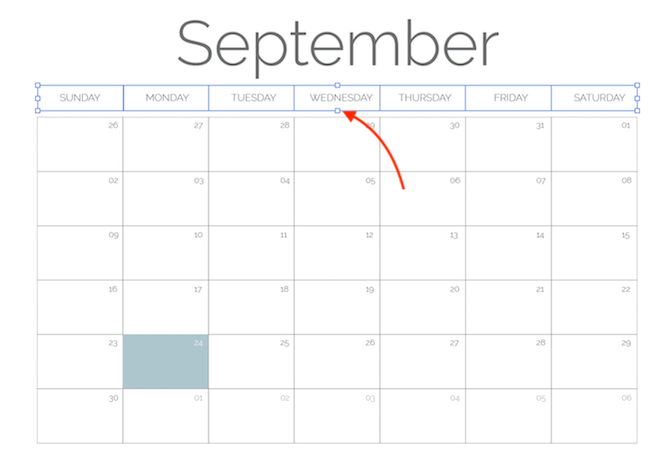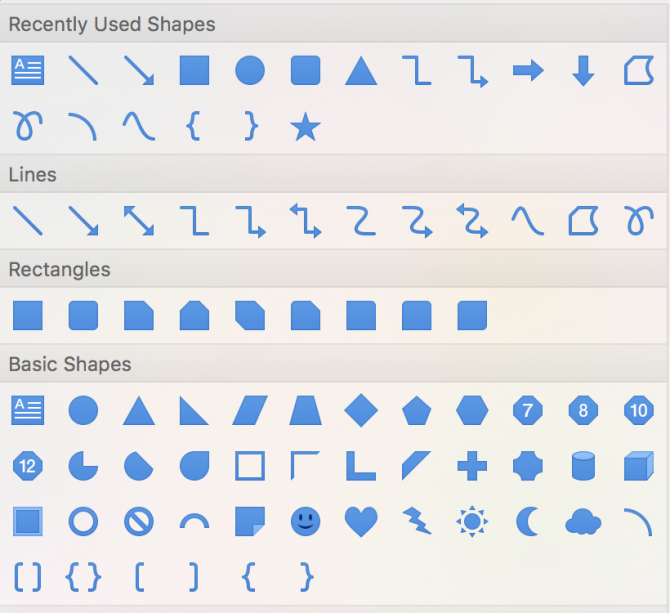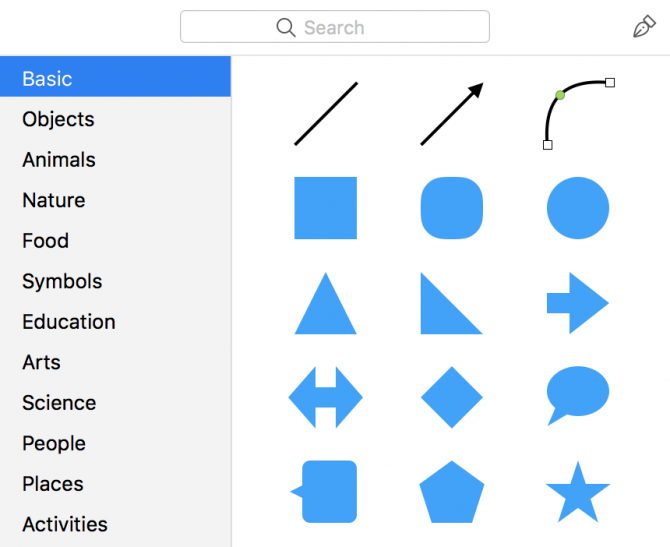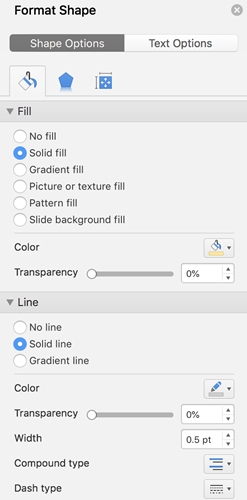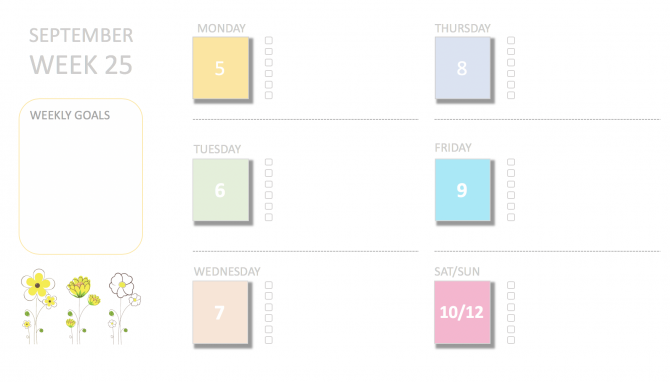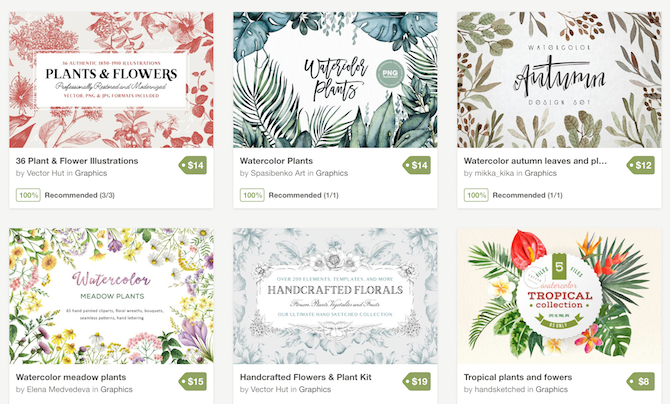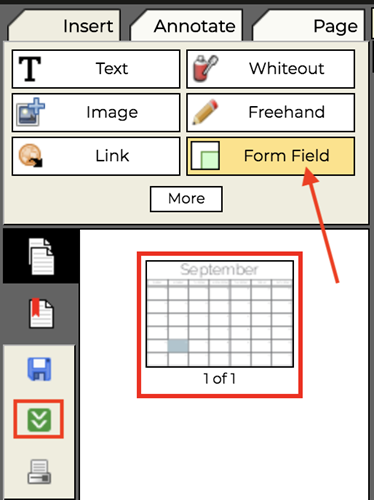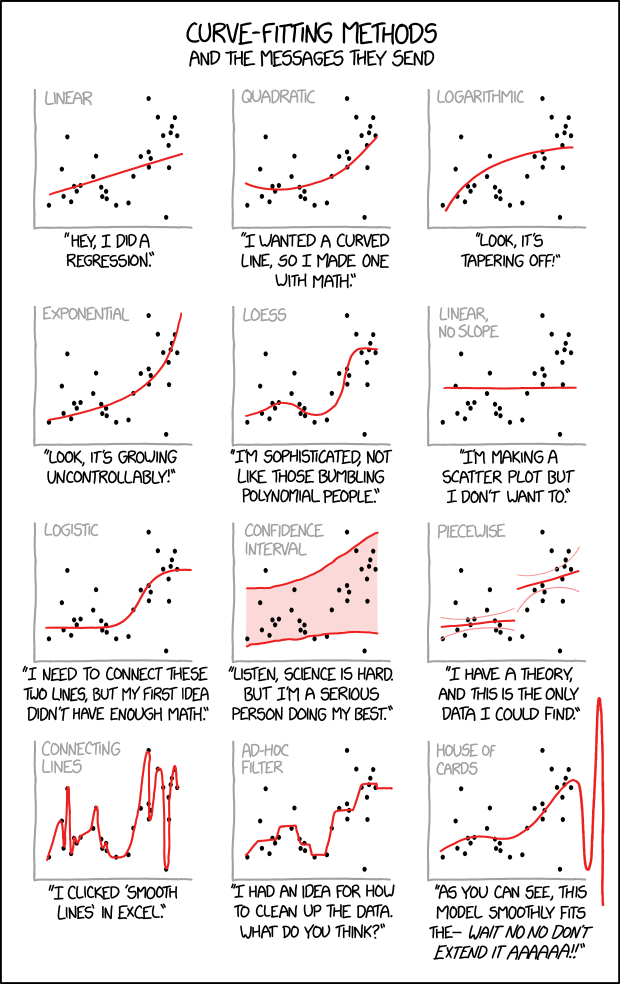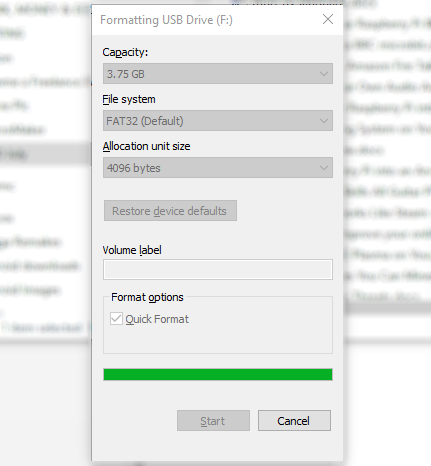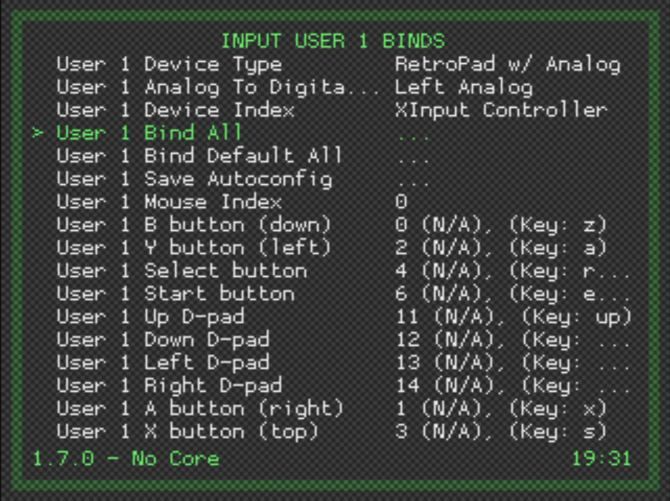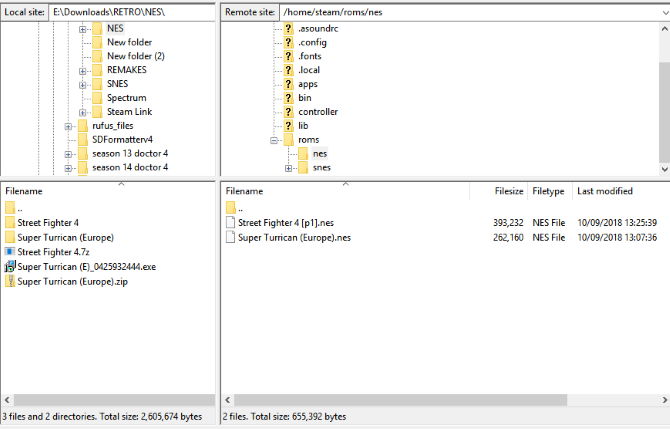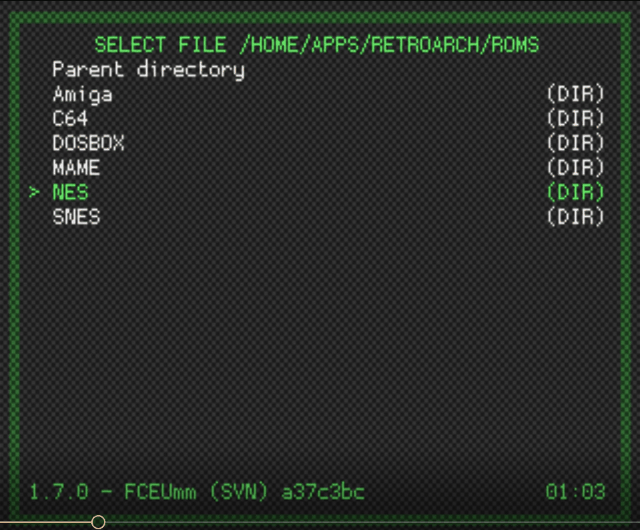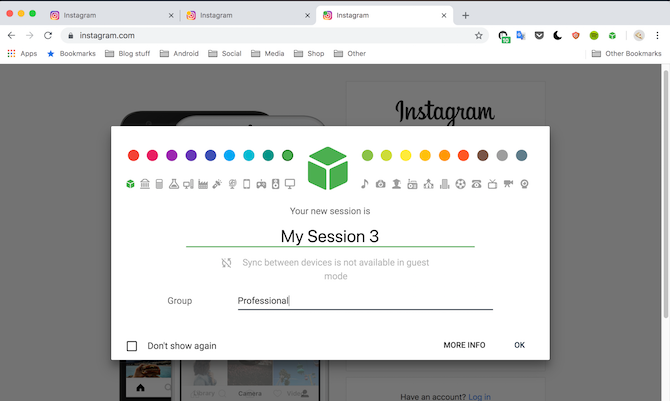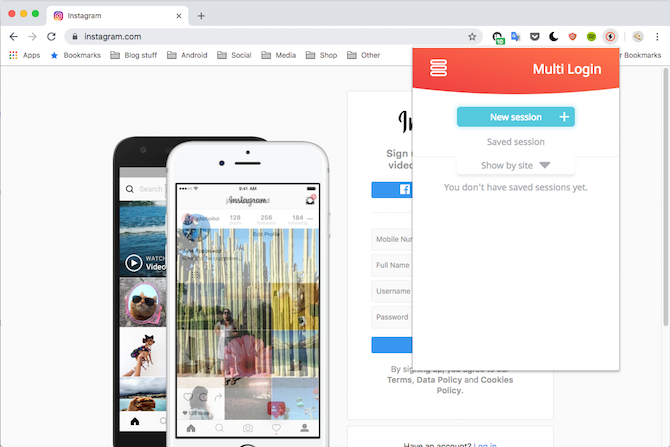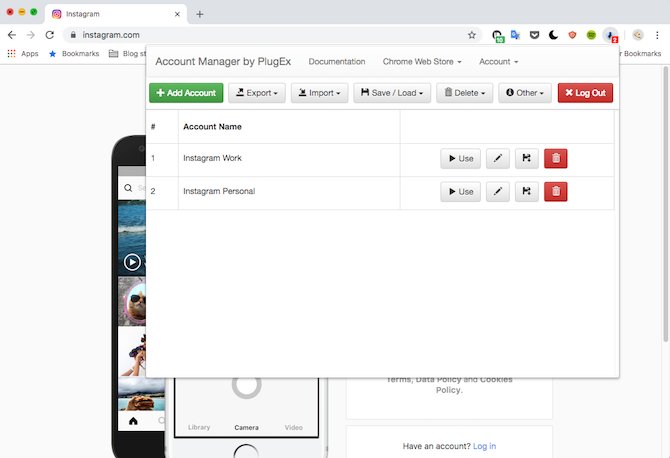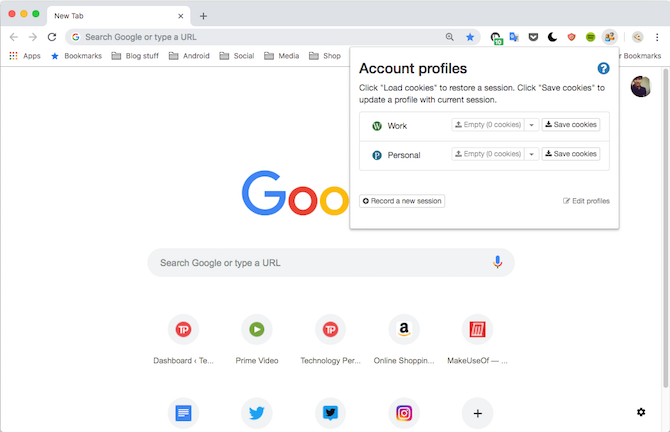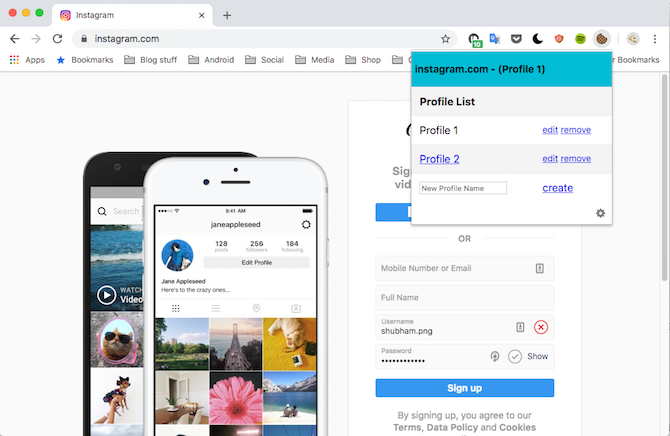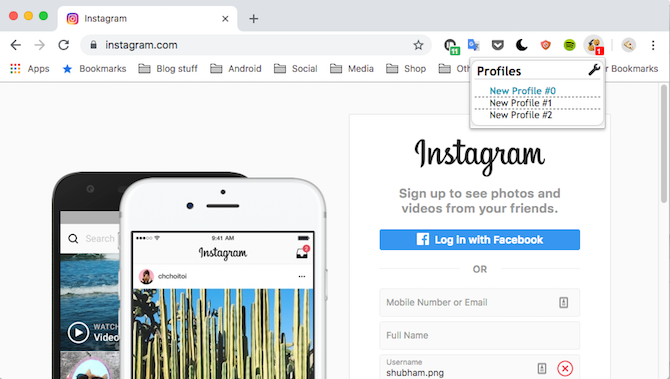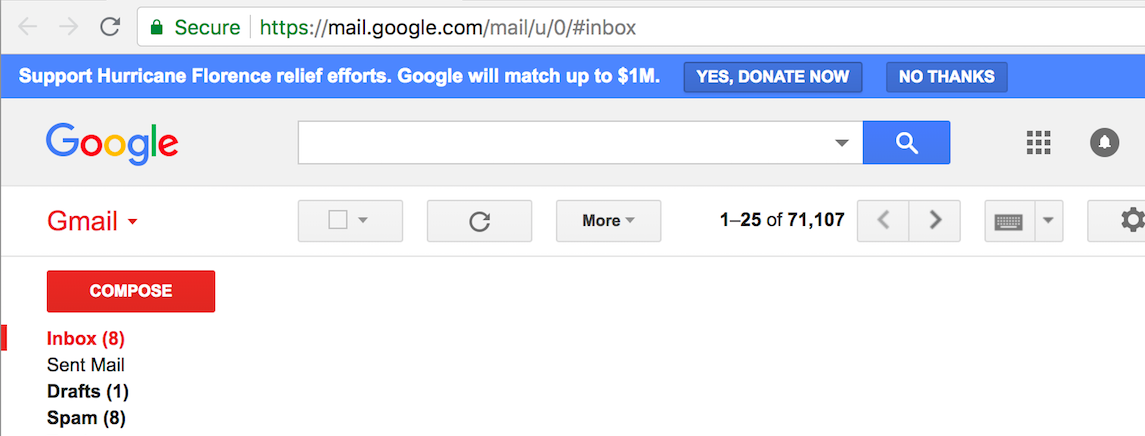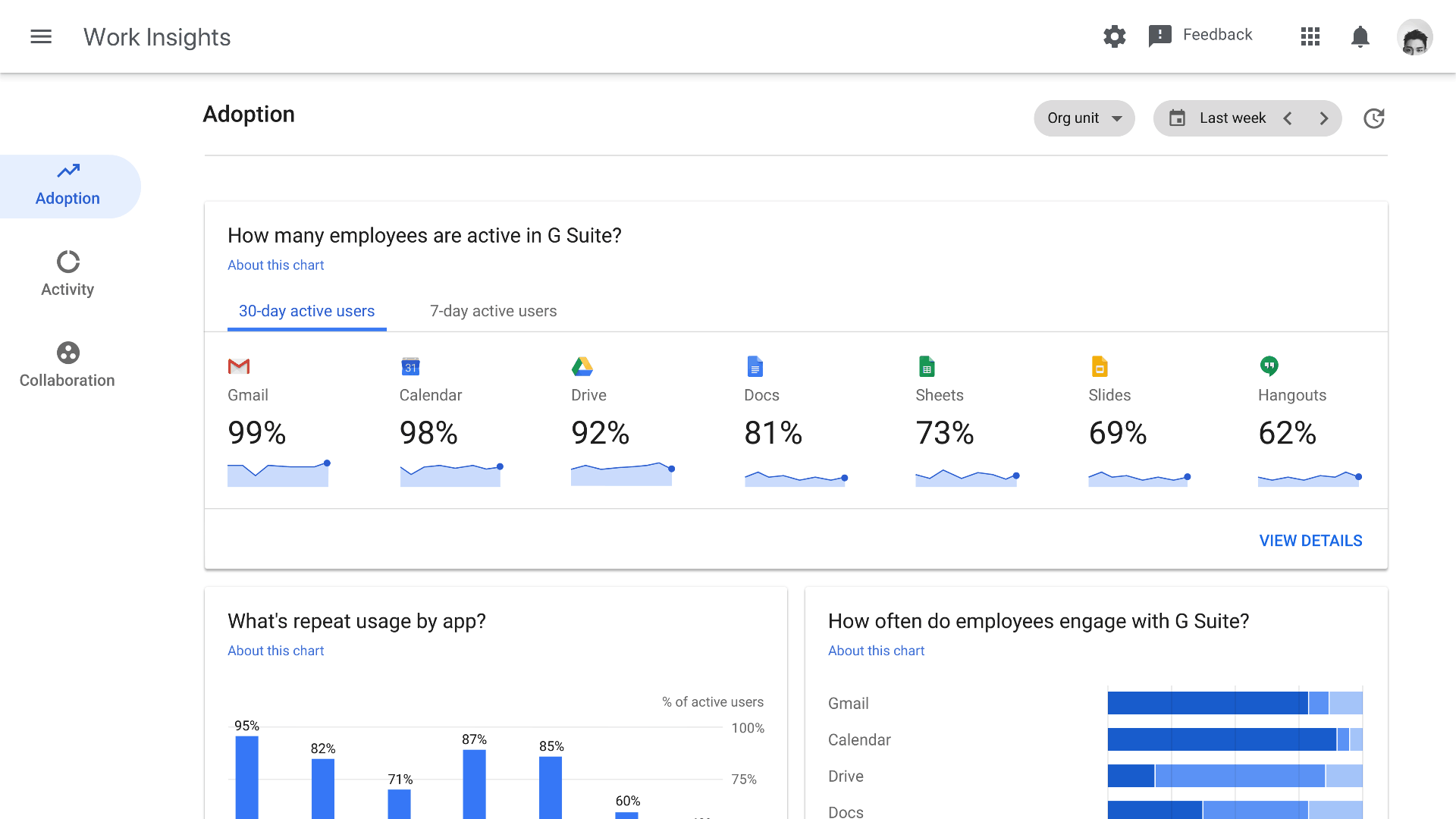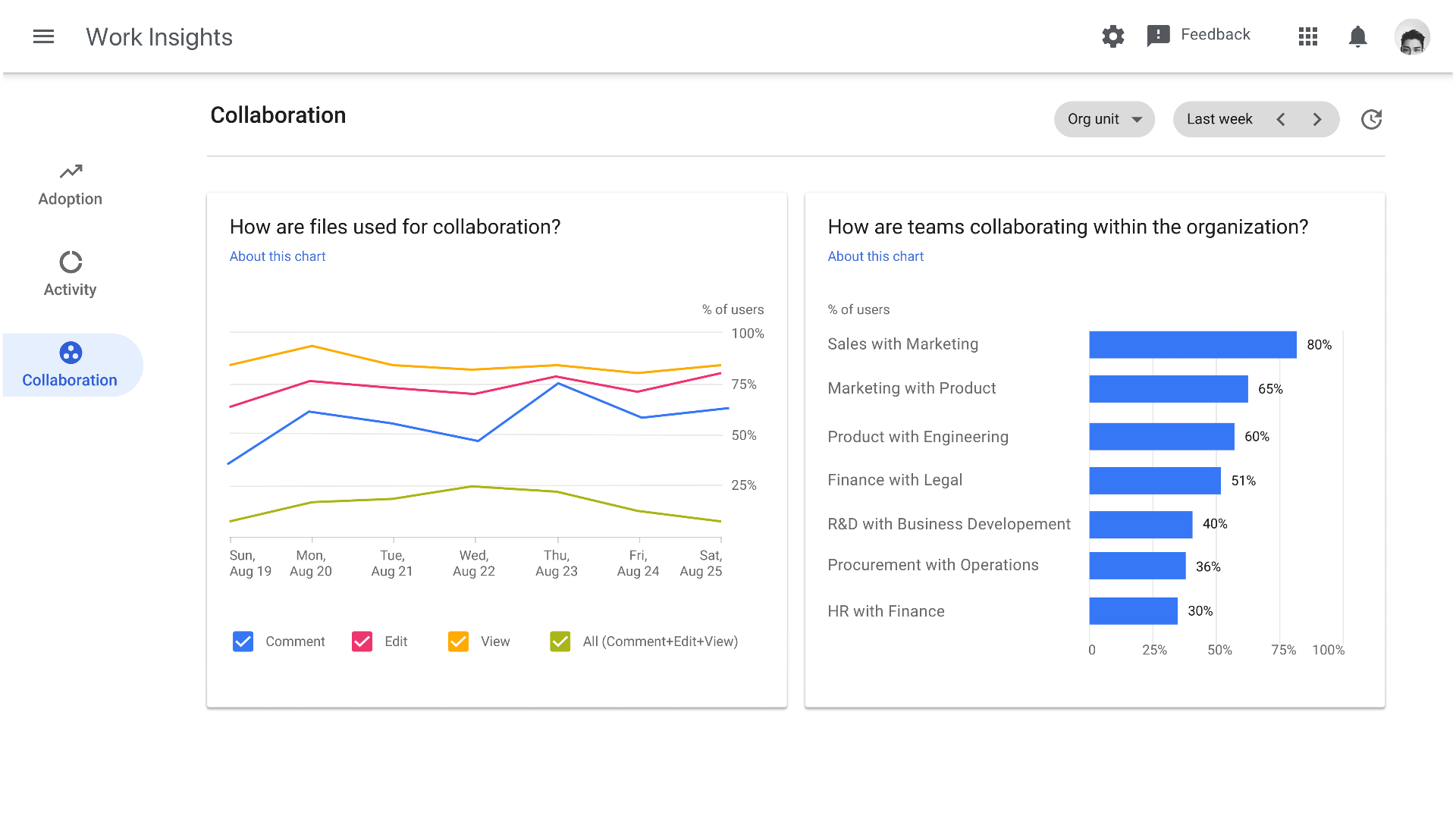Facebook was once the poster child of the social media revolution. Today, it’s a shining example of how not to run a social network.
Facebook’s ongoing security and privacy issues mean young people are leaving in their droves. According to Pew Research, 44 percent of users aged 18 to 29 said they deleted the app in the last year. Given they are also the demographic who are most likely to understand Facebook’s confusing privacy settings (64 percent), this is all rather worrying.
So, if you’re looking to jump ship and delete your Facebook profile, which social network should you head for next? Which Facebook alternatives won’t steal your data? Here are our top five picks.
1. FamilyWall
Of the all the arguments against deleting Facebook, perhaps the one that holds the most weight is the potential loss of contact with your extended family.
If you have family members living in other cities—or even other countries—Facebook is one of the best ways to share photos, stories, and videos with each other. It lets you keep up with each other’s lives in a fast and easy way.
@familywall I love your app! I wish, though, that I should add weekly or daily chores for my children. Is there hope for that? #teenageboys
— Samantha (@samiamthirty) July 7, 2016
But wait. There are alternatives to Facebook that you can use that fulfill the same role. One example is FamilyWall. As the name suggests, it’s specifically designed for keeping in touch with your loved ones.
The network has three key features that make it appealing from a privacy standpoint. Firstly, your family’s communications are kept in a private, secure cloud. Secondly, the network is ad-free—so no companies will be using behavioral data to target you. Finally, FamilyWall promises that it will never use your private data for commercial use.
Features on FamilyWall include shared calendars for birthdays and other events, shared task lists, real-time location tracking, the ability to create private groups within your family, and an extensive photo and video library.
2. NextDoor
FamilyWall can fulfill the same role as Facebook when it comes to your family, but what about with regards to your local community?
Another core strength of Facebook is its ability to let you contact your neighbors and townspeople to organize events, discuss security, sell unwanted items, and generally foster a feeling of goodwill in the local area.
If you use Facebook for those purposes, you should check out NextDoor, the local social network. Aside from the security benefits, it’s much more suited to community use that Facebook. It’s the best community-driven Facebook alternative.
Privacy-wise, NextDoor’s policy is to never sell or rent your contact details or personal information to third-parties. Due to the nature of the network, some of your contact information might be visible to your neighbors.
So, what about the features? NextDoor lets neighborhoods make private communities that only local invitees can join. Before someone can join, the person must verify their physical house address. Everyone must also use their real name.
The network revolves around the neighborhood feed. It’s a continually updating list of recommendations, questions, items for sale, and more.
3. 23snaps
You should think twice before you add any more pictures of your children to Facebook; you might see them staring back at you from the side of a city-center bus one day.
Why? Because (although you retain copyright of the photos) Facebook’s terms grant Mark Zuckerberg’s company “non-exclusive, transferable, sub-licensable, royalty-free rights” to anything you put on the network.
In practice, that means Facebook can sub-license your content to other companies without your permission. It can even charge for the sub-license without being legally required to pay you a cent. And no, those silly copyright statuses you see pop up occasionally won’t help you.
If you’d like to create a shareable photo album full of precious memories of your children, check out 23snaps instead. The company will not share your information or photos with advertisers unless it has your explicit permission to do so.
The network itself lets you create multiple albums of photos, videos, and text, then share them with the appropriate people. To save time, it will intelligently place your pictures in the right albums. You can even order a print book of all your photos that’ll last for eternity.
4. Edmodo
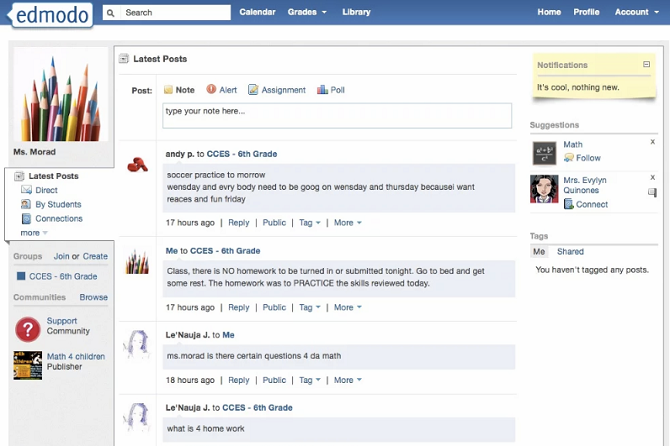
Edmodo is focused on the education sector. Social media connections between students and teachers are playing an increasingly important role in the classroom, but the more public and open platform of services like Facebook tempers their suitability. This has left educators looking around for Facebook alternatives.
The Edmodo network seeks to fill that space. The app was designed by teachers. Features include classroom-wide group chats, subject-based conversations between classrooms, and one-on-one monitoring.
There’s also support for class rosters, school reports, and exam creation. The vast community has now shared more than 650 million free support materials for both teachers and students.
And, because of the inherently sensitive nature of minors’ information, Edmodo has a robust privacy policy. The company does not sell your or your children’s’ information to anyone, including advertisers and third-party apps.
As another safety net, Edmodo also lets parents join the network. Doing so differentiates it from cyberbullying-ridden apps such as After School. By joining, parents can engage in the learning process and coordinate their efforts with teachers and professors.
5. MeWe
The four networks we’ve looked at so far all have seemingly robust privacy policies. But if Facebook has taught us anything, it’s that privacy policies are liable to change.
Sadly, there are hardly any networks whereby privacy has been one of the founding principles of the site. MeWe is the exception.
On the site’s homepage, you’ll see the MeWe challenge. Tick the social networks you use, and it scans your browser to see how many tracking cookies they are running. I ticked all nine networks for testing purposes, and the scanner found 126 results. And the worst offender by some distance? Facebook.

MeWe is different. The network prides itself on its Privacy Bill of Rights. It says:
- MeWe will never show you a targeted ad.
- All posts will be shown chronologically; no algorithms will manipulate what you see.
- The site will never use tracking cookies, either of their own or a third-party.
- MeWe will never sell your personal data.
Some big names have bought into the idea; Sir Tim Berners-Lee—the inventor of the world wide web—serves on the board.
Some of MeWe’s unique features include profiles that can be customized for each group you join, the library tagging so you can find your content easily, and platform-wide voice integration.
If absolute privacy really is your number one priority from a social network, MeWe is the best Facebook alternative.
Which Is the Best Facebook Alternative?
If you’re a privacy fanatic, you simply won’t be able to find a network that’s as expansive as Facebook but without the tracking, selling, and manipulating of data.
However, using the Facebook alternatives we recommended, you can split the network down into its component parts and replace each function with something more suitable.
To continue your journey, you should consider some privacy-focused alternatives to Facebook Messenger, as well as more niche social networks that can fulfill specific needs.
Read the full article: 5 Facebook Alternatives That Don’t Steal Your Data
Read Full Article