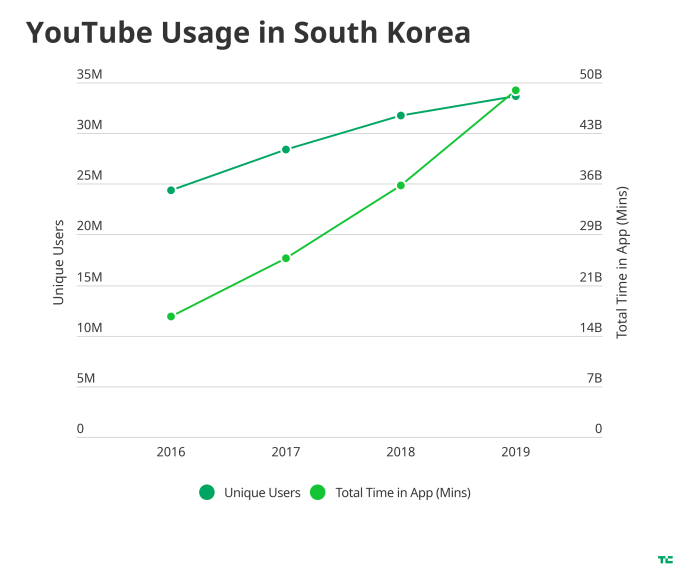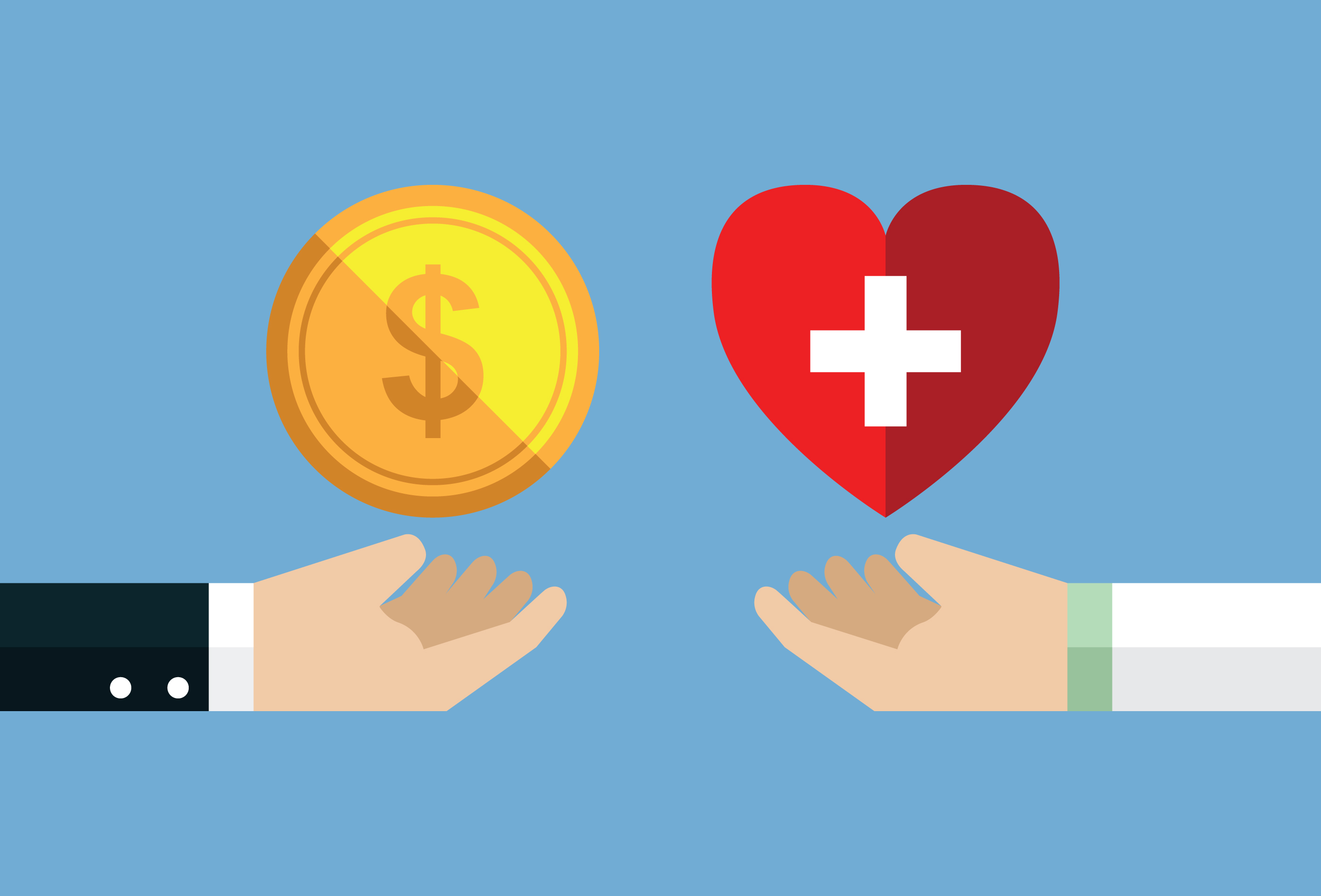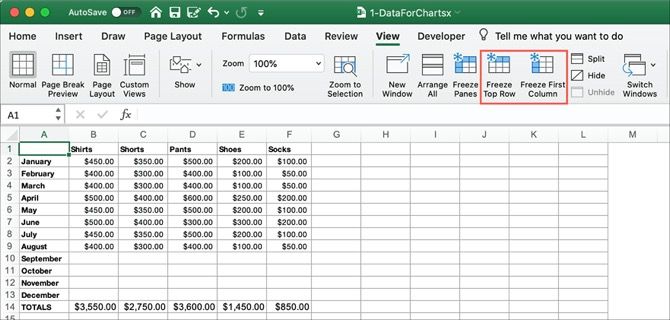How many people do you know that can sincerely say they like Valentine’s Day?
For those of us in relationships, this annual holiday can bring a lot of anxiety. You’ll spend weeks worrying about organizing everything, only for there to be a high chance that it will all go wrong.
If your significant other says they’re “skipping the holiday,” you’re still better off buying a gift, just to be on the safe side. So you can’t really save any money by missing Valentine’s Day, either.
If you’re single, however, this might be the day to think about why you don’t have a partner. One option is to grab yourself a glass of wine and watch some anti-Valentine’s Day films on Netflix!
A Note on What Netflix Has to Offer
![Netflix Romance Movies]()
If your idea of a good Valentine’s Day film is Love Actually, then we recommend that you check out our list of the best romantic comedies on Netflix. For this particular list, however, we’re going to suggest movies that show the other side of relationships.
This means no happily ever-afters, or movies designed to make you laugh. Many of the following films have unhappy endings, but at least they try to portray the darker side of romance with honesty.
Perfect for you if… you’re bored on Valentine’s Day.
They say love can kill you. Gerald’s Game takes this one step further by illustrating how it can kill you, through the depiction of a worst-case scenario during a romantic getaway.
Based upon a Stephen King novel, this chilling adaptation is stylish, gripping, and definitely intense. Sit down and watch how a passionate role-playing session turns into a nightmare when one partner injures the other, causing them to have a fatal heart attack.
When this happens, they leave the other party chained to the bed with no key.
Gerald’s Game will easily grab your attention and take your thoughts away from being lonely on Valentine’s Day. A friendly warning, though… you might find yourself having some trust issues after this one.
Perfect for you if… you’re looking for something a little outside the box.
Blue Jay might offer the ultimate romantic premise, but don’t be fooled—this one is not your typical cheesy rom-com. It’s a black and white indie dramedy with a truly heartbreaking plot.
The leads, Sarah Paulson and Mark Duplass, have incredible chemistry together. They deliver the “one that got away” storyline masterfully.
This movie might take you on a trip down memory lane, so be prepared with a box of tissues if you’re the sensitive type.
Perfect for you if… you keep on finding yourself in self-destructive relationships.
While Tallulah might have the premise of a rom-com, it is, in fact, a comedy drama. The central theme of this Netflix original is putting platonic love over romantic love. It’s about knowing what’s best for you, including leaving bad partners and building up a family in the most unexpected of places.
What makes this Valentine’s Day movie so realistic is that the script is based on the writer’s lived experiences. Topped with the standout performances of Allison Janney (Margo) and Ellen Page (Tallulah), this is probably the perfect Valentine’s Day movie to watch on your own.
Perfect for you if… you’re looking for proof that your ex is evil.
No, really. If you’re looking for validation that love sucks, The Invitation is the film for you.
This horror thriller is about broken relationships, grief, depression, and how we cope with life-changing events in the modern world. If you’re not patient, you might want to skip this one, as The Invitation is a bit of a slow-burn. However, if you’re a fan of the “dinner party from hell” subgenre, this movie definitely fits the bill.
It’s impossible to say much more without giving away the plot. The ultimate takeaway from this film is to never accept an invitation from your ex.
Perfect for you if… you’re going through a breakup. A bad one.
We don’t recommend this one if you’ve just been through a literal divorce, as it might be one of those films that ends up distressingly close to home. If your significant other recently left, however, and it wasn’t a marriage, you might find it cathartic to see the process play out on screen.
Recently nominated for the Academy Awards, Marriage Story stars Adam Driver and Scarlett Johansson as Charlie and Nicole: a previously happy couple who are now dealing with the dissolution of their marriage.
Perfect for you if… you want to be terrified.
Going into this one, I knew Secret Obsession would be a difficult watch. The Netflix original plays off a common fear a lot of women have: that maybe their loved ones have a dark side they don’t know about.
In this 2019 “Valentine’s Day” film, Jennifer—a victim of a severe brain injury—loses her memories. She wakes up in a hospital bed and finds her loving husband by her side, ready to see her return to health. The big catch? Her husband is not actually her husband.
Secret Obsession will make your heart race and your skin crawl. You might even want to watch it with the lights on.
Perfect for you if… you’re running away from your past.
Earthquake Bird is a psychological romantic thriller for anyone who’s got skeletons in the closet. Based upon a book by the same name, Earthquake Bird is set in Japan in 1989.
It follows a translator named Lucy who is living and working overseas. When Lucy gets involved in a tumultuous relationship—and her friend is killed—she finds herself caught up in the murder investigation.
This film is an eerie, sensory-driven story that deals with the nuances of past trauma and how they manifest in our current relationships.
Perfect for you if… you’re looking for reassurance that your love life isn’t as hopeless as someone else’s.
Ever had a one-night stand that you remember with a pinch of regret? Watch Berlin Syndrome, to see how things could have turned out so much worse.
This psychological thriller follows a photojournalist named Clare who is backpacking across Europe. After she hooks up with the seemingly innocent Andi, and she spends the night at his place, she realizes that Andi might view their one-night hook-up differently.
Things start to look grim when Andi locks Clare in his apartment, making her his captive.
Perfect for you if… you believe that all relationships are doomed.
6 Years is yet another romantic drama about an idyllic relationship gone wrong. This time, the two lovers are former classmates (played by Taissa Farmiga and Ben Rosenfeld) who grew up together and began dating in high school.
As one of them nears college graduation, the two start to grow apart. But when you spend that many years together, it becomes difficult to figure out who you are without the other. Watch this relationship turn dark as the two characters face the inevitable end of their romance.
Perfect for you if… you’re looking for something about the transactional world of money-for-love.
Concussion presents a modern take on relationships, and makes you question whether you can ever know your partner as well as you’d like. The story revolves around a lesbian mother named Abby, who gets knocked out by a baseball thrown by her son.
After her accident, she discovers a new side to her personality. Her increased sexual desires push her to become a high-end escort and lead a double life.
What Anti-Valentine’s Day Films Are You Watching?
There’s nothing wrong with watching romantic movies on Valentine’s Day. However, more and more people find themselves looking for something a little different. And that’s especially if you’re happily single (or self-partnered).
Thankfully, Netflix has all kinds of content available to watch. Including some stand-up specials guaranteed to make you laugh if you need cheering up after watching one of these flicks.
Image Credit: belchonock/Depositphotos
Read the full article: 10 Films to Watch on Valentine’s Day If You’re Single
Read Full Article