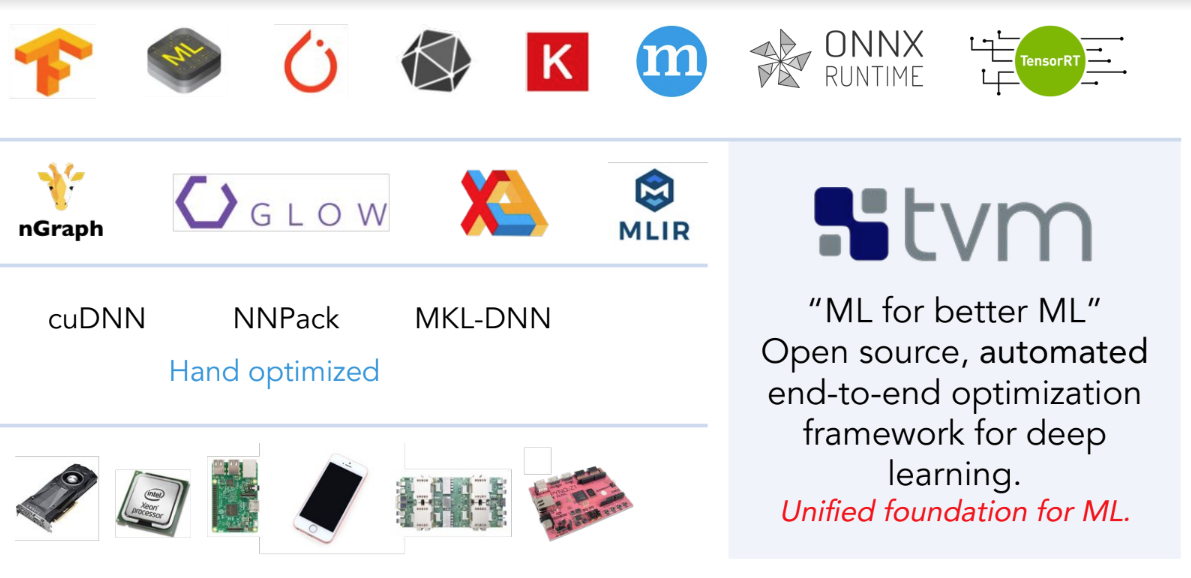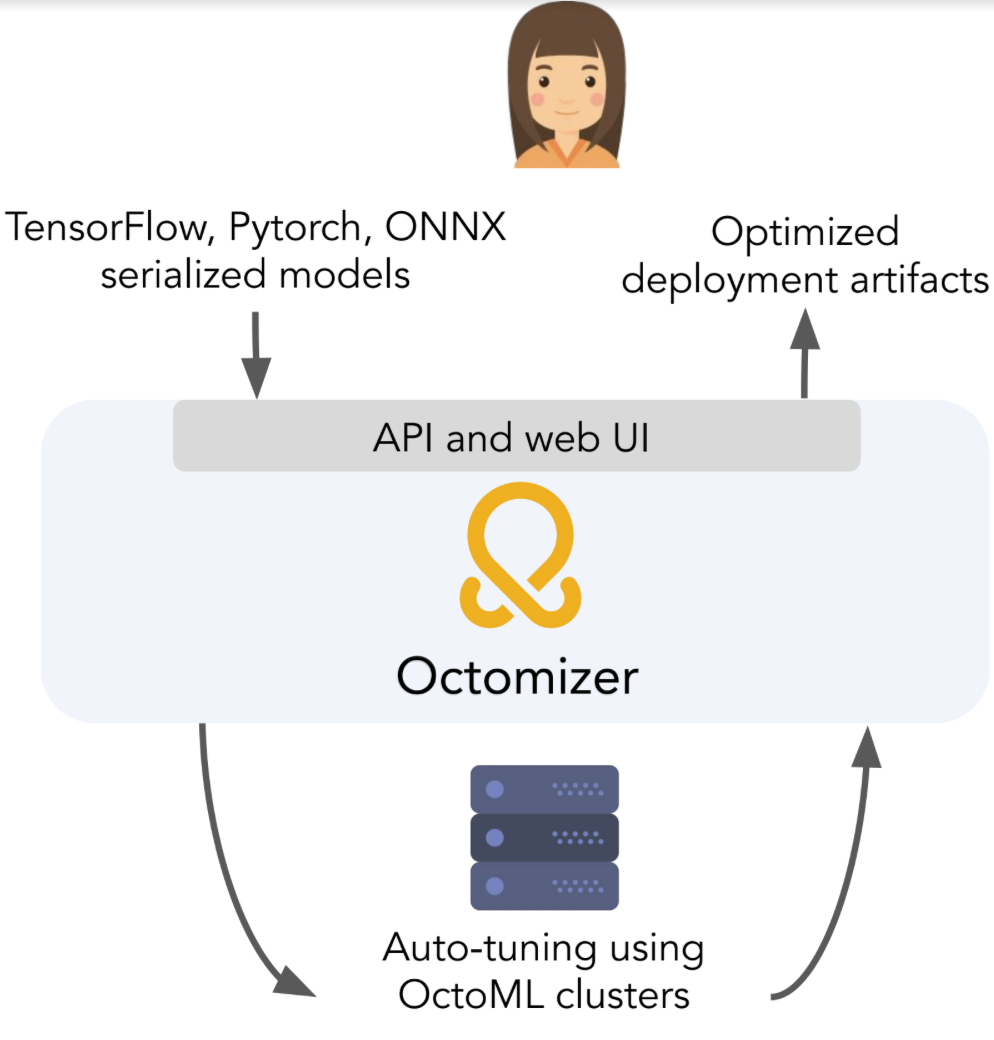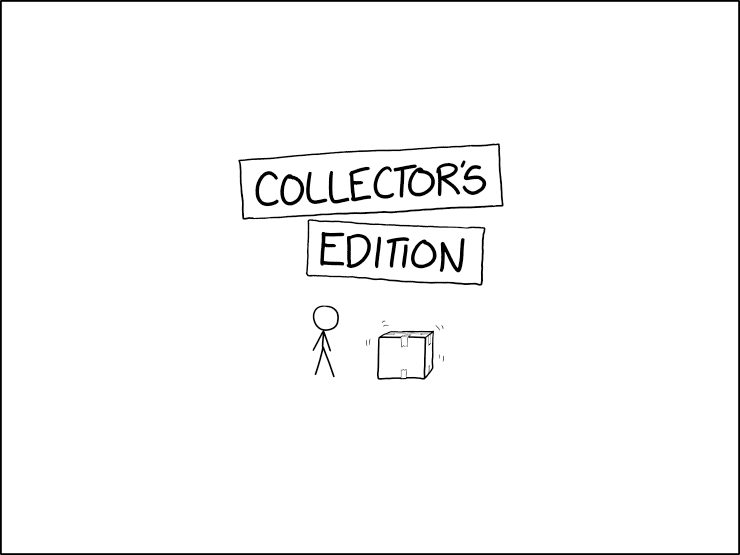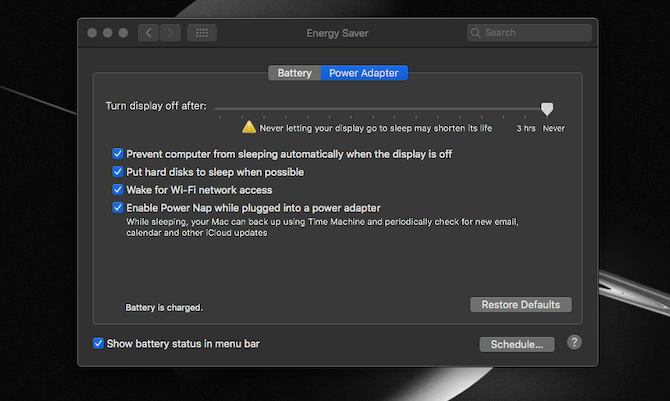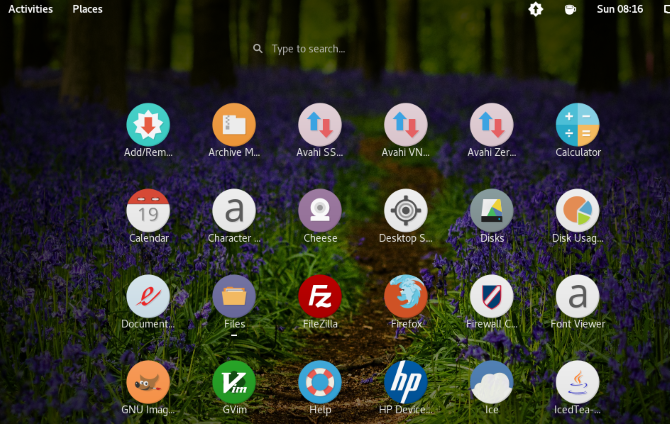If you lose your iPhone—or if some dastardly thief steals it—the ensuing panic makes it difficult to know what you need to do next. Where should you start your search? Do you need to alert the police? How can you use your IMEI number to block your iPhone?
Don’t worry: we’ll explain everything you need to know about reporting and retrieving your stolen iPhone. We’ll even show you how to lock your lost iPhone so no one else can use it.
Without further ado, here’s what to do when the unthinkable happens.
How to Locate Your Lost iPhone
![Find My app on Mac showing lost iPhone location]()
The first step you need to take when your iPhone goes missing is to look for it. That might include searching the house or tracking it on a map. If you think someone stole your iPhone, it can be useful to find out where it is, but you shouldn’t try to retrieve it yourself.
Here are all the ways to track and locate a missing iPhone.
Try Calling It
Most of the time, a missing iPhone is simply lost around the house. It may be stuffed behind the couch, locked in the car, or buried beneath a pile of laundry. After giving your home or office a thorough search, try calling your iPhone next.
While it’s ringing, retrace your steps, keeping an ear out for your ringtone. If your iPhone is on vibrate, you might hear the telltale sound of it buzzing against the floor somewhere.
Don’t worry if your iPhone is on silent; you can still make it ring using the Find My app.
Use Apple’s Find My Service
Apple’s Find My app makes it easy to track your iPhone on a map, provided it has a cell signal or a Wi-Fi connection. This doesn’t work if Find My iPhone is turned off in your settings, but since the option is on by default when you sign into iCloud, you should be fine.
Open the Find My app on a different Apple device or head over to iCloud.com and log in with your Apple ID, then click the Find iPhone button. To use the Find My app on someone else’s Apple device, go to the Me tab and tap the option to Help a Friend.
![iCloud home page with app buttons]()
After signing in, Find My shows the location of all your connected Apple devices. Select your lost iPhone to get directions to its location. If your iPhone is offline, ask Find My to Notify When Found instead.
If you believe someone stole your iPhone, for your safety you shouldn’t attempt to retrieve it yourself.
Play a Sound From Your Lost iPhone
Find My only gives an approximate location on the map. This means you might still struggle to find your lost iPhone, even if you know it’s somewhere in the house. Luckily, you can use the Play Sound option in the Find My app or on iCloud to make your iPhone play a pinging sound.
This works even if your iPhone is on silent mode with the volume turned all the way down.
![Play Sound button in Find My app on Mac]()
Enable Lost Mode to Lock Your iPhone
In Find My or iCloud you can choose to Mark as Lost or turn on Lost Mode for your missing iPhone. When you do this, it locks your iPhone—giving you the option to create a passcode if you didn’t already use one—and lets you write a message on the screen for whoever finds your lost device.
![iPhone lost mode message text box]()
To protect your data, you should mark your iPhone as lost to lock it whether you believe someone stole it or not. Doing so makes it difficult for anyone to resell your iPhone and makes it impossible for them to access sensitive services like Apple Pay.
You may notice another option to erase your lost iPhone. Don’t use this yet.
Use Google Timeline to Track Your Lost iPhone
It’s a well-known fact that Google tracks our every move. While privacy advocates bemoan this invasion of privacy, it might save your bacon if you lose your iPhone. As it turns out, you can track your device using Google Timeline instead of Find My or iCloud.
Sign in to your Google account on the Google Timeline website. You should be able to see all the recent locations where Google spotted your iPhone.
![Google Timeline showing locations and dates]()
Like the Find My app, this only works if you had already installed Google Maps on your iPhone and enabled location history in the account settings. Google turns this option on by default, so it’s only off if you chose to disable it.
Again, if you believe someone stole your iPhone, don’t try to get it back yourself.
Ask Around the People and Places Near You
It often pays to ask your friends and family on social media to keep an eye out for your missing iPhone. It’s quite possible you left your iPhone at a friend’s house the last time you visited. All you need to do is ask them to look for it.
Similarly, take a look in the lost and found boxes at any public places you recently visited. That includes cafés, theaters, gyms, and more. You could even call the public transportation company if you recently used a bus or train.
It’s also worth asking the police if anybody has handed in a lost iPhone. You might need to find your iPhone’s IMEI number before doing so to prove that it’s your iPhone. You can find this on the original packaging or on your purchase receipt.
How to Recover a Stolen iPhone
It’s one worry to locate your iPhone, but another matter entirely to get it back. Of course, if you simply lost your iPhone in the house or left it at the office, it’s perfectly fine to go and retrieve it yourself.
But if you think someone stole your iPhone, you need to be far more cautious.
Report Your Stolen iPhone to the Police
Despite the fact that the Find My app offers to give you directions, don’t be tempted to recover a stolen iPhone yourself. There are reported cases of people getting attacked, shot, or even killed when attempting to do so.
While some people successfully retrieve their stolen goods through direct confrontation, these are the lucky minority. Instead, you should report your stolen iPhone to the police.
![Police Car NYPD]()
Give them as much supporting documentation as you can. This include your IMEI number—which you can find on the original packaging or the purchase receipt—to prove the iPhone belongs to you. You should also provide the last known address of the iPhone, if you were able to track it.
Unfortunately, you may find that the police treat this as a low-priority case, depending on the crime rate in your area. Even if that’s the case, you can use the official police report as part of an insurance claim for a replacement device.
Report Your Stolen iPhone to Your Insurance Company
If you insured your iPhone against loss or theft, now is the time to speak to your insurance company about a claim for a replacement device. Be sure to provide them as much information as you can, including a copy of the police report and a list of all the steps you’ve tried to take to recover your iPhone.
Even if you don’t have specific gadget insurance, you may be able to claim for your iPhone with your home insurance or even with your credit card company.
How to Block a Lost or Stolen iPhone
If you can’t recover your phone, there are a few precautions you should take to ensure your data remains secure. If you haven’t already, use the Find My app or iCloud website to enable Lost Mode and create a secure passcode to lock your iPhone.
You may also want to take additional steps to erase the device entirely or revoke access from certain accounts.
Activation Lock Still Protects an Erased iPhone
If you already have a backup of your iPhone and you’re convinced you’ll never get it back, you might want to erase it remotely using Find My or the iCloud website. You can’t track your iPhone after erasing it, so only use this option if you’ve given up all hope of getting it back again.
To do so, select your iPhone in Find My or on iCloud and use the option to Erase This Device.
![Erase iPhone confirmation window from Find My app on Mac]()
Thanks to Activation Lock, even if you erase your iPhone, no one can set it up without your Apple ID and password. Thus, there’s still a chance your iPhone might get handed in and make its way back to you even after you erase it.
Change Your Email and Account Passwords
In the unlikely event that someone else does manage to unlock your iPhone—perhaps if they found out your passcode—you can still protect most of your data by changing your account passwords.
Make a list of each app and service you use with your iPhone, including:
- iCloud
- Email accounts
- Online shopping
- Social media services
- Cloud storage services
Then sign into the website for each of those services and create a new password for your account. Also, look for an option in the account settings to revoke access to existing devices.
When you do this, it blocks anyone from being able to log in as you on your lost iPhone without entering the new password. It’s particularly important to change your email password, because this is where your other password reset links get sent to.
Block the SIM Card in Your Lost iPhone
Next, you’ll want to move on to contacting your carrier to block your SIM card. A thief could use your mobile number in a different device to make phone calls and rack up expensive data bills.
![SIM card with pirate logo next to iPhone]()
You shouldn’t need your IMEI number to block the SIM card for a stolen iPhone. But if your cell carrier asks for it, you can find the IMEI number on the original packaging or on your iPhone purchase receipt.
How to Avoid Losing Your iPhone in the Future
Whether you recover your iPhone or replace it with a new one, you’ll likely want to know how to protect yourself against losing it in the future. While it’s difficult to actually avoid losing it again, you can ensure your data is secure if you do so.
The best step to take is to create a six-digit passcode that is difficult for other people to guess. Enable this from Settings, where you may also be able to turn on Face ID or Touch ID to make it more convenient to securely unlock your iPhone.
Also, make sure you enable Find My iPhone by going to Settings > [Your Name] > Find My. Turn on Send Last Location for an increased chance of finding your iPhone when the battery dies.
![Find My iPhone settings on iPhone]()
Finally, consider getting insurance that covers you against loss or theft. That way, you don’t need to pay for a replacement device yourself if it ever does go missing.
Don’t forget that even if you think it’s gone forever, a good Samaritan still might hand your iPhone in to the police. Make sure you know what to do if you find someone else’s missing iPhone so you can return the favor as well.
Read the full article: So Your iPhone Was Lost or Stolen? Here’s What to Do
Read Full Article