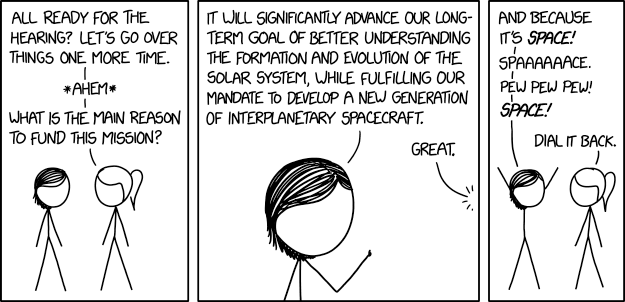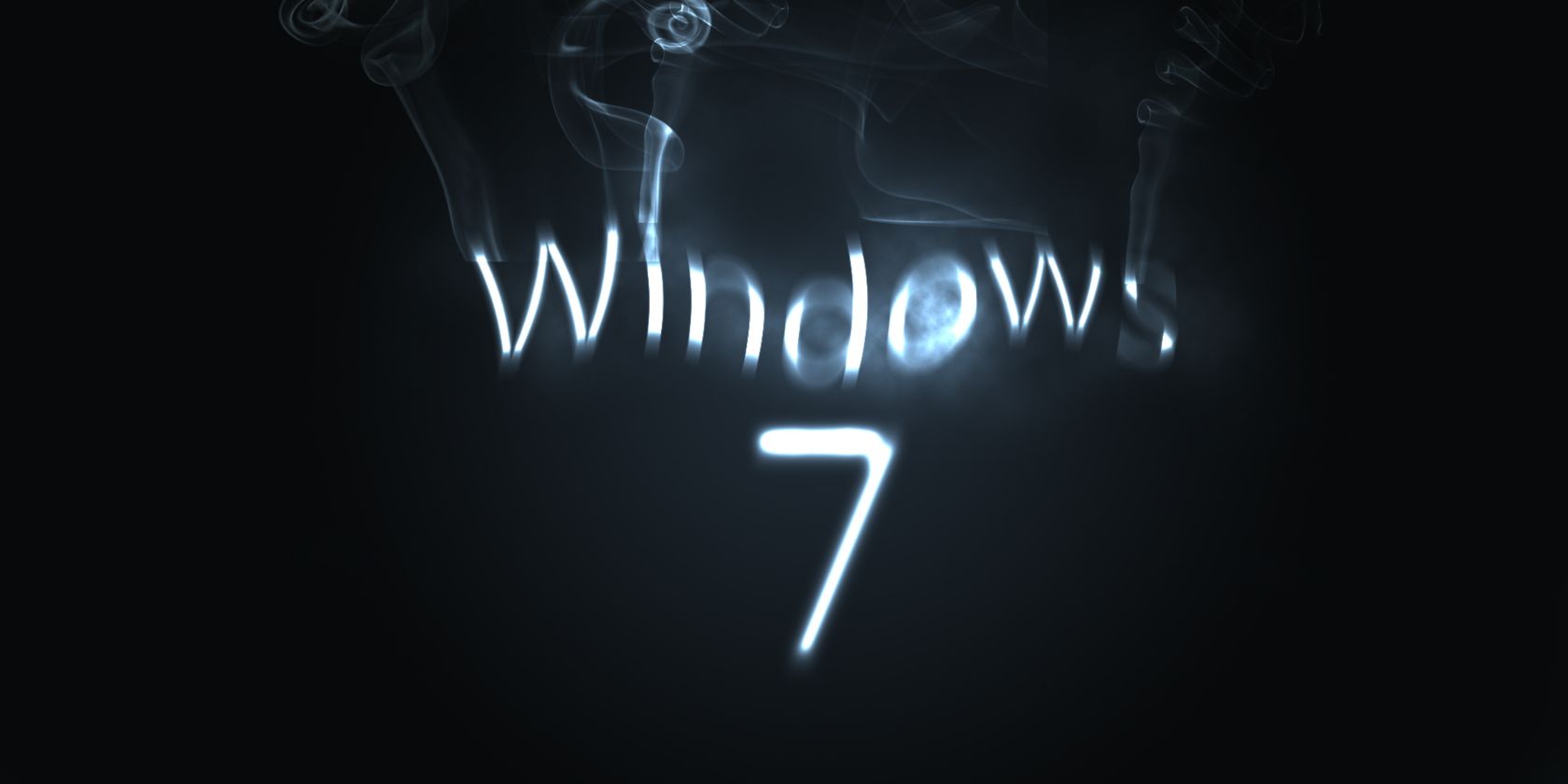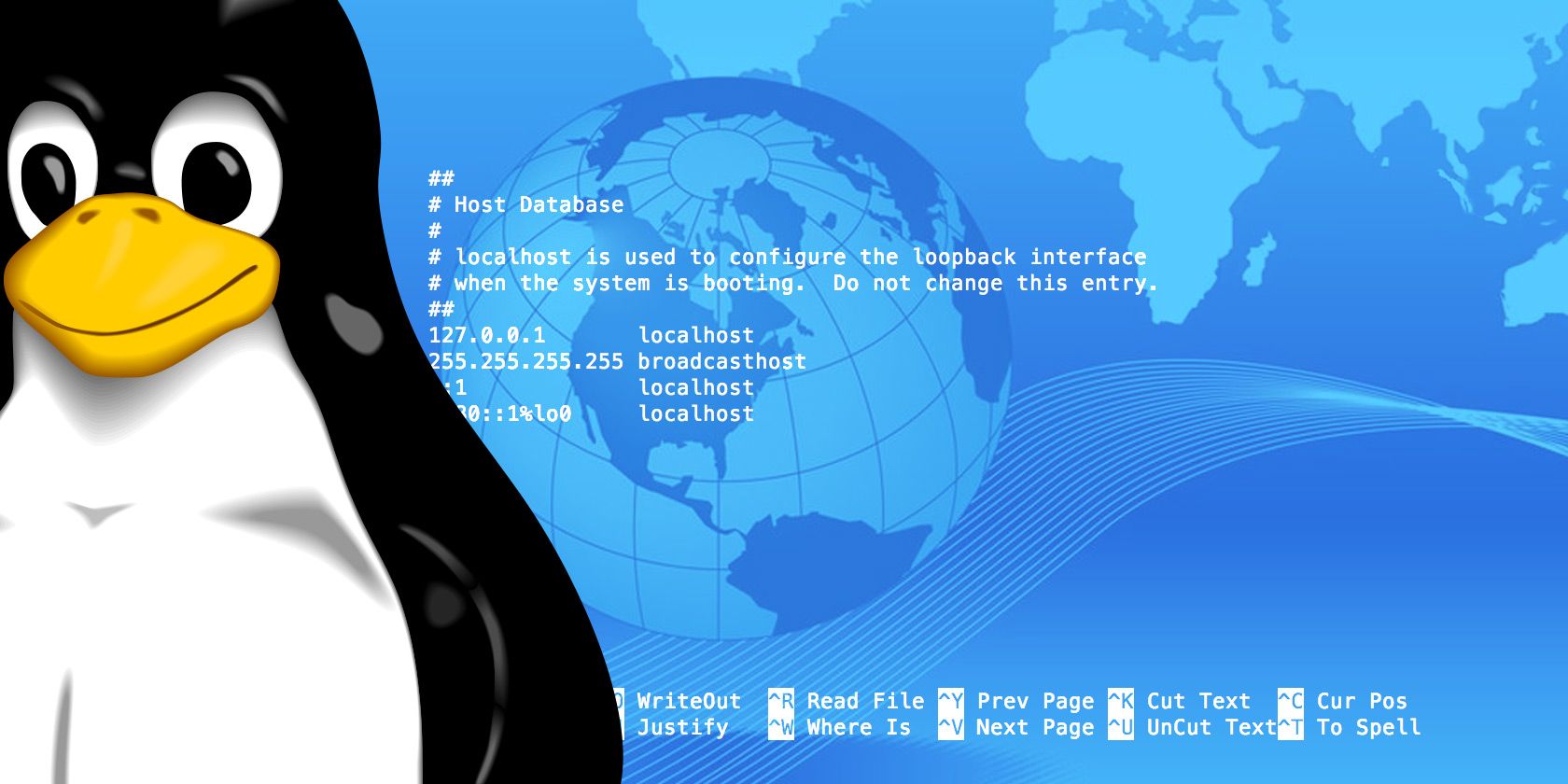13-year Facebook veteran, Chief Product Officer, and the spirit animal of the social network Chris Cox is departing the company after two years of seeking to do something new. Cox’s exit is part of a big executive reshuffle as Facebook embarks on prioritizing privacy through messaging, groups, Stories, and integration of its chat features.
CEO Mark Zuckerberg explained the departure of his long-time friend, saying “For a few years, Chris has been discussing with me his desire to do something else . . . But after 2016, we both realized we had too much important work to do to improve our products for society, and he stayed to help us work through these issues and help us chart a course for our family of apps going forward. At this point, we have made real progress . . . As we embark on this next major chapter, Chris has decided now is the time to step back from leading these teams.”

VP of WhatsApp Chis Daniels leaves Facebook
Cox bowing out after so long is understandable, but more surprising is today’s departure of Chris Daniels, an 8-year employee who was moved from being head of Internet.org to VP of WhatsApp just last May in a major re-org. Daniels always felt like a strange choice to oversee international chat leader WhatsApp and its struggles with misinformation in India given he’d led Internet.org when its zero-rated Free Basics app was banned in India for violating net neutrality.
The changes solidify that Facebook is entering a new era as it chases the trend of feed sharing giving way to private communication. Cox and Daniels may feel they’ve done their part advancing Facebook’s product, and that the company needs renewed energy as it shifts from a relentless growth focus to keeping its users loyal while learning to monetize a new from of social networking.
Here’s the breakdown of the executive changes:
- Chris Cox will depart Facebook, but hasn’t revealed plans for what’s next. He will not be immediately replaced
- Chris Daniels will leave WhatsApp, and Facebook declined to provide any details on why or the circumstances
- Will Cathcart wil go from running the main Facebook app to VP of WhatsApp
- Fidji Simo who was the VP of Product for Facebook video, news, and advertising will take over Cathcart’s role running Facebook’s main app
- Javier Olivan who was Facebook’s VP of growth will oversee integration of Facebook’s products, including the plan to unify the backend of Facebook Messenger, WhatsApp, and Instagram direct to expand encryption and allow cross-app messaging that some see a shield against Facebook being broken up.
- Instagram VP Adam Mosseri, Messenger’s VP Stan Chudnovsky, Simo, and Cathcart will now report directly to Zuckerberg, while Chief Marketing Officer Antonio Lucio reports to COO Sheryl Sandberg

Cox was one of Facebook’s first 15 engineers, joining in 2005 after Zuckerberg convinced him to drop out of a Stanford grad program. He became Facebook’s Director of Human Resources and then in 2008, its VP of product. He was promoted to CPO in 2014 and aided in Facebook’s clean up after the 2016 presidential election, working on misinformation and at-risk countries to deter future attacks on democracy. Over the years, he remained a fixture of Zuckerberg’s inner circle of friends and liutenants. Oh, and he’s a wicked keyboardist who plays is a very respectable reggae band.
Known for his hit talk revealing the Timeline profile at F8 2011 and giving rousing orientation speeches to each batch of new Facebook employees, Cox’s departure could drag on Facebook’s already-shaky morale. Some staffers saw him as a preferred replacement for Zuckerberg should he ever leave the CEO role. That leaves the line of succession an open question at Facebook, with Sandberg, Olivan, and Mosseri as the most likely candidates. Cox was seen as so essential that Facebook filed an 8-K disclosure with the SEC about his departure.
The change in priority from growth to sustainability through privacy is cemeted by Olivan’s move. While rarely in the spotlight, his team was seen as one of the most important and powerful at the company. His talents will be applied to making Facebook’s apps work together to prevent churn of its enormous user base, which will take careful product design and a savvy understanding of people’s expectations. Instagram and WhatsApp have become golden geese for Facebook, and Olivan will have to ensure they’re not tarnished through deeper connections to Facebook’s battered brand.
Mark Zuckerberg’s blog post:
Hey everyone — I want to share some important updates as we organize our company to build out the privacy-focused social platform I discussed in my note last week. Embarking on this new vision represents the start of a new chapter for us.
As part of this, I’m sad to share the news that Chris Cox has decided to leave the company. Chris and I have worked closely together to build our products for more than a decade and I will always appreciate his deep empathy for the people using our services and the uplifting spirit he brings to everything he does. He has played so many central roles at Facebook — starting as an engineer on our original News Feed, building our first HR teams and helping to define our mission and values, leading our product and design teams, running the Facebook app, and most recently overseeing the strategy for our family of apps. Along the way, Chris has helped train many great leaders who are now in important roles across the company — including some who will now take on bigger roles in our new product efforts.
For a few years, Chris has been discussing with me his desire to do something else. He is one of the most talented people I know and he has the potential to do anything he wants. But after 2016, we both realized we had too much important work to do to improve our products for society, and he stayed to help us work through these issues and help us chart a course for our family of apps going forward. At this point, we have made real progress on many issues and we have a clear plan for our apps, centered around making private messaging, stories and groups the foundation of the experience, including enabling encryption and interoperability across our services. As we embark on this next major chapter, Chris has decided now is the time to step back from leading these teams. I will really miss Chris, but mostly I am deeply grateful for everything he has done to build this place and serve our community.
At the same time, as we embark on this new chapter, Chris Daniels has also decided to leave the company. Chris has also done great work in many roles, including running our business development team, leading Internet.org, which has helped more than 100 million people get access to the internet, and most recently at WhatsApp, where he has helped define the business model for our messaging services going forward. Chris is one of the clearest and most principled business thinkers I’ve met and the diversity of challenges he has helped us navigate is impressive. I’ve really enjoyed working with Chris and I’m sure he will do great work at whatever he chooses to take on next.
While it is sad to lose such great people, this also creates opportunities for more great leaders who are energized about the path ahead to take on new and bigger roles.
I’m excited that Will Cathcart will be the new head of WhatsApp. Will is one of the most talented leaders at our company — always focused on solving the most important problems for people and clear-eyed about the challenges and tradeoffs we face. Most recently he has done a great job running the Facebook app, where he has led our shift to focusing on meaningful social interactions and has significantly improved the performance and reliability of the app. In his career here, Will has helped lead our teams focused on security and integrity, and he believes deeply in providing end-to-end encryption to everyone in the world across our services.
I’m also excited that Fidji Simo will be the new head of the Facebook app. She is one of our most talented product and organizational leaders — passionate about building community and supporting creativity, and focused on building strong teams and developing future leaders. She has played key roles in building many aspects of the Facebook app, including leading our work on video and advertising. She believes deeply in helping people get more value out of the networks they’ve built. She has already led this team for much of last year while Will was out on parental leave, and she is the clear person to lead these efforts going forward.
Our family of apps strategy has been led jointly by Chris Cox and Javier Olivan. Chris managed the leaders of the apps directly and Javi has been responsible for all of the central product services that work across our apps, including safety and integrity, analytics, growth, and ads. Javi will now lead identifying where our apps should be more integrated. Javi is an incredibly thoughtful, strategic and analytical leader, and I’m confident this work will continue to go well. Since we have now decided on the basic direction of our family of apps for the next few years, I do not plan on immediately appointing anyone to fill Chris’s role in the near term. Instead, the leaders of Facebook (Fidji Simo), Instagram (Adam Mosseri), Messenger (Stan Chudnovsky), and WhatsApp (Will Cathcart) will report directly to me, and our Chief Marketing Officer (Antonio Lucio) will report directly to Sheryl.
This is an important change as we begin the next chapter of our work building the privacy-focused social foundation for the future. I’m deeply grateful for everything Chris Cox and Chris Daniels have done here, and I’m looking forward to working with Will and Fidji in their new roles as well as everyone who will be critical to achieving this vision. We have so much important work ahead and I’m excited to continue working to give people the power to build community and bring the world closer together.
Chris Cox’s Facebook Post
It is with great sadness I share with you that after thirteen years, I’ve decided to leave the company.
Since I was twenty-three, I’ve poured myself into these walls. The pixels, the code, the products we’ve built together, the language, the culture, the values, the big ideas, and most of all, the people. Most all my personal highs and lows of the last decade have been tied up in the journey of this company, with Mark, and with so many of you. This place will forever be a part of me.
On Monday I gave my last orientation at Facebook to a hundred new faces. For over a decade, I’ve been sharing the same message that Mark and I have always believed: social media’s history is not yet written, and its effects are not neutral. It is tied up in the richness and complexity of social life. As its builders we must endeavor to understand its impact — all the good, and all the bad — and take up the daily work of bending it towards the positive, and towards the good. This is our greatest responsibility.
As Mark has outlined, we are turning a new page in our product direction, focused on an encrypted, interoperable, messaging network. It’s a product vision attuned to the subject matter of today: a modern communications platform that balances expression, safety, security, and privacy. This will be a big project and we will need leaders who are excited to see the new direction through.
I’m proud of the team who will succeed me: Fidji, Will, Adam, Stan, and Antonio. They are strong leaders, serious thinkers, good managers, craftspeople, and most importantly, deeply good people. I trust that, along with Mark, they will carry on the work of building out our platforms in a way that honors the responsibilities we have to the billions of people who rely upon our tools each day.
Mark, thank you for creating this place, and for the chance to work beside a dear friend for over thirteen years. Thank you Sheryl, Schrep, and Javi for your partnership, and for showing me what a wise and dedicated team is meant to be. And to the company: thank you for your creativity, humanity, resilience, and sleepless nights. It has been an honor to work alongside you and I will miss you dearly.
-Chris
Read Full Article
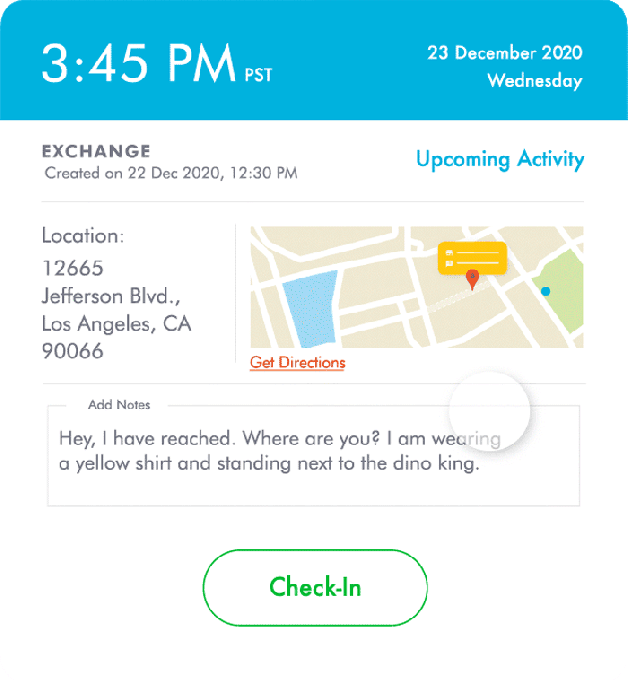
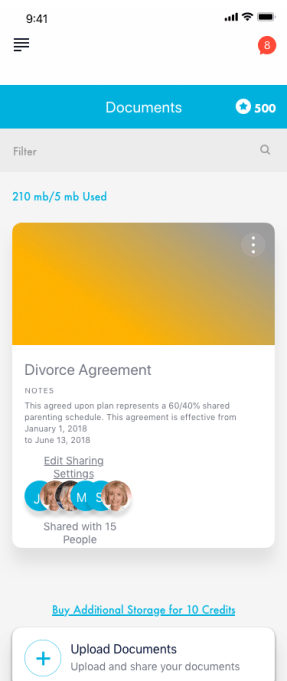
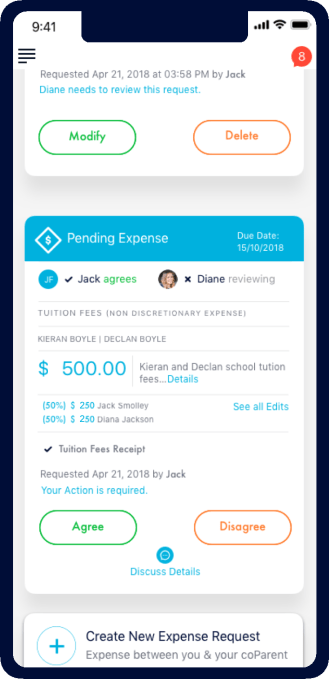


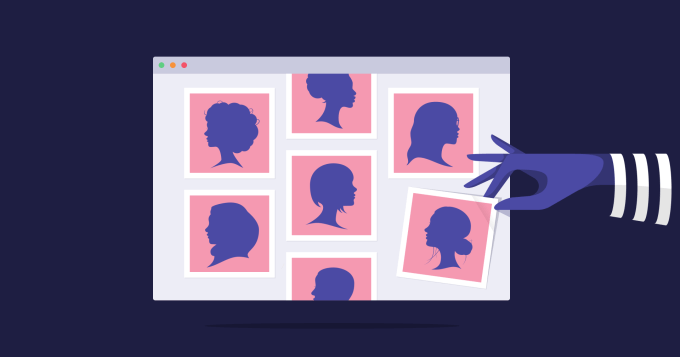 While the company was short on details about how the new system itself works, it did note that it goes beyond simply “detecting nudity.”
While the company was short on details about how the new system itself works, it did note that it goes beyond simply “detecting nudity.”