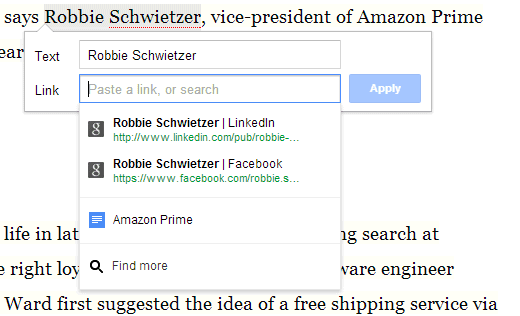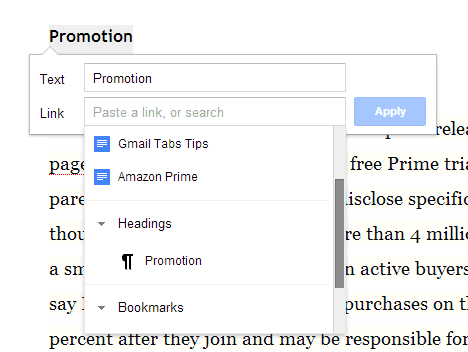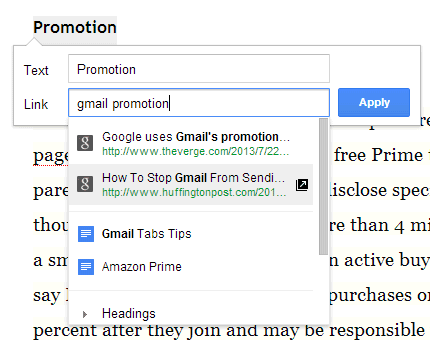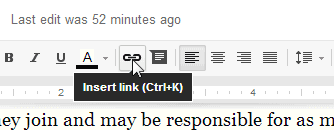World Wide Web is full of so-called „
Torrents“, internet users often speak about “
torrent files ” and use different portals to find them. Let’s go a little bit deeper into the past and understand what is really meant under this term.
 |
Bittorrent working model |
What is Torrent file and how it works?
Torrent is an unofficial term used for
BitTorrent. Bittorrent is a
peer-to-peer protocol that works without the need for a central server. This means that not a server is responsible for sending you information, but you connect directly other available network members to get data transferred. In other words, BitTorrent’s “swarm” consists of many personal computers connected to each other directly through BT protocol.
This technology was developed by
Bram Cohen in April 2001. Just some years after launching Bittorrent became one of the most popuar ways to transfer huge data between computers. Today it can be used by anyone without limitation by operation system,
internet speed and computer knowledge.
Traditionally, a computer becomes a Bittorrent member by loading a file with
.torrent extension into his
Bittorrent client. After importing the client connects the user with a
tracker. The tracker is a special designed server that gathers information about all connected computers from the swarm, files available on their machines, IP addresses etc. The main role of the tracker is to allow the users to connect to each other and to transfer binary data from one machine to another.
Once connected, a Bittorrent client begins to download files from other members in small parts. After some parts are downloaded, the client starts to share with other users connected to the same swarm. The main advantage of Bittorrent is that users share already transferred parts with others directly during downloading. This technology provides a one of the fastest way of content spreading all over the unlimited number of computers. This way of sharing increases the download speed in x times. If 5,000 people download the same file, it can take minutes to download gigabytes of data.
Important: Bittorrent client never downloads a file from a tracker server. The tracker is only responsible for managing the connected users from the swarm and establishing connection between them, not for transfer real files between single members.
What is needed to start torrenting
Primary there are two important things needed to start downloading files using Bittorrent: a Bittorrent client and a torrent file. You can find many different clients for all operation systems by searching in internet with Google – all of them are mostly free of charge. You will need a
torrent search engine to find good torrent file. There is a huge amount of different niche related sites that offer torrent files for download. Just search in Google for the site that would suit your needs.
Never ending discussion
It’s well-known that many people use Bittorrent to download pirated movies, music, software, books, games etc. Because of its bad image many voices say that Bittorrent was specially developed to support piracy, that the technology should be declared as illegal and that it needed to be shut down.
Let’s go to the past and see what was the main aim of Bittorrent Inc. to develop this protocol. The motivation was to create a system that would be able to handle unlimited amount of data using the resources of clients’ computers and not of a central server. In this way many companies could save money on expensive server costs. BT protocol should be a an ecological way to save resources of our planet. While one user receives information from another user, he uses resources of his own machine to retrieve the data. This is the main advantage of BT technology.
Some good examples of how Bittorrent can be used:
The games publisher Blizzard uses Bittorrent protocol they have integrated into own client to distribute updates their games like
World of Warcraft, StarCraft II or Diablo 3.
People all over the world can use Bittorrent technology to distribute big sized files to unlimited numbers of other people without paying for the
server hosting bandwidth. This is a big help for the smaller movie companies, music labels or game publishers cause in this way they reduce their costs.
WikiLeaks uses Bittorrent to distribute data, Linux uses it for their ISO disc images. Bittorrent can be also used for synchronizing of files between several computers, for live broadcasting and streaming of videos to the large audience of viewers. There are many other examples that can be mentioned to underline the Bittorrent’s importance for the digital industry.
Conclusion
There could be many opinions about Bittorrent and the ways it is used now for. You can love it or hate it. But the main point and this is also the important one is that Bittorrent can be assigned to the outstanding developments of mankind of last years - technology that opens new possibilities and way of distributing of digital information all over the world without high investments into expensive hardware.