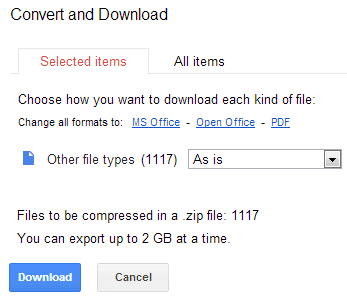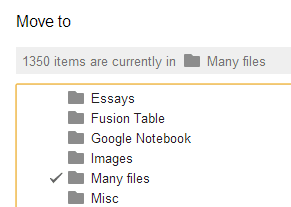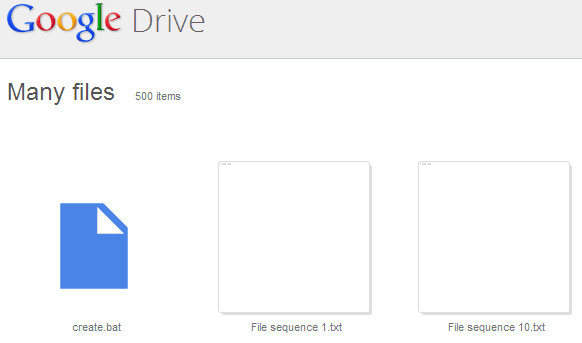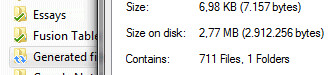If you’ve logged into your Google Adwords account lately and attempted to use the Adwords keyword research tool, then you’ve probably seen the recent alert message at the top of your account notifying you that the Keyword Tool will no longer be available within the next few months. Instead, it’s being replaced with what Google has deemed the “Keyword Planner”. The warning message seems a bit ominous, and reactions across the Internet are a bit mixed. Some folks have erroneously claimed that local traffic data has “disappeared”, while others say that the new interface makes the search process much more...
Read the full article: Key Differences Between Google Adword Tool And The Keyword Planner