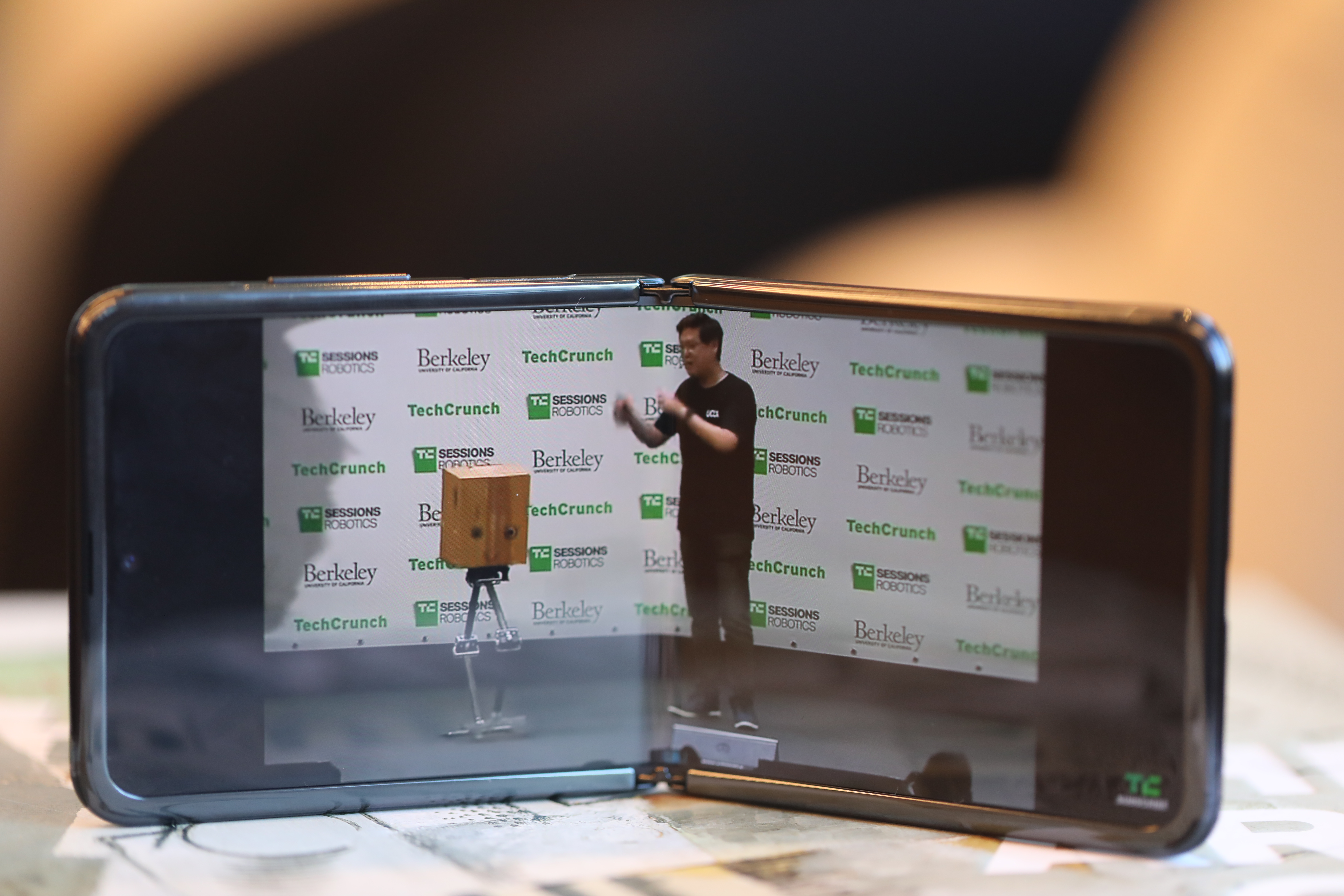The Galaxy Z Flip ships with the same “Care Instructions” as the Fold. It’s a five-item list with the following basic points:
- Don’t scratch the screen with a pen or fingernail
- Don’t stick stuff between the screens when folding
- Don’t get it dusty, wet or feed it after midnight
- Don’t stick stickers to the screen
- Don’t get it near credit cards or your pacemaker
Unlike the last time around, however, these warnings seem to have been included out of an (understandable) abundance of caution. As stated in my hands-on the other day, the Flip feels more solid than the Fold in just about every way, from the folding mechanism to the display, which now sports foldable protective glass.
A couple of notes before we start here. First, and most importantly, this is a rare 24-hour device loan. Short loan times are not entirely uncommon with high-end products, but a single day is a bit extreme. I’m being upfront about this because:
- You can only go into so much depth with limited time.
- It’s worth noting what appears to be a bit of caution on Samsung’s part.
This isn’t a case of an early product in limited supply. The Z Flip went on sale today (happy Valentine’s/Sonic the Hedgehog Day to you and yours). If I had to venture a guess, it would be that Samsung is still reeling a bit from fallout from the Fold, which found a number of review devices breaking prior to the product hitting the market.

For all of the downside, however, I would argue that coverage that pushed the company to reinforce the product before actually selling it for $2,000 a pop was ultimately a good things. Besides, as was pointed out to me, most if not all of the faulty Folds went sideways before the 24-hour mark.
See also: the Moto Razr. Reviews of the product have started filtering in a week or so after the product hit the market. Seems the company opted not to give out review units until the product was already available (full transparency: I still haven’t gotten my hands on a review unit). The analogy I keep coming back to is movie reviews. If you don’t see any professional reviews by the time a movie hits theaters, that probably doesn’t bode well for spending $10 of your hard-earned cash.
None of this is an indictment of the Galaxy Z Flip, which so far is proving to be a pretty solid device. It’s more a comment on the optics of it all. Give than the handset is roughly the same price as 150 movies, reviews are all that much more valuable to consumers — many of whom are understandably wary after the category’s rocky start.
It’s a shame, because I’ve been enjoying my time with the Galaxy Z Flip. In many ways, this is exactly the device Samsung’s original foldable should have been. For starters, the form factor just makes more sense. The “why” of the Fold was significantly more difficult to explain to those outside the industry (and frankly, many of those inside it, as well).

Anyone who’s ever used a clamshell phone, on the other hand, will immediately get the Flip. You’ve got a roomy 6.7-inch screen that you can snap shut and stick in your pocket. It’s pretty much as simple as that — it’s just that there was a lot of innovation that had to happen in order to get us back to square one with a larger, uninterrupted touchscreen display.
Also of note is the price. Of course, $1,380 isn’t cheap by practically any measure, but that’s a pretty big drop down from the $2,000 Galaxy Fold. The argument that Fold users should have been extra careful with the device given its price point have always struck me as somewhat counter-intuitive. If anything, a device that price ought to have added safeguards built-in.
The Flip has implemented a number of learnings from the earlier product, namely a glass covering, edges hidden beneath (sizable) bezels and an advanced folding mechanism designed to keep dust and debris out. In fact, this time out, the folding mechanism itself is considered a marquee feature. Per Samsung’s press material:
Inspired by a lotus blossom, the Hideaway Hinge is precisely articulated for a satisfying folding motion — even allowing you to adjust the folding angle. Sweeper technology helps repel dirt and dust to keep your folds as smooth as your style.
That’s a marketing way of saying that it’s a lot harder to get crap trapped behind the screen, which could eventually break it. The folding mechanism is, indeed, a nice step up. It feels more robust than the sometimes floppy Fold. You can keep it open at different configurations, like a 90 degree “L” shape for watching videos.
The biggest downside of the more robust mechanism is that it’s harder to flip open with a single hand, owing to resistance, and it doesn’t have as satisfying a snap shut. Those all seem like pretty minor quibbles, to be honest — especially if it means a more robust product. Samsung rates the Z Flip at 200,000 folds — same as the Fold. Of course, in CNET’s testing, the Fold lasted about 120,000 mechanical folds.

Not terrible, and definitely better than the 27,000 or so the Razr made it through. Also, unlike Motorola’s device, the Flip doesn’t make a troubling creaking sound when it opens and shuts. The Razr really does seem awash in first-generation problems. Motorola can’t be pleased that Samsung introduced a competing device with the same form factor soon after its own product and was able to bring it to market roughly a week after the Razr.
I can’t imagine either of these devices will prove huge sellers for their respective manufactures, but if I was Motorola, the Flip would be cause for concern. The Razr went from an exciting new entry in the foldable category to another strike against it when it was released and both consumer and professional reviews began trickling in.
A little bit of the novelty has worn off for Samsung. That’s honestly not a bad thing. By the second generation, the product should no longer be reviewed as a sort of oddity. Instead, it should be regarded as a, you know, phone. And as such, should be subject to the same sort of regular wear any smartphones go through.
In other words, it’s reasonable to expect that it can withstand, say, a hard press from a finger but not necessarily a five-foot drop onto concrete. Again, this is only after a day of use, but so far, so good on that front, at least.

The 21.9×9 aspect ratio is an odd one. The phone is really tall and skinny. Also, the crease is still very noticeable — that much hasn’t changed. But the Flip looks mostly unremarkable when open. I was using it open on the subway ride home and no one seemed to notice (New Yorkers, amiright?). The Fold, on the other hand, drew curious looks every time I used it. If having strangers notice your expensive new phone is an incentive for spending $1,400, then that’s a downside, I suppose.
There haven’t been too many updates to the Android UI to accommodate the new screen paradigm. The biggest change is the ability to have two windows open in a vertical configuration. There’s also Flex model, which is currently limited to a select number of applications. Open, say, the camera app, bend the phone so it holds at a 90-degree angle and the app will adapt. In this case, the view finder moves up, occupying the top half of the screens while the controls take up the bottom. It’s a cool feature, with the device essentially serving as its own kickstand for things like taking selfies or reading the news.
Utilizing it more broadly is going to require more work on Google’s part — and more adoption from app developers. The latter especially is going to depend quite a lot on how many of these devices are actually sold. For now, YouTube is the one pure video app that utilizes it.
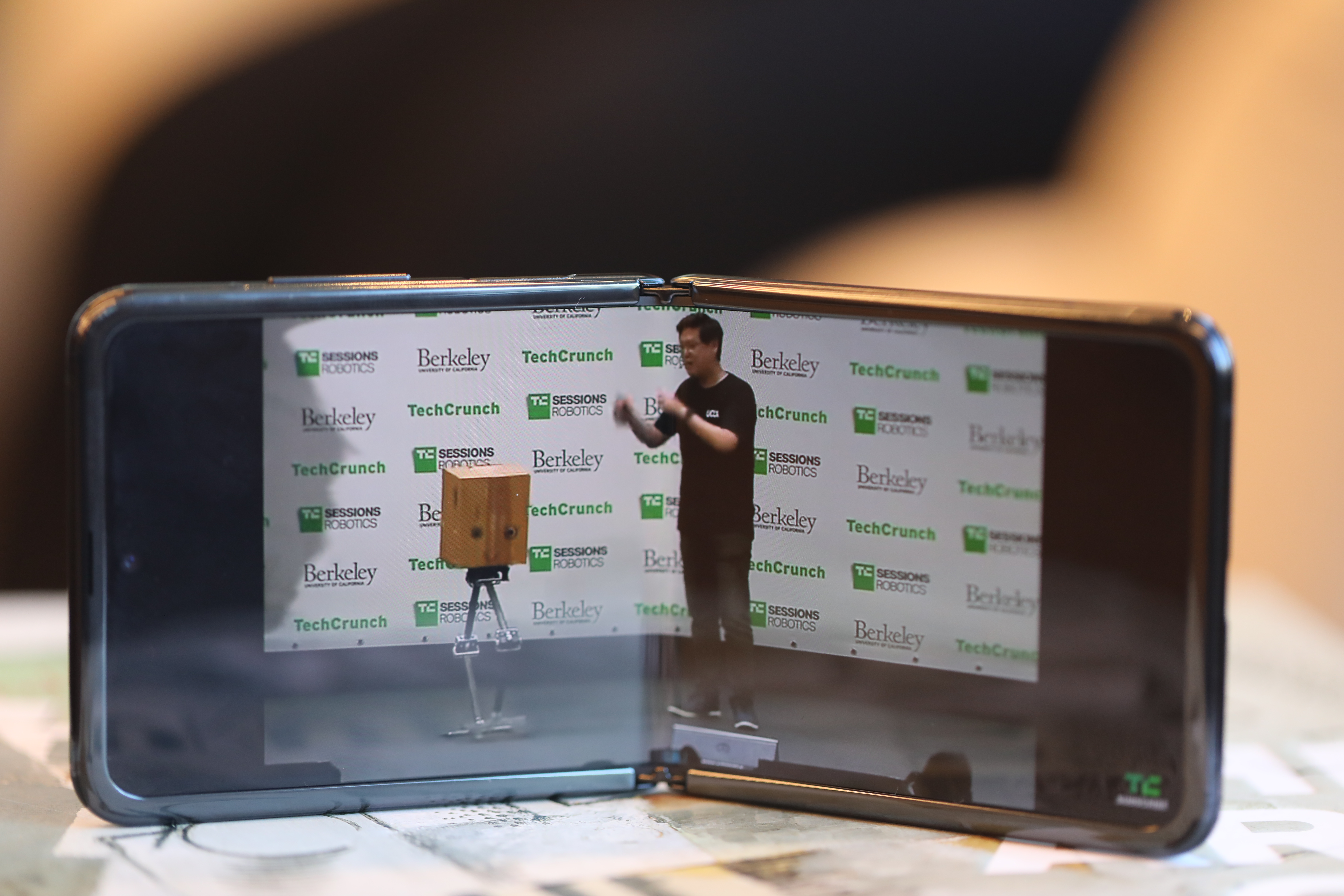
That’s fine, honestly, as turning the device to landscape mode and opening it to about 130 degrees is actually an even better way to watch widescreen video. There are a smattering of other tricks here and there. Holding up a palm in selfie-mode, for instance, let’s you snap a photo without touching a button or using voice.
The Flip is the first Samsung device to bake Google’s Duo video calling directly into the UI. It’s a nice choice, too, since the Flex mode is basically built for video calling. Oh, and to answer the question I’ve been asked the most since the Flip was announced: yes, you can end a call by closing the phone. And yes, it is satisfying to give the person on the other end a tactile snap.
The feature is on by default and can be disabled in the settings menu. It won’t work if you have earbuds in, however, because in many cases you’ll want to be using them to chat while the phone is closed in your pocket.
As for the outside, Samsung’s gone decidedly minimalist. The inclusion of an exterior screen was a big selling point on the Fold, but honestly it was too skinny with too small an aspect ratio to do much. The outside of the device has a glossy mirror finish — black in my case. And yeah, it’s a complete fingerprint magnet.
There’s a one-inch display of sorts on the outside of the Flip, but it’s only large enough for small at-a-glance information like battery life and time. It can also show off notifications, but it’s too small to accomplish much without scrolling. If you’ve ever attempted to read a notification on a hybrid smartwatch, the experience is fairly similar.

The little window is actually a touchscreen. A double tap will turn it on, and from there a swipe with show off information like the music you’re listening to. Attempting to click into an app icon for more information on a notification, however, will prompt you to open the phone for more information. Interestingly, the tiny screen also serves as a view finder. Double-clicking the fingerprint reader/power button will fire it up. It’s okay for getting a rough approximation of what you’re shooting (likely yourself), but is pretty useless beyond that.
And honestly, I think that’s fine. In fact, I would even go so far as to say I think that’s actually a strength. In an era when so many of us are grappling with smartphone use, there’s something to be said for the ability to snap the device shut and disconnect for a bit. You can keep streaming music or listening to podcasts, but when the phone is closed, it’s time to engage with the world around you.
Or not. I’m not going to tell you how to live.
Hey, it’s your $1,400. There are plenty of other ways to spend that much money, of course. You could also pick up the Galaxy S20 Ultra — the mega premium version of Samsung’s latest flagship. For that price, you get the same-old boring form factor, coupled with some crazy high-end specs, including a 5,000 mAh battery, 12GB of RAM and the latest Snapdragon 865, versus the Flip’s 3,300 mAh, 8GB and Snapdragon 855+.

The Ultra also has an extreme edge on cameras, including a 108-megapixel wide angel, 48-megapixel telephoto, 12-megapixel ultra-wide and a time-of-fight sensor for depth. The Flip, meanwhile, sports a 12-megapixel zoom lens and 12-megapixel super-wide. There’s no competition, but Samsung’s breadth of imaging experience makes for a solid experience regardless.
Again, my time with the device has been limited, but so far I’m pretty satisfied with the combination of hardware an software options. The shots look good and have a nice color balance even in low light. I can’t see myself using Single Take too often, but the ability to get multiple different shot options with a single press could certainly prove useful for amateur photographers.
[gallery ids="1946884,1946886,1946881,1946882,1946883,1946885,1946887"]
Perhaps the most notable omission of all is 5G. While it’s true that a number of other companies (*cough* Apple) don’t even offer the option, Samsung introduced a 5G version of the Fold last year (in select markets) and went all in on 5G with the S20 line. It’s clear that the company took feedback over pricing concerns to heart with the Flip. The device is only available in a single configuration, highlighting the gulf between it and the Fold.
Which is to say, it’s still expensive, but that $500 or so makes a difference. So, too, does more robust build and new form factor. I’m recommending you buy the Flip. We’re still very much in the early stages of foldables here. That said, I can wholeheartedly recommend the Flip over the Fold. And while I haven’t really spent time with the Moto Razr, well, that seems like a slam dunk, too.
Again, if I was Motorola, I would be considering, at very least, a significant price drop. While the Flip likely won’t convince the skeptical that foldables are the future, it should, at very least, be a heartening indication that Samsung is headed in the right direction.
Read Full Article
 “Who likes healthy snacks! That’s why the investors stopped giving us money, because there wasn’t any f*cking snacks in this b*tch. We were snackless. Who the fuck can work in a place without snacks!” -Richards
“Who likes healthy snacks! That’s why the investors stopped giving us money, because there wasn’t any f*cking snacks in this b*tch. We were snackless. Who the fuck can work in a place without snacks!” -Richards