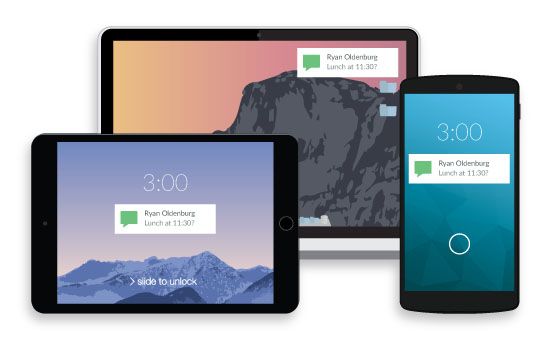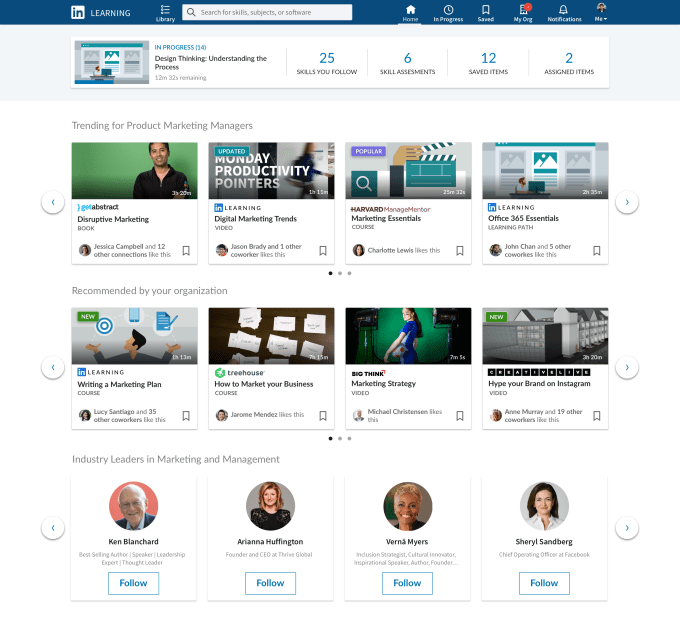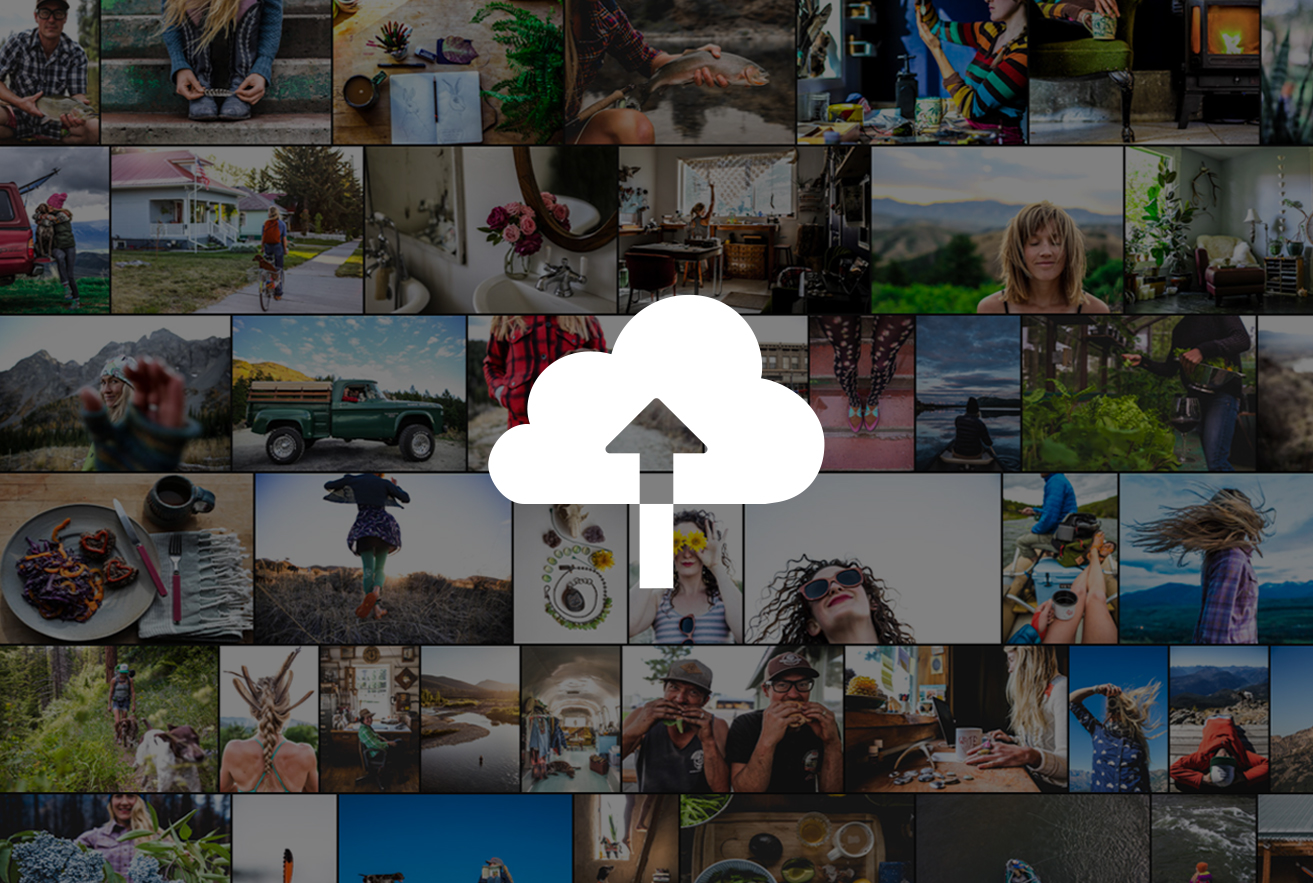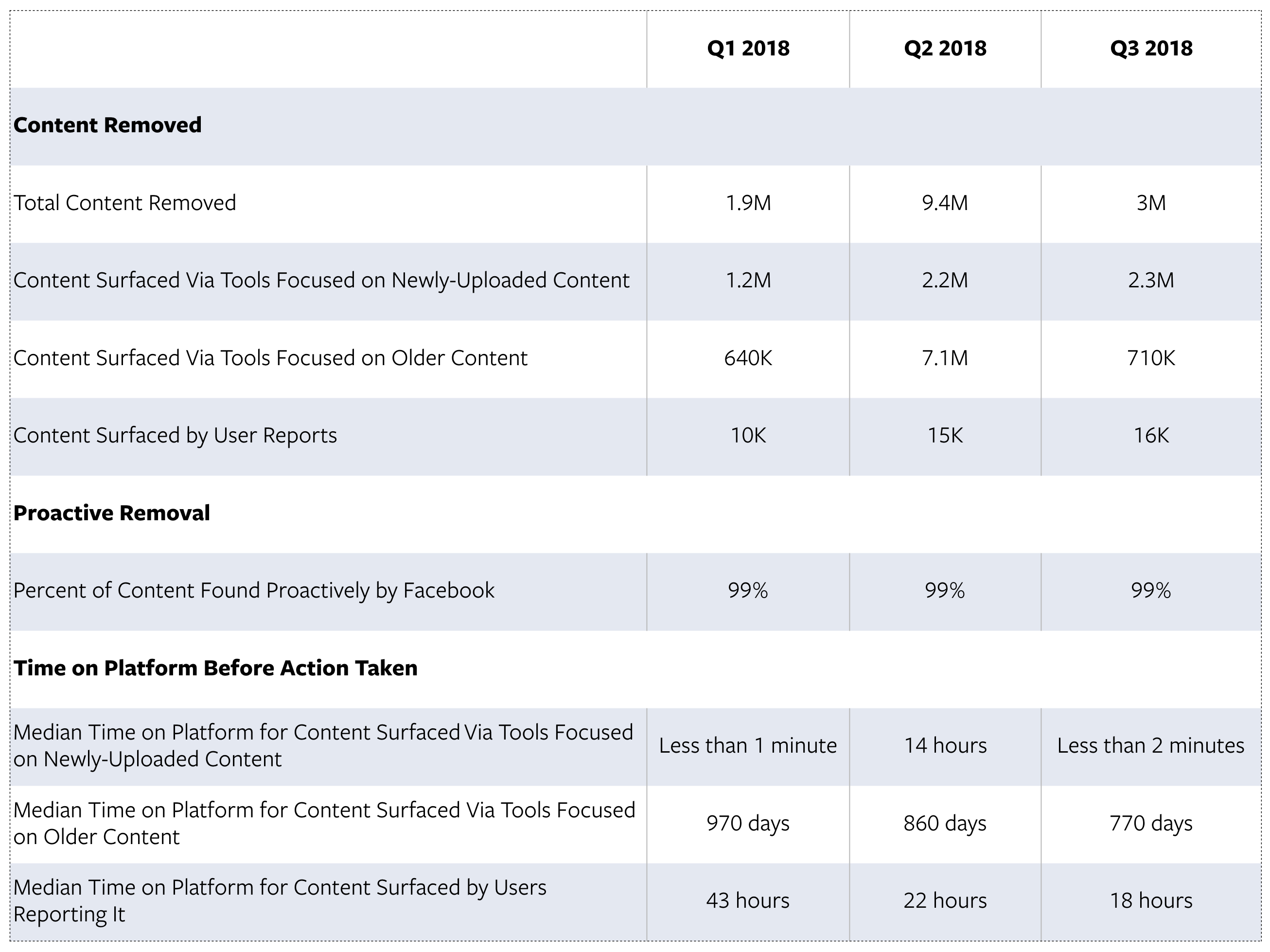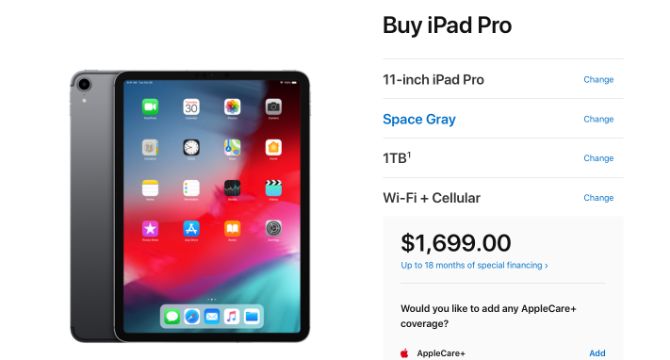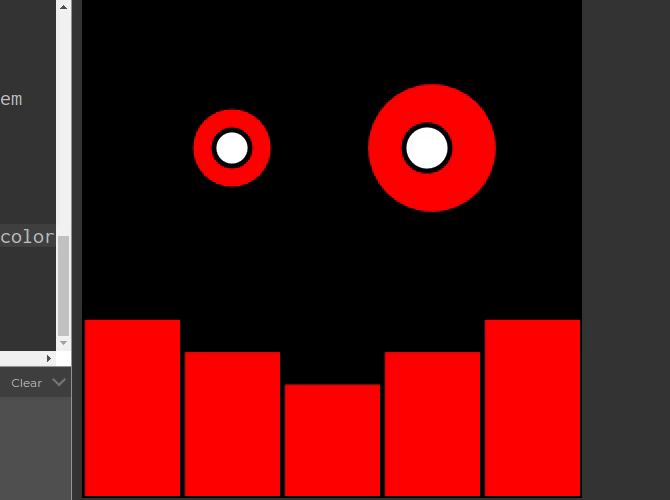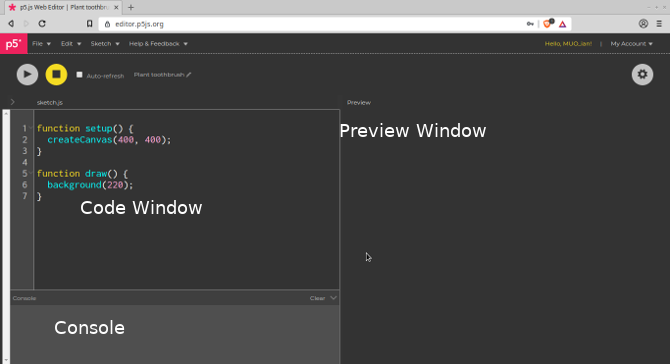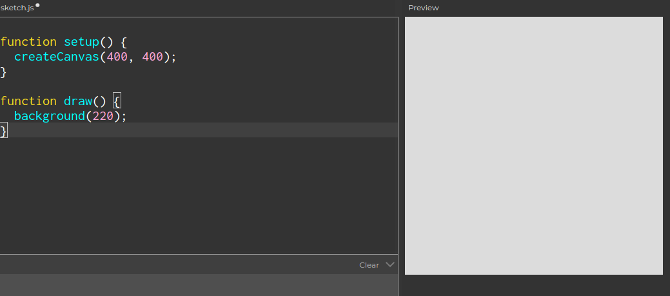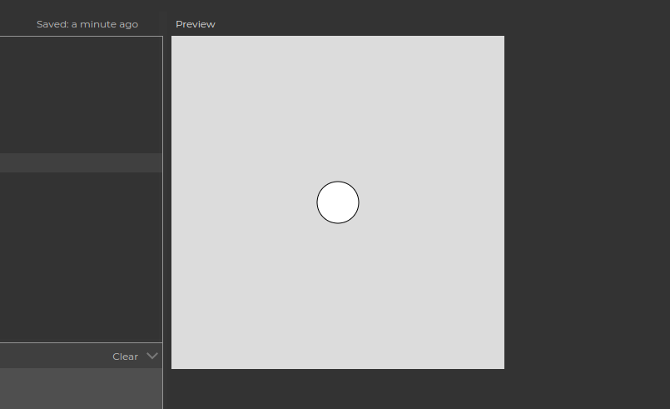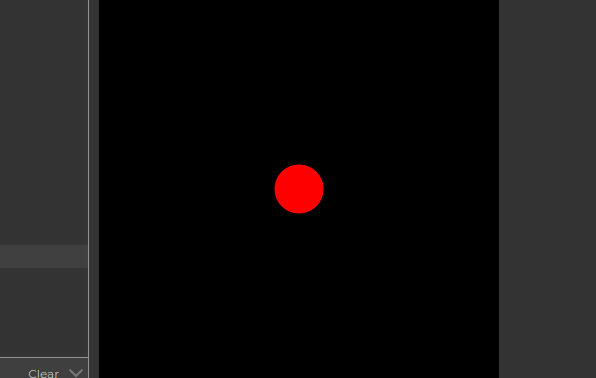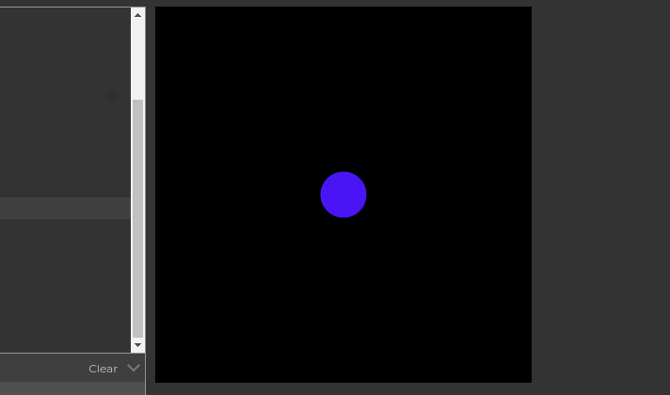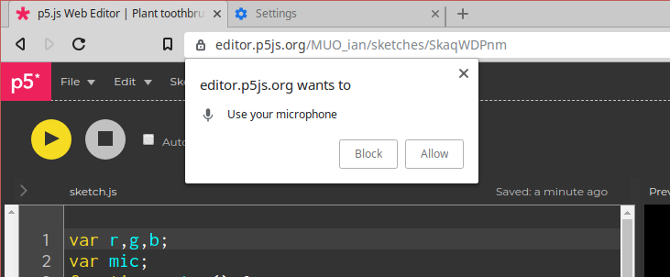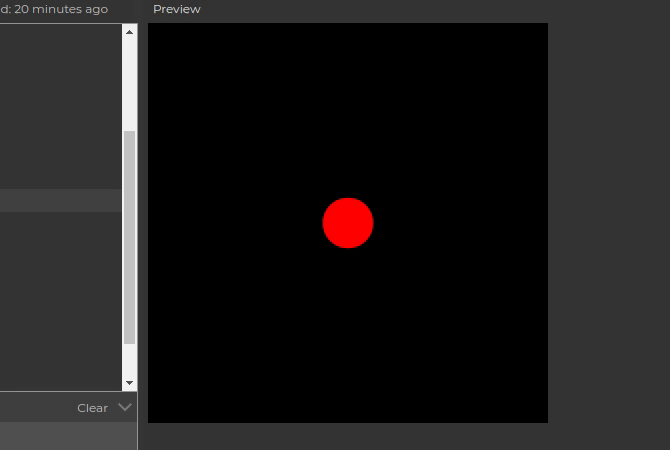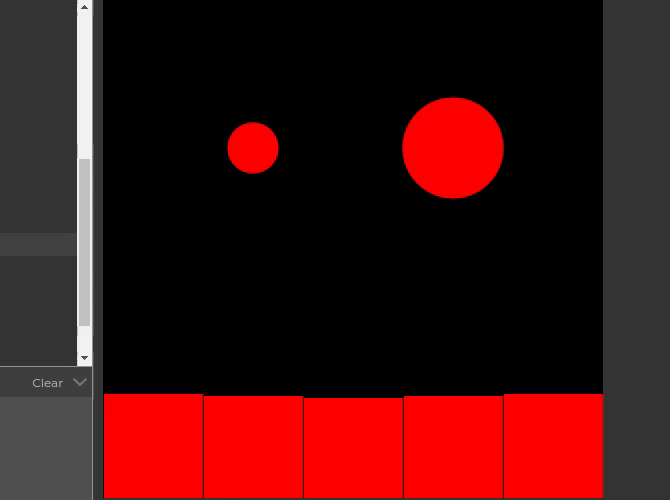This week, I’ve tried to do something new at TechCrunch with this experimental column — getting obsessed about a topic broadly in tech and writing a continuous stream of thoughts and analysis about it.
With my research consultant and contributor Arman Tabatabai, we’ve covered two topics: Form Ds, the filing that startups usually submit to the SEC after a venture round closes (although increasingly do not), and SoftBank, which faces all kinds of strategic pressure due to its debt binging. If you missed the other episodes, here are links to the editions from Monday, Tuesday, Wednesday, and Thursday.
We are experimenting with new content forms at TechCrunch. This is a rough draft of something new – provide your feedback directly to the authors: Danny at danny@techcrunch.com or Arman at Arman.Tabatabai@techcrunch.com if you like or hate something here.
Today, one final round of thoughts on SoftBank and Rakuten (heavily written by Arman) and a lengthy list of articles for your weekend reading.
The Rakuten factor complicates SoftBank’s strategy

BEHROUZ MEHRI/AFP/Getty Images
Understanding SoftBank’s competitive strategy requires a bit of a deep dive into Japanese ecommence giant Rakuten.
Rakuten has been struggling to compete with Amazon and others like SoftBank’s Yahoo! Japan. So at the end of 2017, Rakuten announced it would be entering the telco space, hoping that operating its own network could generate user growth through better incentives around mobile shopping, streaming and payments.
Today, Japan’s telco space is a relatively cozy oligopoly dominated by NTT DoCoMo, au-KDDI and SoftBank. A major reason why Rakuten feels it can succeed where others have failed to break in is because it has the government on its side.
Rakuten’s plan to offer prices at least 30% lower than incumbent rates has led to favorable treatment from prime minister Shinzo Abe’s government, which has been looking for ways to stimulate market competition to force the country’s high phone prices lower.
Though a new entrant hasn’t been approved to enter the telco market since eAccess in 2007, Rakuten has already gotten the thumbs up to start operations in 2019. The government also instituted regulations that would make the new kid in town more competitive, such as banning telcos from limiting device portability.
Rakuten’s partnerships with key utilities and infrastructure players will also allow it to build out its network quickly, including one with Japan’s second largest mobile service provider, KDDI.
Just last week, Rakuten and KDDI announced an agreement where Rakuten will help KDDI utilize its payment and logistics infrastructure as KDDI turns its head towards e-commerce and payments, while KDDI will give Rakuten access to its network and nationwide roaming services, allowing Rakuten to provide nationwide service as its builds out its own infrastructure.
The agreement with KDDI is especially scary for SoftBank, the country’s third biggest telco and one of Rakuten’s e-commerce competitors, and whose customers seem most vulnerable to churn. The partnership also makes it seem even more likely that SoftBank’s competitors are looking to push it out of the market or turn its upcoming mobile segments IPO into a dud.
While Rakuten’s head-first dive into the market won’t ease investors into an IPO, it’s important we note that Rakuten is targeting a much smaller market share than the incumbents, targeting 10 million subscribers by 2028, a number lower than the company’s original 15 million subs goal and significantly lower than the 76 million, 52 million and 40 million subscribers NTT, KDDI and SoftBank hold currently. And even with its agreements, Rakuten faces a serious and expensive uphill battle in building out its network infrastructure quickly enough to compete.
Ultimately, Rakuten’s telco initiative is a splash, but one that seems like it will merely make its competitors wet and not drown them. For SoftBank, it is an annoying distraction on its telco IPO roadshow, but a distraction that is easily explained to potential investors.
SoftBank growth over the past two decades

Rajeev Misra. Photo by Drew Angerer/Getty Images
Changing gears from Rakuten, emails from readers this week asked us to look deeper into SoftBank’s performance over the last two decades. As we did so, it became clear that SoftBank has had a long history of price competitions and new entrants across its businesses, and it has proven its ability to operate and consistently grow earnings.
Since 2000, SoftBank has grown earnings at a ~30% CAGR and experienced revenue growth in all but one year. When eAccess did enter the telco market and picked up four million subscribers, SoftBank bought it and integrated it into its own system.
As we discussed earlier this week, despite having always held on to a clunky amount of debt, SoftBank has managed to deliver consistent growth by making sure its revenue and operating growth outpaced the upticks in its debt and interest expense.
A great example of this came after SoftBank’s acquisition of Vodafone in 2006, when it saw a huge spike in its interest expense, but also in its operating income.
Over the following five years, SoftBank managed to reduce its interest expense at an annual rate of 12% while growing its operating income at 16%. And regardless of its debt balances, SoftBank has always seemingly been able to secure funding one way or another, as shown by its ability to raise $90+ billion for the Vision Fund in less than a year from when plans for the fund were first reported.
The Vision Fund itself started as a way for SoftBank to continue to invest while its balance sheet was tight due to nearly back-to-back massive acquisitions of Sprint and Arm. Just look at how Rajeev Misra, who oversees the Vision Fund, discussed its creation in an interview with The Economic Times:
We had just bought ARM in June for $32 billion and Masa felt we are on the cusp of a technology revolution over the next 5-10 years with machine learning, AI, robotics and the impact of that in disrupting every industry – from healthcare to financial services to manufacturing.
We felt the world was going through a new industrial revolution. We were constrained financially given that we just did a $32-billion acquisition.
SoftBank, historically over the last 20 years, has invested from its own balance sheet. So, we had two options.
Either monetise some of the gains we made in Alibaba which we decided has a lot more upside… Alibaba has more than doubled in the last 12 months. So we decided to keep it which turned out to be good decision. The second option was to go out and raise money and co-invest with others. We prepared a presentation, went out, and by god’s grace we raised the fund.
Even before the Vision Fund, SoftBank has always had a strategy to make big bets in industries of the future. And while many have failed, the several that have paid off, like its $20 million investment in Alibaba, had massive cash outs that have driven consistent earnings growth for decades. SoftBank seems to be banking its future on the same strategy and frankly, it’s unclear how much they even care about how competitive their telco is, as shown by this exchange in the same interview with Misra:
Question: What about sectors like telecom?
Misra: Let the dust settle.
What’s next
Our obsession with SoftBank this week is probably going to subside, and we are in the market for our next deep dive topic in tech and finance. Have ideas? Drop us a line at danny@techcrunch.com and arman.tabatabai@techcrunch.com
Thoughts on Articles (i.e. Weekend Reading)
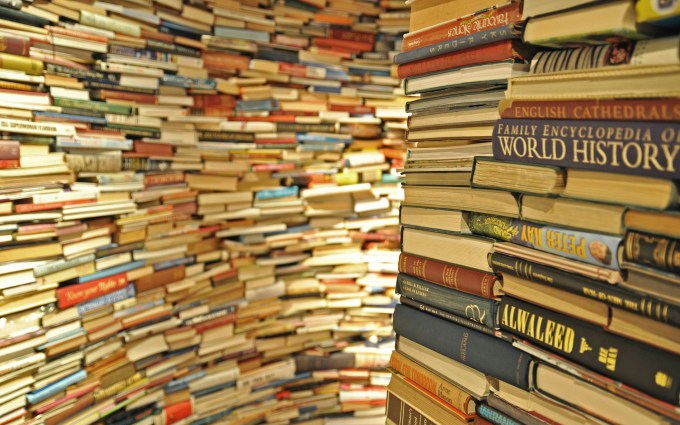
Photo by Darren Johnson / EyeEm via Getty Images
The CIA’s communications suffered a catastrophic compromise. It started in Iran. — This is a great follow-up from Yahoo News’ Zach Dorfman and Jenna McLaughlin on one of the most important espionage stories this past decade. The CIA, using an internet-based communications system to connect with spies and sources in the field, failed to keep the security of the system intact, leading to the dismantling of its Iranian, Chinese, and potentially other espionage rings. This article advances the story as we know it from the New York Times’ original piece, and Foreign Policy’s excellent follow up also written by Zach Dorfman. Definitely worth a read from a security/technical audience. (3,200 words)
The $6 Trillion Barrier Holding Electric Cars Back – Don’t read — the answer is infrastructure. (1,000 words, but should be one)
The Rodney Brooks Rules for Predicting a Technology’s Commercial Success – a good reminder that some technologies are much closer to reality than others, and that the key difference between them is our collective experience handling the technology. Rodney Brooks is the right person to cover this subject, although one can’t help but feel that every example is Musk-inspired. (2,800 words)
Uber’s economics team is its secret weapon by Alison Griswold & Soon there may be more economists at tech companies than in policy schools by Roberta Holland, both in Quartz — Griswold does a great job giving an overview of how Uber is using economists not just to improve its product for end users, but also to shape the discussion of public policy around the company. Clearly, Uber is not alone; as Holland notes in her piece, academic economists are very popular in Silicon Valley right now, with salaries that can match the top machine learning experts. (2,750 words and 1,200 words, respectively)
The future’s so bright, I gotta wear blinders – a short piece by Nicholas Carr fighting back against the notion that computing is still “at the beginning.” Many of our devices and pieces of software are already decades old — if they haven’t had an effect on human behavior or productivity, when are they going to? A useful antidote to some ideas we hear from the Valley every single day. (900 words)
The future of photography is code – Yes, yes, I am very late to this – blame Pocket disease. TechCrunch’s own Devin Coldewey writes a candid essay on the transition from improving photography through hardware like lenses to improving photos through computation. The future is looking very bright for beautiful photos, indeed. (2,400 words)
Freedom on the Net 2018 | Freedom House – and if you are looking for some depressing news, Freedom House’s report (which I am also a bit late to) is dreary. China is now increasingly the source of authoritarian internet control technology, and countries across the world are backtracking on internet freedom (including the U.S.) Sobering, but with so much riding on the openness of the internet, we all need to pay attention and build the kind of future for this technology that we want. (32 page PDF with exec summary)
Reading docket
What we are reading (or at least, trying to read)
Articles
- Tech C.E.O.s Are in Love With Their Principal Doomsayer – Nellie Bowles writes about Yuval Noah Harari.
- The New Yorker piece called “Why Doctors Hate Their Computers” (which has been delayed since my paper copy of the New Yorker got eaten by the USPS).
- A new report about China’s military and its deep connections into American academic research
Books
- Eliot Peper’s new science fiction novel Borderless
- Daniel J Hopkins’ The Increasingly United States (about how U.S. elections are more national and less local than ever before).
Read Full Article