Posted by Anton Mikhailov, Senior Software Engineer, Daydream
False color maps show up in many applications in computer vision and machine learning, from visualizing
depth images to more abstract uses, such as
image differencing. Colorizing images helps the human visual system pick out detail, estimate quantitative values, and notice patterns in data in a more intuitive fashion. However, the choice of color map can have a significant impact on a given task. For example, interpretation of “rainbow maps” have been
linked to lower accuracy in mission critical applications,
such as medical imaging. Still, in many applications, “rainbow maps” are preferred since they show more detail (at the expense of accuracy) and allow for quicker visual assessment.
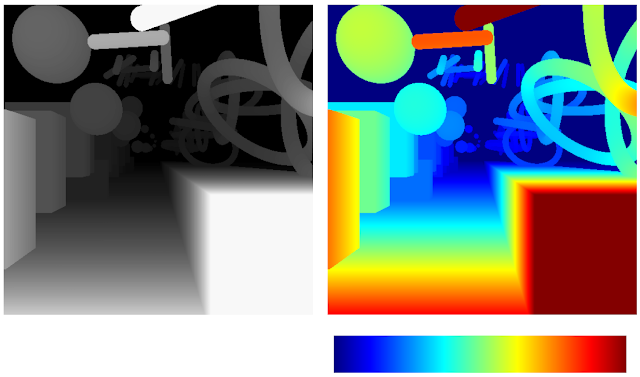 |
| Left: Disparity image displayed as greyscale. Right: The commonly used Jet rainbow map being used to create a false color image. |
One of the most commonly used color mapping algorithms in computer vision applications is Jet, which is high contrast, making it useful for accentuating even weakly distinguished image features. However, if you look at the color map gradient, one can see distinct “bands” of color, most notably in the cyan and yellow regions. This causes sharp transitions when the map is applied to images, which are misleading when the underlying data is actually smoothly varying. Because the rate at which the color changes ‘perceptually’ is not constant, Jet is not
perceptually uniform. These effects are even more pronounced for users that are color blind, to the point of making the map ambiguous:
Today there are
many modern alternatives that are uniform and color blind accessible, such as Viridis or Inferno from
matplotlib. While these linear lightness maps solve many important issues with Jet, their constraints may make them suboptimal for day to day tasks where the requirements are not as stringent.
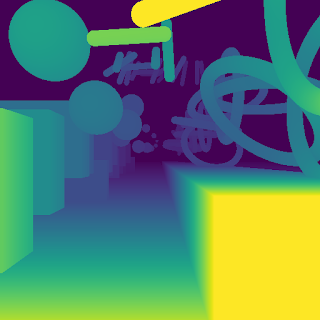 |
 |
| Viridis |
Inferno |
Today we are happy to introduce Turbo, a new colormap that has the desirable properties of Jet while also addressing some of its shortcomings, such as false detail, banding and color blindness ambiguity. Turbo was hand-crafted and fine-tuned to be effective for a variety of visualization tasks. You can find the color map data and usage instructions for Python
here and C/C++
here, as well as a polynomial approximation
here.
Development
To create the Turbo color map, we created a simple interface that allowed us to interactively adjust the
sRGB curves using a 7-knot
cubic spline, while comparing the result on a selection of sample images as well as other well known color maps.
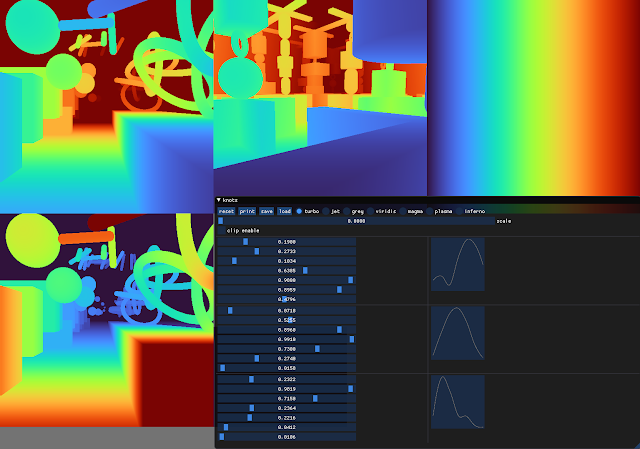 |
| Screenshot of the interface used to create and tune Turbo. |
This approach provides control while keeping the curve
C2 continuous. The resulting color map is not “perceptually linear” in the quantitative sense, but it is more smooth than Jet, without introducing false detail.
 |
| Turbo |
 |
| Jet |
Comparison with Common Color Maps
Viridis is a linear color map that is generally recommended when false color is needed because it is pleasant to the eye and it fixes most issues with Jet. Inferno has the same linear properties of Viridis
, but is higher contrast, making it better for picking out detail. However, some feel that it can be harsh on the eyes. While this isn’t a concern for publishing,
it does affect people’s choice when they must spend extended periods examining visualizations.
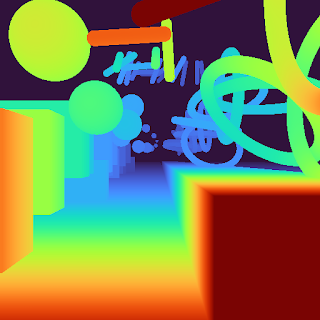 |
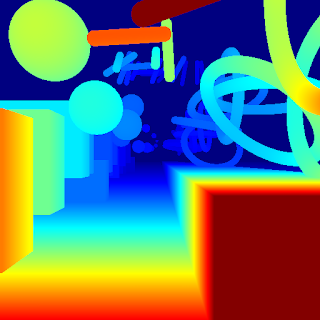 |
| Turbo |
Jet |
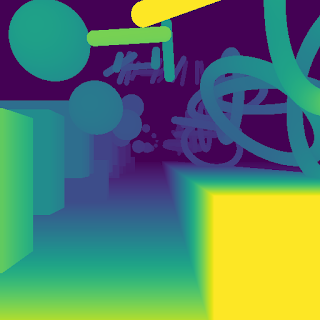 |
 |
| Viridis |
Inferno |
Because of rapid color and lightness changes, Jet accentuates detail in the background that is less apparent with Viridis and even Inferno. Depending on the data, some detail may be lost entirely to the naked eye. The background in the following images is barely distinguishable with Inferno (which is already punchier than Viridis), but clear with Turbo.
 |
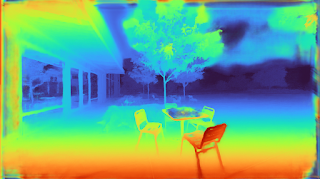 |
| Inferno |
Turbo |
Turbo mimics the lightness profile of Jet, going from low to high back down to low, without banding. As such, its lightness slope is generally double that of Viridis, allowing subtle changes to be more easily seen. This is a valuable feature, since it greatly enhances detail when color can be used to disambiguate the low and high ends.
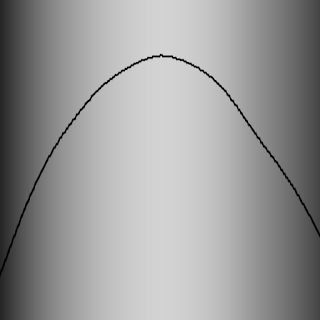 |
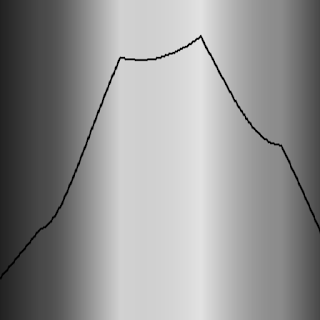 |
| Turbo |
Jet |
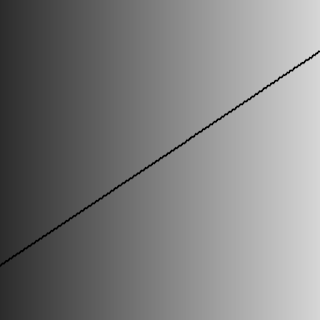 |
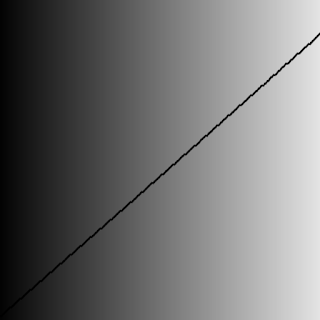 |
| Viridis |
Inferno |
| Lightness plots generated by converting the sRGB values to CIECAM02-UCS and displaying the lightness value (J) in greyscale. The black line traces the lightness value from the low end of the color map (left) to the high end (right). |
The Viridis and Inferno plots are linear, with Inferno exhibiting a higher slope and over a broader range. Jet’s plot is erratic and peaky, and banding can be seen clearly even in the grayscale image. Turbo has a similar asymmetric profile to Jet with the lows darker than the highs.This is intentional, to make cases where low values appear next to high values more distinct. The curvature in the lower region is also different from the higher region, due to the way blues are perceived in comparison to reds.
Although this low-high-low curve increases detail, it comes at the cost of lightness ambiguity. When rendered in grayscale, the coloration will be ambiguous, since some of the lower values will look identical to higher values. Consequently, Turbo is inappropriate for grayscale printing and for people with the rare case of
achromatopsia.
Semantic Layers
When examining disparity maps, it is often desirable to compare values on different sides of the image at a glance. This task is much easier when values can be mentally mapped to a distinct semantic color, such as red or blue. Thus, having more colors helps the estimation ease and accuracy.
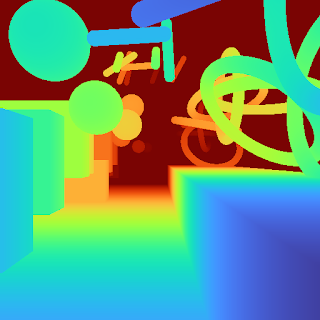 |
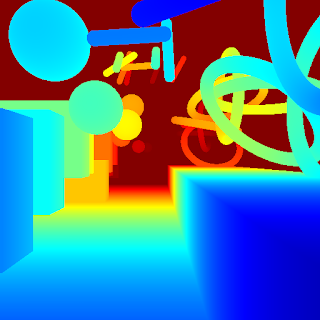 |
| Turbo |
Jet |
 |
 |
| Viridis |
Inferno |
With Jet and Turbo, it’s easy to see which objects on the left of the frame are at the same depth as objects on the right, even though there is a visual gap in the middle. For example, you can easily spot which sphere on the left is at the same depth as the ring on the right. This is much harder to determine using Viridis or Inferno, which have far fewer distinct colors. Compared to Jet, Turbo is also much more smooth and has no “false layers” due to banding. You can see this improvement more clearly if the incoming values are quantized:
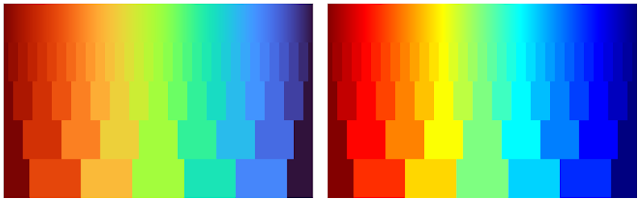 |
| Left: Quantized Turbo colormap. Up to 33 quantized colors remain distinguishable and smooth in both lightness and hue change. Right: Quantized Jet color map. Many neighboring colors appear the same; Yellow and Cyan colors appear brighter than the rest. |
Quick Judging
When doing a quick comparison of two images, it’s much easier to judge the differences in color than in lightness (because
our attention system prioritizes hue). For example, imagine we have an output image from a
depth estimation algorithm beside the ground truth. With Turbo it’s easy to discern whether or not the two are in agreement and which regions may disagree.
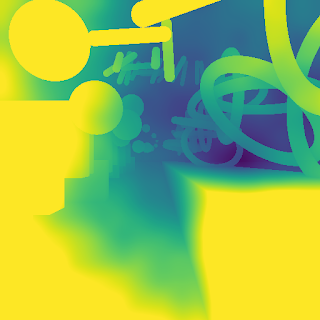 |
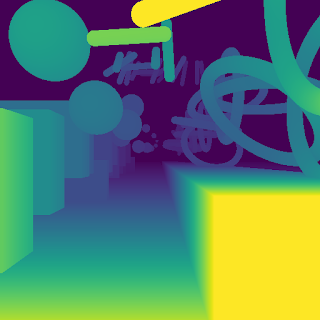 |
| “Output” Viridis |
“Ground Truth” Viridis |
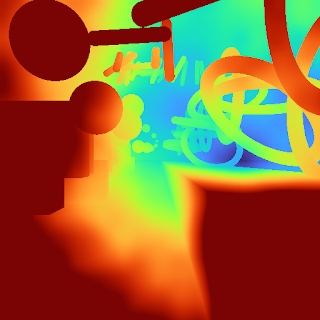 |
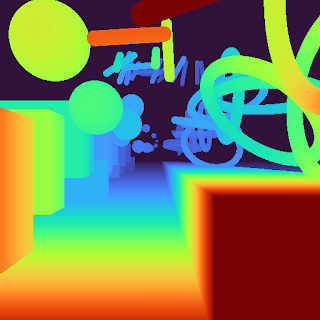 |
| “Output” Turbo |
“Ground Truth” Turbo |
In addition, it is easy to estimate quantitative values, since they map to distinguishable and memorable colors.
Diverging Map Use Cases
Although the Turbo color map was designed for sequential use (i.e., values [0-1]), it can be used as a
diverging colormap as well, as is needed in
difference images, for example. When used this way, zero is green, negative values are shades of blue, and positive values are shades of red. Note, however, that the negative minimum is darker than the positive maximum, so it is not truly balanced.
 |
 |
| "Ground Truth" disparity image |
Estimated disparity image |
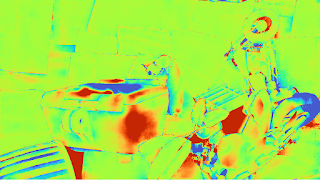 |
| Difference Image (ground truth - estimated disparity image), visualized with Turbo |
Accessibility for Color Blindness
We tested Turbo using a
color blindness simulator and found that for all conditions except Achromatopsia (total color blindness), the map remains distinguishable and smooth. In the case of Achromatopsia, the low and high ends are ambiguous. Since the condition affects 1 in 30,000 individuals (or 0.00003%), Turbo should be usable by 99.997% of the population.
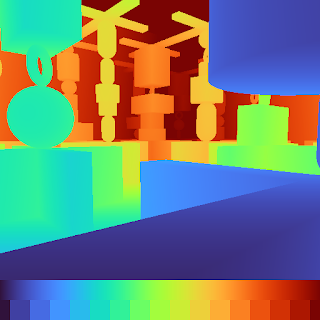 |
| Test Image |
Conclusion
Turbo is a slot-in replacement for Jet, and is intended for day-to-day tasks where perceptual uniformity is not critical, but one still wants a high contrast, smooth visualization of the underlying data. It can be used as a sequential as well as a diverging map, making it a good all-around map to have in the toolbox. You can find the color map data and usage instructions for Python
here and for C/C++
here. There is also a polynomial approximation
here, for cases where a look-up table may not be desirable.Our team uses it for
visualizing disparity maps, error maps, and various other scalar quantities, and we hope you’ll find it useful as well.
Acknowledgements
Ambrus Csaszar stared at many color ramps with me in order to pick the right tradeoffs between uniformity and detail accentuation. Christian Haene integrated the map into our team’s tools, which caused wide usage and thus spurred further improvements. Matthias Kramm and Ruofei Du came up with closed form approximations.

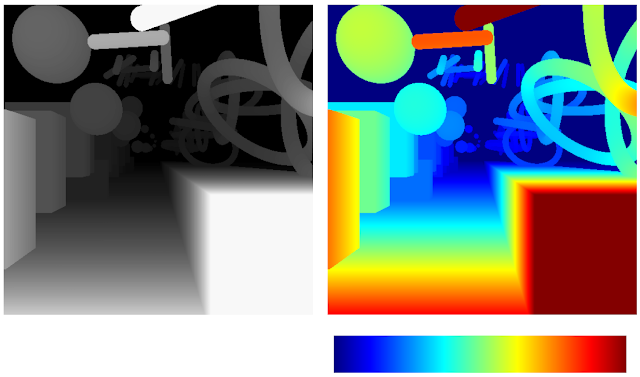

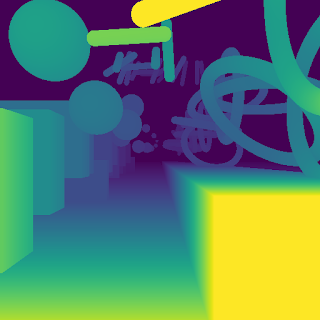

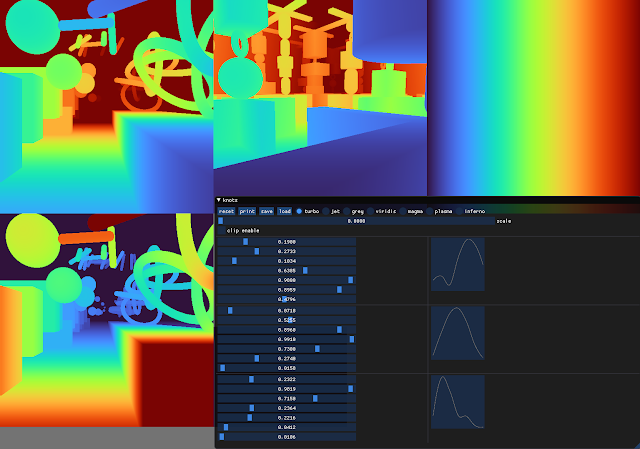


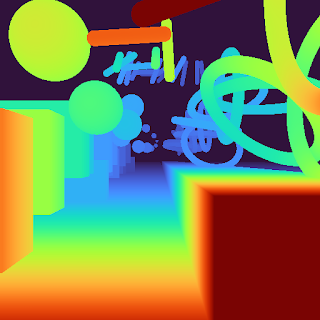
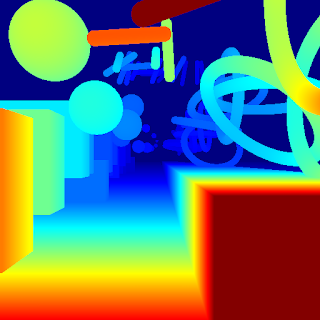
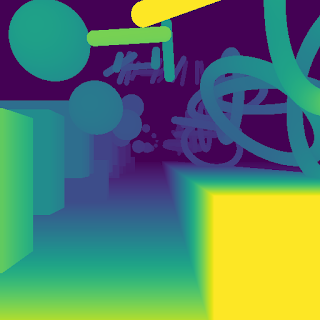


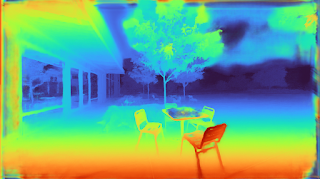
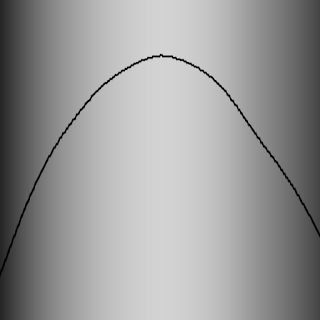
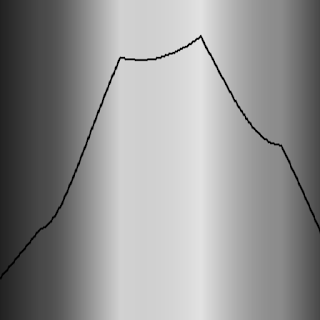
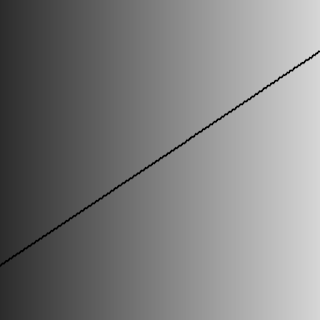
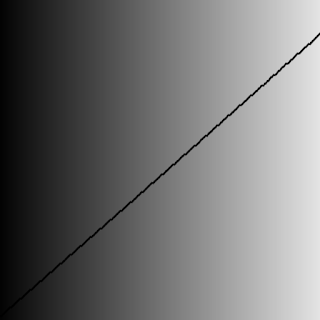
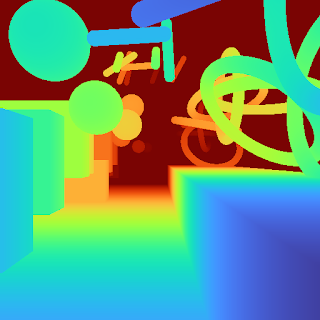
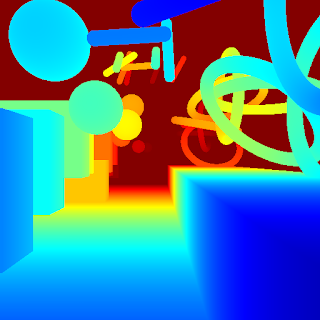


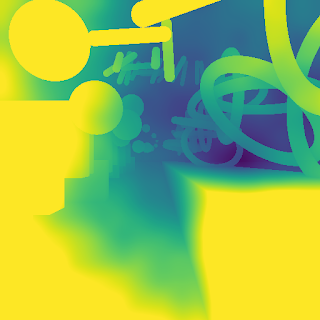
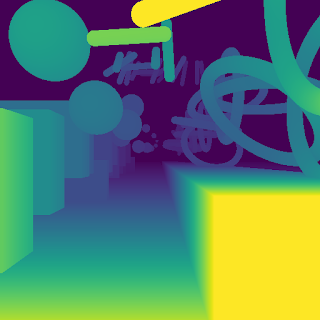
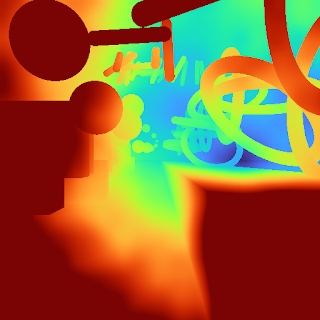
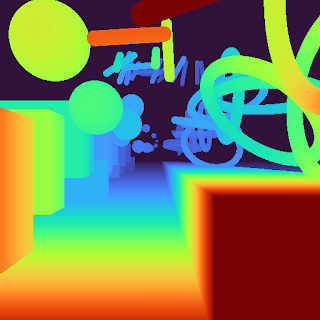


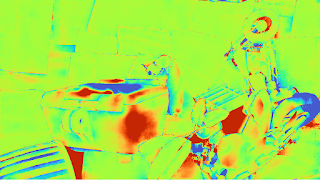
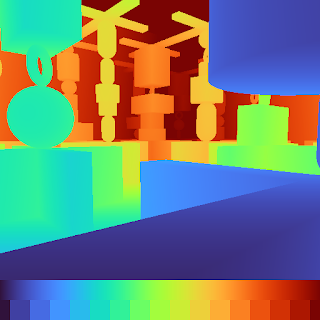








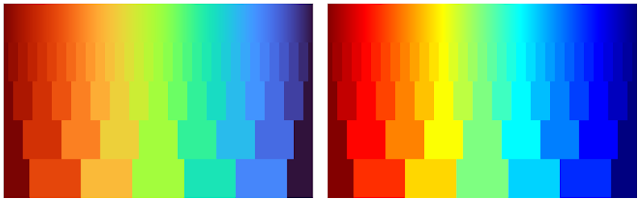



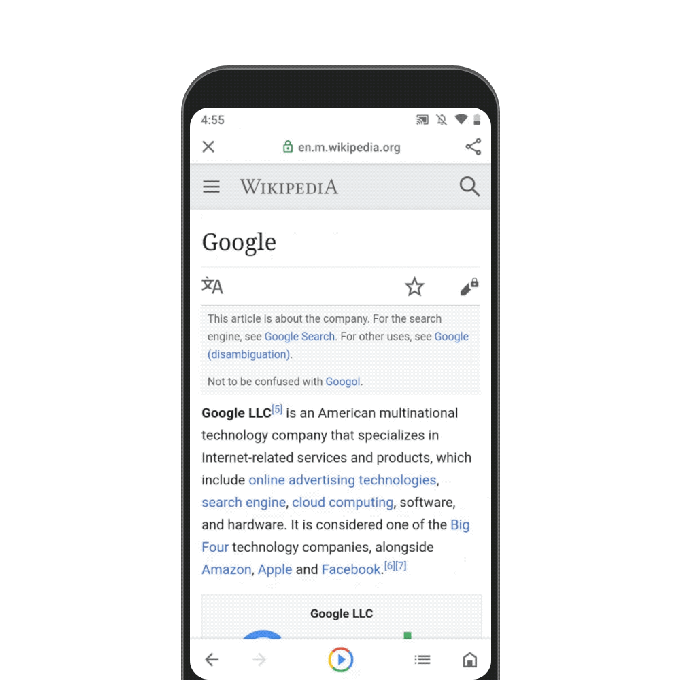
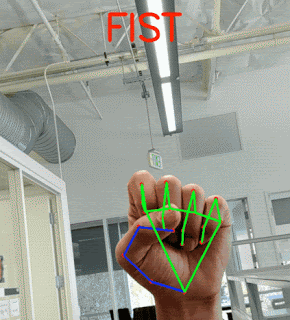 For one thing, they abandoned the idea of having a system detect the position and size of the whole hand. Instead, they only have the system find the palm, which is not only the most distinctive and reliably shaped part of the hand, but is square, to boot, meaning they didn’t have to worry about the system being able to handle tall rectangular images, short ones and so on.
For one thing, they abandoned the idea of having a system detect the position and size of the whole hand. Instead, they only have the system find the palm, which is not only the most distinctive and reliably shaped part of the hand, but is square, to boot, meaning they didn’t have to worry about the system being able to handle tall rectangular images, short ones and so on.