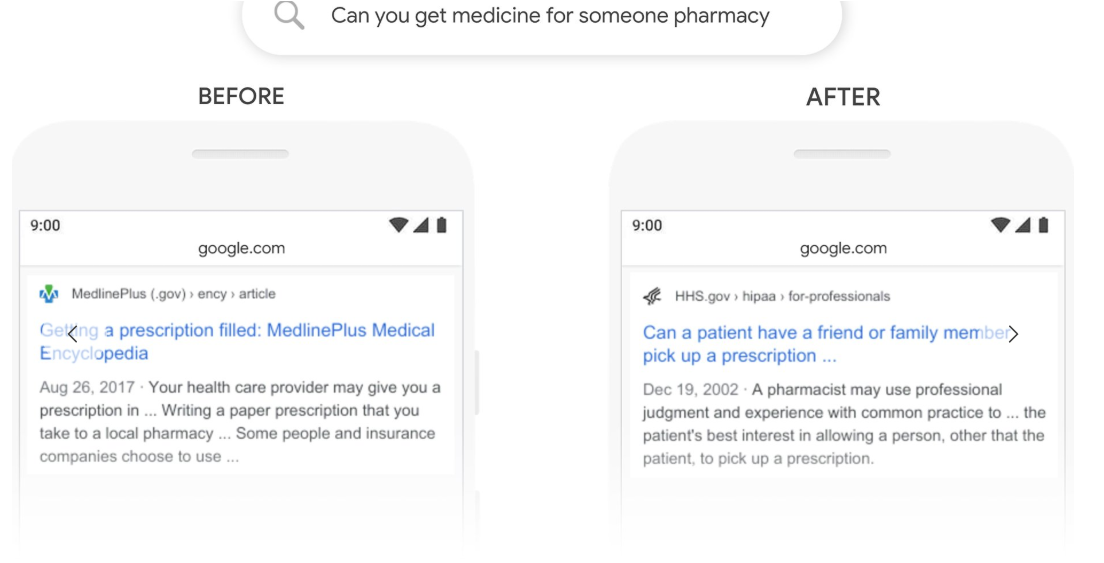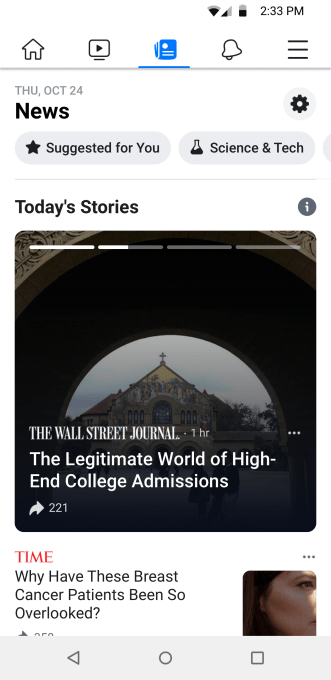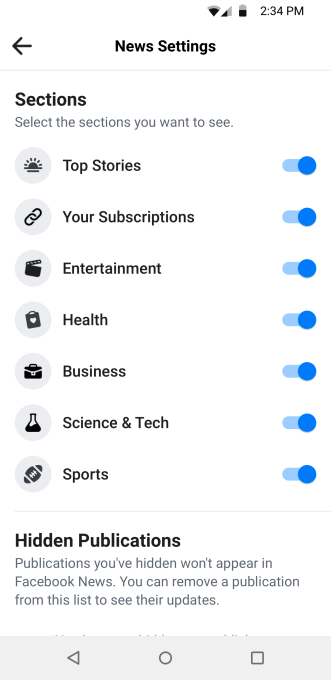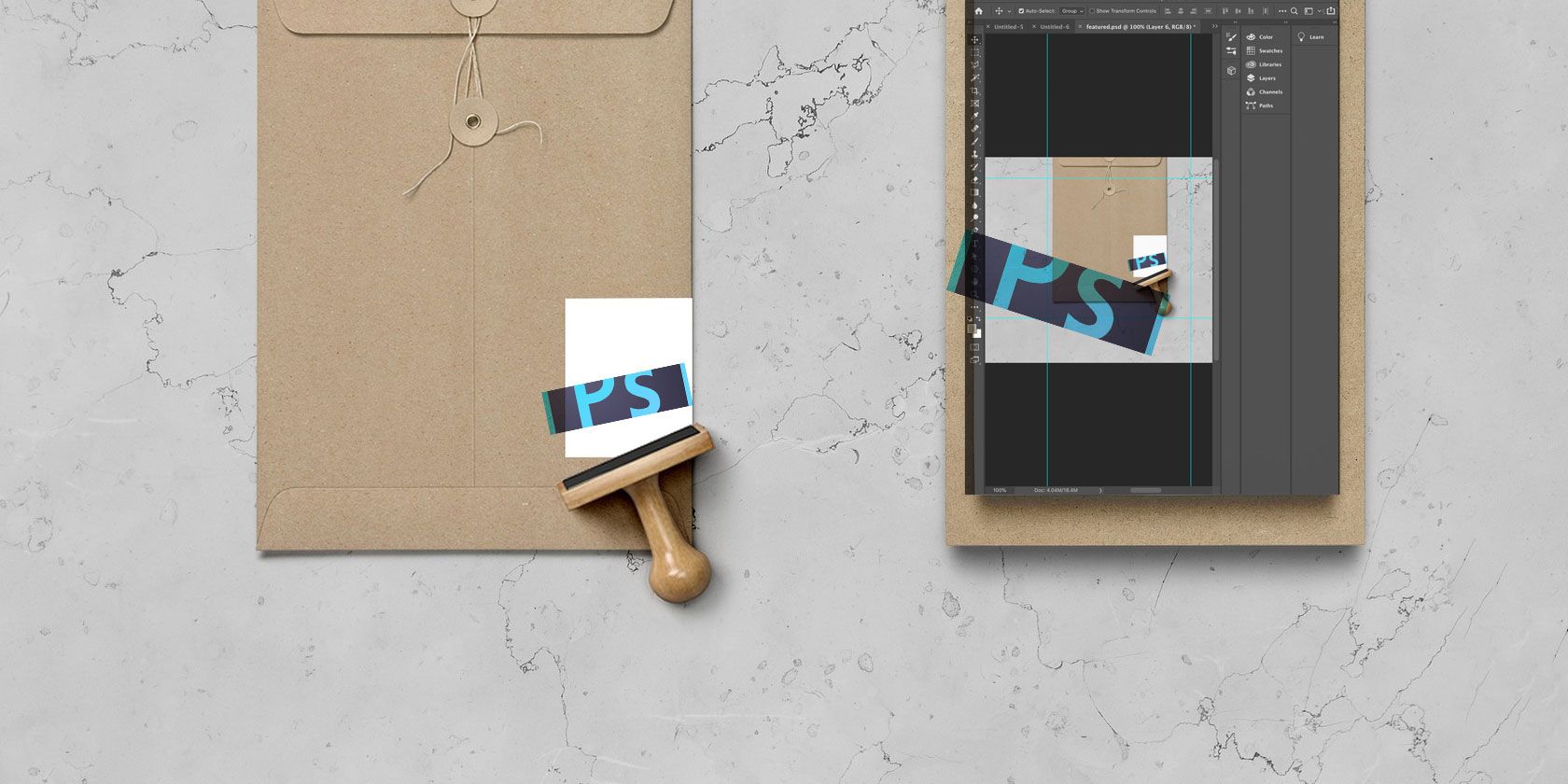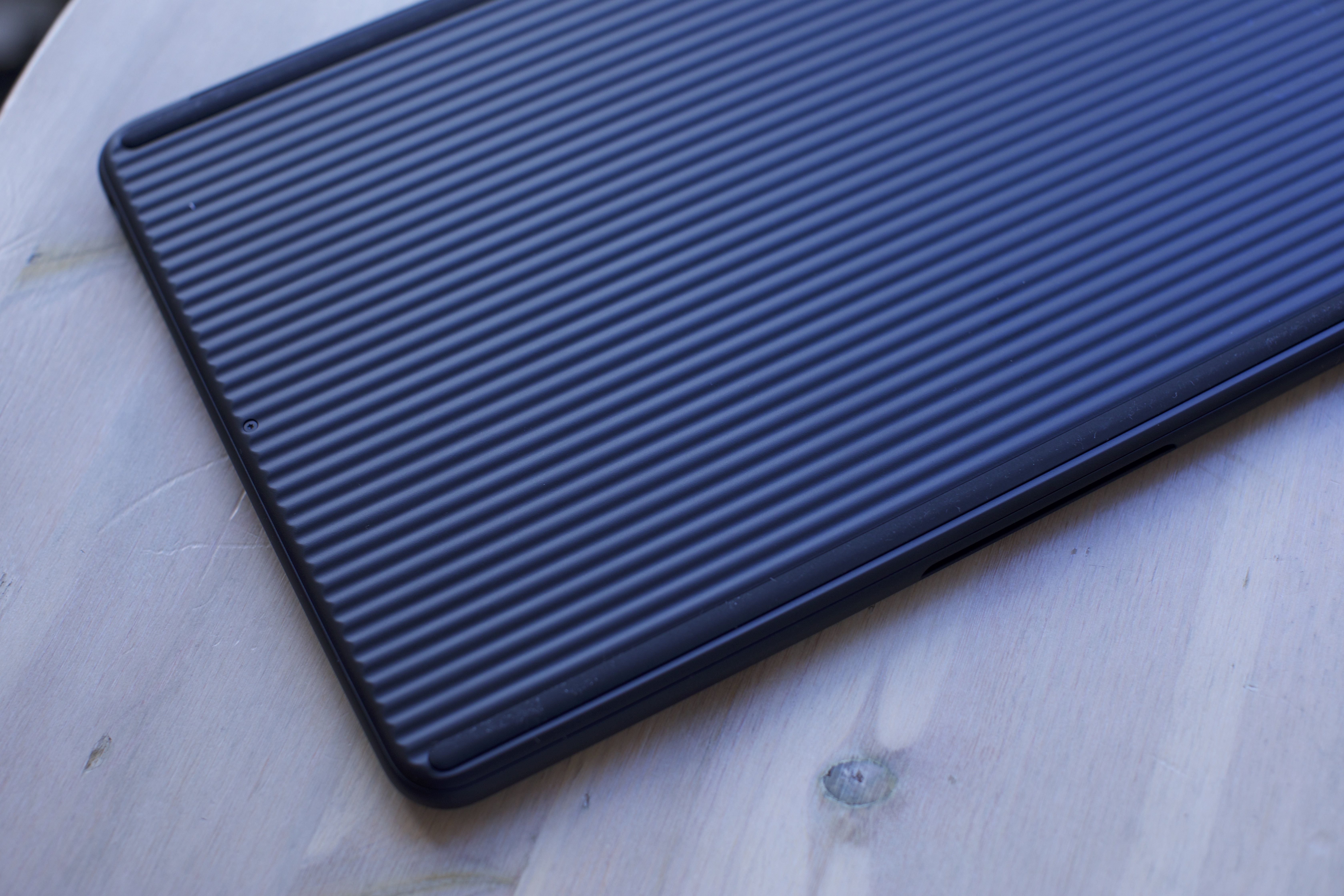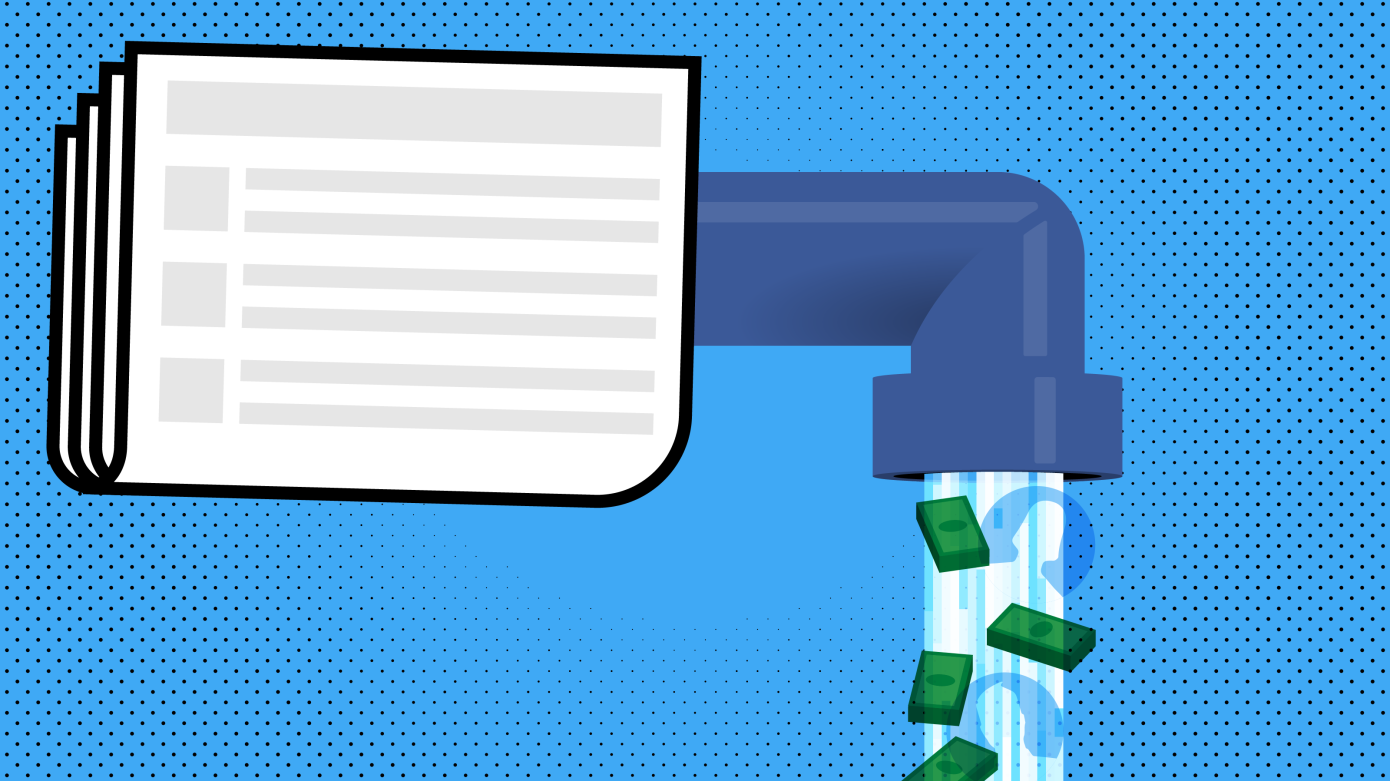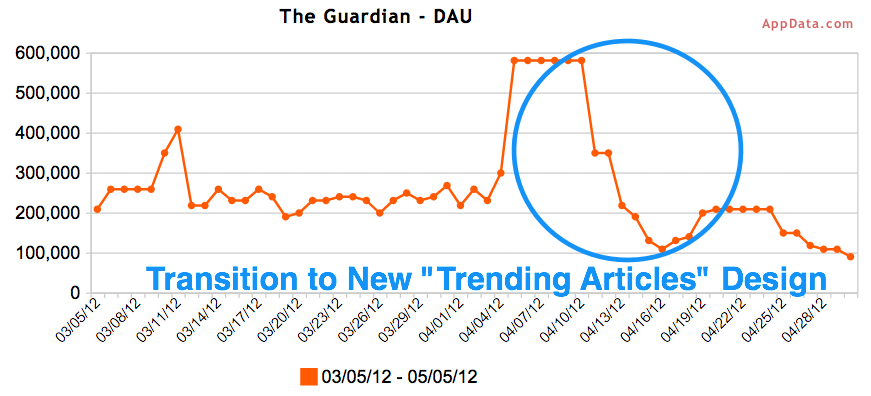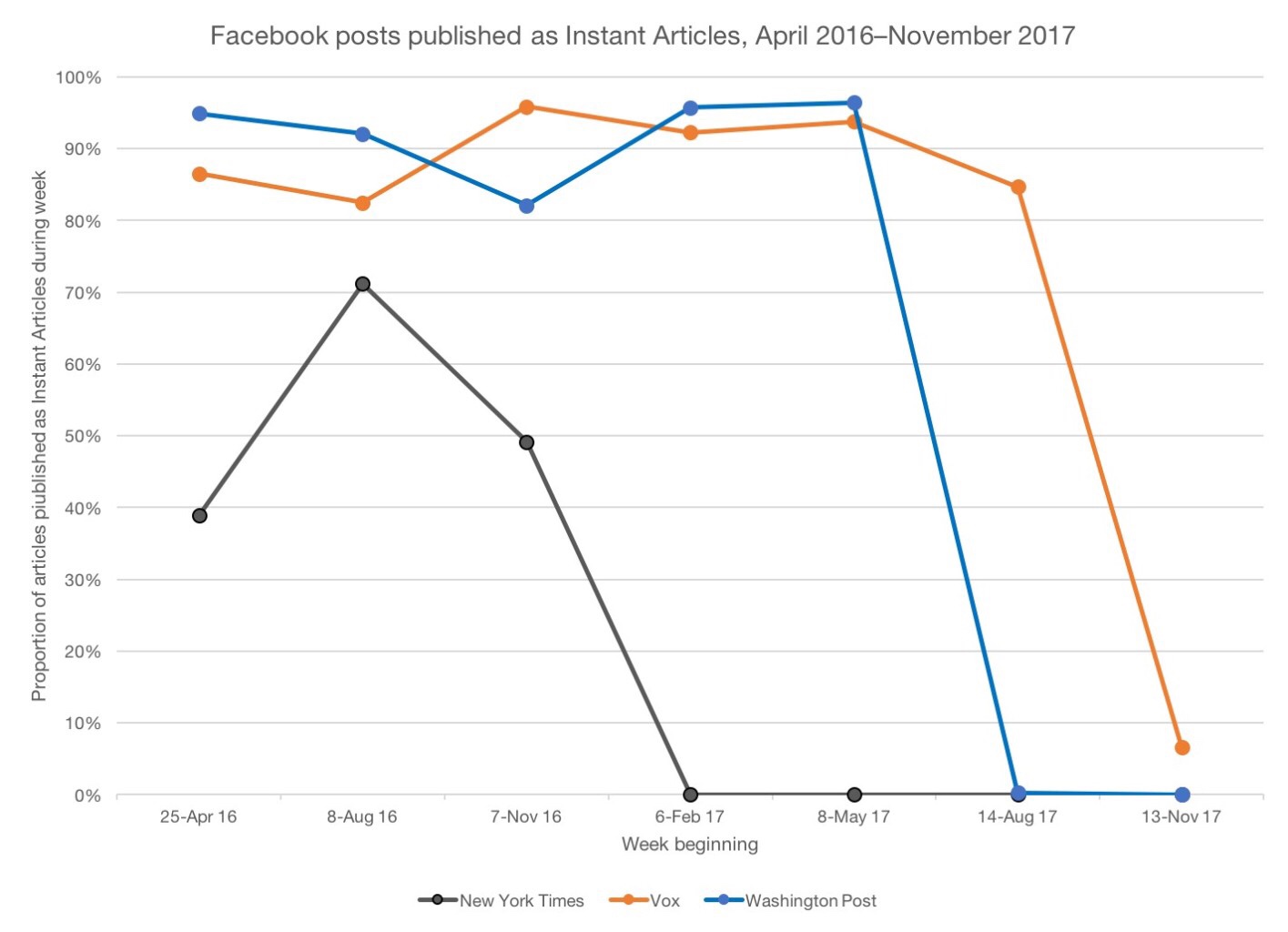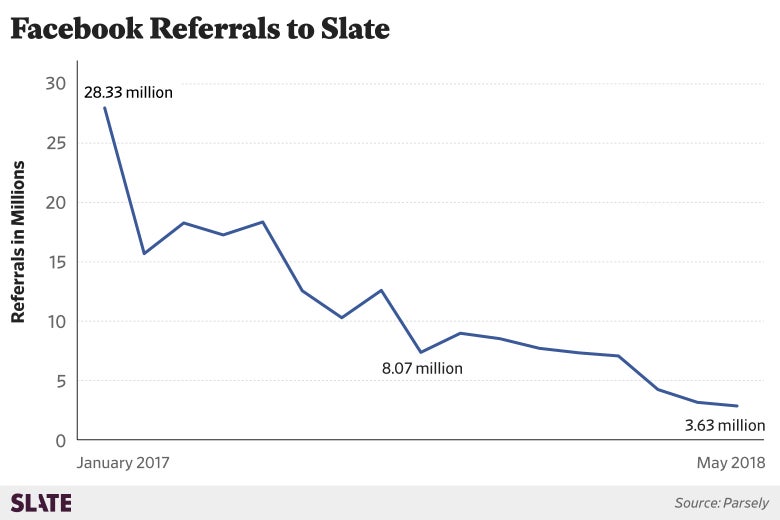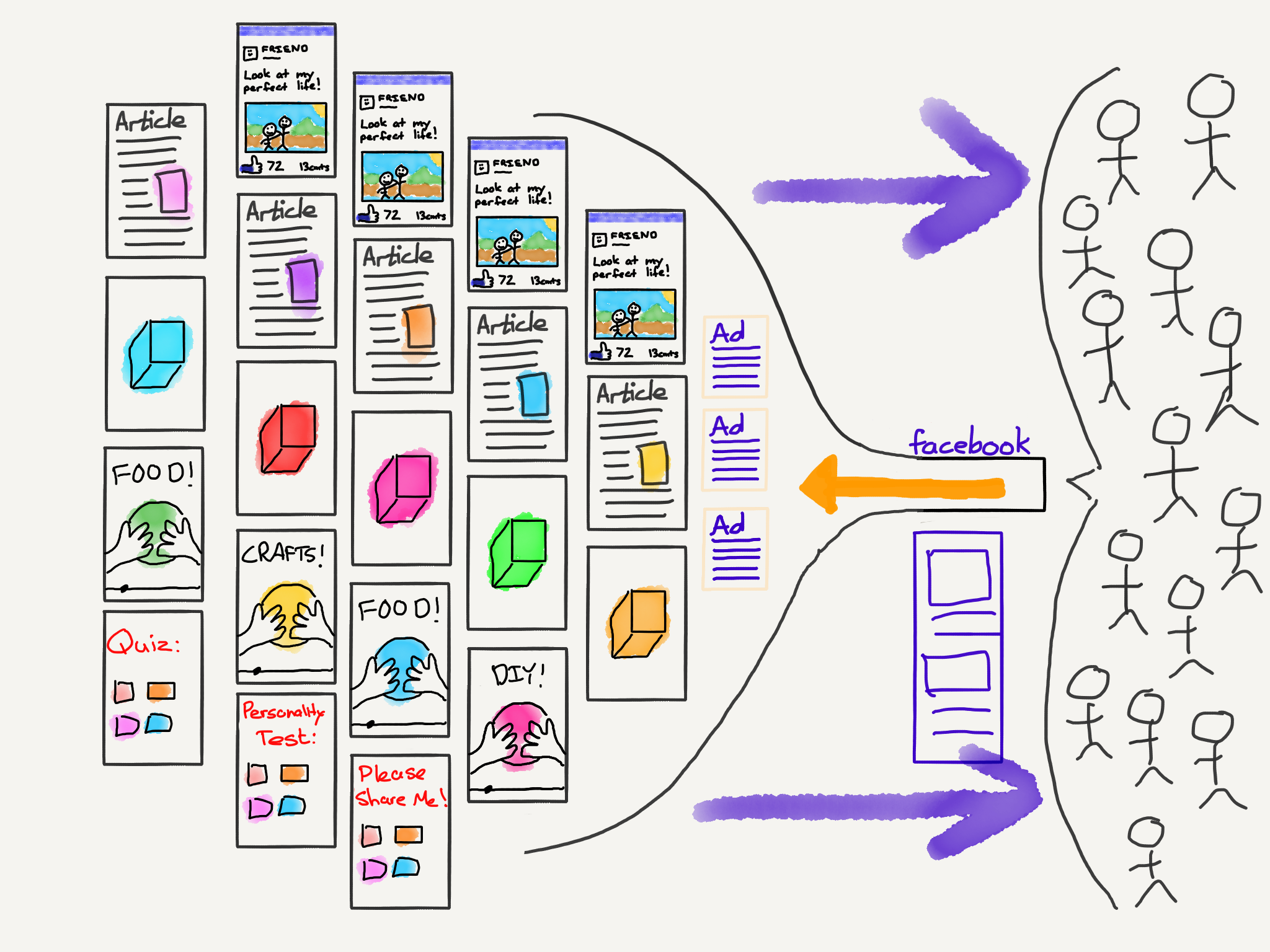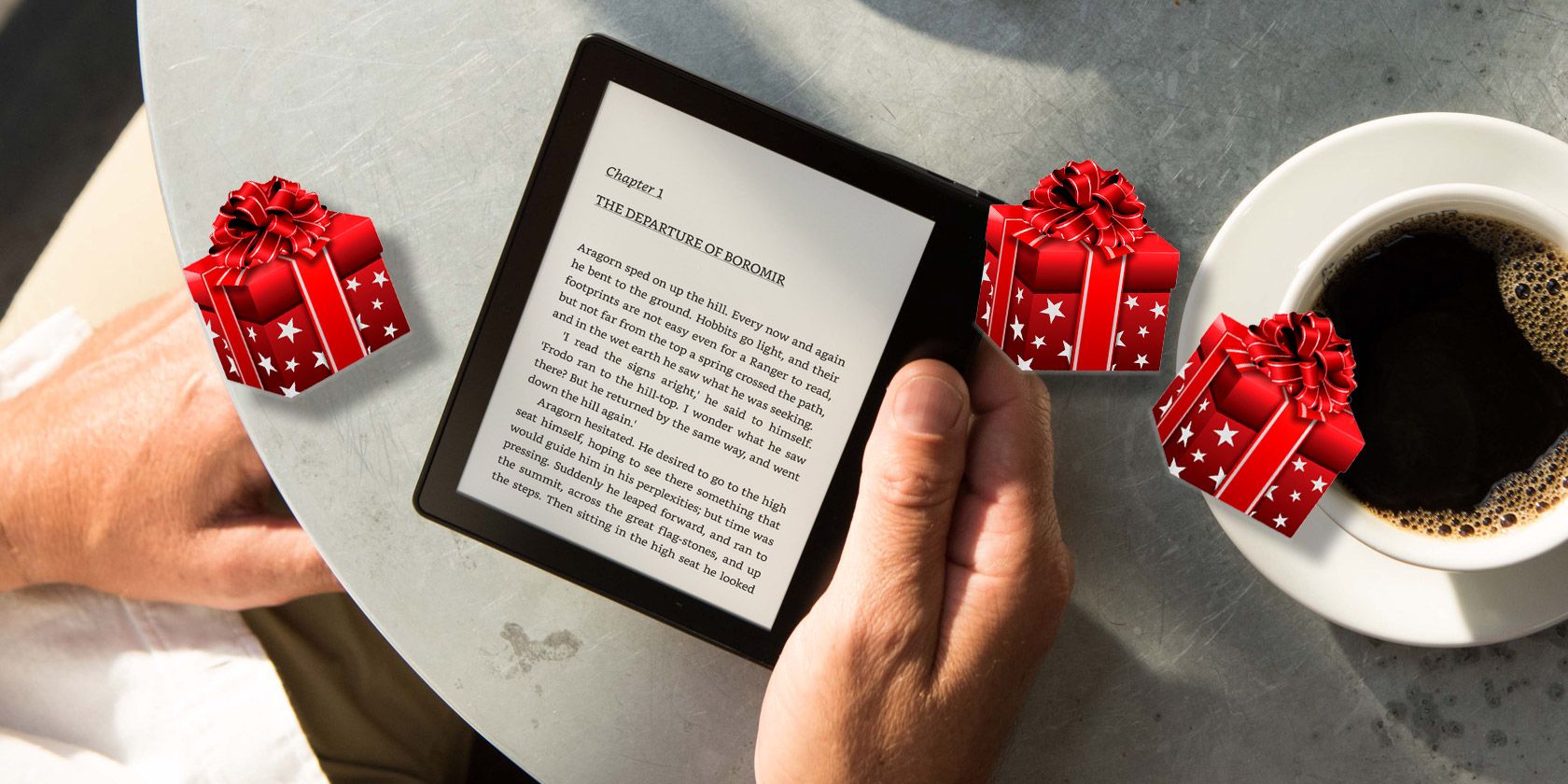With cross-platform experiences like Fortnite and PUBG, in-game socializing environments, and subscription-based cloud gaming services from Playstation, Google, Amazon, and others, the gaming industry is entering a new era beyond mobile.
These days, the industry is at the center of social media and entertainment trends; gaming is expected to earn $152 billion in global revenue this year, up 9.6% year over year.
Given my recent writing on Unity, the most-used game engine, and ongoing research into interactive media trends, I wanted to find out how top gaming-focused VCs are assessing the market right now. I asked ten of them to share which trends they are most excited about when it comes to finding investment opportunities:
- David Gardner, Partner at London Venture Partners
- Henric Suuronen, Partner at Play Ventures
- Samuli Syvähuoko, Partner at Sisu Game Ventures
- Jay Chi, Partner at Makers Fund
- Peter Levin, Managing Director at Griffin Gaming Partners
- Gigi Levy-Weiss, Partner at NFX
- Ethan Kurzweil, Partner at Bessemer Venture Partners
- Jonathan Lai, Partner at Andreessen Horowitz
- Blake Robbins, Partner at Ludlow Ventures
- Jon Goldman, General Partner at GC Tracker & Board Partner at Greycroft Partners
Amid the mix of predictions, there were several common threads, such as optimism about the rise of games as broader social platforms, opportunities to invest directly in new studios, and skepticism about near-term investments in augmented or virtual reality and blockchain.
Here are their responses.
David Gardner, Partner at London Venture Partners
“PC Games are back. Great place to start new IP to then migrate a success to multiple platforms. There is more innovation in business models and more open distribution on PC to facilitate audience growth without the punishment of mobile CPIs.
VR & AR remain out. We stood away from VR in the beginning and extend that to AR while the user experience for games remains a disappointment. Let’s hope those new Apple glasses do the trick!
Crypto remain a theological war zone, but honestly everything on offer has been available in the cloud world, but the real consumer benefit isn’t showing up.
We love games that are expanding audience demographics and are sensitive to less hardcore audiences. For example, women players are estimated to account for 1 billion gamers.”
Henric Suuronen, Partner at Play Ventures
“At Play Ventures, we believe we have just entered the golden era of mobile gaming. Who would have believed 10 years ago that Nintendo and games like Fortnite and Call of Duty would all be on mobile. Mobile is not just a games platform anymore, it is THE games platform of choice for casual and core players alike. Consequently, in the next 2-3 years we will invest in 30-40 mobile games studios across the globe.”
Samuli Syvähuoko, Partner at Sisu Game Ventures
“We at Sisu Game Ventures have been investing in many sectors since 2015 including free-to-play mobile games (especially big here in Finland), VR, AR, PC, console, instant messenger, hypercasual, audio and most recently cloud-native games as well. In addition to game studios, around a third of our investments are into games related tech/infrastructure.
We’ve so far not dipped our toes into blockchain or eSports and our appetite for doing more investments in VR and AR is nil. To me, the most interesting mega trends lie with the promise of cloud gaming when utilized to its full potential. Another term that encapsulates my excitement is games-as-a-social-hobby. Put this and the extreme accessibility of the cloud together and you’ll have a game with revolutionary potential.”
Jay Chi, Partner at Makers Fund
“We are looking closely at ‘Gaming as Media’ related content and platforms — the emergence of new interactive experience centered on ‘viewers as participants.’ Gaming as social media falls under this thesis. We are also looking for MMO and Metaverse enablers given increased demand for specialized, scalable and affordable technologies that empower lean startup teams to create and operate large-scale worlds and novel gameplays.
We also see potential for new start-ups to emerge in hypercasual games with midcore/social meta — no one has truly cracked this genre yet.”
Read Full Article