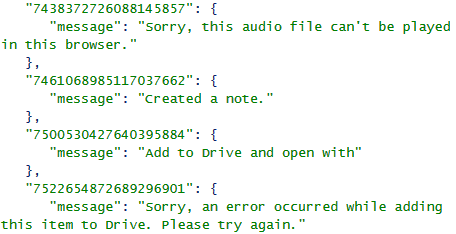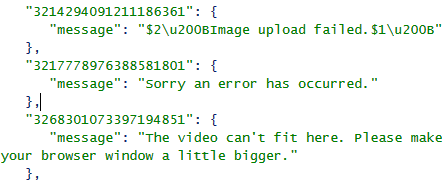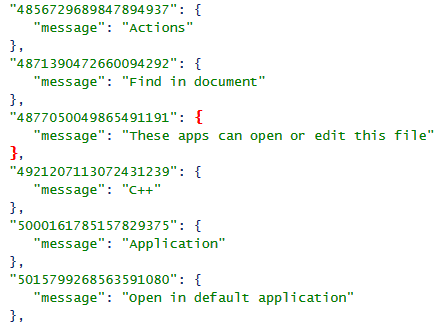Google Trends has a new interface that changes how you add search terms and how you compare search volumes. There's still a search box at the top of the page, but its role has been deemphasized. The old interface placed search terms in the left sidebar, while the new UI shows some big building blocks above the chart. Filters have also been moved to the top of the page.



The "Top Charts" page now includes trending charts, not just lists of the most searched topics. There charts for actors, animals, authors, books, cars, chemical elements, cities, colleges and universities, countries, drinks, games, medications, movies, people, scientists, software technologies, space objects, sports teams, TV shows, and more.

The "Hot Searches" section has a calendar view that shows the hottest topics from the past 30 days. It looks nice. "Click the new calendar icon at the top of the Hot Searches page for any of our thirteen supported countries. Hover on a topic for some quick information and a link to see more search trends from the day," informs Google.

{ via Inside Search }