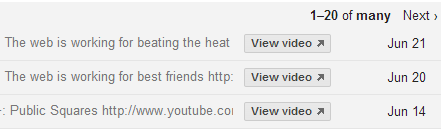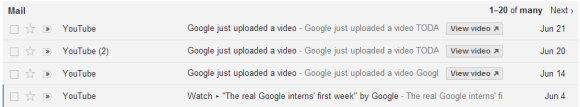YouTube had a feature that allowed you to stop buffering a video. You right-clicked a video, selected "stop download" and YouTube no longer downloaded the video. This was especially useful for paused videos and long videos.
The feature is no longer available. I've tried both the Flash player and the HTML5 player.

The truth is that this feature is no longer needed because buffering stops when you pause a video. Try this: open a random YouTube video, wait a few seconds and then pause the video. Even after 5 minutes, YouTube's progress bar will look the same.

YouTube has a smarter way to download videos that uses adaptive streaming and only downloads what's needed. That's only the case for the Flash player: the HTML5 player works just like before.