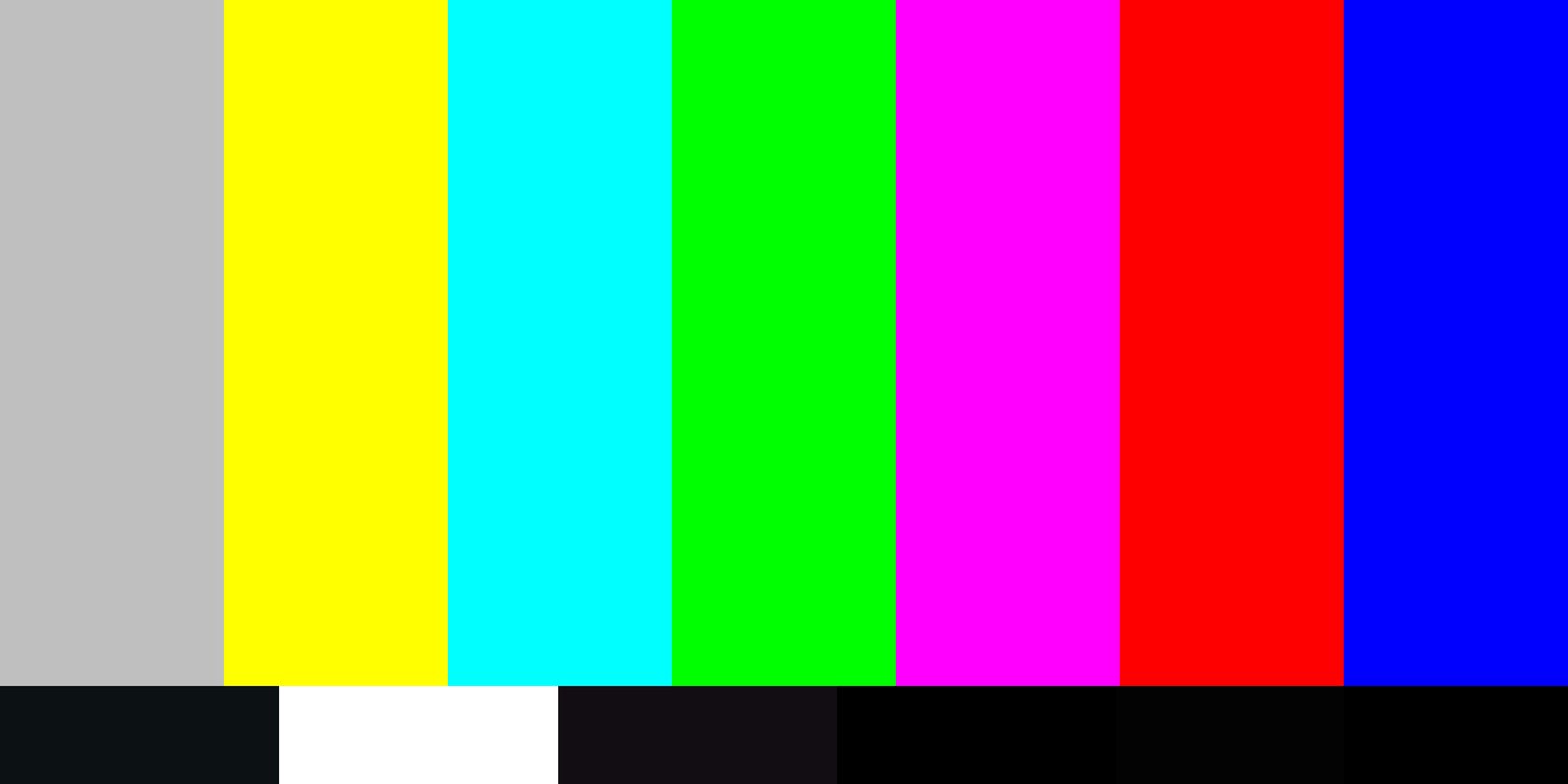Facebook’s VP of global affairs and communications, Nick Clegg, today said the social network — likely in response to pressure from European officials — is “open” to changing its rules on election advertising for European Union elections that will take place on May 23, by allowing cross-border campaigning rather than requiring those running ads in a specific market to be registered as businesses in those markets. But Clegg added that it will require getting approval from individual national election administrators before changing the rules.
Clegg said that he has been in talks with Antonio Tajani, the president of the European Parliament. “We built our system around national elections,” he said, but now the company is considering “a temporary exemption for a prescribed list of institutions. We are open to doing that but need consent from the national election administrations so that we can move forward.”
The about-face on advertising comes less than three months after Facebook first introduced its tightened election rules, underscoring just how hard it’s been for the company to figure out what to do right.
Clegg — himself a former member of the European Parliament when he was still a politician — was speaking as part of a wider update that Facebook was providing to the media about how it is progressing in its work to provide more transparency around elections, part of a longer effort to build better relations with Brussels.
Clegg noted that Facebook’s preparations for the EU elections “represent one of the most sophisticated we’ve ever deployed” in a climate of “heightened polarization.”
The announcement should not come as a surprise. Last week, it emerged that Facebook had received a letter from no less than three secretaries general — Martin Selmayr from the European commission, Jeppe Tranholm-Mikkelsen from the Council of the EU and Klaus Welle from the European Parliament — which took it to task specifically over its election advertising policy, and how it actually ran counter to the purpose of a union of countries, as the European Union is.
The company’s misstep in this case underscores one of the weakness of its approach: As a huge global company with more than 2 billion users and a lot of algorithms, it misses a lot of nuance and makes errors when trying to apply blanket policies globally. (It’s also a disappointing gap given Clegg’s own background.)
A spokesperson for the European Commission told TechCrunch that its observations and evaluations of how Facebook — along with other social media companies — is responding to election campaigning will not stop with today’s news.
“We will evaluate the actions taken in April in a few weeks’ time once the next progress reports have been submitted by the platforms,” he said. “This monthly stocktaking under the self-regulatory Code of Practice, signed by online platforms in September 2018, is part of our joint efforts, in particular ahead of the European elections. The Commission therefore welcomes all efforts undertaken by the platforms fulfilling this objective.”
Facebook has been painted as an unhelpful partner in years past for allowing its platform to be used to spread fake news and run misleading ad campaigns from malicious foreign entities, which some believe has had a material impact on the outcome of democratic voting. Under pressure from regulators, governments and the public, the company has been trying to change its ways.
Clegg noted that nearly 40 teams are working on combating hate speech and other abusive content and that “millions of fake accounts” had been removed. A new operations center established in Dublin, meanwhile, is helping to manage the work of some 21 fact-checking organizations, including five new ones announced this week, now covering 14 languages in the European Union. Those 14 languages are Croatian, Danish, Dutch, English, French, German, Greek, Italian, Lithuanian, Norwegian, Polish, Portuguese, Spanish and Swedish.
And there is also the company’s database that lets people click on ads to see more about them. Clegg didn’t claim that the work was finished — there are more than 14 languages in the EU, for starters — but it at least “puts us in a stronger position.”
Interestingly, the EC is not completely critical of all of Facebook’s practices, and spoke out in support of the fact that it’s making efforts to be more transparent:
“To protect the integrity of our elections, transparency measures by platforms to highlight political ads are justified,” said the spokesperson. “Transparency of political advertising is one of the objectives of the election package and the Code of Practice on Disinformation. We would like to underline that the Code of Practice on Disinformation does not limit political advertising to advertisers residing only in a given Member State.
“Any such decision by social media platforms is a commercial choice at the discretion of the company. It’s good to see some movement but we are expecting to see more details about Facebook’s proposals and stand ready to discuss them. It is important to address the issue swiftly, in order to ensure that the pan-European election campaign is conducted openly and transparently. The European Union institutions and bodies are not – by their very nature – organisations or entities which could compromise the integrity of the European Parliament elections.”
Facebook itself has been in hot water set on a slow boil by regulators for a while now. Just this week, three new investigations into the company’s practices over data privacy came to light, including an investigation in Europe by the Irish Data Protection Commissioner (Facebook’s global headquarters is in Ireland) over how Facebook was storing some users of Instagram and What passwords in plain text internally.
This week it also said that it would set aside $3 billion for a fine it’s being charged by the Federal Trade Commission in the U.S. over how it mishandled user privacy — unfortunately, just a drop in the bucket for a company that reported more than $15 billion in revenues this past quarter.
More to come.
Read Full Article
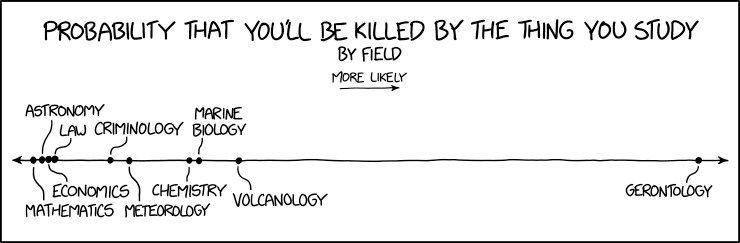
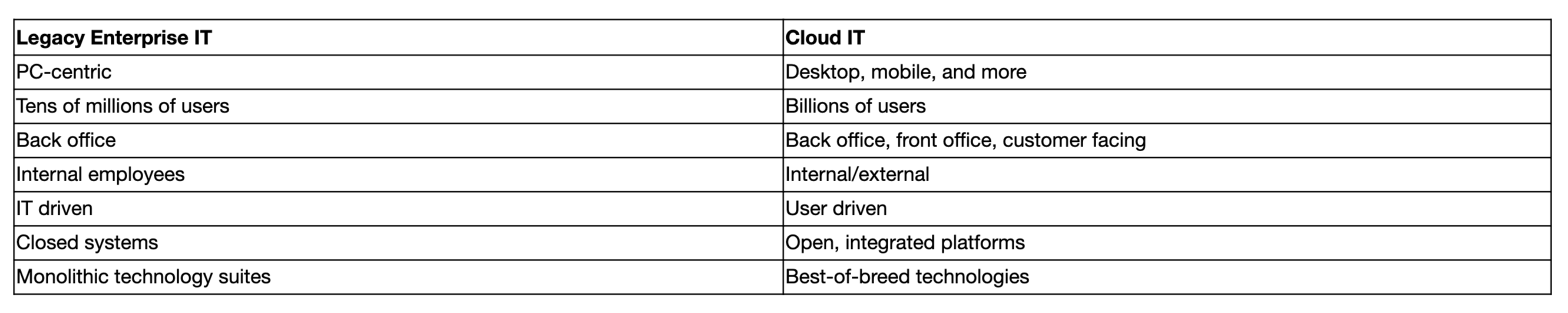
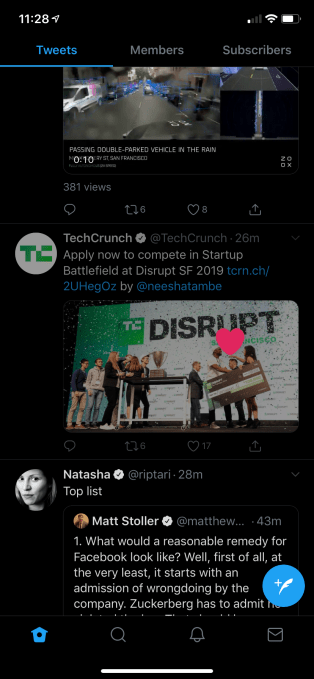

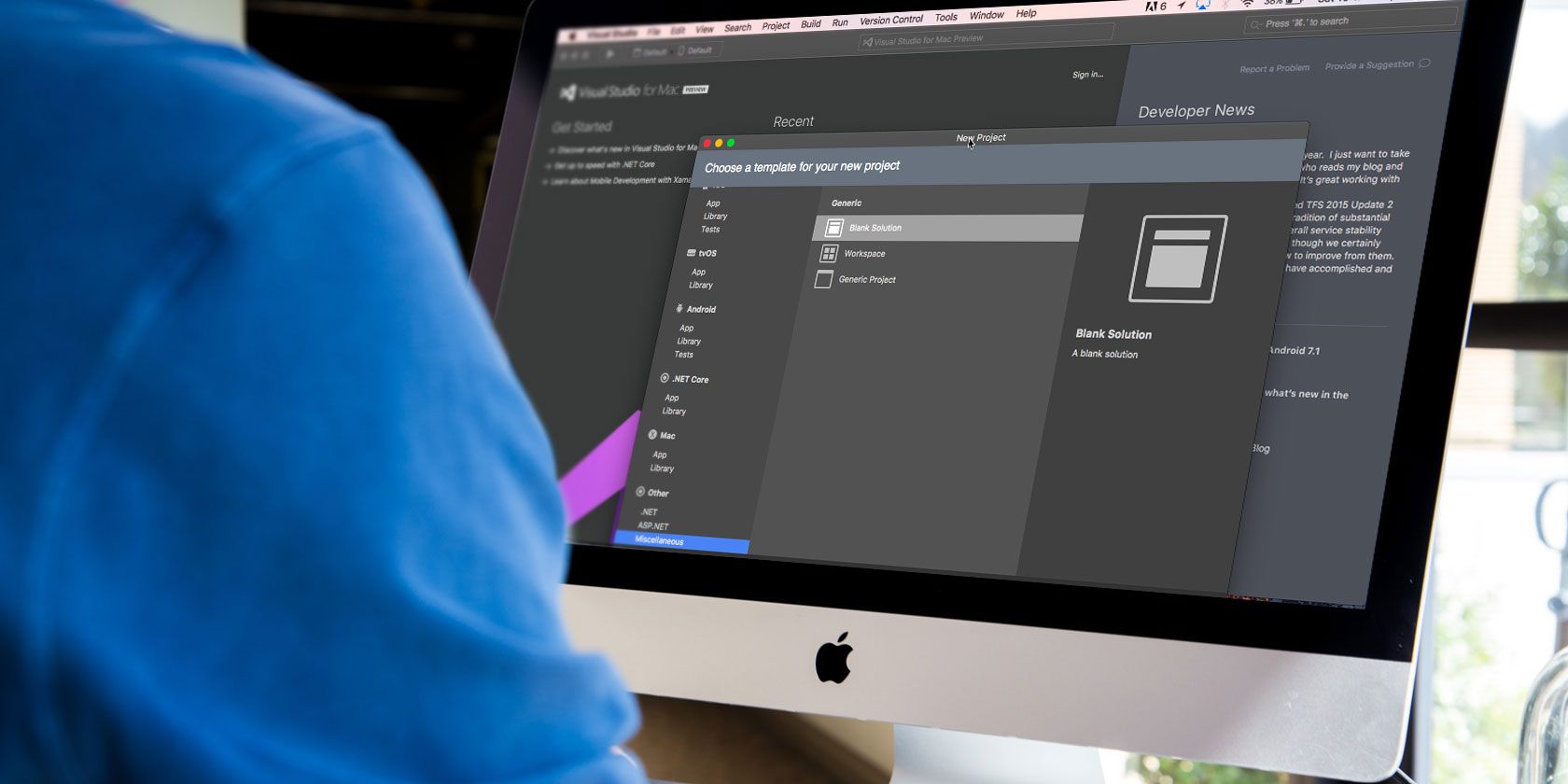
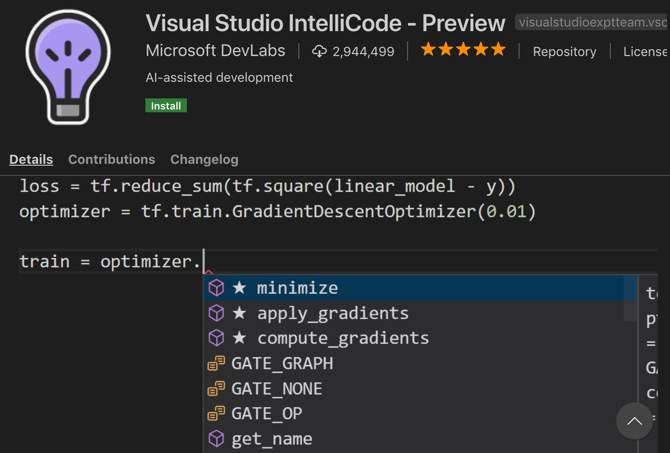






















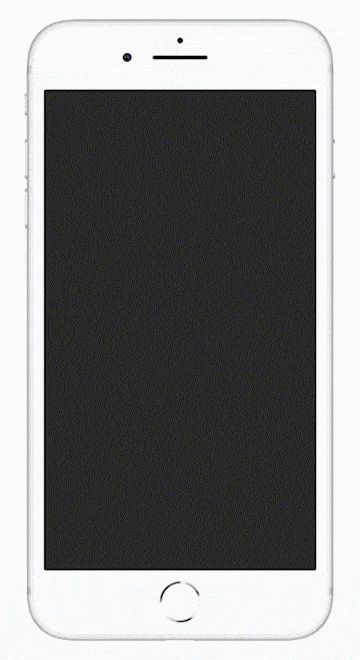 “By developing Rosie the Robot, we created the first interactive and modular world that exclusively lives in your camera feed,” RosieReality co-founder and CEO Selim Benayat tells TechCrunch. “We use this new computational platform to enable kids to creatively build, solve and share world-sized puzzle games with friends and families – much like modern-day Lego”.
“By developing Rosie the Robot, we created the first interactive and modular world that exclusively lives in your camera feed,” RosieReality co-founder and CEO Selim Benayat tells TechCrunch. “We use this new computational platform to enable kids to creatively build, solve and share world-sized puzzle games with friends and families – much like modern-day Lego”.