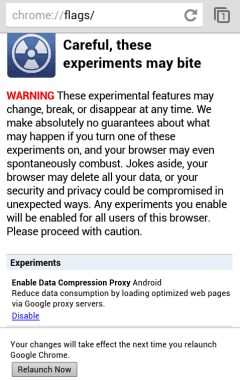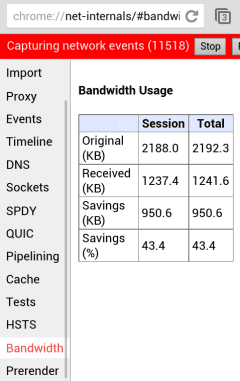We know full well that most people who use Facebook use it to mess around and generally procrastinate, instead of getting on with their real work. Yeah, sometimes we use it for some genuinely interesting conversations with friends, but there’s still a lot of time-wasting in the works. If you disagree, you’re probably one of the few disciplined people who simply ensure you don’t head to Facebook in the first place. If so, good on you. If not, read on.
We know full well that most people who use Facebook use it to mess around and generally procrastinate, instead of getting on with their real work. Yeah, sometimes we use it for some genuinely interesting conversations with friends, but there’s still a lot of time-wasting in the works. If you disagree, you’re probably one of the few disciplined people who simply ensure you don’t head to Facebook in the first place. If so, good on you. If not, read on.
So, you’ve suddenly realised you’re on Facebook again. You’ve scrolled through your home page for a good while now and started to hit refresh to see if anything new is happening. You know you’re just procrastinating and that this is pointless. Isn’t there anything better you can do? Yes – yes, there is. Facebook is such a great procrastination tool because there are dozens of ways to make your day disappear. If you’re going to hang out on Facebook wasting time, you may as well do it in the most fun ways possible. So, here’s some ideas for next time you’re bored.
Stop Hitting Refresh!
When you’re viewing your home page, the default option is to view your “Top Stories“. These are stories Facebook has decided are the most popular from all of your friends, filtered according to your Facebook EdgeRank score with your various friends. What this probably means for you is that it’s not even half of what your friends are actually posting.
If you’re actually bored and want to see more, head to the sort button at the top-right of the home feed. Then choose “Most Recent” to give yourself the fire-hose of posts you’ve been dying to see.

Play Games
Facebook is awash with time-wasting games to play with your friends. So, if you’re wasting time on Facebook and failing to play Facebook’s games, you’re missing most of the fun. However, when you’re bleary and stuck in the home page cycle it’s strangely easy to forget the Facebook games even exist.

There are so many Facebook game choices to be made, from board-game style word games like Scrabble and Words With Friends, through popular games like Draw Something and Angry Birds, party-style games such as karaoke, right to the ultimate time-wasters like Farmville, Mafia Wars and the like.
If you have friends worldwide, there’s almost always someone awake to play with, too. Pick anything that looks okay to you and watch your day waste away to oblivion.
Search For Cool Stuff With Facebook Graph Search
Facebook Graph Search is still fairly new, so searching for interesting things can make for some fascinating enlightenment. However, there are also some searches you can run which are pretty much guaranteed to entertain you – at least the first time.
One well-loved search Facebook recommends is “Photos I have liked“, which if you’re like me will include millions of photos of your friends’ kids. If you click on the “More than 100 Photos” button that hovers over to the right, you can filter it by year, location, who is tagged, who else liked the photo or whatever you like. Basically, this search will continue to show you all the pictures you’ve loved over the years – possibly ones you haven’t seen in a while. It’s a great way to re-live great memories.

Or, use Facebook Graph search to find apps or groups to enjoy via your friends. It’s the quickest way to find a new things to waste your time with.
If you’d prefer just to get straight to things you can waste your time looking at, try searching for “Photos by pages liked by my friends” or one of the many suggested alternatives, filters or extensions to this search. After a few hours, you’ll be ready for something else to do.

Update Your Privacy Settings
If the Facebook graph searches have made you worry a bit about your privacy, maybe you could spend a little time updating your privacy settings to deal with Facebook Graph Search. It’s less fun than other time-wasting activities on Facebook, but probably worth it in the long run.
Update Your Facebook Page
If you’re killing time anyway, why not take a few minutes to improve any Facebook pages or groups you help to run. There’s lots you can do to improve your page’s popularity: brighten up the page to make it more interesting, add some photos to gain popularity, fix niggling annoyances, or set up some automation.
No – I Want To STOP Procrastinating!
Maybe this post has hit home a little and you’d actually prefer to stop yourself from procrastinating on Facebook and maybe block Facebook games completely. That’s your choice, obviously. We’ll see you back on Facebook soon, I’m sure.
The post Procrastinate On Facebook With These Great Ideas [Weekly Facebook Tips] appeared first on MakeUseOf.