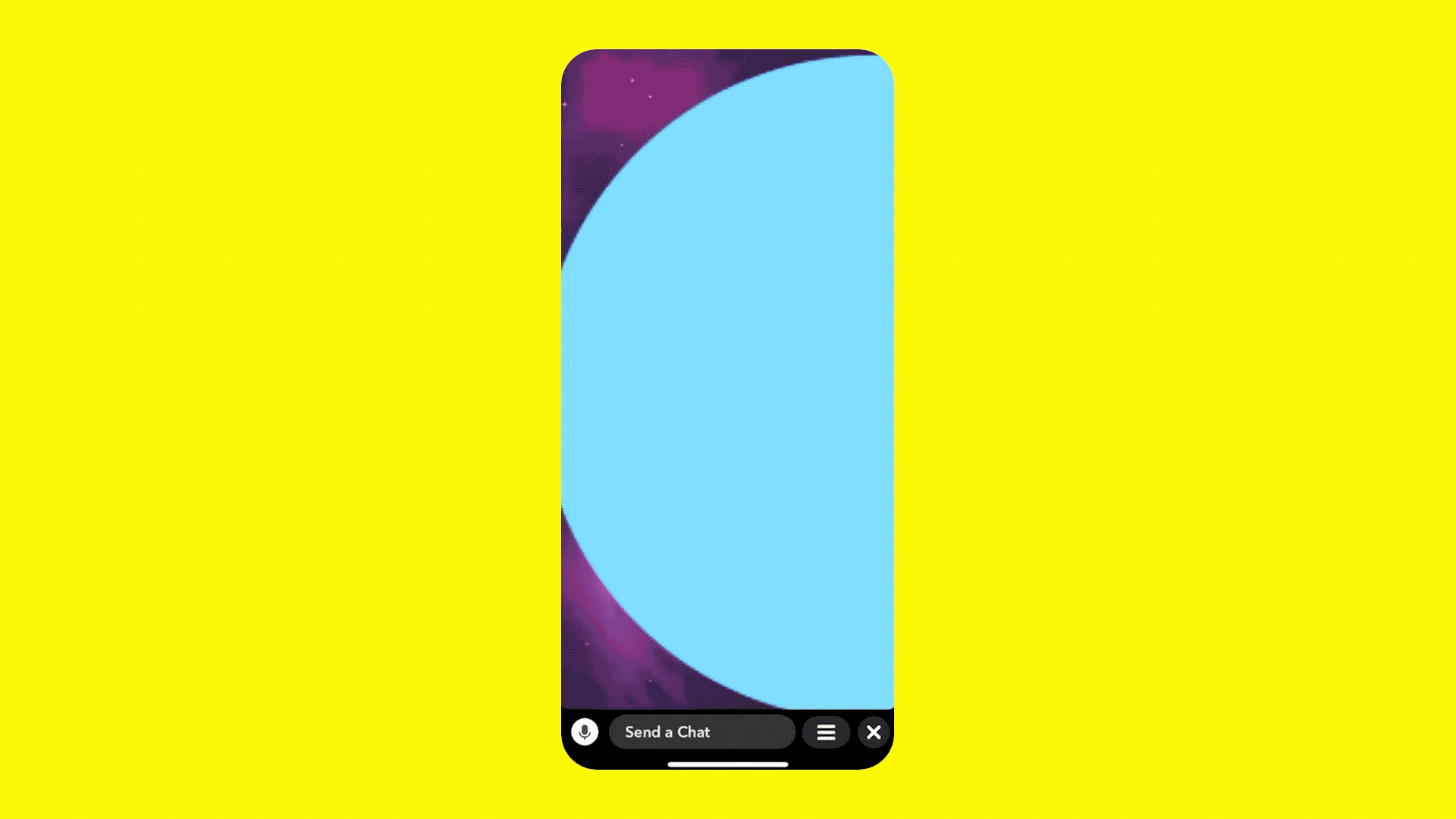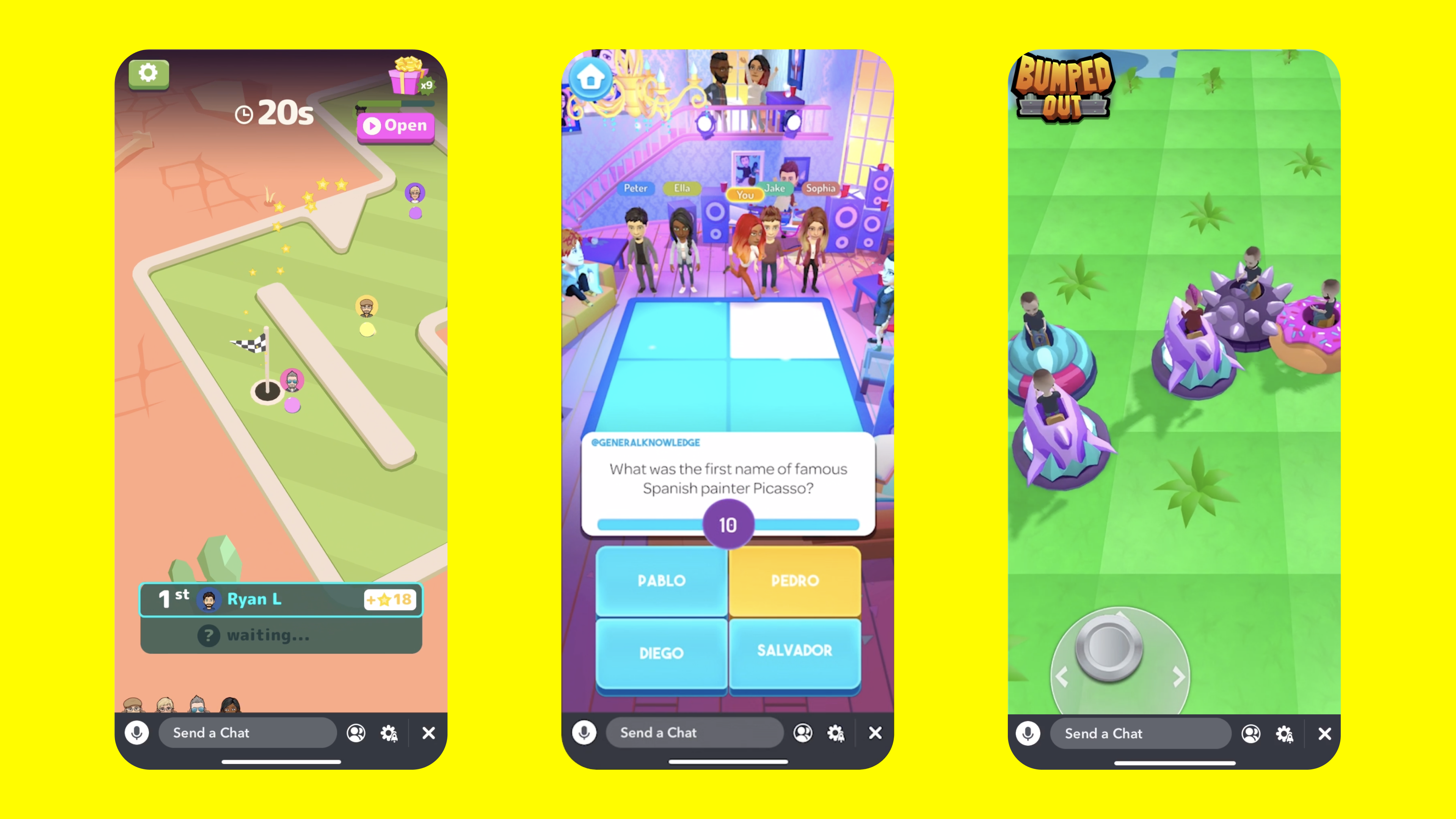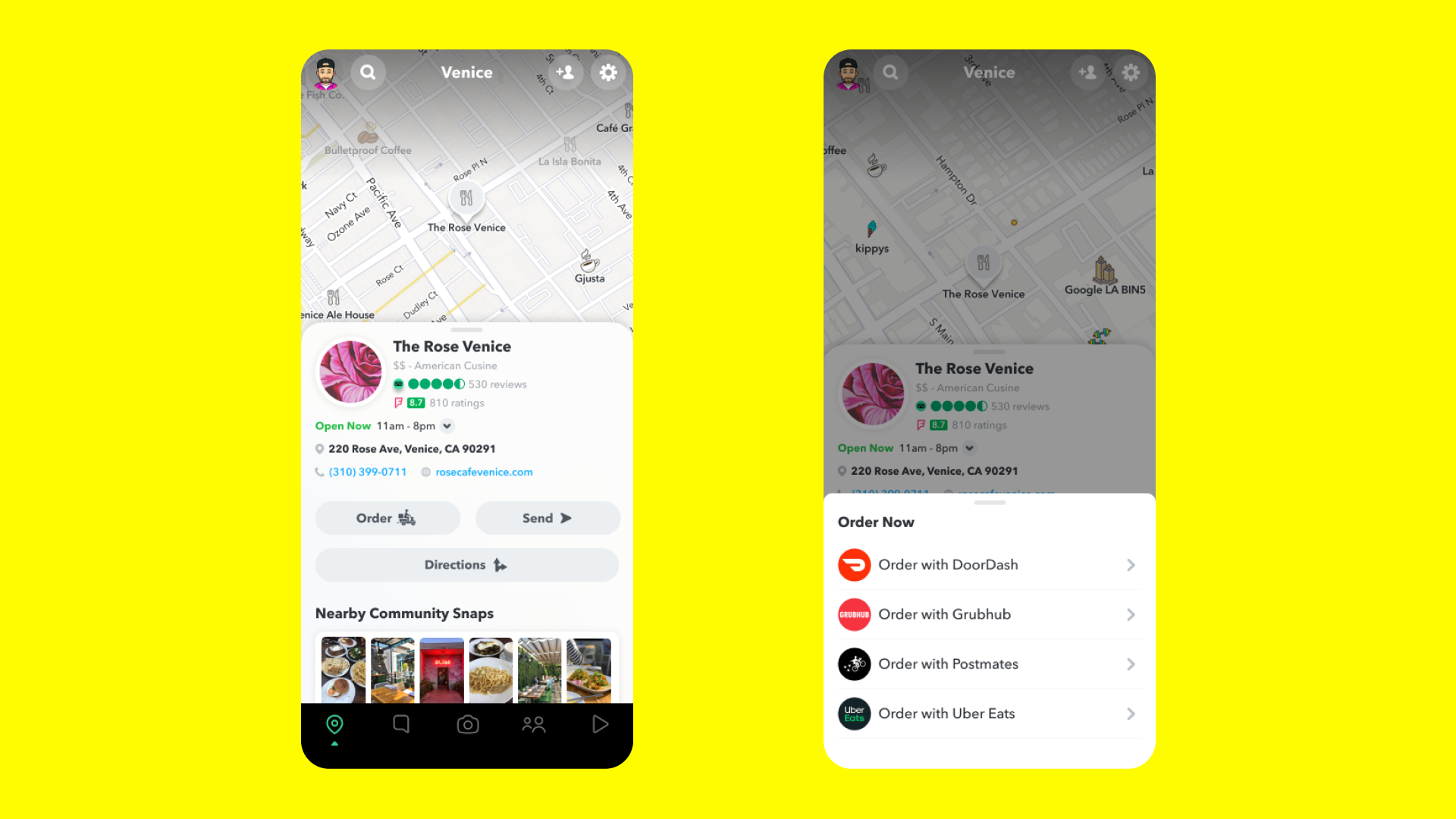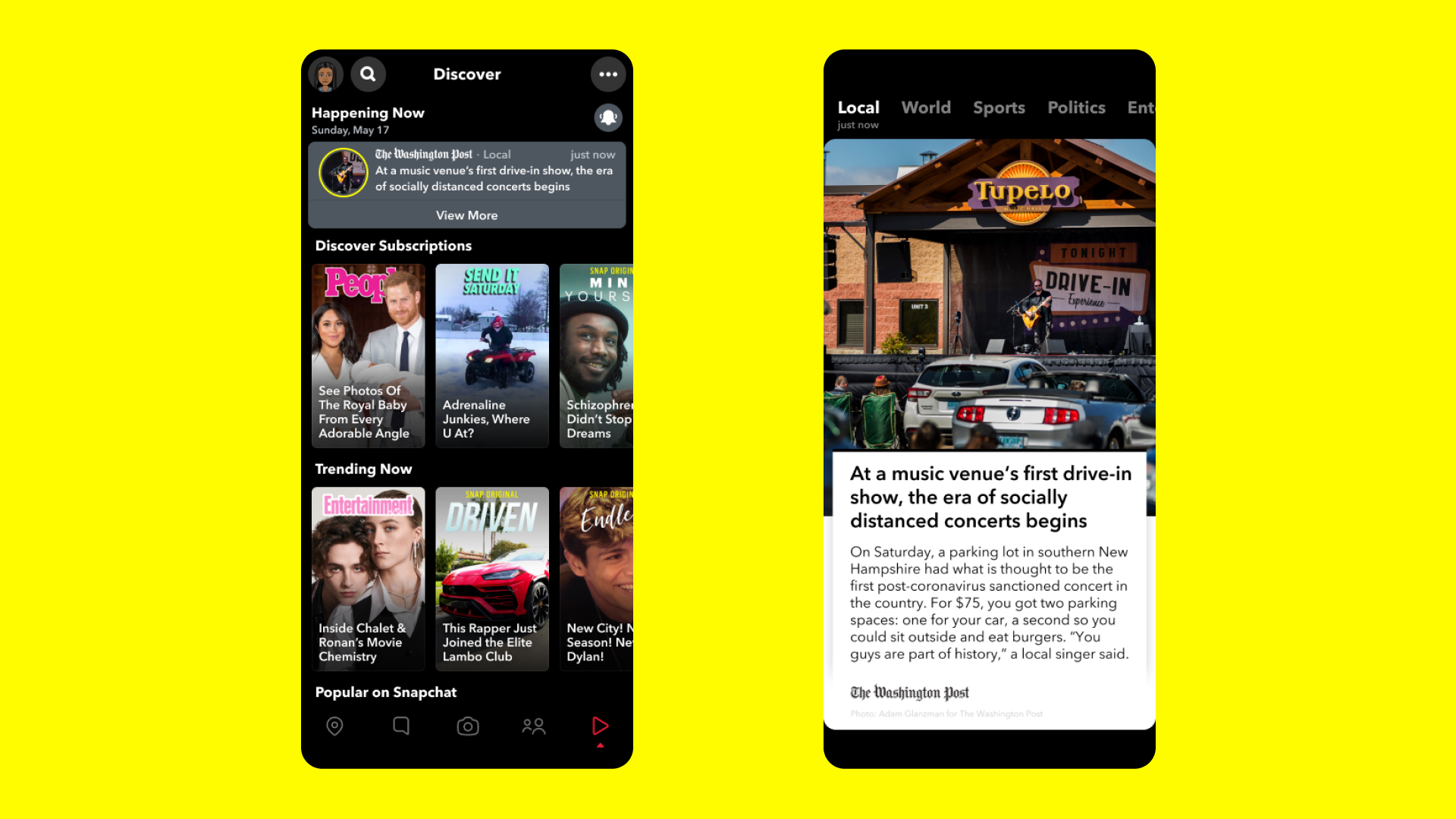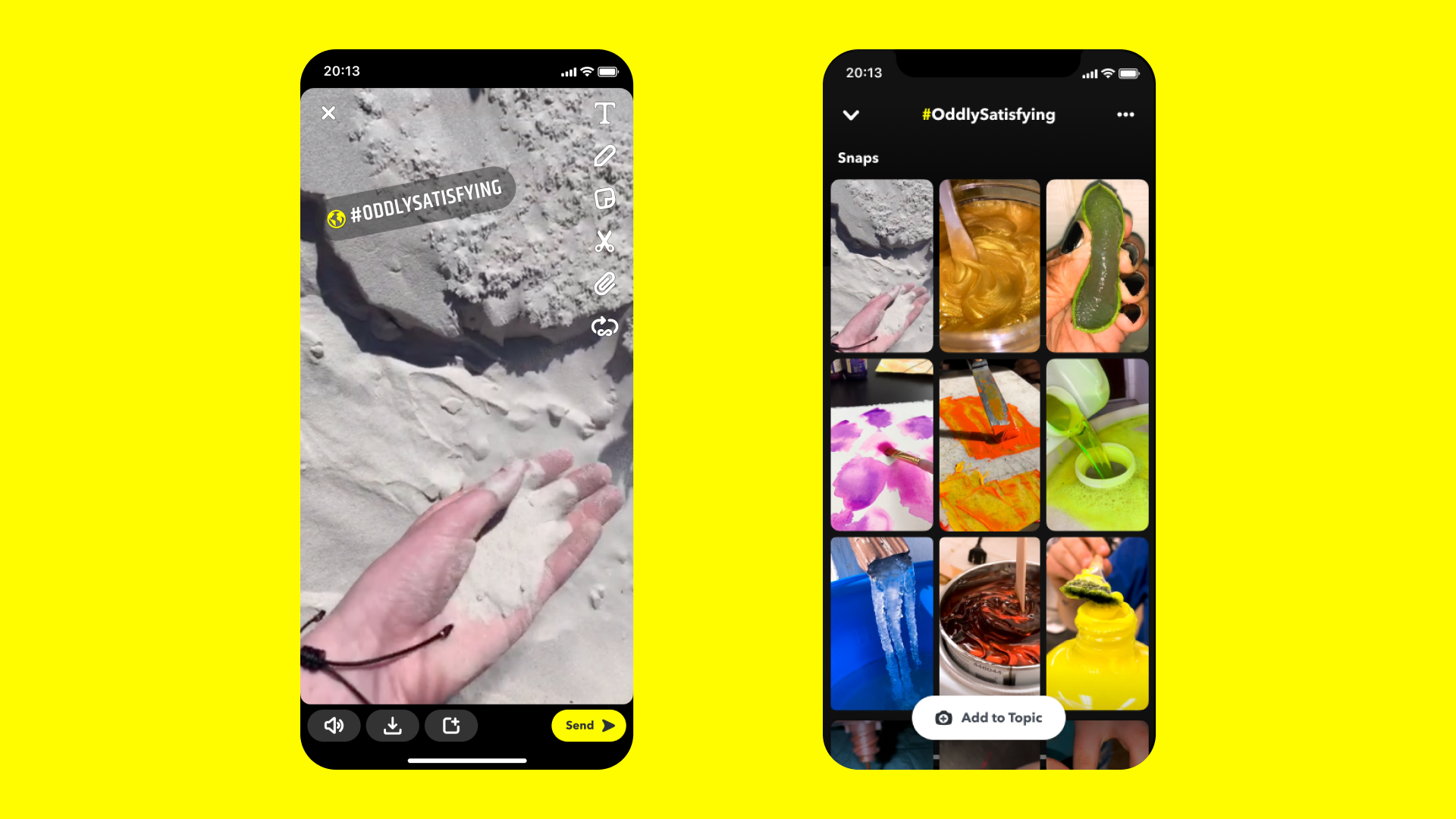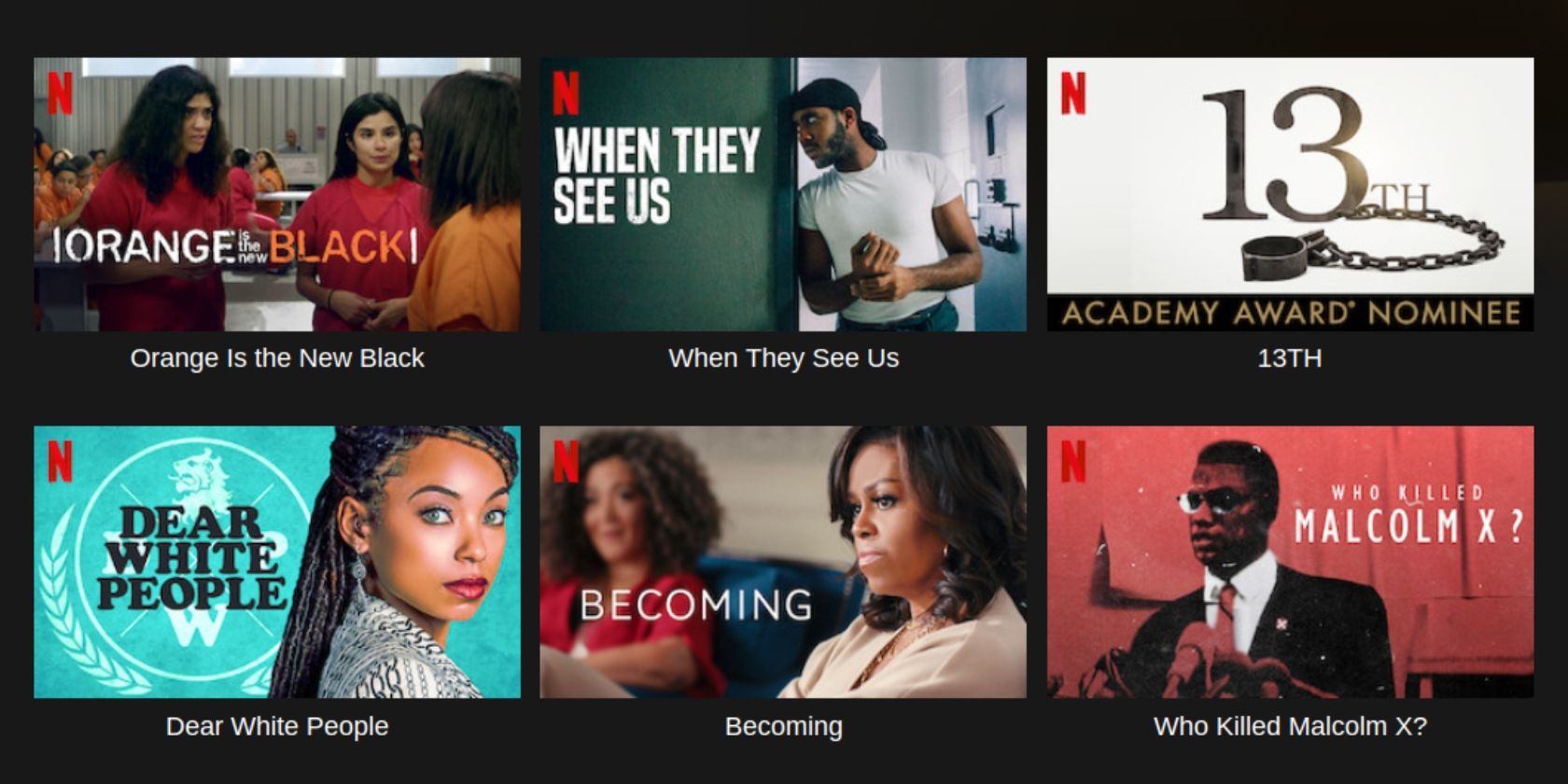Investing in the stock market is a big part of the financial planning puzzle for almost everyone. It’s a great way to prepare for retirement or even just make some additional income. And technology has made it much easier for anyone to get started investing online.
While taking a dive into the market might seem like a big step, especially for beginner investors, technology has made keeping up with specific stocks and the market in general much easier. Along with a number of financial sites, you can easily track the market on your smartphone or tablet with the right apps.
Here are some great apps that can help you track the ups and downs of the market.
1. Investing.com
The mobile app of the popular site Investing.com is a perfect way to track stocks worldwide. This app offers live quotes and charts for more than 100,000 different stocks on more than 70 different global exchanges. You can also view information about bonds, commodities, foreign exchanges, interest rates, futures, options, and more.
One of the best features of the app is its comprehensive economic calendar that provides an update on global economic events. You can then see how those will impact the markets and specific stocks.
You can also create and customize a specific portfolio to keep watch of stocks and much more, such as bonds.
For each of the different stocks trackable through the app, market watchers can receive customizable alerts for a specific price, percentage changes, or volume. You can also set up alerts for an economic event or a news analysis article.
Download: Investing.com for iOS | Android (Free, subscription available)
2. Yahoo Finance
One of the most well-known spots on the internet for financial information, the Yahoo Finance app is also a great market resource. Along with real-time stock information, the app can track your personal portfolios.
To track specific stocks, just add them to a watch list to receive quotes and personalized news about the companies. Turn your smartphone into landscape mode to view full-screen charts. These provide more information about stocks and even allow you to compare different options.
Past tracking the market, the app can even provide information on currencies, bonds, commodities, equities, and world markets. It also lets you follow more than 100 different cryptocurrencies, including the most well-known: Bitcoin. Our sister site Blocks Decoded has a guide to Bitcoin if you’re not familiar.
As a nice touch, all your personal stock information can sync between multiple devices.
Download: Yahoo Finance for iOS | Android (Free, subscription available)
3. StockTwits
An interesting social app, StockTwits allows you to chat with other investors and traders to help better gauge the market and see where your stocks are going. Along with a general market chat, there’s an investor chat on each specific stock page. A special trending list shows market watchers specific stocks that are in the news, making moves up or down, or popular with top investors and traders.
To help watchers explore the market, you’ll also find automatic and hand-curated stock lists and news highlights to help you possibly discover a new investment idea.
Along with a comprehensive cryptocurrency section, the app provides an up-to-date earnings calendar so you can view stocks with upcoming earnings reports. StockTwits can also connect with brokerage accounts from big names like Robinhood, E-Trade, and Fidelity to trade directly from the app.
Download: StockTwits for iOS | Android (Free, subscription available)
4. Real-Time Stocks Tracker
As you could probably guess by the name, Real-Time Stocks Tracker does a great job providing live streaming stock information. Along with the ability to create and track multiple watch lists and stock portfolios, the app supports all major brokers in the United States for trading. So while tracking stocks, you can simply swipe on the name to buy or sell the selection.
On the page for each stock, the app offers a nice amount of information, including technical indicators and comments.
Another great feature is the stock scanner. You can input a number of customizable variables including price, market cap, EPS, and many others to find the exact stock that piques your interest.
The app supports a number of customizable alerts as well. Users can even set the price of a specific stock to appear as the app’s badge.
If you’d like to learn how to become a better investor, there’s a dedicated section for paper trading. That will allow you to play the market without risking a dime.
Download: Real-Time Stocks Tracker for iOS | Android (Free, in-app purchases available)
5. My Stocks Portfolio & Widget
A great all-around choice to follow stocks and your portfolio is My Stock Portfolio & Widget. You can view real-time stock information for the United States and even some international markets.
After entering your stock portfolio, you can monitor small changes or even view annualized gains. You can also view news for each stock in a portfolio. To help better manage all of your holdings, there is no limit on the number of portfolios you can create in the app.
Instead of opening the app to view stock info, a widget will show information from watch lists and current holdings. You can set a password to protect all the stock information. The app allows you to back up and restore data with a CSV file.
Download: My Stocks Portfolio & Widget for iOS | Android (Free, in-app purchases available)
6. Bloomberg
Bloomberg is an iconic name in the financial world. And its namesake app is a perfect way to track your stocks and keep up-to-date on everything business. You can create a portfolio with stocks, mutual funds, ETFs, currencies, and more. The app will then provide alerts on your positions and other financial and economic news.
A widget shows featured articles, market data, and a watchlist summary of your holdings. To get a better handle of what’s happening in the world, the app features news from the markets and other industries.
You also listen to Bloomberg Radio for free. A subscription gives access to the Bloomberg TV channel.
Download: Bloomberg for iOS | Android (Free, subscription available)
7. JStock
Worldwide investors will want to take a look at JStock. The app can track stocks in 28 different countries, including the United States. When looking at foreign stocks, the app will display local currency in blue based on the most recent exchange rate.
With the app, you can easily manage both unlimited portfolios and stock dividends to see exactly where you stand financially. Charts provide a closer look at both portfolio and dividend returns.
There are also widgets to view stocks on a watch list, how markets around the world are performing, and a buy portfolio.
Download: JStock for Android (Free, in-app purchases available)
8. Ticker Stock Portfolio Manager
A comprehensive way to keep track of the market, Ticker Stock Portfolio offers a number of great features. Anyone with multiple portfolios can view their overall positions and profit/loss information at a glance. Just enter the trades, dividends, and splits. The app will then take care of all the other calculations. You’ll also be able to view the full portfolio metrics for the last three years.
With push notifications, the app will provide an alert for a number of different customizable triggers including price, volume, percent changes, rise or fall, and others. Users can also create multiple watch lists with different stocks. With push notifications, the app will provide an alert for a number of different customizable triggers including price, volume, percent changes, rise or fall, and others. You can also create multiple watch lists with different stocks.
Apple Watch users can also take advantage of the app on their wearable device. On the Watch, you can quickly access information about markets, watch lists, portfolios, and even specific stocks.
Download: Ticker Stock Portfolio Manager for iOS (Free, subscription available)
Track Stocks on Your Mobile Device With Ease
Whether you’re a stock expert or just learning the ropes, these apps should definitely help keep you informed on what’s happening with the market on a daily basis.
If you’re interested in learning more about how the market works without risking any hard-earned cash, definitely take a look at virtual games that help you better learn how to invest. And be sure to bookmark one or more of these sites that help you stay on top of the financial market.
Read the full article: The 8 Best Free Stock Trading Apps for Android and iPhone
Read Full Article