After a long run of over 10 years, Windows 7’s time in the spotlight has come to a close. The Windows 7 end of life date has hit, meaning that Microsoft no longer supports the fan-favorite operating system.
Let’s review what the Windows 7 EOL means for users still on that platform and look at your best options for jumping ship from the aging OS.
What Is Windows 7 EOL?
EOL, or end of life, refers to the final date that Microsoft supports one of its products. After this time, Windows does not receive any updates to fix bugs or resolve security issues.
The Windows 7 EOL date was January 14, 2020. After this point, Microsoft considers Windows 7 a legacy operating system and has dropped support so it can focus on current offerings. Read our Windows 7 end of life FAQ for more information on this.
Of course, Windows 7 still works after the end of support. However, if you’re using Windows 7 today, you should make plans to move to a different platform soon so you can stay secure.
Let’s look at all the options available to you after the Windows 7 end of life. Not all of them are viable, but we’ll list as many as possible so you know your options.
1. Buy a New Computer With Windows 10 Installed
For most people who are happy with Windows, this is the best option. Chances are that your Windows 7 machine is pretty out of date, making this a perfect time to jump to Windows 10 on a fresh computer.
You don’t have to spend a lot of money to get a suitable computer. Take a look on Amazon for a laptop or desktop that suits your needs—we’ve rounded up some affordable but high-quality laptops for students that might work for you.
Nearly every off-the-shelf computer you see today will have Windows 10, so it’s just a matter of finding one that fits your budget and needs.
2. Build Your Own Windows 10 Desktop
If you can’t find a computer in the store that works for you, why not take this opportunity to build your own machine? It’s not too difficult to build your own PC, and you can decide exactly how much you want to spend on it.
Start by picking the right components for your PC build, then follow our guide to building your own PC once you’re ready to start.
Keep in mind that with this option, you’ll need to obtain a license for Windows 10 yourself. While you can buy this straight from Microsoft, it’s also possible to use other methods to get a cheap and legal Windows license. Those with a valid Windows 7 or Windows 8 key can still use that to activate Windows 10.
3. Install Windows 10 on Your Current PC
![Windows 10 Ready to Install Media Tool]()
While the requirements to run Windows 10 aren’t too demanding, we still don’t recommend upgrading your current system from Windows 7 in most cases. If you’ve had your PC for a long time, chances are that it’s underpowered and won’t run Windows 10 well.
You’re better off moving to a new system that will run Windows 10 more smoothly. However, if your computer is newer or was top-of-the-line when you built it, you may be able to use Windows 10 on it for a while. This will depend on your system.
4. Upgrade to Windows 8.1
Windows 8 never had the popularity of either Windows 7 or Windows 10, but it’s still around. The end of support for Windows 8.1 isn’t until January 2023, so you can use it as a Windows 7 alternative.
However, we would avoid this as well. Windows 8.1 doesn’t offer as many features as Windows 10, and the touch-centric interface was a hassle for many during its heyday. Finding a genuine Windows 8.1 license isn’t as easy as getting one for Windows 10, and it’s difficult to find a PC with Windows 8.1 preinstalled.
Additionally, if you move to Windows 8.1, you’ll have to upgrade again in just a few years when its EOL date comes. Moving to Windows 10 will save you time down the road.
5. Buy a Chromebook
![chromebook asus c202sa]()
The above four options all involve sticking with Windows. However, if you’d like to try something different after leaving Windows 7, you have many other possibilities.
A Chromebook provides an easy-to-use alternative to a Windows laptop. Chromebooks offer automatic updates, built-in virus protection, great battery life, and even the ability to run Android apps.
They don’t have a lot of local storage or powerful hardware, so they aren’t great for tasks like gaming or video editing. However, for light use, they offer great value. Take a look at some of the best Chromebooks for a few ideas.
6. Use CloudReady on Your Current PC
Don’t have the money for a Chromebook? A company called Neverware provides a free open source alternative to Chrome OS titled CloudReady. This allows you to repurpose old computers as makeshift Chromebooks at no cost.
Since Chrome OS is light compared to Windows, it will almost certainly run better on aging hardware. Give it a look if you want to get another year or two out of your current computer before buying a new one.
7. Give Linux a Try
Linux is a family of open source operating systems that you can install on nearly any PC. If a Chromebook is too limiting, but you don’t want to pay a lot of money for an upgrade, Linux is a great option.
You might consider installing Linux on your current computer if it’s not too outdated. Otherwise, you could purchase a cheap used computer online and install Linux on that. If you want to go all-in, you can buy a ready-made computer with Linux preinstalled.
We’ve recommended Robolinux as one of the best Linux distros for Windows users, so take a look at that if you don’t know where to start.
8. Move to a Mac
![macos catalina update]()
On the other end of the spectrum, you might consider switching to a MacBook or iMac. Apple’s computers, while expensive, are known for their high quality. In addition to the premium build quality, Macs are powered by macOS, which Apple fans swear by.
A Mac will last you many years compared to a cheap Windows computer. If you’re considering the move, take a look at how to save money when buying a MacBook so you get the best deal.
9. Pay Microsoft for More Windows 7 Patches
You might be surprised to learn that Microsoft actually offers Windows 7 updates past the end of support date, for a fee. This is mainly for businesses that need to keep using Windows 7 for backward compatibility or similar reasons.
Microsoft’s Windows 7 Extended Security Updates (ESUs) are available on a per-computer basis, and the price goes up every year. You can only take advantage of this for Windows 7 Pro or Enterprise systems and must have purchased them through a volume licensing agreement.
Because of this, home users almost certainly can’t take advantage of the paid updates. Even if you did, it doesn’t make sense to pay so much when you could put that towards a new computer. See Microsoft’s Windows 7 ESU FAQ if you’re interested, but this is not really an option for 99% of home users.
10. Do Nothing
Of course, you can take no action for now, though we don’t recommend it. Windows 7 will continue to work for a while, but over time, the platform will become increasingly insecure. As we saw with Windows XP, major software will start to drop support for Windows 7 before long.
You should make a plan to follow one of the above options as soon as you can. If you don’t have the budget for an upgrade, installing CloudReady or Linux on your current computer is a suitable option until you can get a new machine.
How Will You Respond to Windows 7’s End of Life?
We’ve looked at all the major alternatives for Windows 7 users. Since the Windows 7 EOL date has already come and gone, you should make plans to migrate as soon as possible. This is a great time to buy/build a new computer or try a new operating system, so we’re sure you’ll find a suitable option.
For more on this, find out why people still love Windows 7 so much.
Read the full article: 10 Windows 7 End of Life Alternatives
Read Full Article
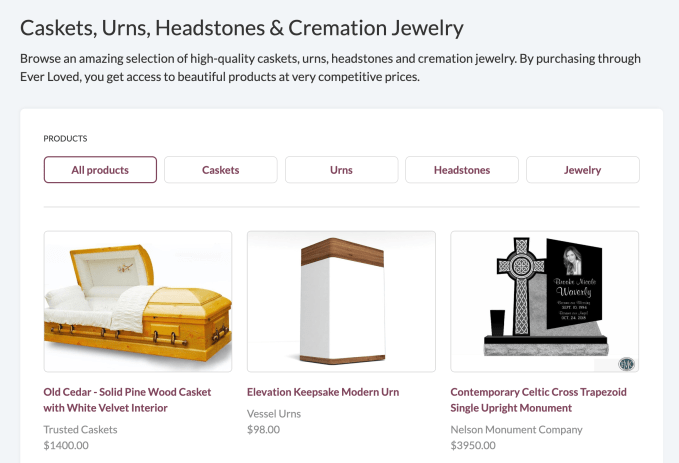

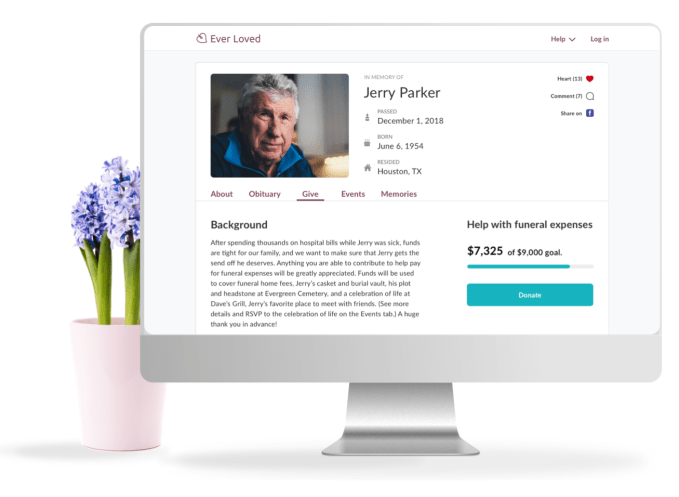
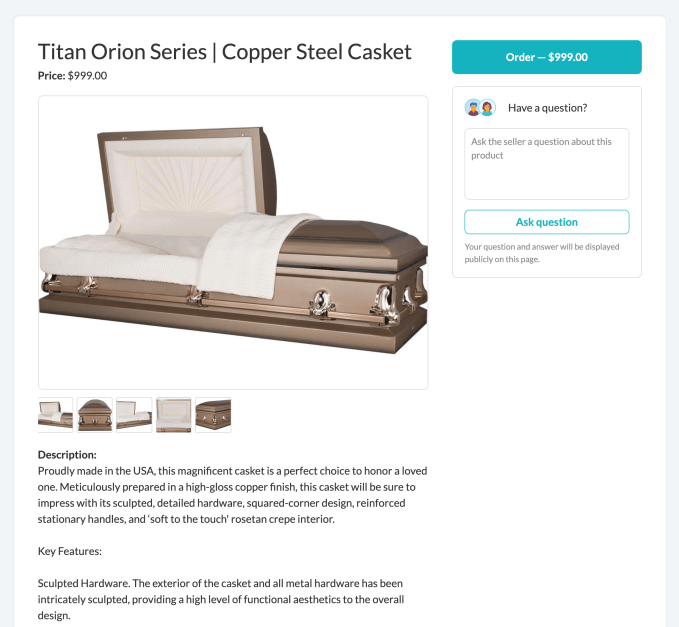

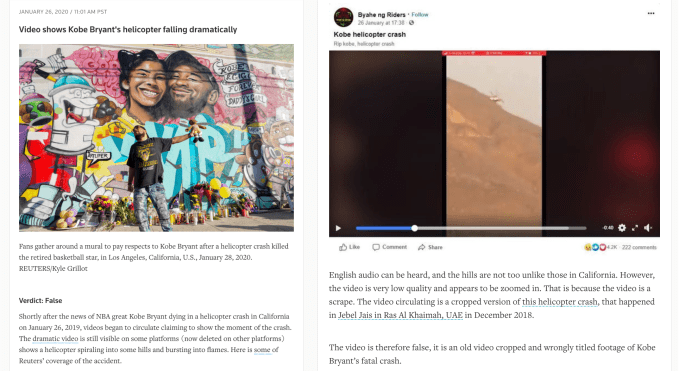
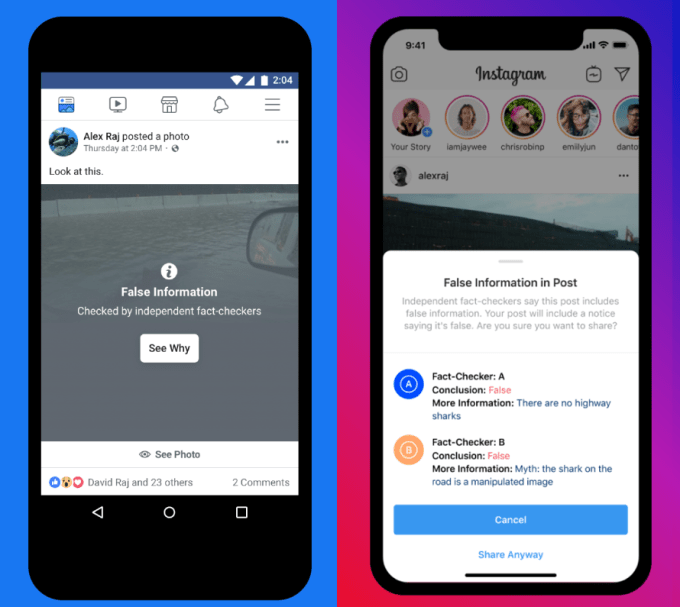
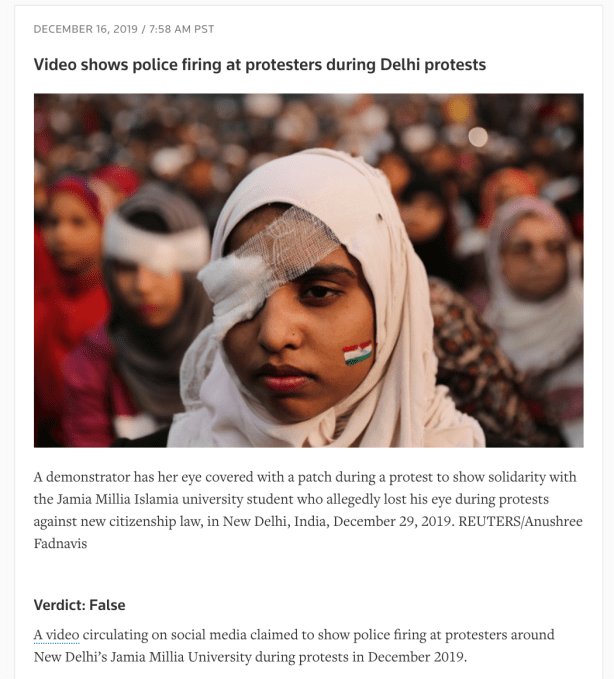











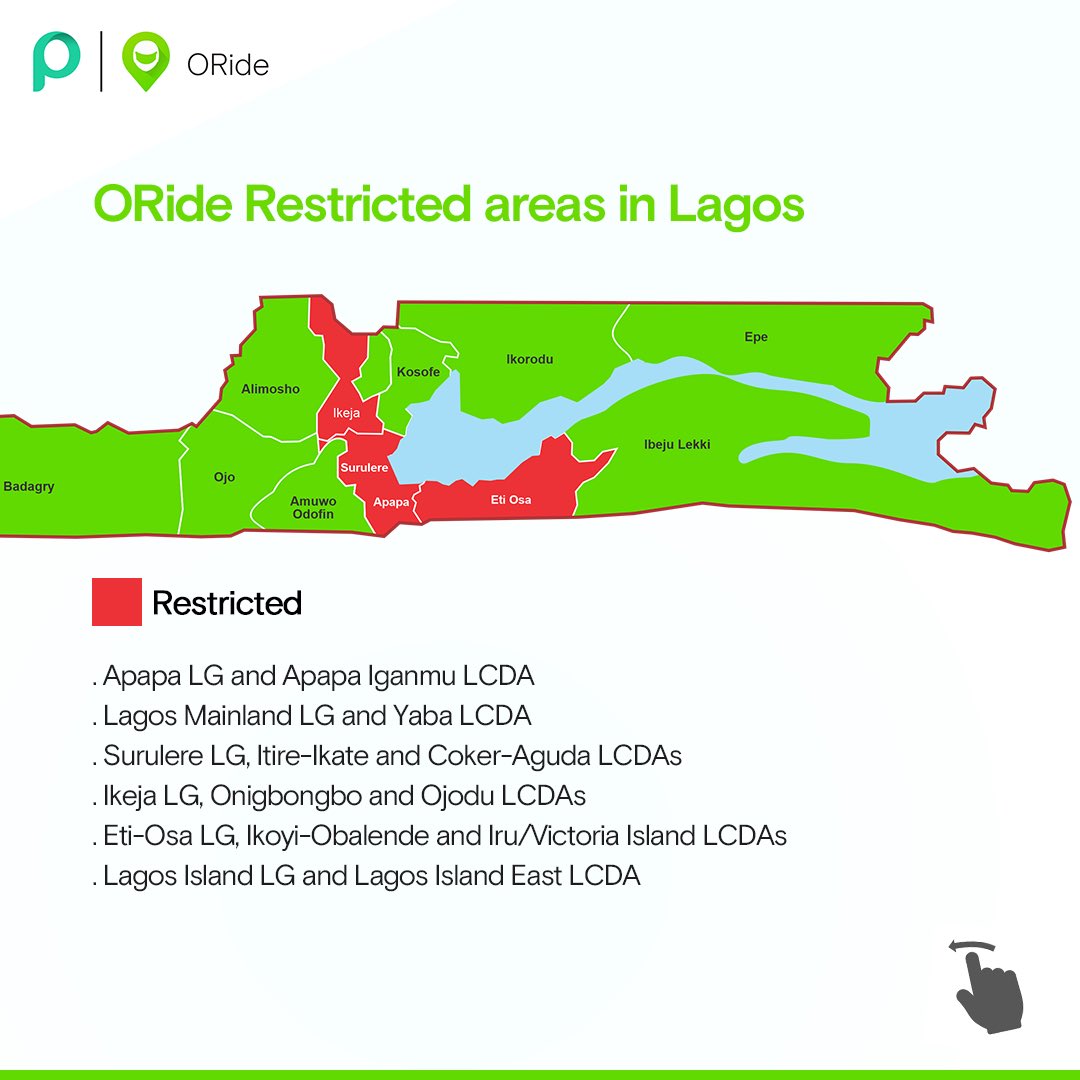
 For the country’s ride-hail startups, the regulatory constraints are weighing on operations and revenues, according to Max.ng CTO
For the country’s ride-hail startups, the regulatory constraints are weighing on operations and revenues, according to Max.ng CTO  But Gokada’s CEO underscored ride-hail startups — with mandatory driver training, new motorcycles, helmet requirements and an ability to track data — are making motorcycle passenger taxis safer in Nigeria.
But Gokada’s CEO underscored ride-hail startups — with mandatory driver training, new motorcycles, helmet requirements and an ability to track data — are making motorcycle passenger taxis safer in Nigeria.