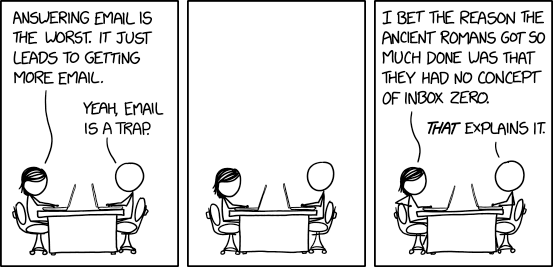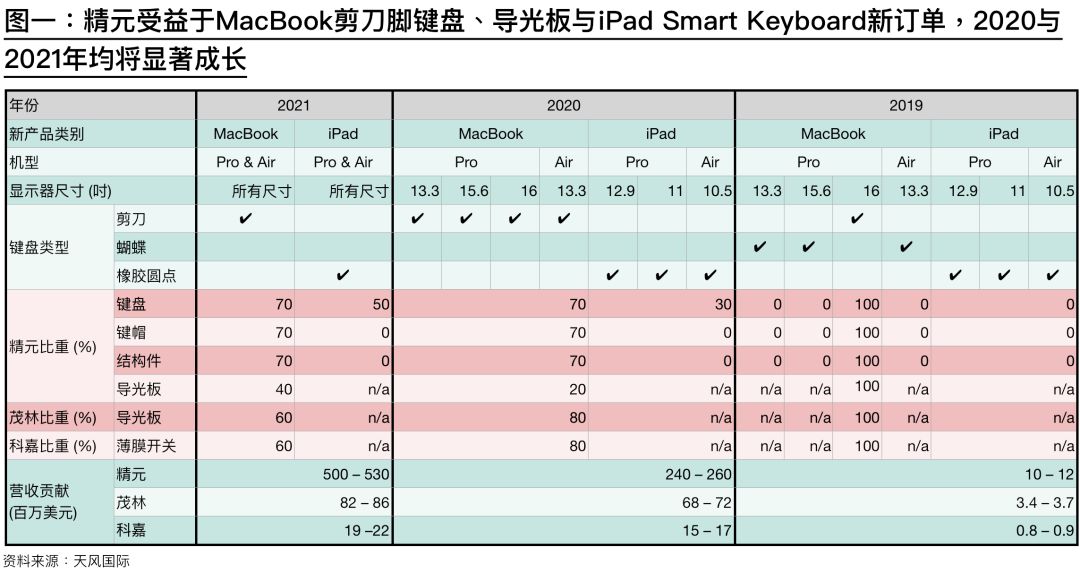Muzmatch, a matchmaking app for Muslims, has just swiped a $7 million Series A on the back of continued momentum for its community sensitive approach to soulmate searching for people of the Islamic faith.
It now has more than 1.5M users of its apps, across 210 countries, swiping, matching and chatting online as they try to find ‘the one’.
The funding, which Muzmatch says will help fuel growth in key international markets, is jointly led by US hedge fund Luxor Capital, and Silicon Valley accelerator Y Combinator — the latter having previously selected Muzmatch for its summer 2017 batch of startups.
Last year the team also took in a $1.75M seed, led by Fabrice Grinda’s FJ Labs, YC and others.
We first covered the startup two years ago when its founders were just graduating from YC. At that time there were two of them building the business: Shahzad Younas and Ryan Brodie — a perhaps unlikely pairing in this context, given Brodie’s lack of a Muslim background. He joined after meeting Younas, who had earlier quit his job as an investment banker to launch Muzmatch. Brodie got excited by the idea and early traction for the MVP. The pair went on to ship a relaunch of the app in mid 2016 which helped snag them a place at YC.
So why did Younas and Brodie unmatch? All the remaining founder can say publicly is that its investors are buying Brodie’s stake. (While, in a note on LinkedIn — celebrating what he dubs the “bittersweet” news of Muzmatch’s Series A — Brodie writes: “Separate to this raise I decided to sell my stake in the company. This is not from a lack of faith — on the contrary — it’s simply the right time for me to move on to startup number 4 now with the capital to take big risks.”)
Asked what’s harder, finding a steady co-founder or finding a life partner, Younas responds with a laugh. “With myself and Ryan, full credit, when we first joined together we did commit to each other, I guess, a period of time of really going for it,” he ventures, reaching for the phrase “conscious uncoupling” to sum up how things went down. “We both literally put blood sweat and tears into the app, into growing what it is. And for sure without him we wouldn’t be as far as we are now, that’s definitely true.”
“For me it’s a fantastic outcome for him. I’m genuinely super happy for him. For someone of his age and at that time of his life — now he’s got the ability to start another startup and back himself, which is amazing. Not many people have that opportunity,” he adds.
Younas says he isn’t looking for another co-founder at this stage of the business. Though he notes they have just hired a CTO — “purely because there’s so much to do that I want to make sure I’ve got a few people in certain areas”.
The team has grown from just four people seven months ago to 17 now. With the Series A the plan is to further expand headcount to almost 30.
“In terms of a co-founder, I don’t think, necessarily, at this point it’s needed,” Younas tells TechCrunch. “I obviously understand this community a lot. I’ve equally grown in terms of my role in the company and understanding various parts of the company. You get this experience by doing — so now I think definitely it helps having the simplicity of a single founder and really guiding it along.”
Despite the co-founders parting ways that’s no doubting Muzmatch’s momentum. Aside from solid growth of its user base (it was reporting ~200k two years ago), its press release touts 30,000+ “successes” worldwide — which Younas says translates to people who have left the app and told it they did so because they met someone on Muzmatch.
He reckons at least half of those left in order to get married — and for a matchmaking app that is the ultimate measure of success.
“Everywhere I go I’m meeting people who have met on Muzmatch. It has been really transformative for the Muslim community where we’ve taken off — and it is amazing to see, genuinely,” he says, suggesting the real success metric is “much higher because so many people don’t tell us”.
Nor is he worried about being too successful, despite 100 people a day leaving because they met someone on the app. “For us that’s literally the best thing that can happen because we’ve grown mostly by word of mouth — people telling their friends I met someone on your app. Muslim weddings are quite big, a lot of people attend and word does spread,” he says.
Muzmatch was already profitable two years ago (and still is, for “some” months, though that’s not been a focus), which has given it leverage to focus on growing at a pace it’s comfortable with as a young startup. But the plan with the Series A cash is to accelerate growth by focusing attention internationally on Muslim majority markets vs an early focus on markets, including the UK and the US, with Muslim minority populations.
This suggests potential pitfalls lie ahead for the team to manage growth in a sustainable way — ensuring scaling usage doesn’t outstrip their ability to maintain the ‘safe space’ feel the target users need, while at the same time catering to the needs of an increasingly diverse community of Muslim singles.
“We’re going to be focusing on Muslim majority countries where we feel that they would be more receptive to technology. There’s slightly less of a taboo around finding someone online. There’s culture changes already happening, etc.,” he says, declining to name the specific markets they’ll be fixing on. “That’s definitely what we’re looking for initially. That will obviously allow us to scale in a big way going forward.
“We’ve always done [marketing] in a very data-driven way,” he adds, discussing his approach to growth. “Up til now I’ve led on that. Pretty much everything in this company I’ve self taught. So I learnt, essentially, how to build a growth engine, how to scale an optimize campaigns, digital spend, and these big guys have seen our data and they’re impressed with the progress we’ve made, and the customer acquisition costs that we’ve achieved — considering we really are targeting quite a niche market… Up til now we closed our Series A with more than half our seed round in our accounts.”
Muzmatch has also laid the groundwork for the planned international push, having already fully localized the app — which is live in 14 languages, including right to left languages like Arabic.
“We’re localized and we get a lot of organic users everywhere but obviously once you focus on a particular area — in terms of content, in terms of your brand etc — then it really does start to take off,” adds Younas.
The team’s careful catering to the needs of its target community — via things like manual moderation of every profile and offering an optional chaperoning feature for in-app chats — i.e. rather than just ripping out a ‘Tinder for Muslims’ clone, can surely take some credit for helping to grow the market for Muslim matchmaking apps overall.
“Shahzad has clearly made something that people want. He is a resourceful founder who has been listening to his users and in the process has developed an invaluable service for the Muslim community, in a way that mainstream companies have failed to do,” says YC partner Tim Brady in a supporting statement.
But the flip side of attracting attention and spotlighting a commercial opportunity means Muzmatch now faces increased competition — such as from the likes of Dubai-based Veil: A rival matchmaking app which has recently turned heads with a ‘digital veil’ feature that applies an opaque filter to all profile photos, male and female, until a mutual match is made.
Muzmatch also lets users hide their photos, if they choose. But it has resisted imposing a one-size-fits-all template on the user experience — exactly in order that it can appeal more broadly, regardless of the user’s level of religious adherence (it has even attracted non-Muslim users with a genuine interest in meeting a life partner).
Younas says he’s not worried about fresh faces entering the same matchmaking app space — couching it as a validation of the market.
He’s also dismissive of gimmicky startups that can often pass through the dating space, usually on a fast burn to nowhere. Though he is expecting more competition from major players, such as Tinder-owner Match, which he notes has been eyeing up some of the same geographical markets.
“We know there’s going to be attention in this area,” he says. “Our goal is to basically continue to be the dominant player but for us to race ahead in terms of the quality of our product offering and obviously our size. That’s the goal. Having this investment definitely gives us that ammo to really go for it. But by the same token I’d never want us to be that silly startup that just burns a tonne of money and ends up nowhere.”
“It’s a very complex population, it’s very diverse in terms of culture, in terms of tradition,” he adds of the target market. “We so far have successfully been able to navigate that — of creating a product that does, to the user, marries technology with respecting the faith.”
Feature development is now front of mind for Muzmatch as it moves into the next phase of growth, and as — Younas hopes — it has more time to focus on finessing what its product offers, having bagged investment by proving product market fit and showing traction.
“The first thing that we’re going to be doing is an actual refreshing of our brand,” he says. “A bit of a rebrand, keeping the same name, a bit of a refresh of our brand, tidying that up. Actually refreshing the app, top to bottom. Part of that is looking at changes that have happened in the — call it — ‘dating space’. Because what we’ve always tried to do is look at the good that’s happening, get rid of the bad stuff, and try and package it and make it applicable to a Muslim audience.
“I think that’s what we’ve done really well. And I always wanted to innovate on that — so we’ve got a bunch of ideas around a complete refresh of the app.”
Video is one area they’re experimenting with for future features. TechCrunch’s interview with Younas takes place via a video chat using what looks to be its own videoconferencing platform, though there’s not currently a feature in Muzmatch that lets users chat remotely via video.
Its challenge on this front will be implementing richer comms features in a way that a diverse community of religious users can accept.
“I want to — and we have this firmly on our roadmap, and I hope that it’s within six months — be introducing or bringing ways to connect people on our platform that they’ve never been able to do before. That’s going to be key. Elements of video is going to be really interesting,” says Younas teasing their thinking around video.
“The key for us is how do we do [videochat] in a way that is sensible and equally gives both sides control. That’s the key.”
Nor will it just be “simple video”. He says they’re also looking at how they can use profile data more creatively, especially for helping more private users connect around shared personality traits.
“There’s a lot of things we want to do within the app of really showing the richness of our profiles. One thing that we have that other apps don’t have are profiles that are really rich. So we have about 22 different data points on the profile. There’s a lot that people do and want to share. So the goal for us is how do we really try and show that off?
“We have a segment of profiles where the photos are private, right, people want that anonymity… so the goal for us is then saying how can we really show your personality, what you’re about in a really good way. And right now I would argue we don’t quite do it well enough. We’ve got a tonne of ideas and part of the rebrand and the refresh will be really emphasizing and helping that segment of society who do want to be private but equally want people to understand what they’re about.”
Where does he want the business to be in 12 months’ time? With a more polished product and “a lot of key features in the way of connecting the community around marriage — or just community in general”.
In terms of growth the aim is at least 4x where they are now.
“These are ambitious targets. Especially given the amount that we want to re-engineer and rebuild but now is the time,” he adds. “Now we have the fortune of having a big team, of having the investment. And really focusing and finessing our product… Really give it a lot of love and really give it a lot of the things we’ve always wanted to do and never quite had the time to do. That’s the key.
“I’m personally super excited about some of the stuff coming up because it’s a big enabler — growing the team and having the ability to really execute on this a lot faster.”
 Read Full Article
Read Full Article