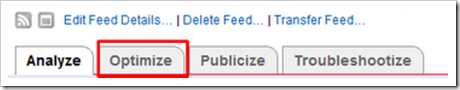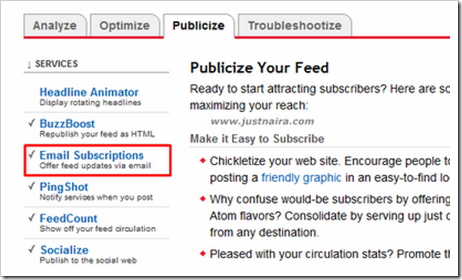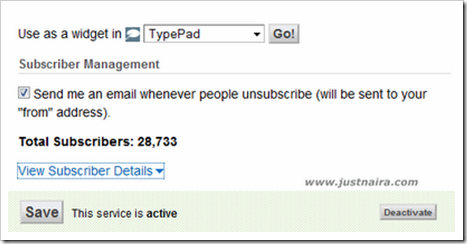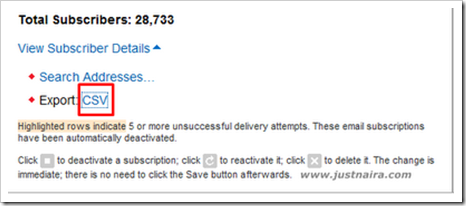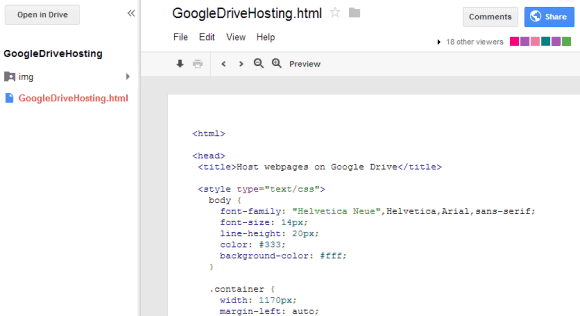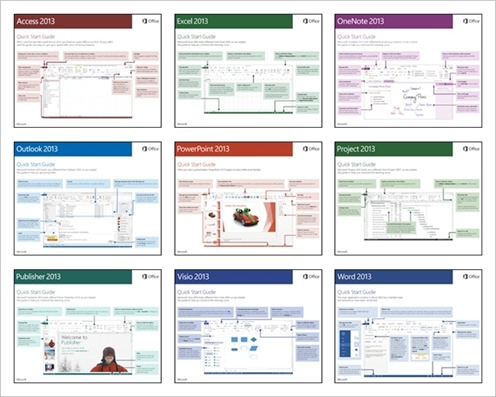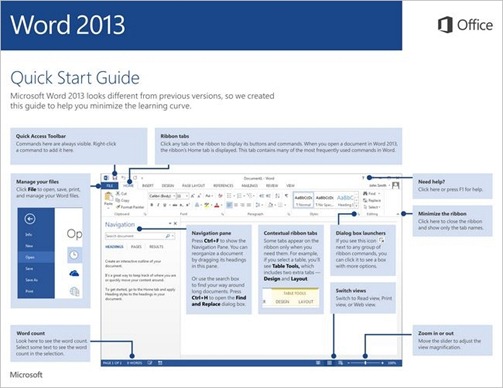Video sharing is not a new phenomenon, with YouTube having been with us since 2005, amazingly. There are also a host of alternatives to YouTube, but the Google-owned service must be considered the daddy of them all. However, there’s a newcomer on the scene, one which is gaining a lot of attention thanks to both its ease of use and severe limit on the length of videos.
Video sharing is not a new phenomenon, with YouTube having been with us since 2005, amazingly. There are also a host of alternatives to YouTube, but the Google-owned service must be considered the daddy of them all. However, there’s a newcomer on the scene, one which is gaining a lot of attention thanks to both its ease of use and severe limit on the length of videos.
I am, of course, talking about Twitter Vine videos, which you may well have heard of already. Vine is a standalone video-sharing app acquired by Twitter in October 2012. It enables smartphone and tablet owners to record and upload videos of no more than six seconds in length. Which really isn’t long, but should be long enough for people to offer a glimpse into their world, albeit a fleeting one.
Twitter Vine videos can be embedded directly into tweets, or shared via a separate webpage. Those using the app can also watch videos picked out by the editors, or follow other users to gain access to all of their content. But there are easier ways of gaining a voyeuristic view on Vine videos, five of which are outlined below.
NB: The stream of Vine videos these websites tap in to is unmoderated, meaning you may occasionally encounter something you’d rather not have seen. Anyone with an aversion to NSFW content may want to look away now. Having said that, while writing this article I didn’t see anything I wouldn’t show my own mother.

Vinepeek offers a constant stream of recent Vine videos which updates in real-time. You won’t see every video uploaded through the service, but you will see a continuous set of clips lasting six seconds or less. Only one video plays at a time, in a nice rounded window which looks to owe much to Instagram.
Alongside the clip itself you get a link to the video on the Web, as well as a link to the tweet sharing the Twitter Vine video. This means you can easily find the person responsible for the video and follow them if you so desire. Kinda like a stalker would.

All Around The Vines offers a very similar user experience to VinePeek, with a neverending stream of recent Vine videos being delivered to your eyeballs. Instead of a small, subtle video player, All Around The Vines blows the clips up until they fill the screen. Which works infinitely better for some videos than it does for others.
Once again you get to see who is responsible for each clip, but there are no external links posted to the site. Instead the hashtags are clickable, meaning you can sift through the videos by subject matter. If your chosen tag isn’t featured on the site you should be able to just add it to the end of the URL, but every time I tried this approach the site crashed instead. #fail.

Just Vined is the least usable site on this list thanks to its insistence on playing the 20 most recent Vine videos all at the same time. This is the only one of the five resources that made my laptop fan kick in with a vengeance. Still, for those who like to be bombarded with visual randomness, Just Vined offers a veritable orgy of ultra-short video clips.
If you click on one of the videos a pop-up will load its permanent page on the Web, but beyond that there is no identifiable information revealed about its originator. Just Vined will make you feel as though you’re undergoing the aversion therapy undertaken in A Clockwork Orange, except it will wean you off videos of cats rather than a tendency towards violence.

Vines Map does exactly what you’d expect it to do, adding locations to the videos uploaded through Vine. You’re presented with a simple view of a world map, with pins sticking into various locales. Each represents a Vine video, which you’ll then get to watch one after the other in a nice little pop-up window.
You get to see the username of the person responsible for each clip, as well as the tweet which accompanied it. None are shown as links. The only option you have to influence the way the site operates is to zoom in or out of the map, but that won’t affect the order of playback.

VineRoulette is the most polished site on this list thanks to a variety of options and the opportunity it gives you to sample a snapshot before choosing to play a particular video. The main viewing window offers these snapshots, and when you hover your cursor over one it will pull out from the crowd and begin playing.
You can either go “Roulette Style,” which means showing a selection of all videos uploaded to Vine, or search by hashtag. The site uses Microsoft Silverlight to display the videos, but the team behind VineRoulette promise that they’re “working on an HTML5 compatible version.”
Conclusions
All of these sites offer a similar service with just a few differences between each one. What they all have in common, naturally, is their ability to expose Vine videos to the world, or at least to a larger audience. For those of us sitting at home this represents voyeurism at is finest, and with the brevity of the Twitter Vine videos on display it resembles infinite channel-hopping between a multitude of different shows. Which is a hugely entertaining pastime.
Have you recorded and uploaded a video using Vine? If so, how did you find the experience? Do these websites, which tap into the Vine feed at will, annoy you? Out of VinePeek, All Around The Vines, Just Vined, Vines Map, and VineRoulette, which of these Twitter video trackers is your favorite? Do you know of another Vine-powered site that hasn’t been mentioned. As always, please feel free to let us know your thoughts in the comments section below.
The post 5 Unofficial Ways To Watch Twitter Vine Videos appeared first on MakeUseOf.