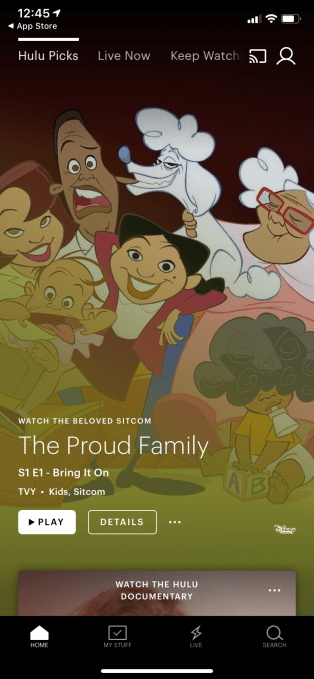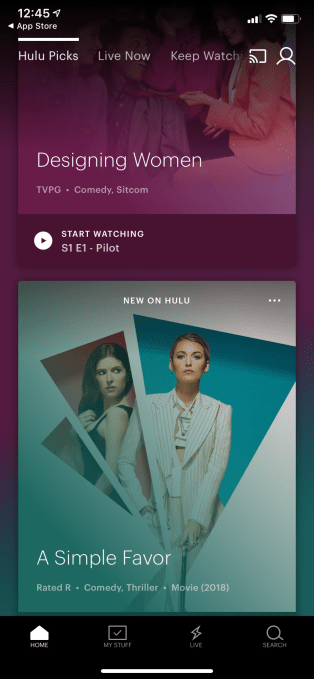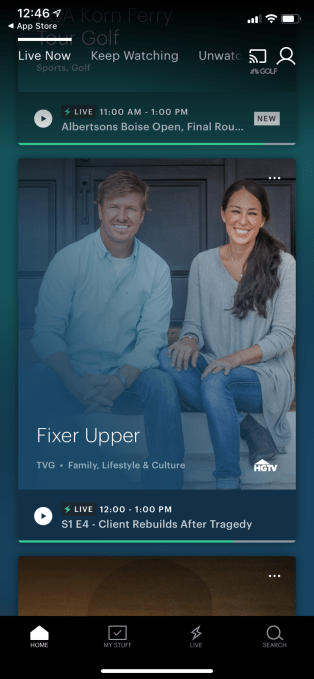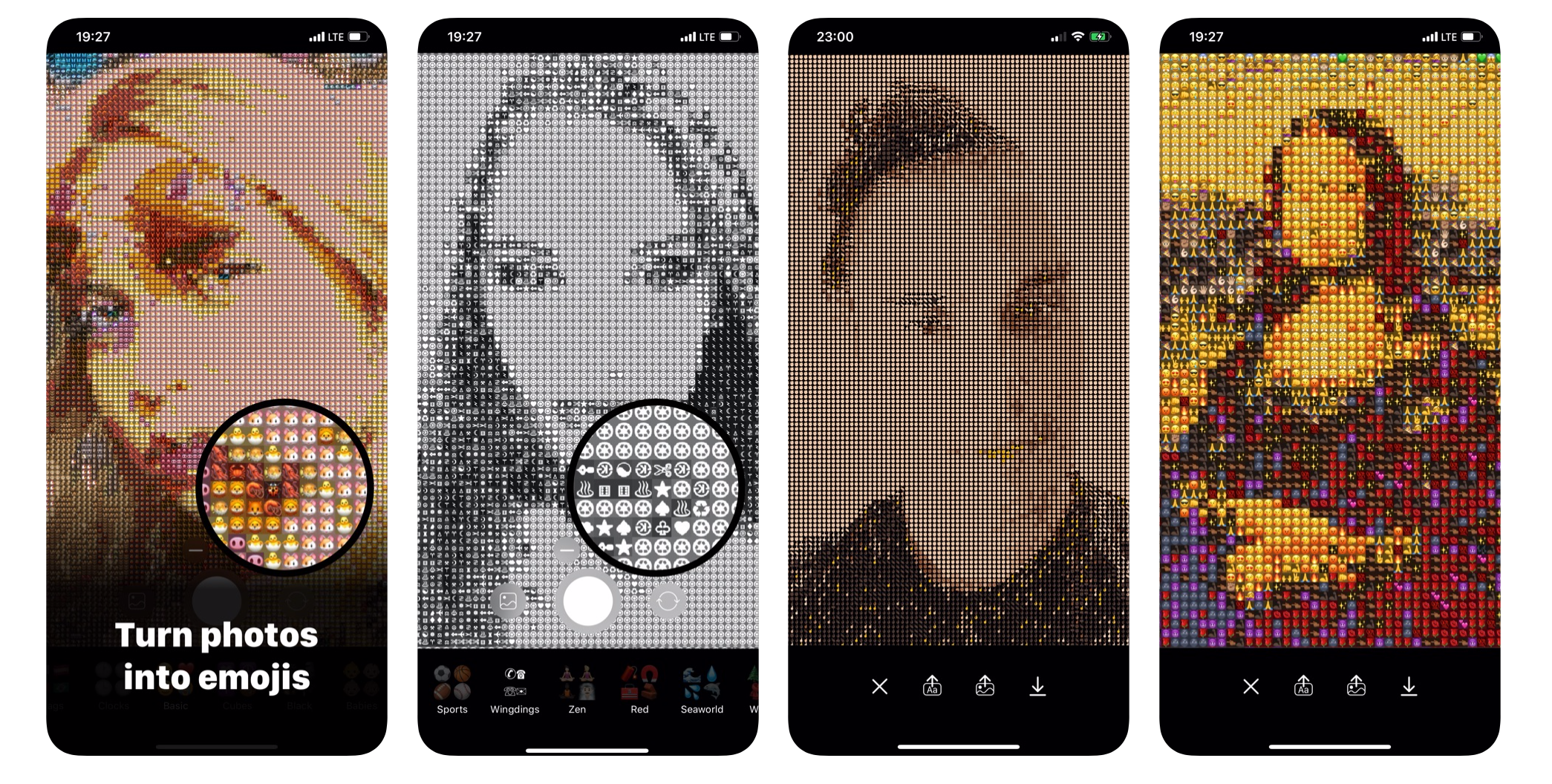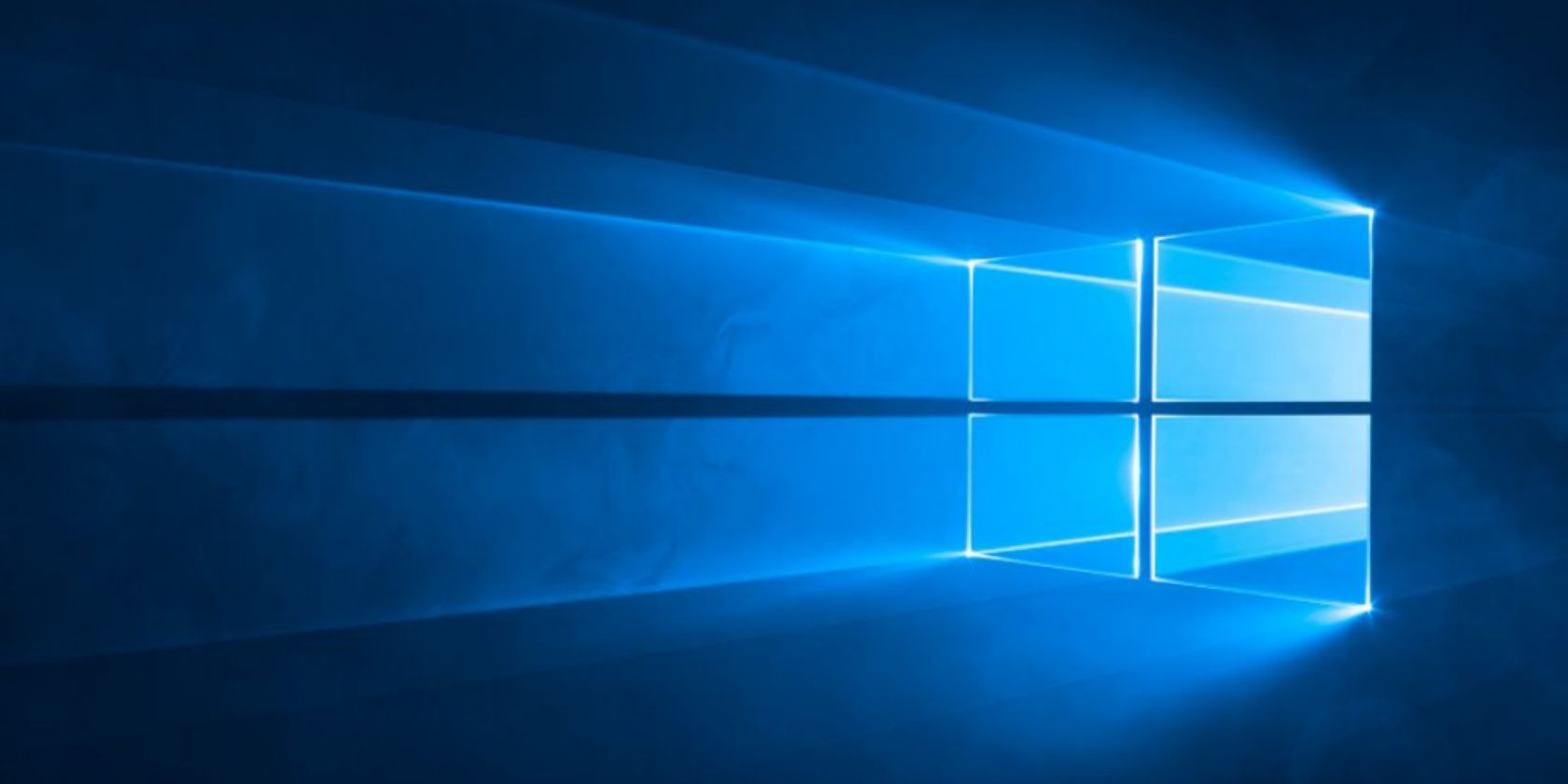Projects come in all shapes and sizes, as do the tools that project managers use to handle them. You can search for project management software to purchase, but often these types of applications can be costly, and you may not even know if you’ll like it before you buy it.
If you’re a Mac user looking for a project management tool, this list is for you. These project management apps for Mac are easy to use, have the features you need, and are either free to use or offer a free trial, so you can at least try before you buy.
1. Trello
![Trello on Mac lists and cards]()
If the Kanban method of project management is your preferred style, then Trello is a terrific choice. One of the best parts about using Trello is that it’s available across many platforms, including the web, so you can access your projects from anywhere, at any time. See the Trello Apps page for downloads.
Trello lets you create multiple boards, use various lists, and add cards for every task or piece of your project. You can use backgrounds and colors to customize the app, sync your calendar to stay up to date, and view all activities with a click.
Trello’s standout features:
- Check out helpful Power-Ups to connect services like Slack, Google Drive, Miro, GitHub, and more.
- Include team members, due dates, labels, documents, checklists, and photos on the cards in your lists.
- Use the Trello email address you get with each board to turn email messages into cards (tasks) for your boards.
With Trello, you can collaborate easily by creating teams to view projects and assigning cards to members. Receive notifications, group boards into categories, and adjust settings for boards within groups for team visibility and members.
You can use Trello for free or take a look at Trello’s subscription plans that give you features like unlimited team boards, custom automation with Butler, advanced administrator permissions, simple data export, and more.
Download: Trello (Free, subscription available)
2. MeisterTask
![MeisterTask on Mac sections and cards]()
MeisterTask is another project management app based on the Kanban method. And like Trello, you’ll find multiple supported platforms, including the web, on MeisterTask’s download page. Create your project, add sections (lists), and include cards for tasks that you can assign to others.
You can quickly view activities for your projects with a click of the sidebar button. Plus, you can see a badge for how many notifications you have, search tasks easily by keyword, and customize tags for keeping like items together.
MeisterTask’s standout features:
- Use Power-Ups for services like Zapier, GitHub, Slack, Office 365, and others.
- Send invites to your team members and easily see in the sidebar how many tasks are assigned to members.
- Include due dates, tags, files, lists, and notes on the cards in your lists.
The MeisterTask app on Mac is very similar to Trello, but with a few extra features and Power-Ups that you might like. And since it’s accessible from almost anywhere, you can view and manage your projects on your computer or on-the-go.
Download and use the app for free, or take a look at MeisterTask’s subscriptions with additional features like unlimited integrations, automation, recurring tasks, multiple team members, and more.
Download: MeisterTask (Free, subscription available)
3. Ora
![Ora on Mac lists and cards]()
Ora is another project management app for Mac that uses Kanban. However, it also offers scrum, agile Kanban, and other types of board templates. Starting with a project board template makes the setup a bit easier, but you can also create one from scratch if you prefer.
The app has four major sections in its Mac app, including Projects, Agenda, Timeline, and Reports with a simple left-hand navigation.
For each project you add, you can adjust the settings for visibility, permissions, customization, export, and what’s called Danger Zone. The Danger Zone allows you to move, archive, and delete projects.
Ora’s standout features:
- Enable add-ons for sprints, a pipeline workflow, time tracking, team chat, invoicing, and many more.
- Connect Ora to services like Slack, GitHub, Bitbucket, GitLab, Trello, Zendesk, and Google Calendar to keep your projects on track.
- Include due dates, labels, documents, lists, and photos on the cards in your lists.
With Ora, you can add team members for collaboration, receive notifications so you’re in-the-know, import projects from other apps, and create your own board templates for easy management of multiple projects.
Ora is free on the Mac App Store with limited features. You can check out Ora’s subscription plan pricing for additional users, list actions, unlimited members, file encryption, and other features. Visit the the Ora app page to download it for other platforms.
Download: Ora (Free, subscription available)
4. Merlin Project Express
![Merlin Project Express on Mac Gantt chart]()
If you’re looking for a critical path method project management app that offers a Gantt chart and work breakdown structure, then check out Merlin Project Express. It powerful full-size view lets you manage your complex or lengthy projects easily.
Add your tasks and subtasks, reference numbers, start and end dates, resources, and predecessors in the work breakdown section. You can expand and collapse tasks and subtasks as well as sort columns different ways, both for easier viewing.
You can move tasks or task dependencies on the timeline quickly with a simple drag-and-drop action. By expanding the inspector on the right, you can easily jump to other project sections like notes, calendar, or lists. There is also a handy attachment viewer that you can open on the bottom.
Merlin Project Express’s standout features:
- Create multiple new projects with built-in templates for a solid start.
- Add resource details including type, contact information, costs, and rates.
- Toggle the critical path visibility with a click.
The Merlin Project Express app is intended for home and semi-professional project management. If you need a little extra, you can check out Merlin Project: Gantt & Kanban for project professionals.
Give it a try with a free 14-day trial. After that, you can take a look at the Merlin Project Express subscription plans as well as those for the full Merlin Project.
Download: Merlin Project Express (Free trial, subscription required)
5. OmniPlan 3
![OmniPlan 3 on Mac Gantt chart]()
OmniPlan 3 is a robust project management app for Mac that gives you a Gantt chart, work breakdown structure, network view, resource section, reporting, analysis tools, and much more. This app comes to you from The Omni Group: the same company that offers OmniFocus, OmniGraffle, and OmniOutliner.
For the complete package, you can manage your projects from the planning phase to closeout with an intuitive interface and valuable features that go beyond similar apps.
OmniPlan 3’s standout features:
- Add normal working days and hours, as well as extra hours and time off for managing resources.
- Set up target completion dates for tasks, along with a partial completion option.
- View reports for earned value, resources, a resource timeline, and overview.
For professional project managers that use a Mac, OmniPlan 3 is the project management tool you want. It packs plenty of additional features that you’ll certainly appreciate. Set your baseline, use the inspector to zero in on milestones, tasks, and custom data, and sync or share easily.
Of all project management apps on this list, purchasing OmniPlan 3 is the biggest expense. You do, however, get to use a free two-week trial before you buy, which is much appreciated for a powerful app like this.
Download: OmniPlan 3 (Free trial, subscription required)
A Project Management Mac App for Any Project
Each of these project management apps for Mac offers something a little different than the rest. Whether you choose by project size, project management style, or even by price, you’ll find one on this list that fits you.
For more help managing projects, you might also check out these Outlook add-ins for project management or take a look at online project management tools for small teams.
Read the full article: 5 Easy-to-Use Project Management Tools for Mac
Read Full Article