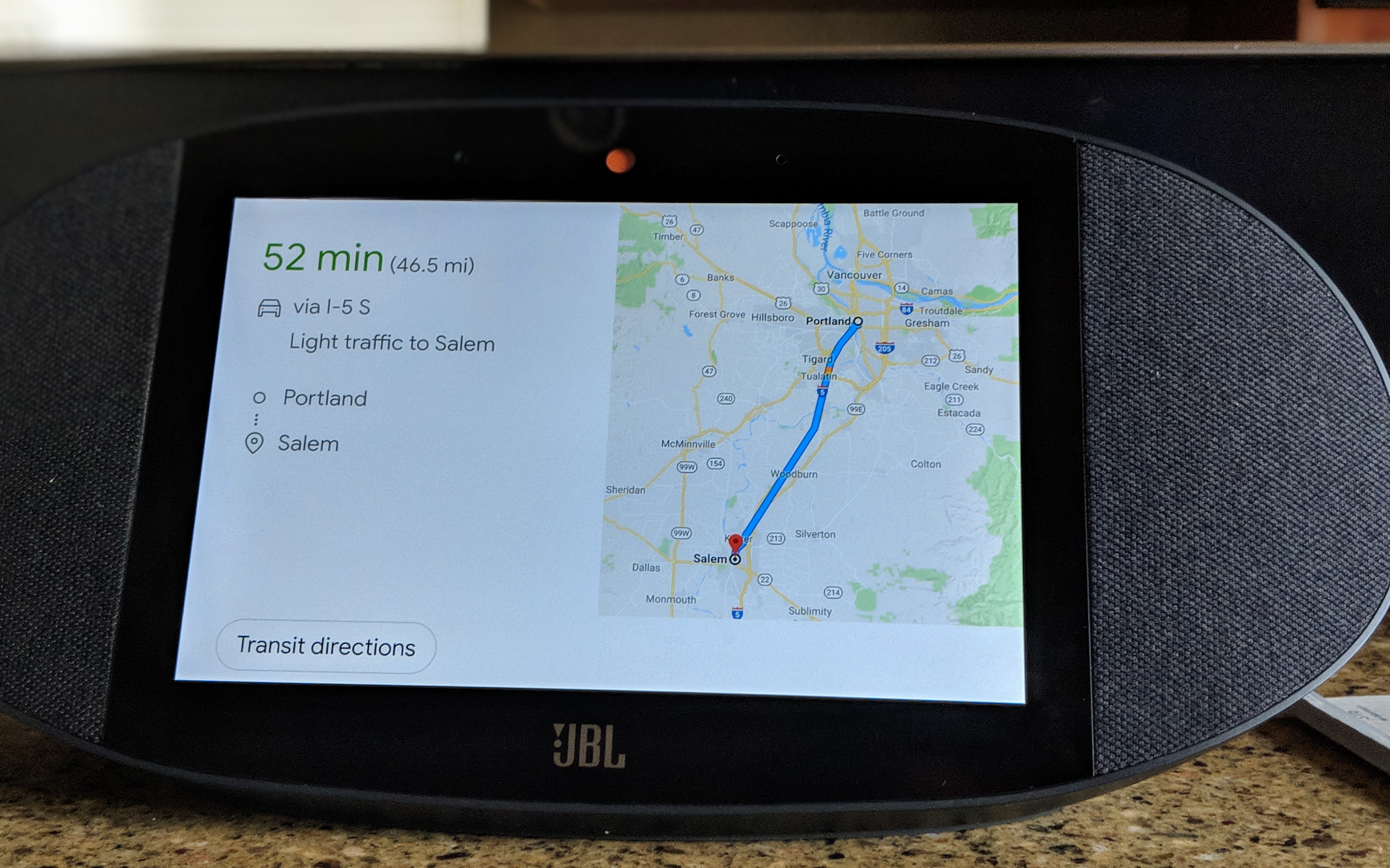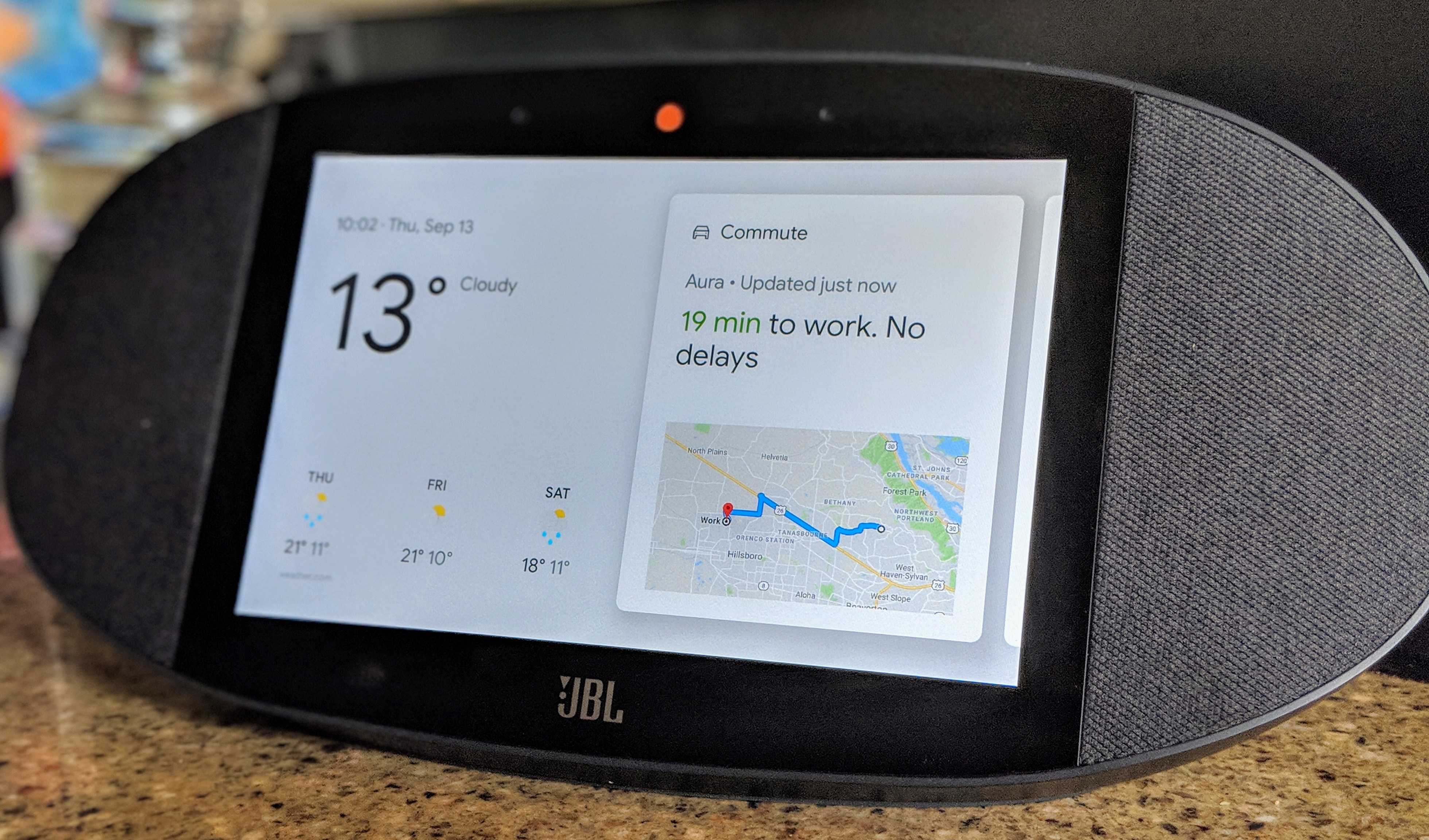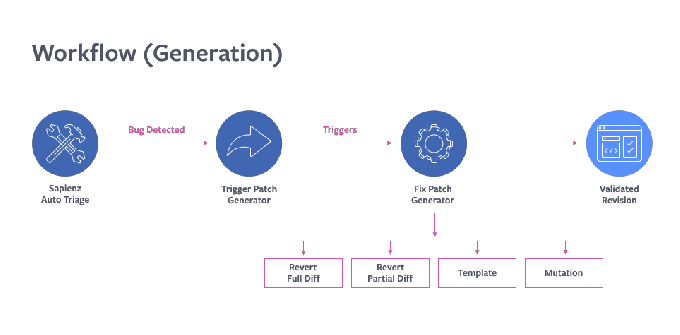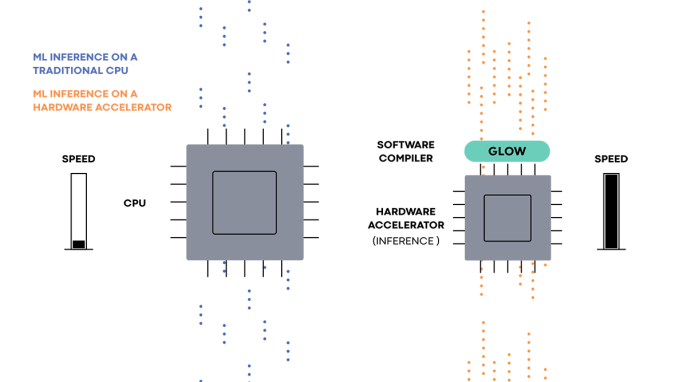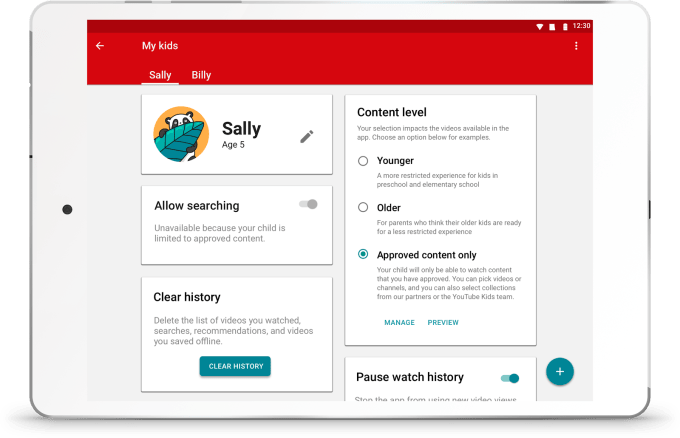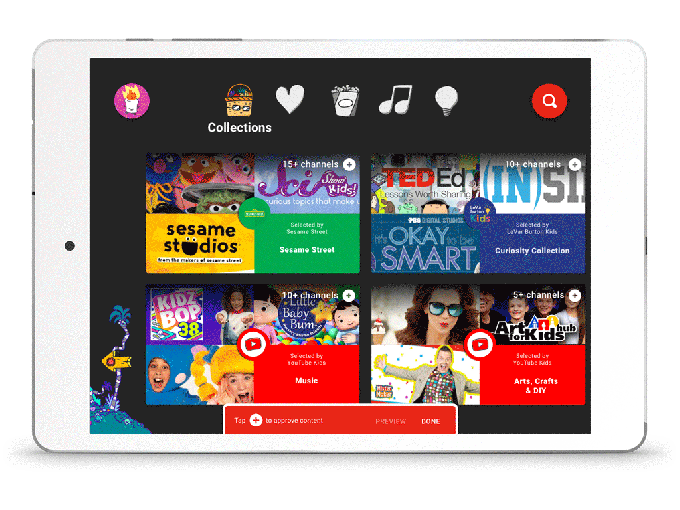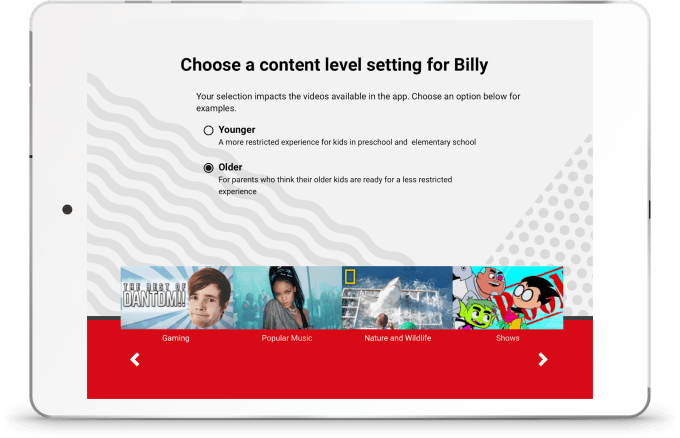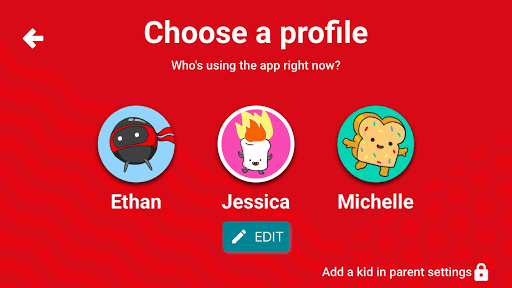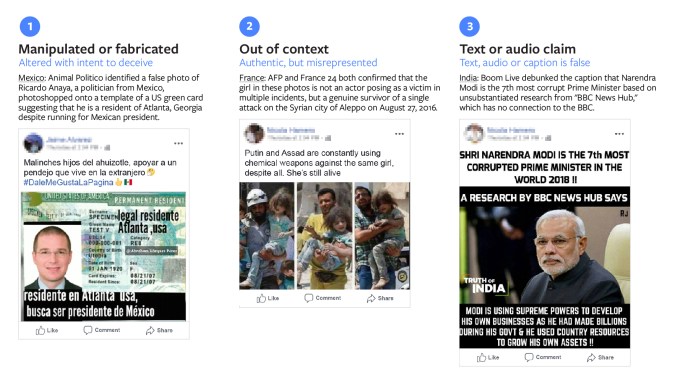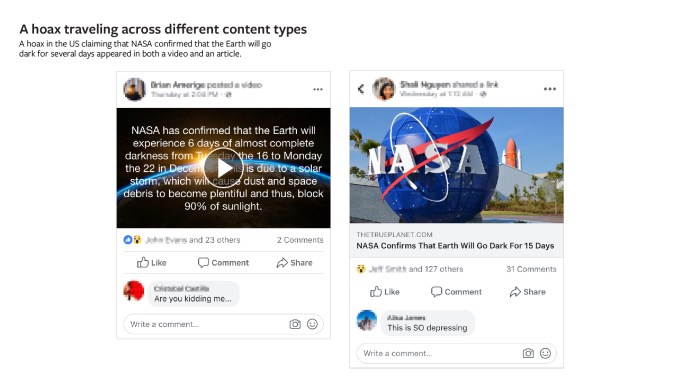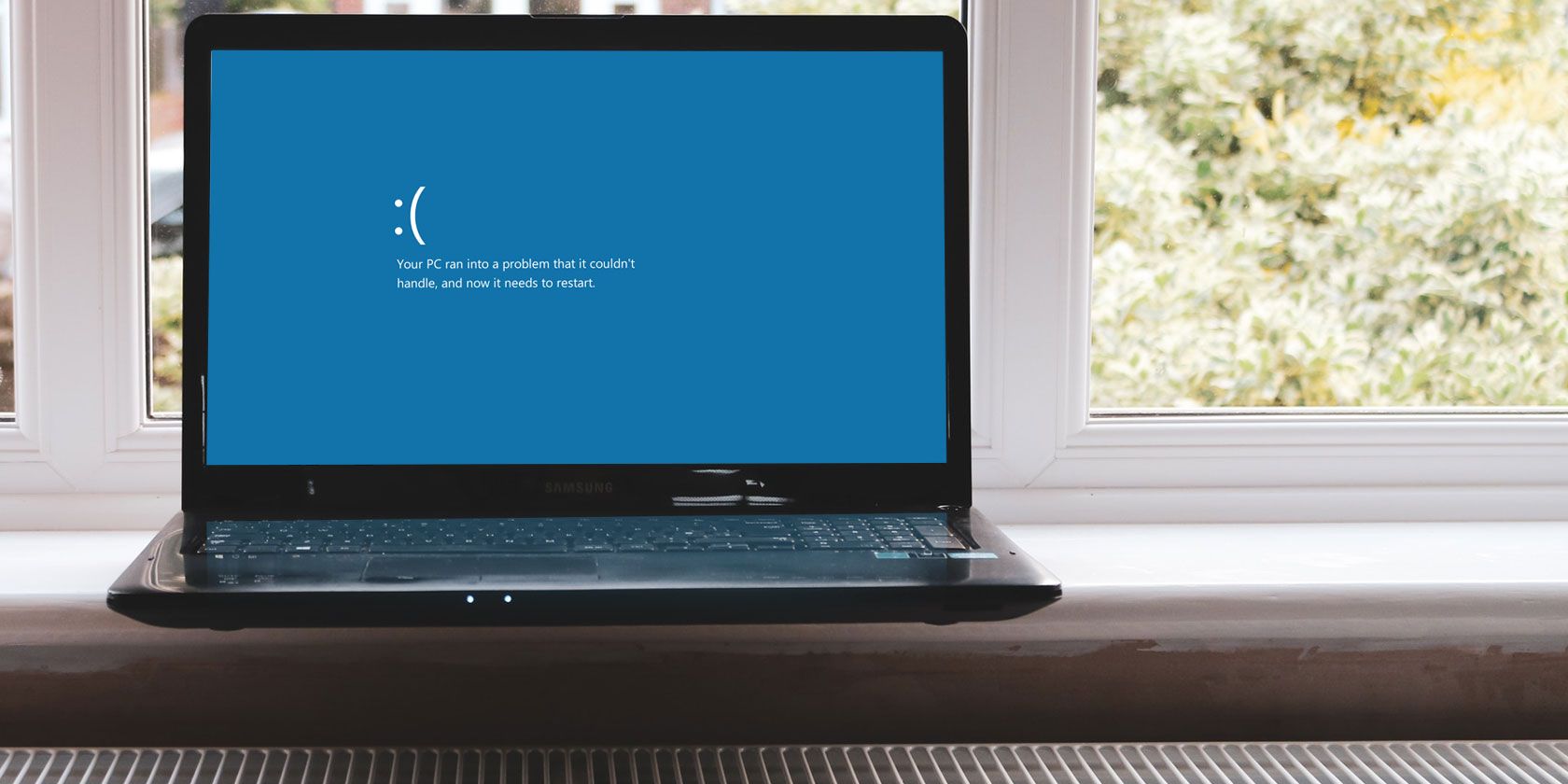The healthcare sector is always looking for new ways to innovate. But the innovation doesn’t always come from medical advances. Blockchain technology is regularly touted as revolutionary, as a technology that’s going to change the world—and the healthcare sector has taken notice.
There are several blockchain-based healthcare startups. Most focus on the privacy, security, tracking, and access to patient health records. At a time when technology is changing so much, how is blockchain technology being applied in the healthcare sector?
Understanding Blockchain in Healthcare
For all the talk of blockchain underpinning financial transactions, its ability to create an immutable, decentralized, contiguous and transparent transaction record is the shining feature. The blockchain is also the feature that has healthcare technology providers and developers most interested.
The first port of call for blockchain healthcare applications is patient healthcare records. Your GP has probably already switched to digital records. How about your dentist, chiropractor, chiropodist, OB/GYN, and all the other departments and medical practitioners? In truth, your medical records are spread out between numerous locations, and even in the age of digitization, medical departments don’t have direct access to other institutions’ data. (Understandable, as it could present a huge data risk.)
In an interview with Forbes, John Halamka, Chief Information Officer of Beth Israel Deaconess Medical Center in Boston and Editor-in-Chief of academic journal Blockchain in Healthcare Today, stated that:
“Just using blockchain in healthcare because it’s cool doesn’t make sense […] Blockchain is not meant for storage of large data sets. Blockchain is not an analytics platform. Blockchain has very slow transactional performance. However, as a tamperproof public ledger, blockchain is ideal for proof of work. Blockchain is highly resilient.”
How Providers Use Blockchain in Healthcare
There are several main areas where blockchain will make waves in healthcare.
Medical records: Each medical record is signed by the healthcare provider and added to the blockchain. The blockchain shows exactly which party last accessed the record as well as any changes. Patient health information remains secure, protecting both patient and healthcare providers.
Sharing medical data: Also, blockchain technologies come with other advantages, such as the exclusion of third-parties from medical data sharing. Healthcare providers can use blockchain to verify data in transition, prove the integrity of clinical research results (no alterations to fit paid-for clinical trials, for instance), and enforce industry-wide data compliance.
Data sharing consent: The patient’s preference for sharing data between healthcare providers and third-party entities could record to the blockchain patient record so as to never be confused or misused.
Drug monitoring (internal): Drug suppliers register products using a private, internal blockchain. Drugs are tracked from manufacturer to patient, verifying and securing the entire chain.
Insurance: Insurance providers and patients have an immutable and therefore trusted series of events regarding patient health before creating new policies. Insurance providers could create smart contracts to ensure patients receive payments.
Positive health reinforcement: Healthcare apps and services linked to blockchain technology that provide tokenized incentives to engage in healthy activities, including exercise, eating and fitness regimes, and so on.
This is a sample of potential uses for blockchain in healthcare. The reality is that when the ball gets rolling, the applications for blockchain technology will continue to expand, but I would expect strong resistance from established profitable third-party healthcare services—country dependent, of course.
Examples of Blockchain in Healthcare
Even though the blockchain in healthcare industry is young, there are already some notable examples.
Medicalchain: Medicalchain is a blockchain healthcare startup that enables transparent patient record exchange between patients and doctors. Medicalchain’s pilot blockchain application began in July 2018. Patients create a wallet to hold their medical data with only approved clinicians able to “read and write” to the patient record. Clinicians can also hold online consultations with access to patient records, a bonus over other telemedicine services.
MyPCR: Enterprise blockchain developer, Guardtime, in conjunction with Instant Access Medical and Healthcare Gateway, launched MyPCR. MyPCR is a blockchain-based patient record access system currently in use for over 30 million UK NHS patients. The platform allows patients to access their healthcare records, healthcare pathways, and find medication adherence support through their smartphone (Guardtime estimate this alone with bring at least £800 million in savings to the NHS). Furthermore, MyPCR interfaces with all three major UK NHS GP systems for longitudinal coverage.
The MediLedger Project: The MediLedger Project, led by supply chain consulting group, The LinkLab, and smart supply chain solution provider, Chronicled, brings blockchain technology to pharmaceutical manufacturers, wholesalers, and the drug supply chain. The MediLedger Project will use blockchain technology to further isolate and remove counterfeit prescription medicines from supply chains. Furthermore, The MediLedger Project can track “live” substances, too: think blood, organs, and so on.
EncrypGen: The rise of private DNA testing and ancestry tracing websites presides over a 21st-century problem: who keeps hold of your DNA afterward? After all, it’s extremely private data. EncrypGen runs the nattily-named Gene-Chain (fantastic, right?!) which allows for the storage and access of genome data. Access is granted on a case by case basis by individuals to scientists, governments, universities, businesses, and so on. On the flipside, those entities can request specific genomic data and pay the individuals using the Gene-Chain platform token, DNA (also rather well named, no?).
Clinicoin: Our final blockchain healthcare startup offers a different service to the others on the list. Clinicoin rewards its users for taking part in healthy activities such as exercising, physical activities (such as walking), nutrition, and more. Almost anything that helps create a healthier you can receive CLIN tokens. Furthermore, healthy users can take part in surveys, specialized tasks, and other Clinicoin research activities to gain more tokens.
Humanitarian Blockchain Healthcare Startups
Blockchain in healthcare startups aren’t innovating in just “regular” healthcare facilities. Healthcare blockchain technology is also rolling out in places where keeping proper medical records are extremely difficult, but where having one could be life-changing.
Blockchain healthcare startup, Iyro, deployed a trial electronic health record for refugees and migrants in a refugee camp in Jordan. Refugees and migrants don’t always have access to a permanent computer. But many have smartphones they can use to control their medical record. Iyro plans to roll out their “global healthcare” product to migrants and refugees in Syria, Iraq, Egypt, Djibouti, and more locations within Jordan.
Blockchain in Healthcare Is the Future
The US market is proving difficult for blockchain healthcare startups to crack—and for good reason (or bad, depending on how you look at it). The incumbent healthcare providers profit from their healthcare facilities and the technologies they permit those facilities to use.
The heavily regulated and financially incentivized US healthcare system is one of the primary targets for a blockchain-based shakeup, but patients won’t see the benefits any time soon. Not until an incumbent provider figures out how to maximize profit from blockchain technology in the healthcare setting.
It isn’t just bureaucratic red tape that is slowing down blockchain healthcare startups. The actual incentive of finalizing a product just isn’t there for some startups.
Gem Health grabbed attention with its ideas of moving the boundaries of healthcare providers, patients, and insurers closer to reduce inefficiencies in patient reimbursements. But Gem Health, with their GemOS platform, found that replacing legacy EMR systems from the major providers (Epic, Cerner, Meditech, Allscripts, and so on) was, in reality, an incredibly difficult task.
Before long, Gem realized that cracking healthcare markets, even outside the US, is an incredibly hard ask. And that’s without trying to implement new technology at the same time. Furthermore, Gem Health is far from the only example of blockchain healthcare startup that tried to make the leap from Fintech, only to find healthcare too vast an industry to challenge, even after receiving venture capital backing.
Blockchain does have a strong future in the healthcare industry, that’s certain. But as Edward Bukstel, CEO of Clinical Blockchain says, “Tackling healthcare with a blockchain solution is gonna [sic] take all the help and innovation that people can muster […] we cannot afford to lose any more companies.”
Read the full article: How Blockchain Technology Is Being Used in Healthcare
Read Full Article