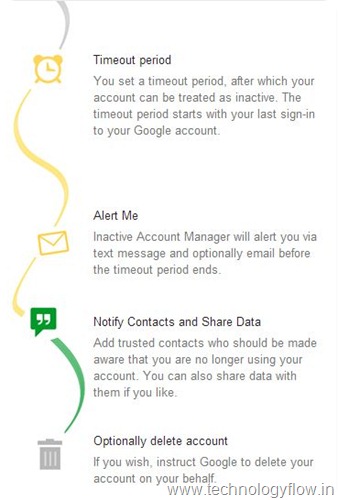Have you ever wondered what would happen to your precious emails and all of your account data Google after your death? Probably not, but the question nevertheless worth to be asked and you imagine that the Mountain View giant offers just a post-mortem solution

With the Inactive Account Manager , Google has indeed many users of its services to decide what happens to their personal data (private and public) once they are no longer of this world. Thus, two options are now available to you.
The simplest is to radical and simply delete your Google Account , and by extension, your Gmail, Youtube, Google and others as well as all the data they contain accounts (Emails, Videos, Publications, etc ...).
The second option allows you to transfer all the data to one or more people that you have previously designated. Note that in this second case you can select up to 10 heirs .
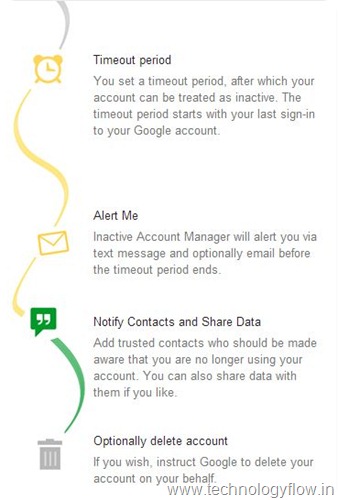
Whatever your choice, Google is obviously not able to know if you're still alive actually trigger the process after a period of inactivity that you yourself determined. 1 month, 3 months, 6 months, 9 months or 1 year, for you to choose after how many times Google will feel that you are dead and buried and thus carry out your wishes.
In practice, if you do not log in once to your Google Account in the selected time period,Google will first send you an alert by email and / or SMS to ensure that you do not have just begun prolonged and deliberate digital break.
No response from you, your data will be sent to the people of your choice, unless you have chosen to delete your account and all associated data.
The funeral convention digital by Google, because it's never too providing