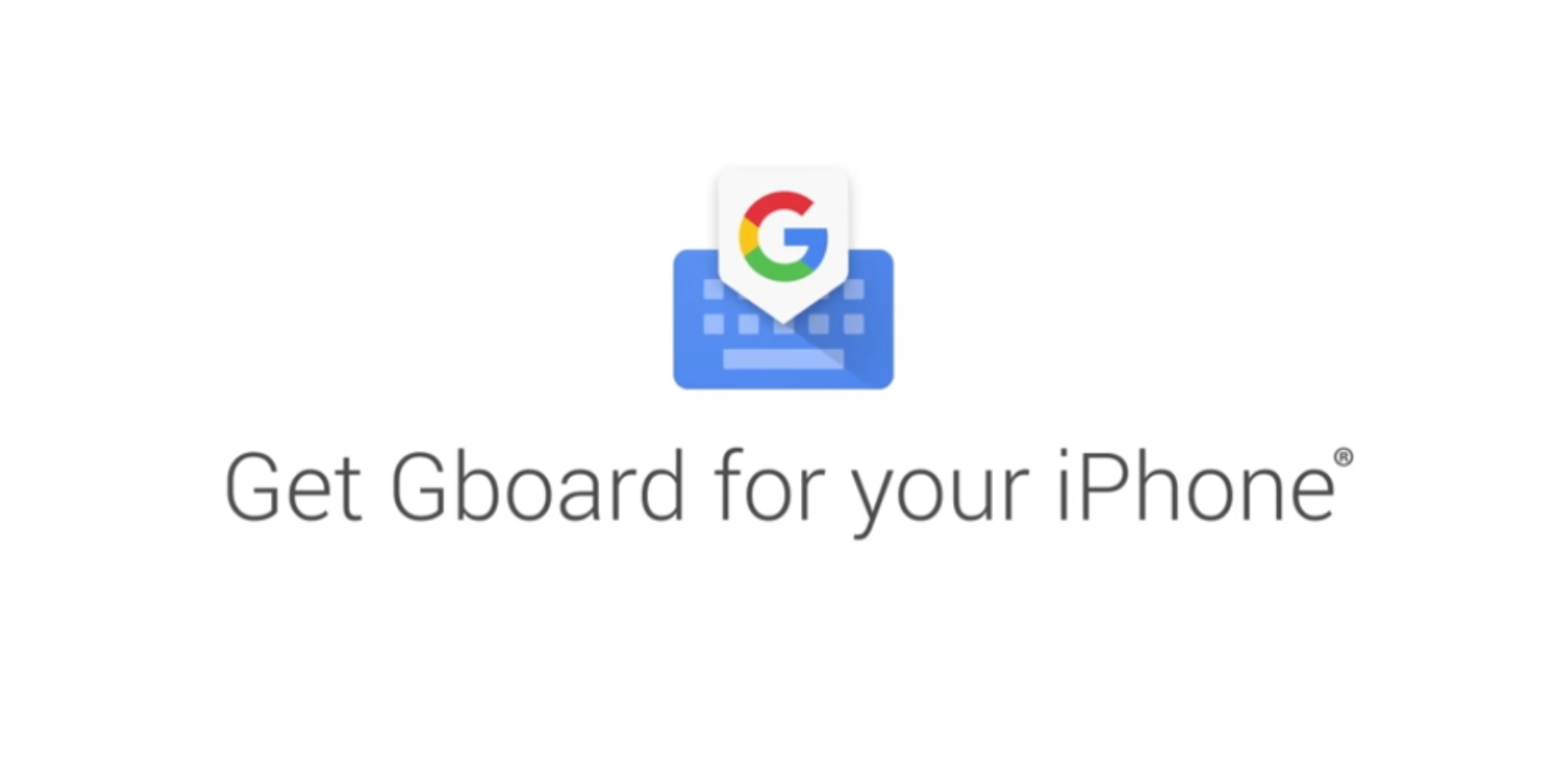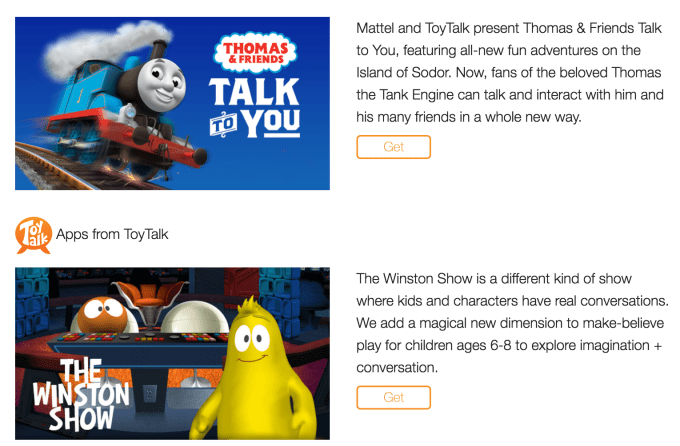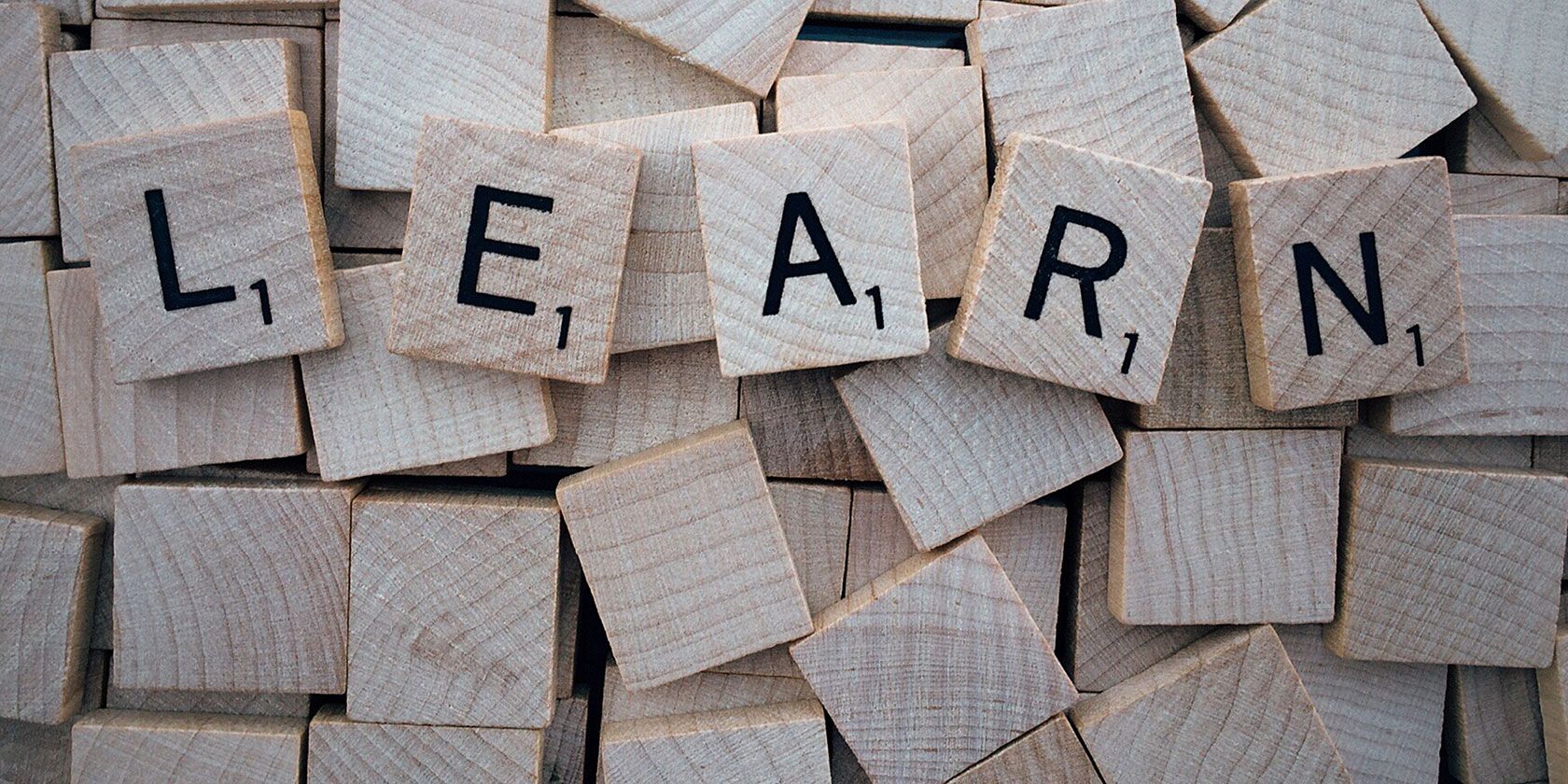
Learning a new skill is supposed to be easy on the web. But often, we don’t know where to start. Or critically, what to learn. There are beginner guides for almost any skill you can think of. There are MOOCs which can give you a Master’s level education at the cost of a single book. You can get confused faced with the glut of choices on your screen.
That’s why you need some help to create your own training plan to learn anything you want to. Use the five websites below to decide on the skills you want to try, and hopefully stick with for the long haul.
Learn-Anything (Web)

How easy is it to learn something new when the path is laid out for you? Learn-Anything is an Open Source web app that is built on that simple idea. Enter the topic you want to learn more about in the search box. Learn-Anything then creates an interactive mindmap of a few sub-topics with the resources it finds online. This relationship between the topics can be the learning path you follow.
The learning path may or may not be the most efficient step by step way to master a new subject. But it points you to sites, articles, and software you can jump to immediately.
Learn-Anything is community-powered and it is still a work in progress. But take some inspiration from the interactive maps and create some of our own. Also, log in and contribute to the content by adding resources you come across.
Degreed (Web)

The age of lifelong learning has started. Degreed can be your springboard with its learning pathways. The learning platform helps you construct a personal feed of resources around a topic. Your personal feed can have articles, videos, podcasts, books, and courses. You don’t have to hunt them down yourself as the site’s algorithm curates them for you. But you can also add any material to your profile too.
Think of it as a combination of a Facebook like learning network and place to capture all the best learning materials from anywhere. Use Degreed to follow people who are on similar learning journeys. Organizations can use it as a learning management system. The platform can also be used to track and measure skill improvement.
I would recommend that you also keep an eye on Degreed’s deep dives into specific topics with the Degreed Does Data series. The series takes a complex topic (like Data Science) and breaks down how it will change an industry.
Courseroot (Web)

Massive Open Online Course platforms like Coursera, Udacity, and Udemy have their own search tool. But Courseroot does a good job of tying them all together (and a few more) under one massive MOOC search engine. The database lists the best courses on offer from the likes of FutureLearn, Springboard, edX, Skillshare, and Khan Academy too.
Search for the subject you want to begin learning. Filter the results according to price, difficulty, certificate quality, duration, and the platform you want to be on. Then, click the blue button to scoot to the source.
But again, you may not know what to study in the first place. Head to the A-Z list of all courses that Courseroot has cataloged. It could even be an arcane skill like Ancient Greek, or cutting edge like Xamarin.
Learney (Web)

Learney is a knowledge aggregator that is focused on software developers. It is so far a one-person team with a small community of users supporting it. Software developers have plenty of knowledge nuggets to depend on. Learney distills all that and cuts out the time you would spend hunting and collecting them.
It’s a humble try at connecting software developers to the most valuable knowledge available online. If you are a software developer, then use the Discover page to glance at all the things outside your areas of interest. It may be a new language, a new framework, or new methodologies.
Learney can not only help you expand your skillset but also help you start by cluing you to a learning path if you are still unclear about it.
r/IWantToLearn (Web)

You can ask the 400,000+ members about any subject you want to know more about, or you can just lurk. The subreddit is all about advice from those who have come before you. As their charter says, it’s about learning a concrete, useful skill, or a form of art, which usually takes time to master.
The sidebar lists several other interesting educational subreddits like r/FrugalLearning if you want to pick up skills without spending a bucketload of money.
Use the search box to find discussions around your topic of interest. You can also lurk efficiently by sorting the threads to the “Top” of all time. You might be amazed that most of us want to learn how to stop procrastinating!
Life Can Get in the Way of Learning
School is failing us. That’s why you need to take your learning in your own hands. A well-laid out plan, a bit of time management, the discipline of a schedule, and a daily dose of unflagging motivation should see you through.
But I know you just might come back to the same old question—what should I learn? How about taking on a new skill as a 30-day challenge and see where it takes you.
Read the full article: Want to Learn Something New? Find Cool Skills to Learn With These 5 Websites
Read Full Article