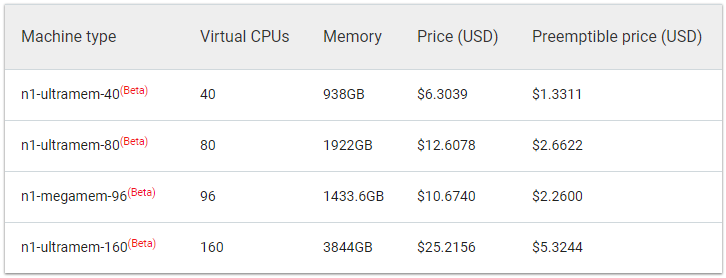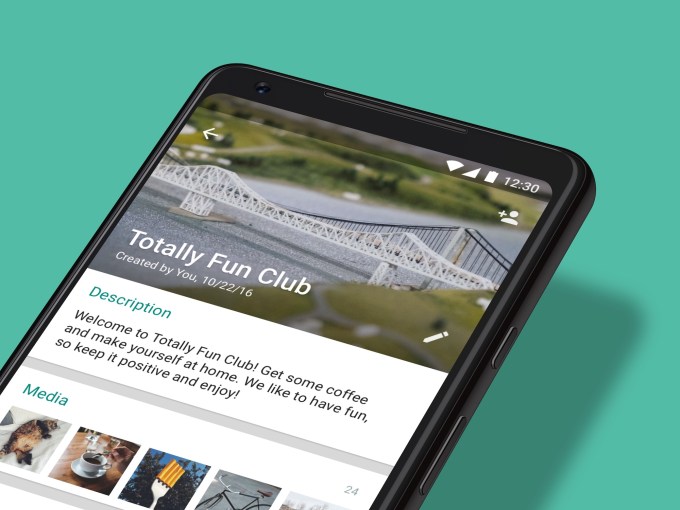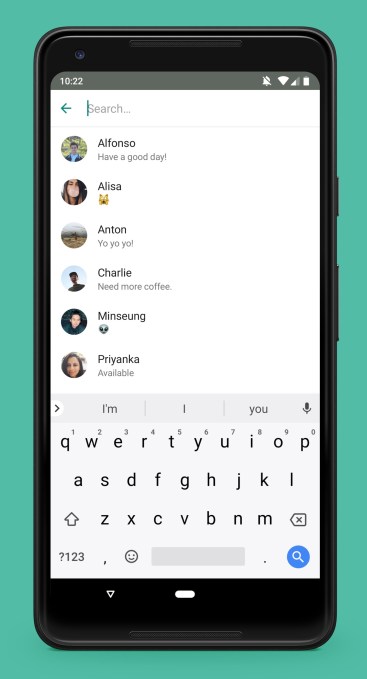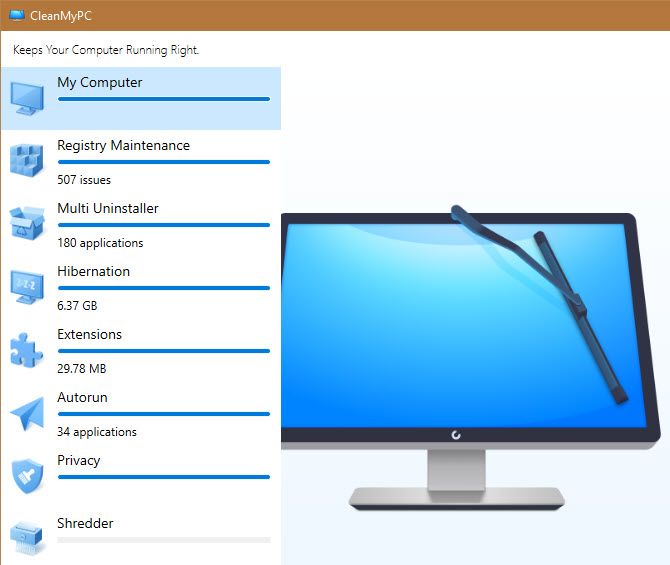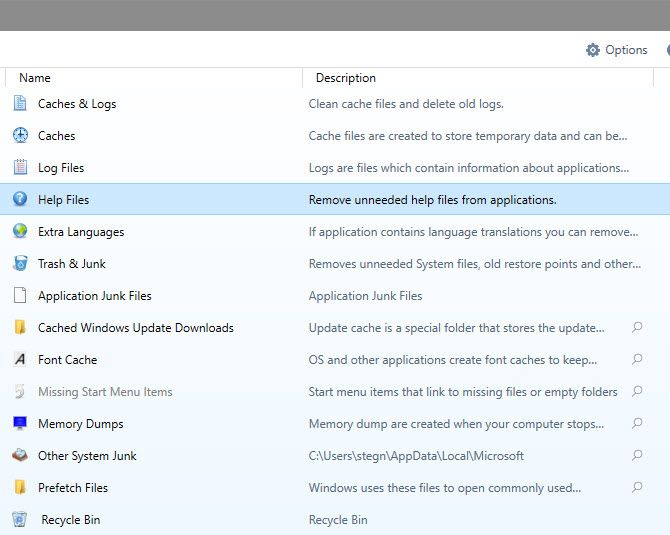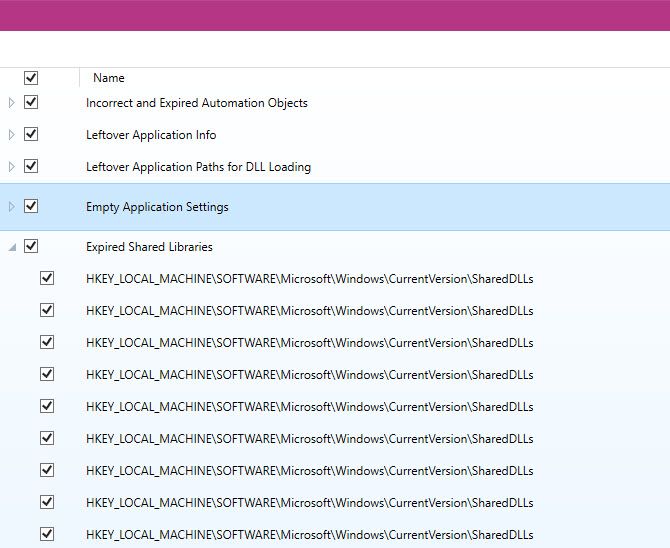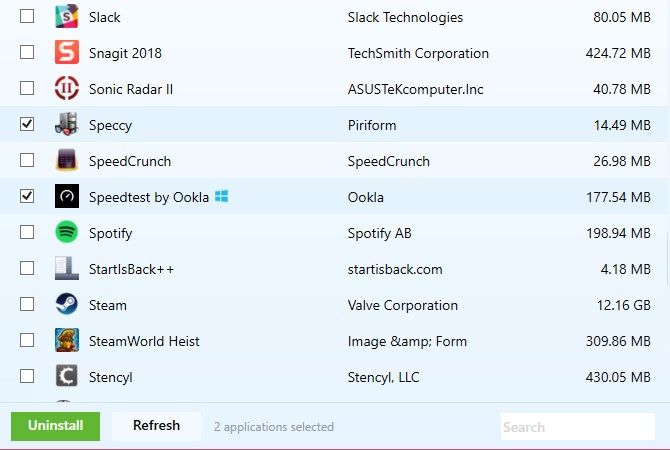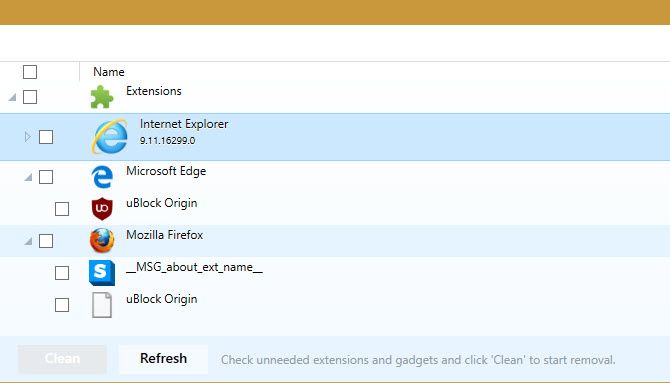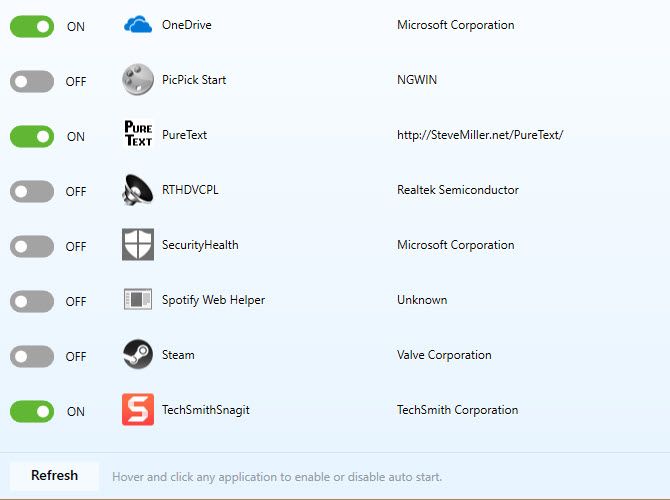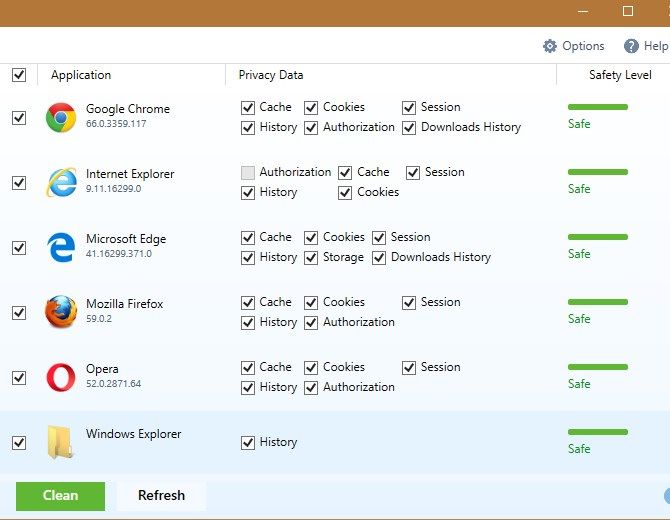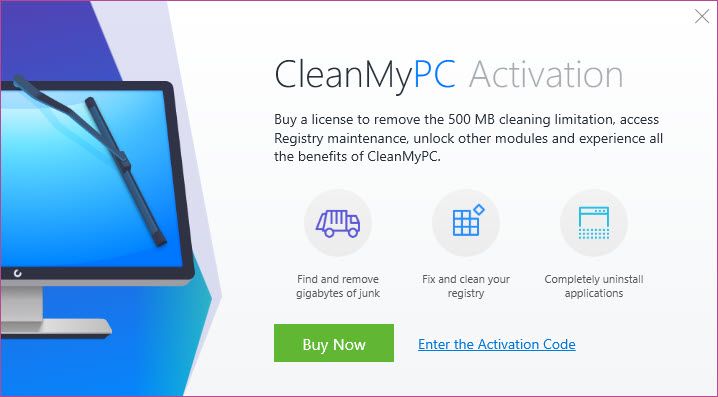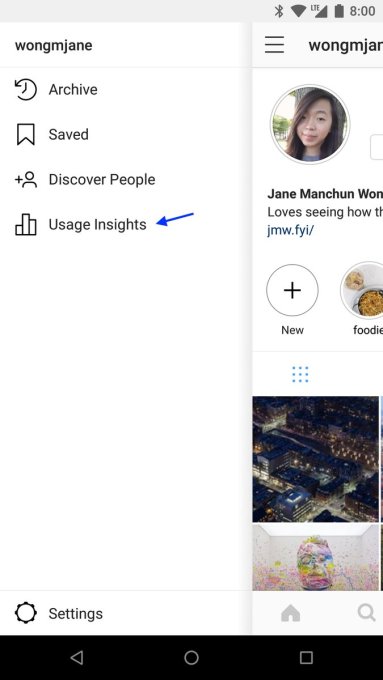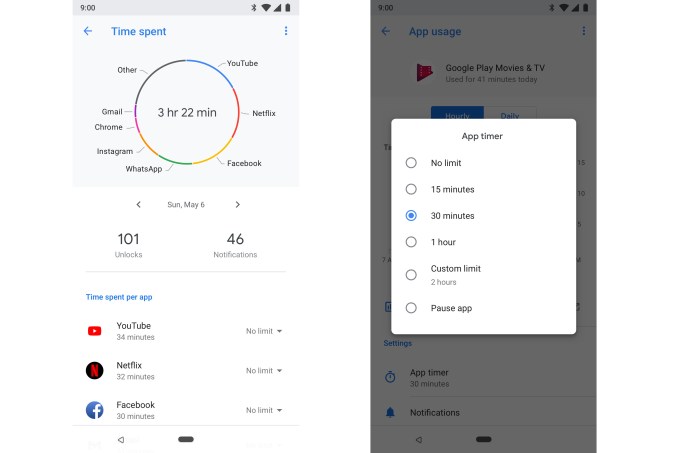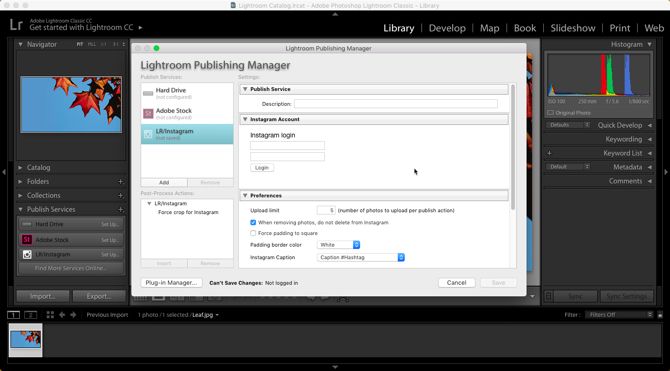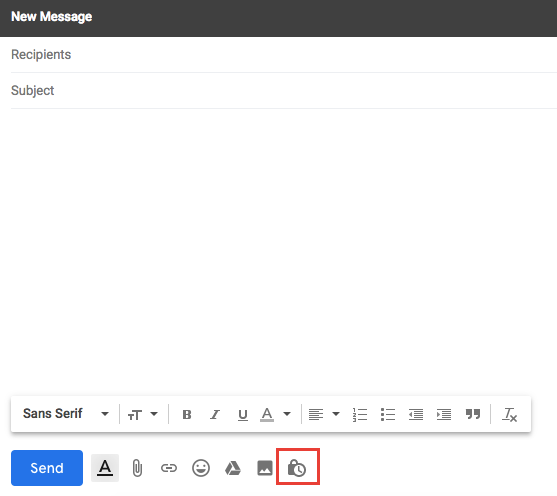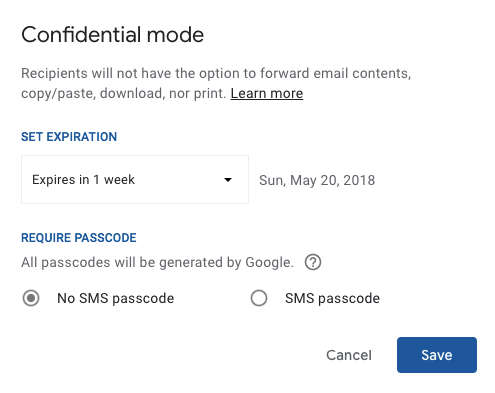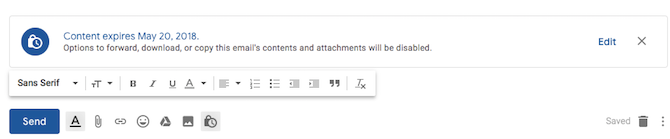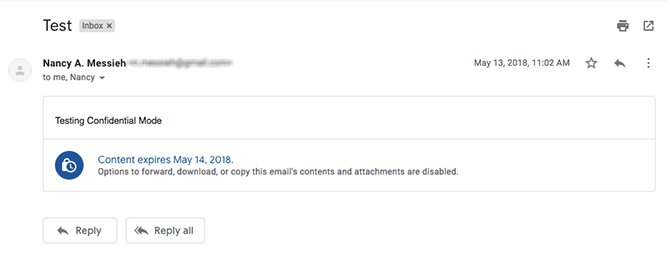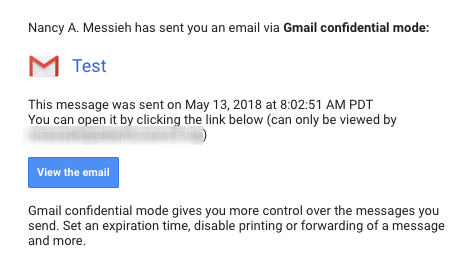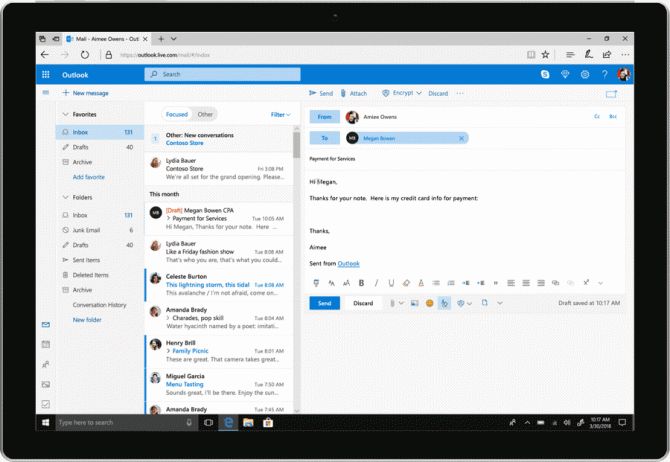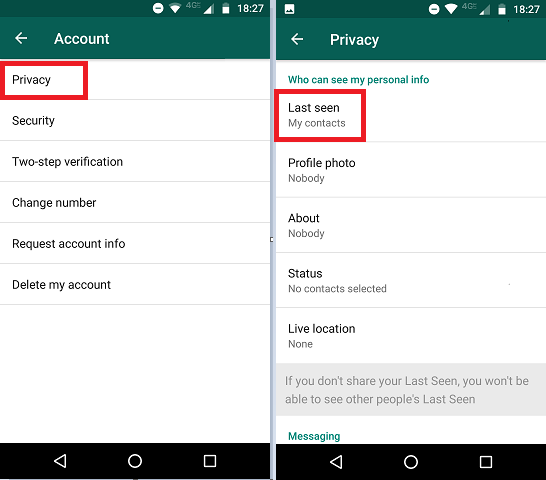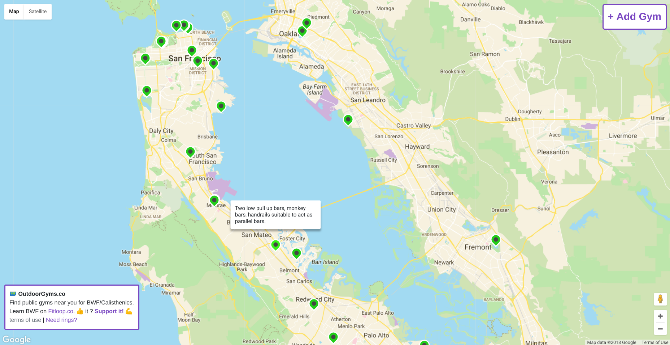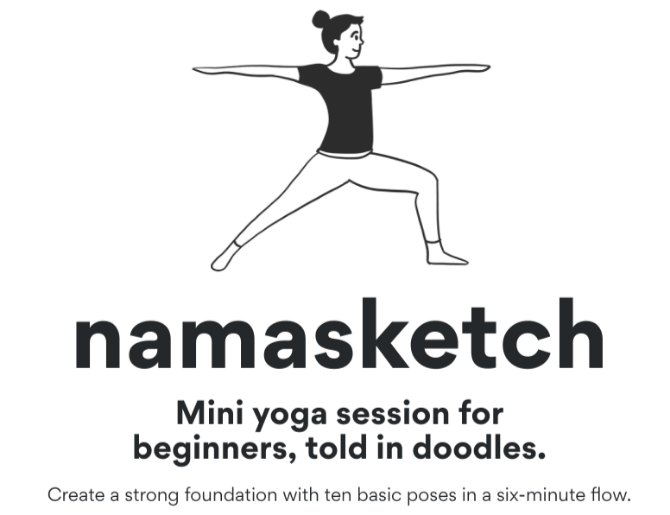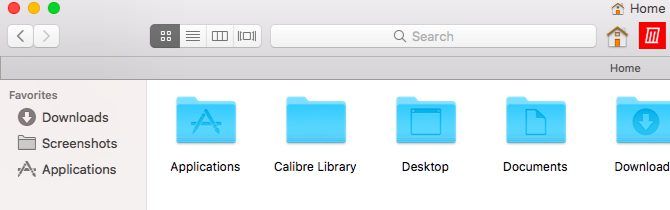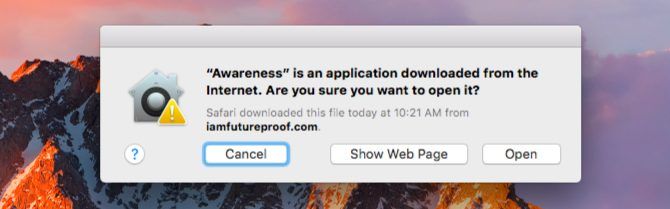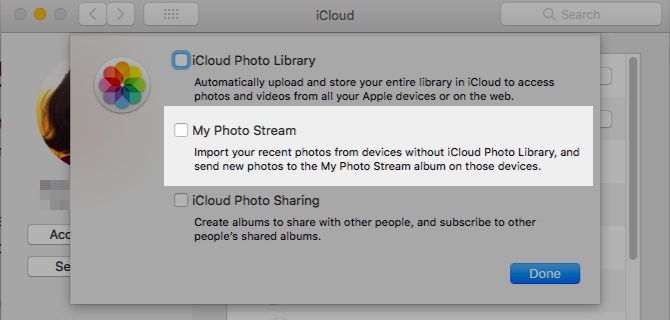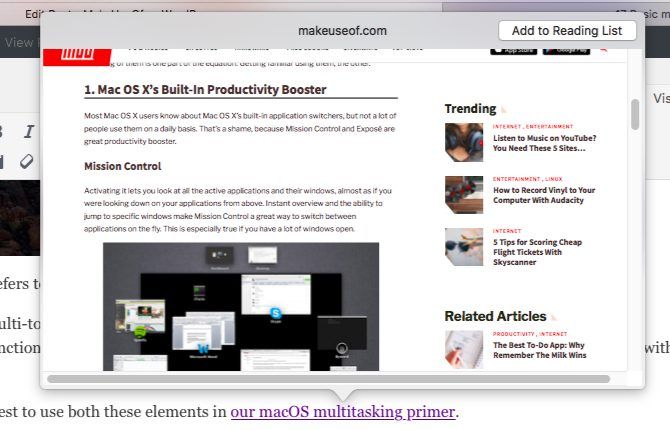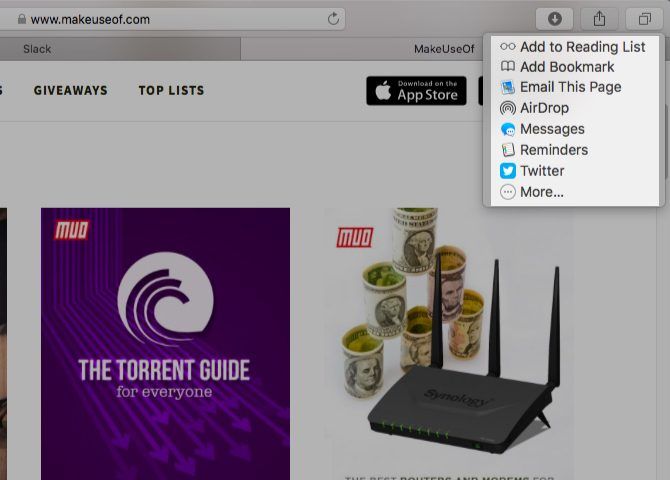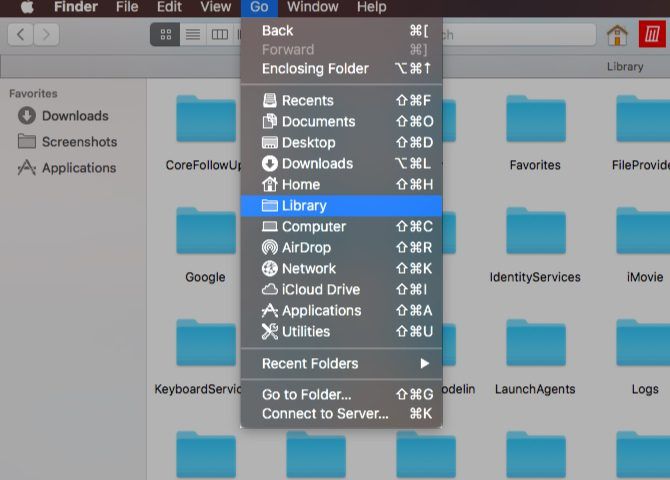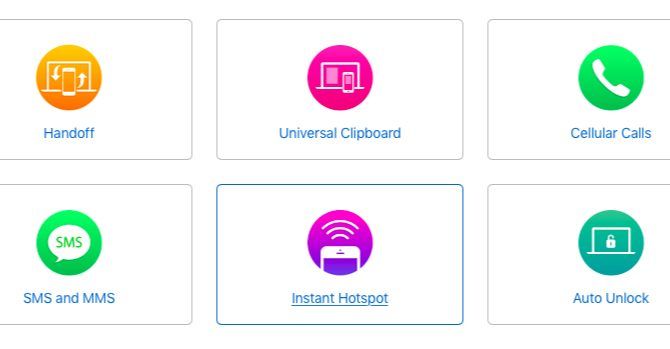In a straight fight between Netflix, Hulu, and Amazon Prime, most people would rank Amazon Prime last. Several years ago, I would have agreed. But now? Amazon Prime has some of the best shows on the planet available to stream, and not just for U.S. viewers either.
Go ahead and check out the best shows to binge on Netflix and some unmissable TV shows to watch on Hulu. But don’t forget that the best shows on Amazon Prime are on par with the best of them…
1. Band of Brothers (2001)
IMDb: 9.5
Easily one of the best miniseries ever produced, Band of Brothers is a historical dramatization of the journeys taken by the soldiers of “Easy” Company during World War II. It starts with their training, then follows them through various missions over the course of the war, with particular focus on the impact that war has on them.
Perhaps the most moving aspect of Band of Brothers is how it interweaves present-day interviews of the actual soldiers of “Easy” Company throughout the series. This documentary-esque approach is what elevates this miniseries above conventional television. Even if you aren’t a military or history buff, you need to watch it.
Watch Band of Brothers on Amazon Prime
2. The Wire (2002)
IMDb: 9.3
The Wire isn’t just a television show; it’s an experience that transcends mere drama and entertainment. All five seasons are intricately interwoven to tell a grand story that’s greater than the sum of its parts. The Wire is one of only a few shows where it feels like real life is playing out before you. It’s impossible not to get swept up in it.
On the surface, The Wire is about cops and robbers. But as the seasons progress, you’ll realize that this is really a show about Baltimore, and more than that, a show about societal institutions and how they fail individual people. The Wire will change your outlook on life, or at least make you rethink a lot of what you’ve always held as true.
Watch The Wire on Amazon Prime
3. The Marvelous Mrs. Maisel (2017)
IMDb: 8.8
Without a doubt, The Marvelous Mrs. Maisel is the best new show of 2017. Not just one of the best original shows on Amazon Prime, mind you—I’m talking about the best new show of any TV network ever, cable or not. Yes, it’s that good. It even won two Golden Globes!
The Marvelous Mrs. Maisel follows a Jewish housewife in 1950s New York whose perfect life comes crashing down around her, causing her to find refuge and creative expression in stand-up comedy. The show is hilarious, witty, respectful of its characters, with top-quality acting and production, and extremely binge-worthy.
Watch The Marvelous Mrs. Maisel on Amazon Prime
4. Deadwood (2004)
IMDb: 8.7
Imagine the kind of television show Shakespeare would write if he was alive today, and imagine if that television show took place in the 1870s during the height of the American Wild West. That’s Deadwood in a nutshell.
Deadwood centers on a frontier camp and its growth into a full-fledged town. It’s about life in a lawless territory and what it really takes for civilization to prosper. This show has a massive ensemble cast with fully realized characters inspired by actual, historical people. It’s insanely well-acted and not just one of the best shows on Amazon Prime, but one of the greatest dramas of all time.
Watch Deadwood on Amazon Prime
5. Six Feet Under (2001)
IMDb: 8.7
Six Feet Under is a dark comedy-drama that centers on a family-operated funeral home and how the family copes when the father dies in a sudden and tragic accident. Few shows ever dare to tackle death and mortality and all the themes that arise from it, but Six Feet Under handles it with aplomb, resulting in one of the most moving shows ever made.
Watch Six Feet Under on Amazon Prime
6. Curb Your Enthusiasm (2000)
IMDb: 8.7
Curb Your Enthusiasm is a down-to-earth sitcom that follows the misadventures of a satirized Larry David, the creator of Seinfeld. Episodes often feature guest stars who also play satirized versions of themselves, and most of its humor comes from the awkward situations Larry finds himself in. If you love cringe comedy, this is the epitome of the genre.
Watch Curb Your Enthusiasm on Amazon Prime
7. Friday Night Lights (2006)
IMDb: 8.6
Friday Night Lights is NOT a show about football. Well, it is, but you don’t have to know a single thing about football to enjoy one of the best shows on Amazon Prime. This is a show about family, integrity, glory, perseverance, and how to stand tall in the face of difficulties. Containing some of the best and deepest characters ever to grace television, Friday Night Lights is one of the most heartwarming and heartwrenching shows ever written.
Watch Friday Night Lights on Amazon Prime
8. Justified (2010)
IMDb: 8.6
What happens when a law enforcement officer grows tired of being hampered by bureaucracy and protocol and begins to do whatever it takes to deliver justice to criminals? You get Justified, a stylized cop show that’s unlike any other.
Give it time to grow on you. The first season is mostly standalone episodes, but the show begins to embrace season-long arcs with the second season, and that’s when the characters and stories really begin popping off the screen.
Watch Justified on Amazon Prime
9. Parks and Recreation (2009)
IMDb: 8.6
Parks and Recreation is one of the brightest and most uplifting sitcoms ever made. It’s full of characters that are oblivious or outwardly mean, but deep inside each of them is a warm heart that genuinely cares for the others.
Filmed in the same mockumentary style that made The Office famous, Parks and Recreation is the perfect show to watch when you want to be among cheerful company. But whatever you do, I recommend skipping the cringe-filled first season. The writers didn’t quite find their footing until the second season.
Watch Parks and Recreation on Amazon Prime
10. Hannibal (2013)
IMDb: 8.6
Hannibal is definitely one of the best shows on Amazon Prime, but it’s also not for the faint of heart. This cop drama isn’t just extremely gruesome and dripping with blood, but weighs heavy on the soul with its dark subject matter and unbearable psychological tension. It’s an amazing show—that fact is not up for debate—but probably not one you should watch if you aren’t in a good state of mind.
Watch Hannibal on Amazon Prime
11. Poldark (2015)
IMDb: 8.4
Based on a historical novel series of the same name, Poldark follows the life of a British soldier who returns home after fighting in the American War of Independence and learns that his father has passed away. Life isn’t so familiar after all the years he’s been gone, and the struggles keep piling on as he learns to run the mine inherited from his father.
Poldark is an incredibly well-made period drama, comparable to Downton Abbey but with a much smaller cast. Though a bit slow in the first two episodes, it builds into something great that grabs hold of you and refuses to let go.
Watch Poldark on Amazon Prime
12. In Treatment (2008)
IMDb: 8.3
In Treatment ambitiously aired as a five-episodes-per-week show, centering on a therapist and each day dedicated to a session with one of his patients. Over the course of eight weeks, you learn more about each patient and how they progress in their therapy, plus the effects they have on the therapist himself.
The show is nothing more than two or three characters sitting down and talking, but the dialogue is so rich and well-written, and the performances are so strong, that you can’t help but want to keep watching and know more. I consider it a privilege to be able to watch a show that’s as unconventional as this one.
Watch In Treatment on Amazon Prime
13. The Expanse (2015)
IMDb: 8.3
The Expanse is to science fiction what Game of Thrones is to fantasy: a sprawling, gritty, character-driven epic that’s wholly unlike anything that’s come before. Most science fiction shows suffer from low budgets and cheesy writing—even the great Battlestar Galactica, which is another of the best shows on Amazon Prime—but The Expanse spares no expense in portraying the world it wants portray.
Set 200 years in the future, the show follows multiple storylines across a dying Earth, a settled Asteroid Belt, and a newly colonized Mars. Oozing with political intrigue and interpersonal drama, The Expanse is the best of what modern science fiction offers.
Watch The Expanse on Amazon Prime
14. Sneaky Pete (2015)
IMDb: 8.3
Sneaky Pete is a crime drama about a recently released con artist who takes on the identity of his former cellmate to avoid being tracked down by nefarious gangsters from his past. But as skilled as he is at conning people, when people around him begin to grow suspicious, the facade risks being shattered.
Laced with dark humor and wonderful character work, Sneaky Pete is a surprisingly strong Amazon Original and sits up there with The Marvelous Mrs. Maisel as one of the best shows Amazon has ever produced.
Watch Sneaky Pete on Amazon Prime
15. The Americans (2013)
IMDb: 8.3
This period piece takes us back to the 1980s during the height of the Cold War and follows two KGB spies who have been living as a married couple in suburban America for nearly two decades. They now have two children who have no idea who they really are, and they live next door to an FBI agent who could uncover the truth at any moment.
But beneath all the high-concept espionage, The Americans is really about marriage, identity, and loyalty. When everything in your life is built on deception, it’s easy to lose your way—and The Americans explores that to the fullest through highly suspenseful story arcs dripping with tension and suspense.
Watch The Americans on Amazon Prime
Get More Out of Your Amazon Prime Membership
As an Amazon Prime member, there are all kinds of Prime benefits you may not be aware of. And on top of those, Amazon is always adding new benefits for Prime members. If you aren’t taking advantage of them yet, why not? You’re fully entitled to them, and it won’t cost you any extra money, so you might as well.
You can also expand what you can watch with Amazon Prime by adding some Prime TV channels to your account. These aren’t free but they’re definitely cheaper than buying cable TV packages, so we recommend checking them out.
Read Full Article
![]()