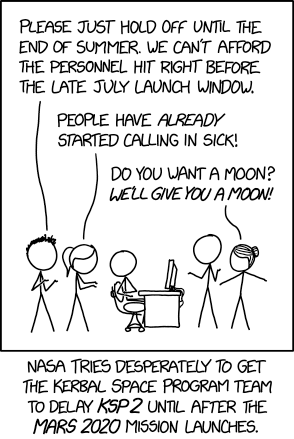A blog about how-to, internet, social-networks, windows, linux, blogging, tips and tricks.
18 September 2019
How to Get Started With Fortnite Creative: A Beginner’s Guide

While Fortnite Battle Royale is one of the biggest games in the world, Fortnite actually includes other modes as well. One of which is Fortnite Creative.
In this article we seek to explain everything you need to know about Fortnite Creative. Including what Fortnite Creative is and how to play Fortnite Creative.
What Is Fortnite Creative?

Fortnite Creative is a free game mode where players can craft custom maps and matches in a sandbox-game environment. These creations can be shared with friends or the wider Fortnite community.
If you make a high-quality, unique map; there’s a chance that your creation will be featured in the Creative mode lobby for other players to see. Battle Royale also introduces interesting creations to the largest Fortnite audience by rotating them on the public map at a location called The Block.

Creative mode gives players access to various game assets in order to create their own unique locations. These include props, building components, landscape features, traps, vehicles, and more.
You can use assets to simply construct an interesting location or create specialized game types such as deathmatches, parkour games, coin collection, or races.
How to Get Started With Fortnite Creative

To create your own map, you simply need to go to the Fortnite Creative lobby and start your server. There you’ll find a “personal rift” which, when interacted with, will give you the option to Create New Island. On a platform behind your personal island rift, you will see other featured islands or saved maps.
When you create an island, you can choose different biomes or a layout for The Block. Your island creates a personal instance where you can begin crafting your map.
Your progress saves as you build, but you can only use a certain number of assets. Each asset has a specific memory value and the game allocates you 100,000 memory for your creation.
To access different assets, select the Inventory option. This opens a window with various asset kits to choose from. Add assets to your inventory, select them, and place them. Galleries, for example, will include a series of props and building elements. Simply copy these objects and place them on your map as desired.

You aren’t bound by normal movement or construction mechanics in this mode. For example, players can enable a flying mode that allows their character to levitate while building. You also place and remove assets by using a special in-game device (resembling a smartphone) that includes a variety of commands such as copy, paste, delete, or rotate.
You can adjust settings for your game using the My Island menu. Here you can adjust the game type, game settings, UI settings, island tools, description, and player permissions.
Since it is a sandbox mode, you’re free to try out different mechanics and set up your own unique locations. The best way to get to know the mode is to play around with it. Experiment!
How to Publish a Map in Fortnite Creative
To publish an island and share it with the community, you first need to apply to the Support-a-Creator Program. This, unfortunately, disqualifies many players since they need to meet certain criteria. You can also apply through an Epic Games Creative form submission to have your island considered for The Block or a featured spot.
If you sign up to the program and receive publishing permissions, you can publish your island under the My Island menu. This gives your map a 12-digit code that you can share with others.
Occasionally, Epic Games contacts players whose videos and pictures of their islands attract attention on platforms like the Fortnite Creative subreddit.
Accessing Fortnite Creative Maps With Codes

Any player can access shared community maps—you don’t need special permissions as is the case with publishing. To load another map, you simply need to enter the island code for the specific map.
To enter a map code, approach one of the featured island windows in the Creative player hub. When you are close enough, you will see the option to Change Destination. Once you do this, you can enter the island code of the map you want to visit. Fortnite provides a list of potential islands to visit if you want to explore other creations.
You can also find island codes on community forums such as the aforementioned Fortnite Creative subreddit. There are also websites that share popular Fortnite Creative maps, such as DropNite, Fortnite Creative HQ, and Fortnite Tracker Network.
Can You Make Money From Fortnite Creative?
Some of the attention paid to Fortnite Creative comes from the possibility of making money through the mode. However, there is no direct way to make money from the mode—even if Epic features your map in Creative, The Block or as a limited-time-mode in Battle Royale.
Basically, anything you submit is subject to the game’s terms, which means that what you publish belongs to Epic and the company doesn’t have to compensate you.
As the terms explain:
“If we pick your Block, we aren’t required to attribute it to you or compensate you. Anything you submit to us is subject to the Epic Games End User License Agreement which means, among other things: Epic has the right to make use of anything you submit to us for any purpose, including for commercial purposes, without any compensation or notification to, or permission from, you. Epic isn’t obligated to use anything you submit to us. Epic isn’t responsible or liable for what others do with your submission.”
However, if you’re part of the Support-a-Creator program, it’s possible to make money from Fortnite Creative indirectly. If players enjoy your content enough to add you as their supported creator, you will make a commission from all of their V-Bucks purchases.
This commission is marginal, though. The exact rate depends on how many players support you. As Epic elaborates, if in-game supporters spend 50,000 V-Bucks in Fortnite, the creator would earn around $25.
Fortnite Creative is one way to attract the attention of players if you are part of the creator program. However, most creators choose streaming, video guides, and written tips as a way to attract player support.
Most people who play Fortnite Creative do it as a way to showcase their creations and make inventive maps, not to make money.
Secure Your Fortnite Creations
If you’ve invested time and effort into your Fortnite account, you should definitely take steps to protect it. Scammers are increasingly targeting Fortnite players, using accounts for financial information or drawing players into V-Buck scams.
If you want to keep your account safe we recommend enabling two-factor authentication. So here’s how to secure Fortnite with 2FA.
Read the full article: How to Get Started With Fortnite Creative: A Beginner’s Guide
Read Full Article
Snapchat’s 3D Camera Mode Adds Depth to Your Selfies

Snapchat has launched a new 3D Camera Mode that lets you add extra depth to your selfies. Snapchat has led the way in turning selfies into an artform, and its 3D Camera Mode takes that a step further. Unfortunately, it’s not available to everyone.
How to Use Snapchat’s 3D Camera Mode
Snapchat announced the 3D Camera Mode on the Snap Newsroom. The company states that the 3D Camera Mode lets you “create Snaps that capture spatial detail, changing in perspective and appearance based on how you move your phone when you view them.”
The new 3D Camera Mode utilizes the depth data now captured by some front-facing smartphone cameras. So, rather than a traditional flat selfie, your Snaps can now have a 3D element which you can view by tilting and twisting your phone.
The 3D Camera Mode is available from the dropdown menu on the right of the Camera mode. Snapchat has also launched new 3D Effects. So, once you have shot your 3D Snap, you can add an effect to it by swiping through the Filter Carousel.
At launch, you’ll need an iPhone X or newer to use Snapchat’s new 3D Camera Mode. This is despite the fact that some Android phones also boast front-facing cameras capable of capturing depth data. However, anyone on any phone will be able to view 3D Snaps.
A Beginner’s Guide to Snapchat
Snapchat’s 3D Camera Mode adds another dimension to your selfies. Literally. And it’s sure to become the new standard for Snapchat users. And given the ongoing war between Snapchat and Instagram we expect Instagram to launch a similar feature soon.
Whether or not you can create 3D Snaps using Snapchat’s 3D Camera Mode, there’s still plenty of things you can do on Snapchat. So whether you’re a veteran or completely new to the app, be sure to check out our beginner’s guide to using Snapchat.
Read the full article: Snapchat’s 3D Camera Mode Adds Depth to Your Selfies
Read Full Article
Google’s parental control software Family Link gains much-needed features
Google’s parental control software, Family Link, is getting a noteworthy update today with the addition of new features that will allow parents to limit screen time per app, instead of the device as a whole, as well as let them more easily extend screen time as needed. The features were first announced at Google’s I/O developer conference this spring, and help to make Family Link a more complete parental control and screen time solution.
While the simplest way to manage screen time is to just not give kids a device in the first place, it’s not the most realistic. As parents, we need to teach our kids to navigate the world — and that means we have to show them how to establish a healthy, non-addictive relationship with technology, too. Certain apps make that more difficult as they’ve been intentionally designed to steal our focus for long periods of time. And even as adults, many of us struggle with this same problem.
For years, platform makers like Apple and Google were complicit with regard to users’ app addictions. They were thrilled about the success of the third-party developers and the money they brought in. Only more recently, have these companies realized that their popular devices are starting to be seen as the digital equivalent of junk food — sure, it fuels you. But it’s bad for your health and should be limited. And that, of course, is bad for business. Hence, the arrival screen time and digital well-being features.
Family Link is not a perfect system, but it now comes built-in to Android devices with Android 10 and up, and can be downloaded as a standalone app from Google Play if you don’t have it available. It’s to Google’s credit that it has integrated it now into the core mobile OS, where it’s easier to find and use.
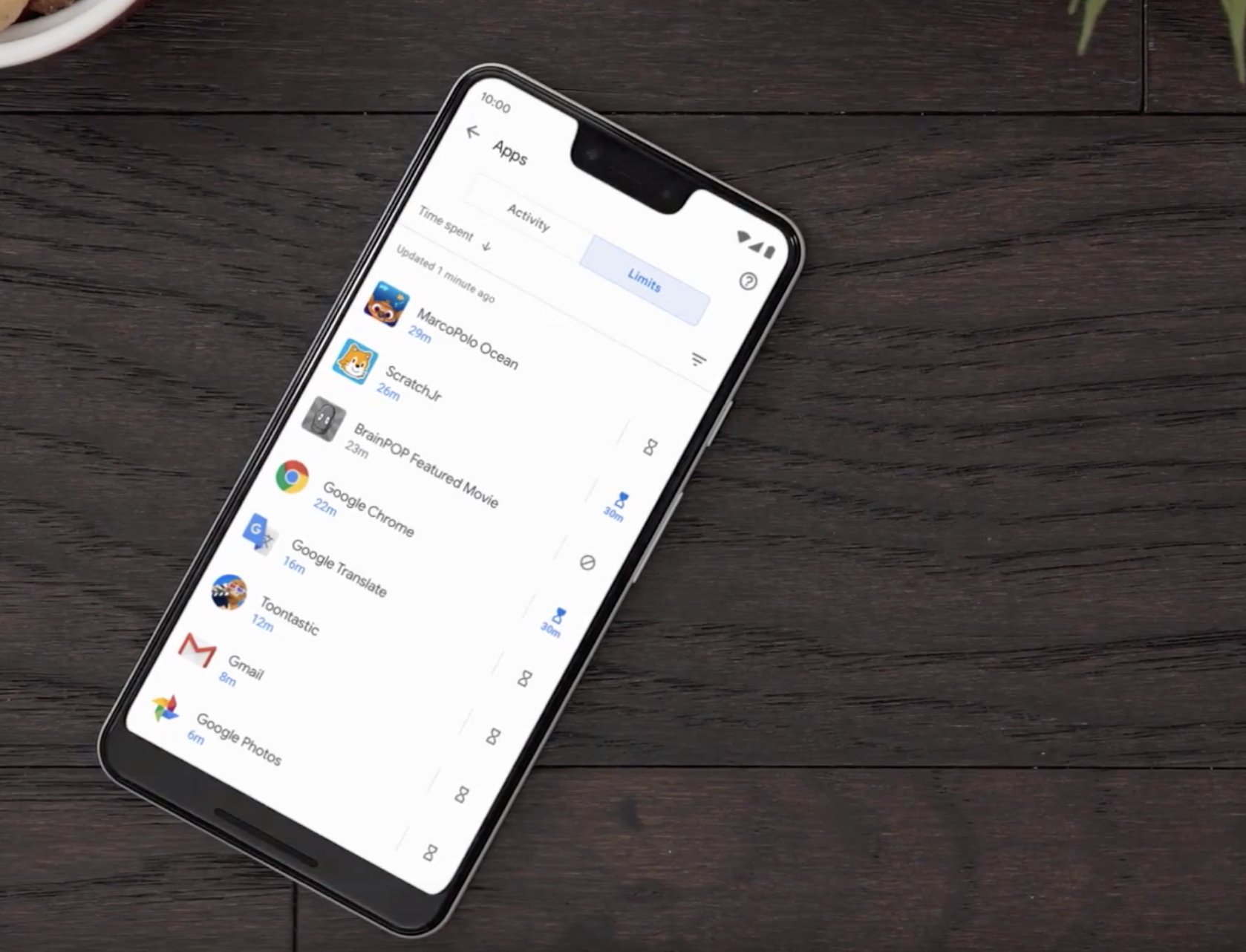
Already, it’s able to do things like setting device “bedtimes,” track activity per app, set daily limits, view the device’s location on the map and ring it (you’ll need Family Link for this feature alone), and more.
But what was sorely lacking was the ability to more narrowly define how a child’s screen time should be used.
Today, there are plenty of educational apps — from flashcards to study guides to Kindle books — that kids don’t deserve to be locked out from, just because they’ve used their phone over a certain number of hours per day. And as a parent myself, I was hesitant to enforce daily limits in Family Link because it locked my child out of her phone entirely, except for the ability to make calls. She just as often uses texting to reach me, so I didn’t want to cut her off from that ability.
With the new per-app limits, you’ll be able to limit how long each, individual app on the device can be used.
That means I can drastically trim the number of hours per week she spends on TikTok and YouTube (sorry, not sorry, Google!), or in mobile games. It also now means that chores around the house aren’t tied to “screen time” as a whole, but time in a favorite app, like Roblox. (Oh, the motivation!)
However, per-app limits will require a lot of manual labor on parents’ part. I don’t mind the extra work, because I appreciate the granular control, but a lot of parents would be better-served by category-based limits. (e.g. “mobile gaming.”) This could be something Google addresses in a future update.
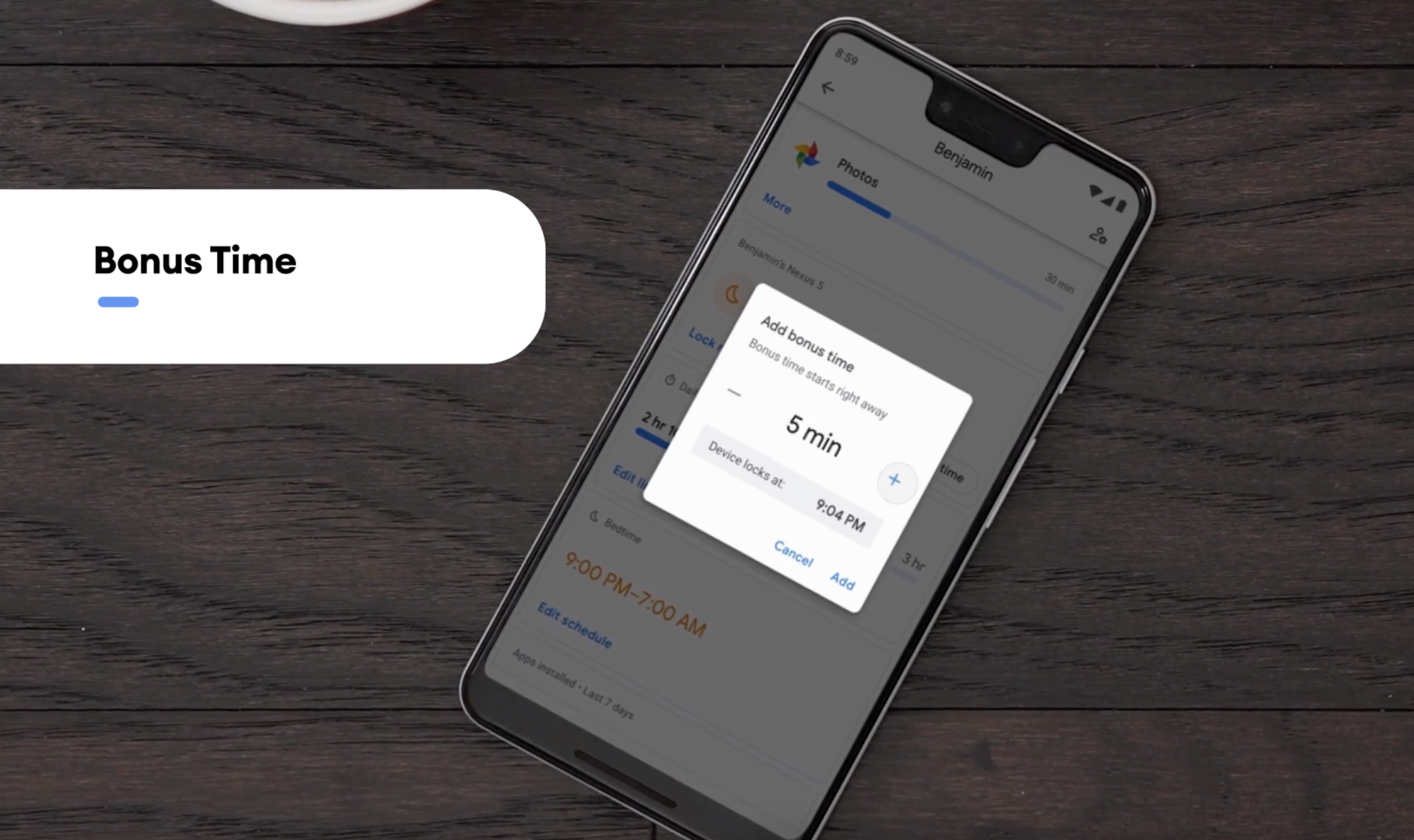
The other update rolling out today is Bonus Time, which lets you up the amount of screen time in sort of a one-off situation.
For example, if the child is in the middle of something and just needs a few more minutes, you can now grant this extra time without having to disable the screen time setting. You’ll know screen time is running out because the child gets warnings at 15 minutes, 5 minutes and 1 minute. And they’ll be sure to tell you about this.
These updates are rolling out today to the cross-platform Family Link service. Parents can control Family Link settings from their Android or iOS device, and the child can use an Android or Chrome device.
Read Full Article
Google’s parental control software Family Link gains much-needed features
Google’s parental control software, Family Link, is getting a noteworthy update today with the addition of new features that will allow parents to limit screen time per app, instead of the device as a whole, as well as let them more easily extend screen time as needed. The features were first announced at Google’s I/O developer conference this spring, and help to make Family Link a more complete parental control and screen time solution.
While the simplest way to manage screen time is to just not give kids a device in the first place, it’s not the most realistic. As parents, we need to teach our kids to navigate the world — and that means we have to show them how to establish a healthy, non-addictive relationship with technology, too. Certain apps make that more difficult as they’ve been intentionally designed to steal our focus for long periods of time. And even as adults, many of us struggle with this same problem.
For years, platform makers like Apple and Google were complicit with regard to users’ app addictions. They were thrilled about the success of the third-party developers and the money they brought in. Only more recently, have these companies realized that their popular devices are starting to be seen as the digital equivalent of junk food — sure, it fuels you. But it’s bad for your health and should be limited. And that, of course, is bad for business. Hence, the arrival screen time and digital well-being features.
Family Link is not a perfect system, but it now comes built-in to Android devices with Android 10 and up, and can be downloaded as a standalone app from Google Play if you don’t have it available. It’s to Google’s credit that it has integrated it now into the core mobile OS, where it’s easier to find and use.
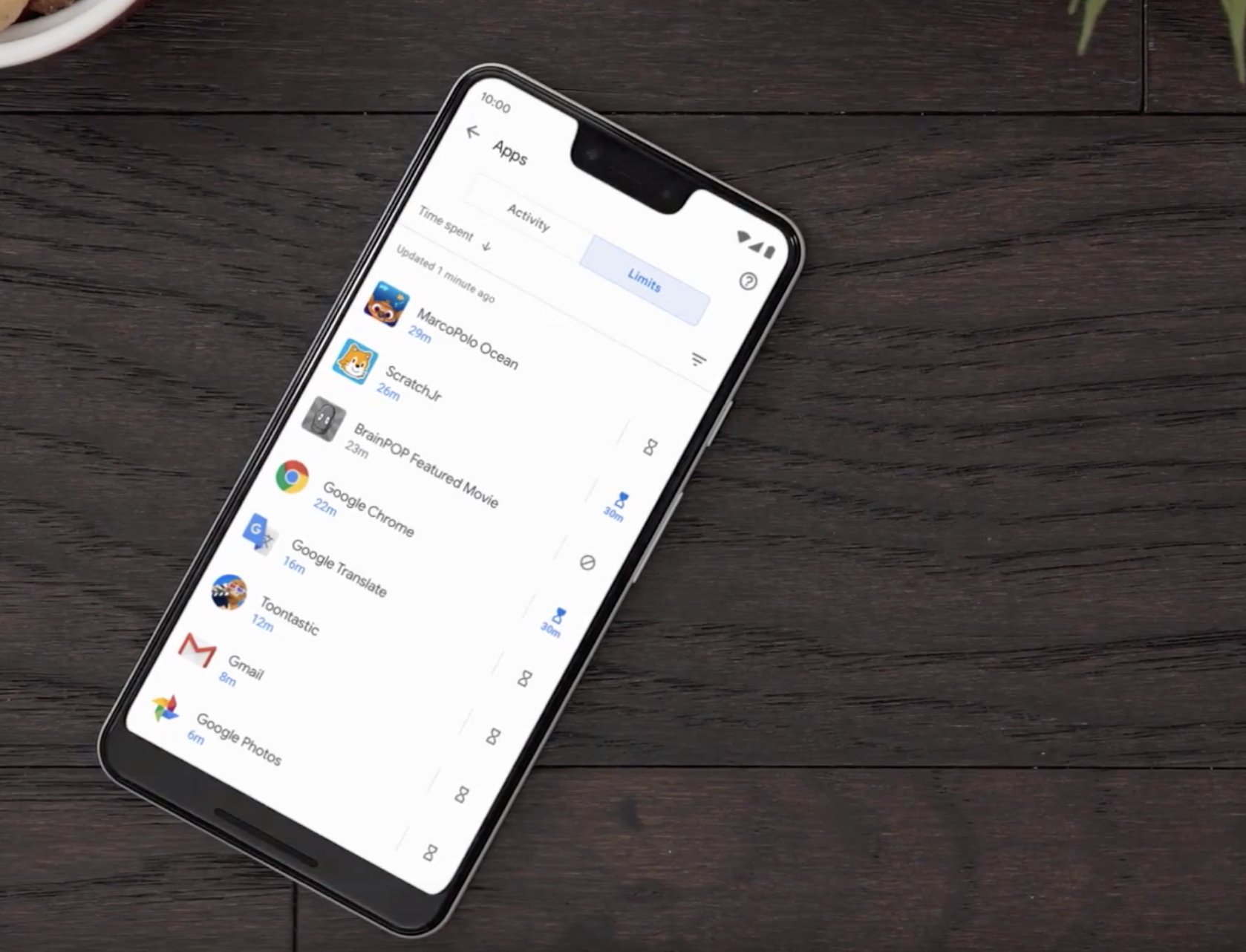
Already, it’s able to do things like setting device “bedtimes,” track activity per app, set daily limits, view the device’s location on the map and ring it (you’ll need Family Link for this feature alone), and more.
But what was sorely lacking was the ability to more narrowly define how a child’s screen time should be used.
Today, there are plenty of educational apps — from flashcards to study guides to Kindle books — that kids don’t deserve to be locked out from, just because they’ve used their phone over a certain number of hours per day. And as a parent myself, I was hesitant to enforce daily limits in Family Link because it locked my child out of her phone entirely, except for the ability to make calls. She just as often uses texting to reach me, so I didn’t want to cut her off from that ability.
With the new per-app limits, you’ll be able to limit how long each, individual app on the device can be used.
That means I can drastically trim the number of hours per week she spends on TikTok and YouTube (sorry, not sorry, Google!), or in mobile games. It also now means that chores around the house aren’t tied to “screen time” as a whole, but time in a favorite app, like Roblox. (Oh, the motivation!)
However, per-app limits will require a lot of manual labor on parents’ part. I don’t mind the extra work, because I appreciate the granular control, but a lot of parents would be better-served by category-based limits. (e.g. “mobile gaming.”) This could be something Google addresses in a future update.
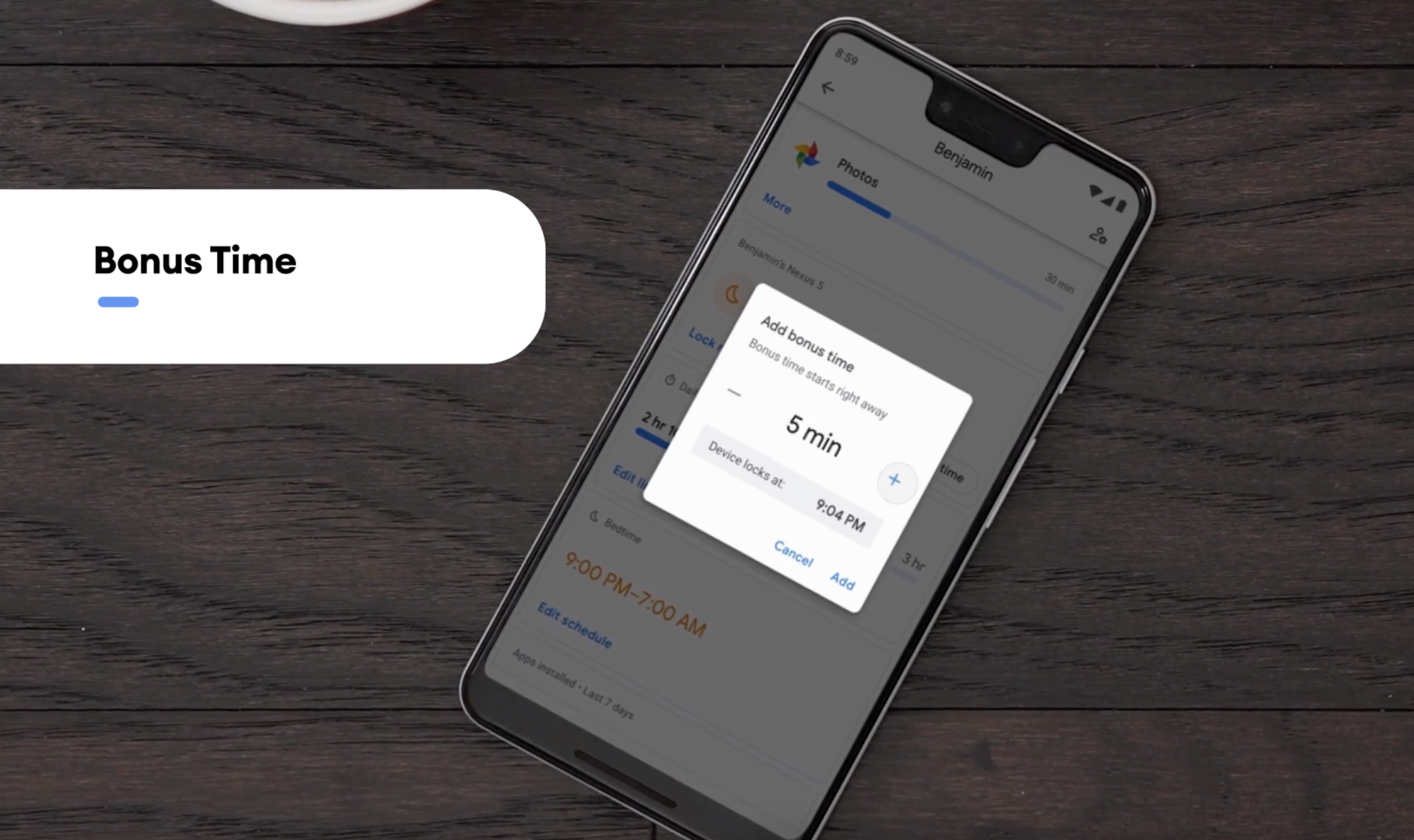
The other update rolling out today is Bonus Time, which lets you up the amount of screen time in sort of a one-off situation.
For example, if the child is in the middle of something and just needs a few more minutes, you can now grant this extra time without having to disable the screen time setting. You’ll know screen time is running out because the child gets warnings at 15 minutes, 5 minutes and 1 minute. And they’ll be sure to tell you about this.
These updates are rolling out today to the cross-platform Family Link service. Parents can control Family Link settings from their Android or iOS device, and the child can use an Android or Chrome device.
Read Full Article
Facebook will let users disable storage of Portal voice snippets
As consumer tech companies come under fire for how they handle voice data from consumers, Facebook is announcing changes to how users can manage recordings and transcriptions that are stored on Facebook’s services.
At a press event announcing Facebook’s new line of Portal hardware, exec Andrew Bosworth told reporters that the company would be adding the ability for users to halt sending voice recordings to Facebook’s servers. He reiterated that data from calls isn’t recorded or stored, but when users say “Hey Portal” and request something, sometimes that data may be analyzed by Facebook employees or contractors to hone the accuracy of the company’s tech.
“Even with the first generation of Portal you were able to review and delete those voice interactions at any time,” Bosworth told reporters. “We’re now adding the ability to disable storage of voice interactions altogether.”
In the past, Portal users were able to sort through and delete those voice interactions if they didn’t want them living on Facebook servers, but now users will have the option to disable the storage completely. It’s important to note that storage will still be enabled by default, and the onus is on users to disable this functionality if they care.
Facebook, Google and Apple have all come under fire for how they handle these snippets of voice recordings.
Last month, following press reports about how Siri recordings were being listened to by contractors, Apple announced that they had turned off Siri audio clip review by default and would ask users if they wanted to enable the setting. The company also noted that only Apple employees would handle user data. Facebook is following neither of Apple’s big moves here as contractors will still have access to this data and voice snippet collections will still be enabled by default.
Read Full Article
Project Ihmehimmeli: Temporal Coding in Spiking Neural Networks
Posted by Iulia-Maria Comșa and Krzysztof Potempa, Research Engineers, Google Research, Zürich
The discoveries being made regularly in neuroscience are an ongoing source of inspiration for creating more efficient artificial neural networks that process information in the same way as biological organisms. These networks have recently achieved resounding success in domains ranging from playing board and video games to fine-grained understanding of video. However, there is one fundamental aspect of biological brains that artificial neural networks are not yet fully leveraging: temporal encoding of information. Preserving temporal information allows a better representation of dynamic features, such as sounds, and enables fast responses to events that may occur at any moment. Furthermore, despite the fact that biological systems can consist of billions of neurons, information can be carried by a single signal (‘spike’) fired by an individual neuron, with information encoded in the timing of the signal itself.
Based on this biological insight, project Ihmehimmeli explores how artificial spiking neural networks can exploit temporal dynamics using various architectures and learning settings. “Ihmehimmeli” is a Finnish tongue-in-cheek word for a complex tool or a machine element whose purpose is not immediately easy to grasp. The essence of this word captures our aim to build complex recurrent neural network architectures with temporal encoding of information. We use artificial spiking networks with a temporal coding scheme, in which more interesting or surprising information, such as louder sounds or brighter colours, causes earlier neuronal spikes. Along the information processing hierarchy, the winning neurons are those that spike first. Such an encoding can naturally implement a classification scheme where input features are encoded in the spike times of their corresponding input neurons, while the output class is encoded by the output neuron that spikes earliest.
 |
| The Ihmehimmeli project team holding a himmeli, a symbol for the aim to build recurrent neural network architectures with temporal encoding of information. |
We trained the network on classic machine learning benchmarks, with features encoded in time. The spiking network successfully learned to solve noisy Boolean logic problems and achieved a test accuracy of 97.96% on MNIST, a result comparable to conventional fully connected networks with the same architecture. However, unlike conventional networks, our spiking network uses an encoding that is in general more biologically-plausible, and, for a small trade-off in accuracy, can compute the result in a highly energy-efficient manner, as detailed below.
While training the spiking network on MNIST, we observed the neural network spontaneously shift between two operating regimes. Early during training, the network exhibited a slow and highly accurate regime, where almost all neurons fired before the network made a decision. Later in training, the network spontaneously shifted into a fast but slightly less accurate regime. This behaviour was intriguing, as we did not optimize for it explicitly. Thus spiking networks can, in a sense, be “deliberative”, or make a snap decision on the spot. This is reminiscent of the trade-off between speed and accuracy in human decision-making.
recover representations of the digits learned by the spiking network by gradually adjusting a blank input image to maximize the response of a target output neuron. This indicates that the network learns human-like representations of the digits, as opposed to other possible combinations of pixels that might look “alien” to people. Having interpretable representations is important in order to understand what the network is truly learning and to prevent a small change in input from causing a large change in the result.
 |
| How the network “imagines” the digits 0, 1, 3 and 7. |
Acknowledgements
The work described here was authored by Iulia Comsa, Krzysztof Potempa, Luca Versari, Thomas Fischbacher, Andrea Gesmundo and Jyrki Alakuijala. We are grateful for all discussions and feedback on this work that we received from our colleagues at Google.
This could be why you're depressed and anxious | Johann Hari
In a moving, actionable talk, journalist Johann Hari shares fresh insights on the causes of depression and anxiety from experts around the world -- as well as some exciting emerging solutions. "If you're depressed or anxious, you're not weak and you're not crazy -- you're a human being with unmet needs," Hari says.
Click the above link to download the TED talk.
North now offers Focals smart glasses fittings and purchases via app
North’s Focals smart glasses are the first in the category to even approach mainstream appeal, but to date, the only way to get a pair has been to go into a physical North showroom and get a custom fitting, and then return once they’re ready for a pick-up and final adjustment. Now, North has released its Showroom app, which makes Focals available across the U.S. and Canada without an in-person appointment.
This approach reduces considerable friction, and it’s able to do so thanks to technology available on board the iPhone X or later – essentially the same tech that makes Face ID possible. People can go through the sizing and fitting process using these later model iPhones (and you can borrow a friend’s if you’re on Android or an older iOS device) and then North takes those measurements and can produce either prescription or non-prescription Focals, shipped directly to your door after a few weeks.
The Showroom app also includes an AR-powered virtual try-on feature for making sure you like the look of the frames, and for picking out your favorite color. Once the Focals show up at your door, the final fitting process is also something you can do at home, guided by the app’s directions for getting the fit just right.
Should you still want to hit an actual physical showroom, North’s still going to be operating its Brooklyn and Toronto storefronts, and will be operating pop-ups across North America as well.
Focals began shipping earlier this year, bringing practical smart notification, guidance and other software experiences to your field of view via a tiny projector and in-lens transparent display. North, which previously existed as Thalmic Labs and created the Myo gesture control armband, recognized that they were building control devices optimized for exactly this kind of application, but also found that no one was yet getting wearable tech like smart glasses right. Last year, Thalmic Labs pivoted to become North and focus on Focals as a result.
Since launching its smart glasses to consumers, it’s been iterating the software to consistently add new features, and making them more accessible to customers. An early price drop significantly lessened sticker shock, and now removing the requirement to actually visit a location in person to both order and collect the glasses should help expand their customer base further still.
Read Full Article
The founders of Robin Healthcare think doctors need smart assistants too
Robin Healthcare, a new startup founded by serial entrepreneurs Noah Auerhahn and Emilio Galan, is hoping to harness the power of personal assistants to make the business of healthcare easier for the physicians who practice it
The company’s technology, which works much the same way as a Google Home or Amazon Alexa or Echo, is placed in hospital rooms and transcribes and formats doctor interactions with patients to reduce paperwork and streamline the behind-the-scenes part of the process that can drive doctors to the point of distraction, the company’s co-founder said.
“I had a background doing claims data work in healthcare was at UCSF and finishing my clinical training,” says Galan. “And I was hearing lots of doctors telling me not to practice.”
The problem, says Galan, was the overabundance of paperwork. After school Galan doubled down on his work in claims and billing launching a company called HonestHealth where he worked with institutions and companies . like The Robert Wood Johnson Foundation, Consumer Reports, and the New York State Department of Health to analyze health care claims data and develop consumer applications.
Galan met Auerhahn at the HLTH conference a few years ago just as Auerhahn was looking for his next challenge after the sale of his previous company, ExtraBux.
The two men saw the wave of smart devices coming and figured there must be a way to use the technology to build a fully billable clinical report from monitoring the conversations with patients.
The company currently has dozens of its smart devices installed in hospitals around the country including a large surgical practice in Tennessee, the Campbell Clinic; Duke University Medical Center’s Private Diagnostic Clinic; the University of California San Francisco Medical Center; and Webster Orthopedics in Northern California.
Robin integrates with the major electronic health records companies, Epic and Cerner, through third party integrations that are designed to make it easier to input data automatically as doctors are assessing a patient’s condition and delivering treatments.
“Part of why Robin exists is to avoid technology interrupting care,” says Auerhahn. “Having fewer interactions with EMR is a good way to do that.”
Robin’s service is human-assisted natural language processing to make sure that the data is input correctly.
The company’s early vision has been enough to attract investors like Norwest Venture Partners, which led the company’s $11.5 million Series A round.
In all, Robin Healthcare has raised $15 million in financing. The company’s other investors include Social Leverage, the early stage investment firm founded by Howard Lindzon.
Read Full Article
India bans e-cigarettes citing youth health concerns
India’s government has announced an immediate ban on e-cigarettes — citing youth-focused public health concerns.
In a news statement following a cabinet meeting today finance minister Nirmala Sitharaman said the ban covers production, manufacturing, import, export, transport, sale, distribution, storage and advertising of e-cigarettes.
Sitharaman suggested India’s youth are viewing e-cigarettes as a “style statement”, implying it’s encouraging them to get hooked on nicotine — whereas she noted that companies behind the vaping trend have pitched their products as a way to ween existing smokers off cigarettes.
“This decision is taken keeping in mind the impact that [e-cigarettes are] having on the youth of today,” she said of the ban order. “The data that we have largely is derived from the US’ experience and it the US the latest stats that I have before me states that there has been a 77.8% growth among school students who are at the 10th and 12th level.”
She also pointed to “surprising” growth in e-cigarette use among US middle school students — up 48.5%, per stats she cited.
India has some 106M adult smokers, making it a major market for cigarette companies of all stripes. But with the e-cigarette ban, vaping startups like Juul are set to be shut out entirely — even as traditional tobacco giants are allowed to continue to operate.
According to the World Health Organization the use of tobacco in Indian, which includes both smoked and smokeless products, kills close to 1M people per year.
The ban on e-cigarettes will need formal approval when India’s parliament returns this fall, though this step is typically considered a formality.
Penalties for breaching the ban order include up to one year in jail and a fine of 100,000 rupees ($1,405) for first-time offenders, per Reuters. Repeat violation risks up to three years and a penalty of up to 500,000 rupees. It’s not clear whether users of e-cigarettes will risk any penalties for the act of vaping itself.
India’s ban comes at a time when the US is also preparing to tighten regulation in response to concerns around youth vaping. This month the Trump administration said it’s working on a compliance policy for flavored e-cigarettes that are especially appealing to children.
The US’ CDC public health agency also recently warned against using e-cigarettes — as it investigates a lung condition associated with vaping, following hundreds of cases and a suspected death in August.
Read Full Article
The portable $399 Sonos Move is like having two great speakers in one
Sonos has released their first ever portable speaker with a built-in battery: The $399 Sonos Move, which starts shipping to customers on September 24. After spending a few days with the Move, I can confidently say that it offers everything that’s great about the Sonos wireless audio system, but with all the added advantages of a speaker you can freely move around the house – or take with you on the road.
Size and sound
The Sonos Move is not a small speaker – it’s about 6.61 lbs, and nearly 10-inches tall by 6.3 inches wide and just under 5-inches deep. If you were maybe expecting it to be around the size of the Sonos One, you’re in for a shock because it’s quite a bit bigger, as you can see from the photo below.
Nor is the Sonos Move just a Sonos One stacked on a big battery and wrapped in a new exterior shell – the company tells me it’s a brand new design in terms of the internals, too. The company set about designing a different speaker because the Move will suit different uses vs. the One, since it’s designed to be used in all environments, including outside in open air.
The result is a speaker that can get a bit boomier than the Sonos One, with deeper lows that seem to anticipate it having to compete with a lot more ambient noise. The sound profile is also helped by a downward-firing tweeter which is used to create a wide sound stage for the Move, which in practice means it does a very good job of evenly blasting music at a spread out group at, say, a picnic or a camp fire.
Indoors and out, the Sonos Move provides the kind of quality audio you can expect from any Sonos device, and it seems nearly equally impressive on both Wifi and Bluetooth modes in my testing, though Wifi does seem to have the edge in terms of quality. You can also pair two of the Move together for true stereo sound, thought since I only had one review device on hand I wasn’t able to personally test this out.
Wireless and weather-resistance
The Move’s highlight feature is its ability to move around and operate on battery power, and that’s why it offers two different connection modes. You can use it as a standard Sonos Wifi speaker, connecting it to your Sonos account and having it show up in your Sonos app the same as any other speakers made by the company, which you can group and control as usual.
In Bluetooth mode, you pair it just like you would any Bluetooth speaker, directly to the device from which you want to play music. A button on the back switches modes, and the first time you switch to Bluetooth the Move will automatically enter pairing mode, making it super easy to connect your phone. I was set up on Bluetooth within just a couple of minutes.
A convenient built-in handle is located on the back of the Move just above the pair, power and Sonos system connect buttons. It’s one of the highlights of the design, and since it’s part of the exterior shell, it should be rock solid in terms of durability. Overall, the device feels like it’s incredibly sturdily built, also, and Sonos advertises it as weather and shock-resistant speaker that isn’t afraid to take a tumble or handle a little light rain.
In Bluetooth mode, you won’t have access to either Alexa or Google Assistant, even if you’ve set those up on the Move to work with your home system. Nor will it work in a stereo pair with another Sonos if you’d done that, or show up in the Sonos app for multi-room control. But at home, you can just use the Wifi mode as you move it around the house or to the backyard and still take advantage of all those. While you’re out and about, you’re much more likely to just want a basic wireless speaker anyway, so not having access to these features on Bluetooth really doesn’t have any impact on usability.
During my testing, wireless connectivity was solid on both Wifi and Bluetooth modes, with no dropouts or stutters. Even leaving aside the Sonos aspects of the speaker, it’s also likely the best-sounding Bluetooth weather-resistant speakers I’ve ever tried, at this or any other price range.
Voice assistants and auto Trueplay
The Sonos Move also features built-in support for Amazon Alexa and Google Assistant, both the virtual assistants that are also available on the Sonos Beam and the Sonos One. Built-in farfield mics do a great job of picking up voice commands, and if you’ve used either of these assistants before on other Sonos hardware, you’ll get the same great experience here – provided you’re on Wifi and not Bluetooth, as mentioned above.
Sonos has added a new trick to the Sonos Move using the mics it includes for use with these voice assistants, too: Auto Trueplay. This is a version of its Trueplay sound tuning feature, which it includes in other Sonos speakers. Normally, however, you have to do the process manually using your smartphone’s mic to evaluate the sound. The Sonos Move uses its own mics to adjust automatically – and it does it constantly, changing the sound profile to match your space as you move it room to room, or even outside.
In actual use, the effect is subtle, which it should be since the sound is adapting over time. But I found that it undeniably made a difference, and that listening to the same song initially upon switching the Move’s location, and then after a period of time (I tried an hour or so) produced obvious benefits in terms of the sound of the second listening.
Charging and battery
Sonos has done a great job with all things related to their first battery-powered speaker. The built-in power source is rated for up to 10 hours of continuous playback according to the company, and in my testing, I actually got north of that, but of course your mileage will vary depending on what kind of connection you’re using and at what volume you’re playing music.
Charging is handled two ways, which is a very welcome bit of adaptability that suits the Move’s dual nature as both a Sonos network speaker and a portable audio device. There’s the charging base that comes in the box, which you can see above. This has metal contacts that provide power via connection points on the back of the Move, while providing an attractive and stable base for use in your Move’s more permanent ‘home’ location.
Then there’s a standard USB-C port located on the base above the charging contacts, which is perfect for use when you’re taking the Move on the road, or if you’re just using it outside but near an external outlet and don’t particularly feel like moving the charging base. It’s another example of how the Move can do double duty with smart design elements that don’t require any compromises on the user’s part.
Where it fits in the Sonos line
The Sonos Move is unlike any other speaker in the Sonos lineup. It plays nice with the rest, but only to a point: The Move can’t act as rear satellite speakers or pair with the Sonos Sub, for instance, something which the rest of the lineup can all manage. Sonos says this is because the speaker was designed to move around the house, so it doesn’t make sense for it to be tied to a more permanent installation, as in a home theater or sub-supplemented arrangement.
That said, it’s a solid choice as both an addition to an existing Sonos network, or as your first Sonos device. In the first case, it’s the best way to add a patio-friendly Sonos-compatible speaker to your setup without having to drill into your walls or call home installers; in the second, it’s a great all around wireless speaker if all you really need is one, since it can follow you around the house, adapt its sound, and even pack in the car for road trips or a day at the beach.
Bottom line
At $399, the Sonos Move is definitely expensive for either a Bluetooth speaker or a wireless home smart speaker. But when you consider that it’s both, and that it delivers all-day battery life on a single charge; intelligent adaptive sound to ensure it sounds best wherever you’re using it; and the ability to stereo pair and work with other Sonos devices if you want to expand your setup later, it starts to seem a lot more economical – especially when sized up against equally priced speakers that lack half those features, like Apple’s HomePod.
Read Full Article
Podcast app Pocket Casts is now available for free, with an optional $0.99 subscription
Anyone who wants to download the podcast app Pocket Casts can now do so for free.
Previously, you had to pay a one-time fee of $3.99 to access the Android or iOS apps, but CEO Owen Grover said this approach seemed increasingly at odds with Pocket Casts’ goals, and with the vision of the public radio organizations (NPR, WNYC Studios and WBEZ Chicago) that acquired it last year.
“We understood pretty clearly that we were limiting our reach and limiting the number of users that could enjoy the quality and power of the app and the platform,” Grover said. “It felt penny wise and pound foolish to continue to collect a few dollars at the top … We have the benefit of these owners who are supporting us in a way that allows us to grow our audience, habituate new listeners and deliver a pretty terrific user experience.”
So moving forward, he said the core features of the Pocket Casts app — including audio effects and cross-platform sync — will be available for free.
At the same time, Pocket Casts is launching a monthly subscription called Pocket Casts Plus, where he said “power users and super users” can pay 99 cents a month or $10 a year for access the desktop apps, cloud storage of their own audio and video files and exclusive app icons and themes.
Shifting from a one-time fee to a subscription model might seem like a move to make more money, but Grover said the company is really just charging a fee to cover the costs of the Plus features, particularly cloud storage.
“In the short term, we will make less money. It’s not about that,” he said. “It’s not about maximizing app revenue for us, it’s about maximizing the unique quality of the partnership [with] our wonderful public media partners.”
That doesn’t mean Pocket Casts isn’t interested in making money. In fact, Grover said the team will have “more to share about how we think about sensible, sane, scalable business models moving forward.” (He also assured me that the model won’t focus on advertising.)
He painted this change as part of a broader strategy after last year’s acquisition, which was followed by upgrades to Pocket Casts’ backend and frontend.
“This is really the third pillar — now we’re off to the races,” Grover said.
Read Full Article
Facebook launches Portal TV, a $149 video chat set-top box
Facebook wants to take over your television with a clip-on camera for video calling, AR gaming, and content co-watching. If you can get past the creepiness, the new Portal TV let you hang out with friends on your home’s biggest screen. It’s a fresh product category that could give the social network a unique foothold in the living room where unlike on phones where it’s beholden to Apple and Google, Facebook owns the hardware and operating system.
Today Facebook unveiled a new line of Portal devices that bring its auto-zooming AI camera, in-house voice assistant speaker, Alexa, apps like Spotify and newly added Amazon Prime Video, Messenger video chat, and now end-to-end encrypted WhatsApp video calls to smaller form factors.
The $149 Portal TV is the star of the show, turning most televisions with an HDMI connection into a video chat smart screen. And if you video call between two Portal TVs, you can use the new Watch Together feature to co-view Facebook Watch videos simultaneously while chilling together over picture-in-picture. The Portal TV is genius way for Facebook to make its hardware both cheaper yet more immersive by co-opting a screen you already own and have given a space in your life, thereby leapfrogging smart speakers like Amazon Echo and Google Home.
There’s also the new pint-size 8-inch Portal Mini for just $129, which makes counter-top video chat exceedingly cheap. The 10-inch Portal that launched a year ago now has a sleeker, minimal bezel look with a price drop for $199 to $179. Both look more like digital picture frames, which they are, and can be stood on their side or end for optimal full-screen chatting. Lastly, the giant 15.6-inch Portal+ swivel screen falls to $279 instead of $349, and you still get $50 off if you buy any two Portal devices.

“The TV has been a staple of living rooms around the world, but to date it’s been primarily about people who are physically interacting with the device” says Facebook’s VP of consumer hardware Andrew ‘Boz’ Bosworth. “We see the opportunity for people to use their TVs not just to do that but also to interact with other people.”
The new Portals all go on pre-sale today from Portal.facebook.com, Amazon, and Best Buy in the US and Canada plus new markets like the UK, Australia, New Zealand, Spain, Italy, and France (though the Hey Portal assistant only works in English). Portal and Portal Mini ship October 15th and Portal TV ships November 5th.

The whole Portal gang lack essential video apps like Netflix and HBO, and Boz claims he’s not trying to compete directly with Roku, Fire TV etc. Instead, Facebook is trying to compete where it’s strongest, on communication and video chat where rivals lack a scaled social network.
“You’re kind of more hanging out. It isn’t as transactional. It’s not as urgent as when you sacrifice your left arm to the cause” explains Boz. Like how Fortnite created a way for people to just chill together while gaming remotely, Portal TV could do the same for watching television together, apart.
Battling The Creepiness
The original Portal launched a year ago to favorable reviews except for one sticking point: journalists all thought it was too sketchy to bring Facebook surveillance tech inside their homes. Whether the mainstream consumer feels the same way is still a mystery as the company has refused to share sales numbers. Though Boz told me “The engagement, the retention numbers are all really positive”, we haven’t seen developers like Netflix rush to bring their apps to the Portal platform.
To that end, privacy on Portal no longer feels clipped on like the old plastic removeable camera covers. “We have to always do more work to grow the number of people who have that level of comfort, and bring that technology into their home” says Boz. “We’ve done what we can in this latest generation of products, now with integrated camera covers that are hardware, indicator lights when the microphone is off, and form factors that are less obtrusive and blend more into the background of the home.”

One major change stems from a scandal that spread across the tech sector, with Apple, Google, Amazon, and Facebook all being criticized for quietly sending voice clips to human reviewers to improve speech recognition in what felt like a privacy violation. “Part of the Portal out-of-box experience is going to be a splash screen on data storage and it will literally walk through how . . . when we hear ‘hey Portal’ a voice recording and transcription is sent, it may be reviewed by humans, and people have the ability to opt out.”
But if Portal if battling the perception of creepiness, why make human reviews the default? Boz defended the call from the perspective of accessibility. “We say ‘oh they’re good enough” but for a lot of people that might have a mild speech impedentment, a subtle accent, who might use different words because they’re from a different region, these assistants aren’t inclusive.” He claims more voice data reviewed by humans means better products for everyone, though better sales for Facebook wouldn’t hurt.
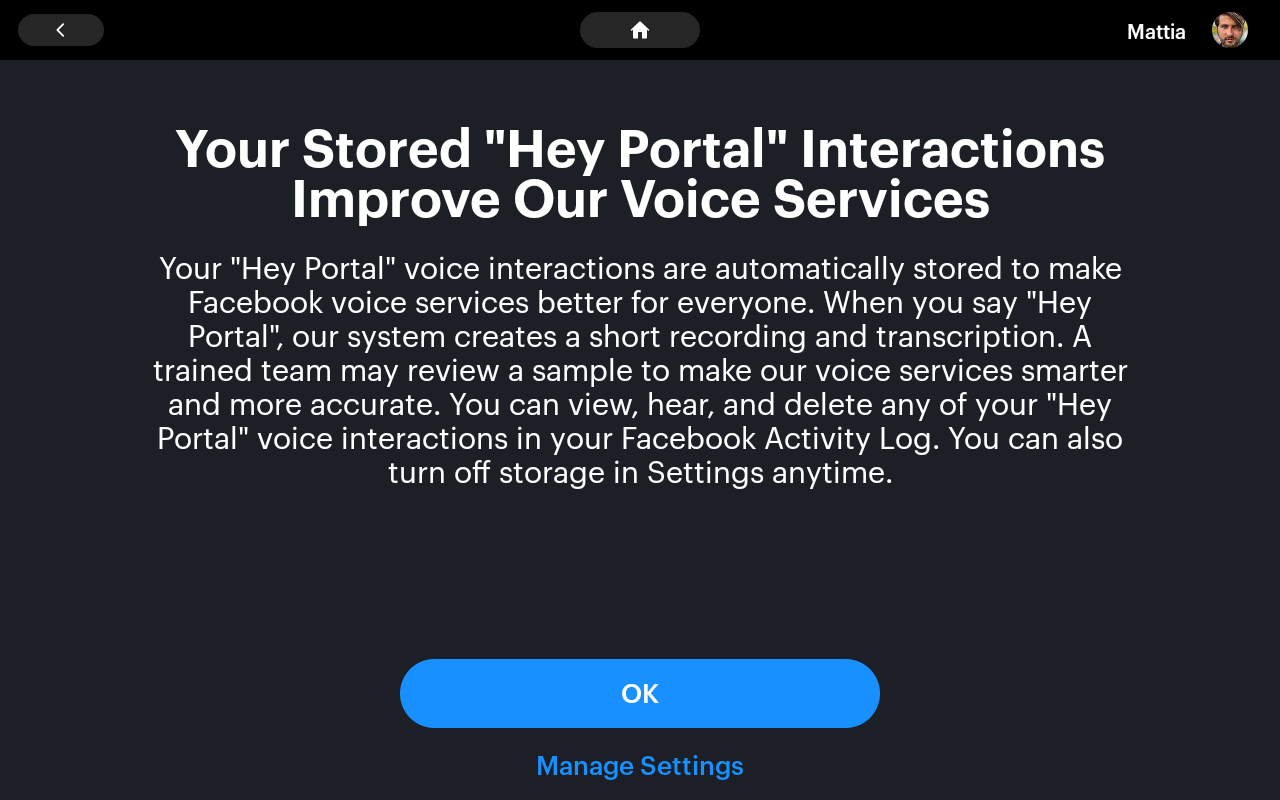
Instead, Facebook is leaning on the evolution of the smart screen market in general to help its camera blend in. “The more value we can create, not just any one player but as an entire industry, that allows consumers to feel – ‘yeah, I both am comfortable with how the data is being used and why’.”
Hands-On With The New Portals
If you can get past Facebook’s toxic brand, the new Portals are quite pleasing. They’re remarkably polished products for a company just a year into selling consumer hardware. They all feel sturdy and elegant enough to place in your kitchen or living room. The Portal and Portal Mini work just like last year’s models, but without the big speaker bezel, they can be flipped on their side and look much more like picture frames while running Portal’s Smart Frame showing your Facebook, Instagram, or Camera roll photos.

Portal TV’s flexible form factor is a clever innovation, first spotted as “Codename: Ripley” by Jane Manchun Wong and reported by Alex Heath for Cheddar a year ago. It has an integrated stand for placing on your TV console, but that stand also squeezes onto a front wing to let it clip onto both wide and extremely thin new flatscreen televisions. With just an HDMI connection it brings a 12.5 megapixel, 120-degree camera and 8 mic array to any tube. It also ships with a stubby remote control for basic browsing without having to shout across the room. TechCrunch.
Portal TV includes an integrated smart speaker that can be used even when the TV is off or on a different input, and offers HDMI CEC for control through other remotes. The built-in camera cover gives users piece of mind and a switch conjures a red light to signal that all sensors are disabled. Overall, control felt a tad sluggish but passable.

Portal’s software is largely the same as before with a few key improvements, the addition of WhatsApp, and one big bonus feature for Portal TVs. The AI Smart Camera is the best part, automatically tracking multiple people to keep everyone in frame as zoomed in as possible. Improved adaptive background modeling and human pose estimation lets it keep faces in view without facial recognition, and all video processing is done locally on the device. A sharper Spotlight feature lets you select one person, like a child running around the room so you don’t miss the gymnastics routines.
The Portal app platform that features Spotify and Pandora is gaining Amazon’s suite of apps, starting with Prime Video while Ring doorbell and smart home controls are on the way. Beyond Messenger calls and AR Storytime where you don related AR masks as you read aloud a children’s book, there are new AR games like Cats Catching Donuts With Their Mouths. Designed for kids and casual players, the games had some trouble with motion tracking and felt too thin for more than a few seconds of play. But if Facebook gave Portal TV a real controller or bought a better AR games studio, it could dive deeper into gaming as a selling point.

WhatsApp is the top new feature for all the Portals. Though you can’t use the voice assistant to call people, you can now WhatsApp video chat friends with end-to-end encryption rather than just Messenger’s encryption in transit. The two messaging apps combined give Portal a big advantage over Google and Amazon’s devices since their parents have screwed up or ignored chat over the years. Still, there’s no way to send text messages which would be exceedingly helpful.
Reserved for Portal TV-to-Portal TV Messenger chats is the new Watch Together feature we broke the news of a year ago after Ananay Arora spotted it in Messenger’s code. This lets you do a picture-in-picture video chat with friends while you simultaneously view a Facebook Watch video. It even smartly ducks down the video’s audio while friends are talking so you can share reactions. While it doesn’t work with other content apps like Prime Video, Watch Together shows the potential of Portal: passive hang out time.

“Have you ever thought about how weird bowling is, Josh? Bowling is a weird thing to go do. I enjoy bowling, I don’t enjoy bowling by myself that much. I enjoy going with other people” Boz tells me. “It’s just a pretext, it’s some reason for us to get together and have some beers and to have time and have conversation. Whether it’s video calling or the AR games . . . those are a pre-text, to have an excuse to go be together.”
This is Portal’s true purpose. Facebook has always been about time spent, getting deeper into your life, and learning more about you. While other companies’ products might feel less creepy or be more entertaining, none have the ubiquitous social connection of Facebook and Portal. When your friends are on screen to, a mediocre game or silly video is elevated into a memorable experience. With Portal TV, Facebook finally has something unique enough to offset its brand tax and earn it a place in your home.
Read Full Article