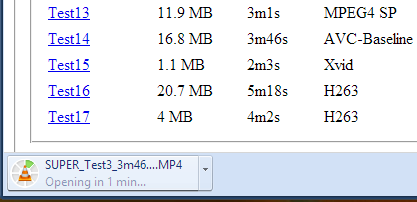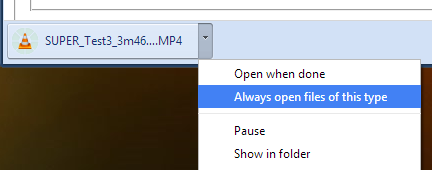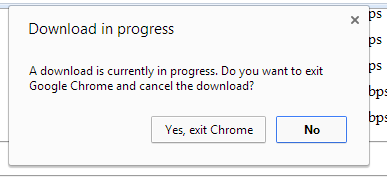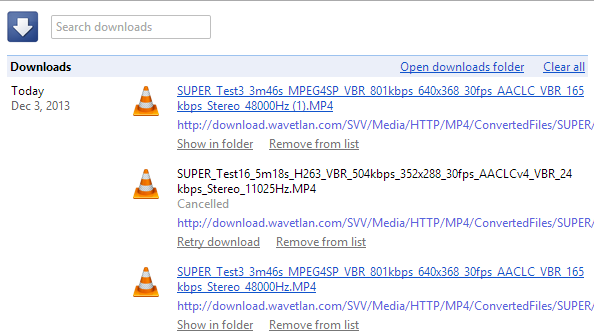If you had the choice between flying an airplane blindfolded or flying it with your eyes open, which would you prefer? The same holds true for running a website. Would you like to just publish a site and run it blindly, or would you like a full-featured, functional dashboard that shows you what’s going on with the site at all times? If you’re familiar with Google Analytics, then you’ll be pleased to learn that Google offers a powerful API called the Google Core Reporting API, which lets you tap into the numbers from your Google Analytics account. You can use...
Read the full article: Create A Killer Website Analytics Dashboard With Google Core Reporting API