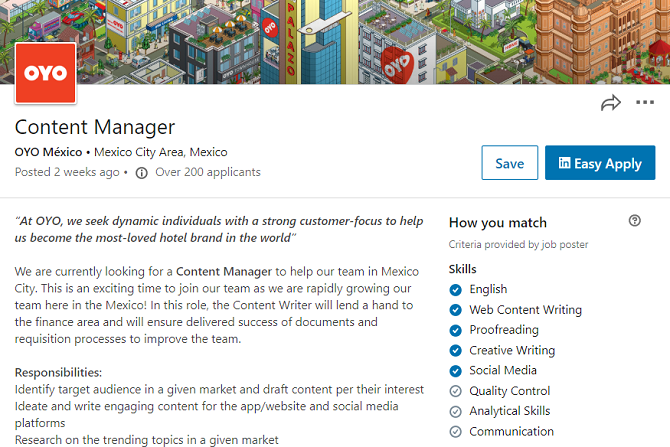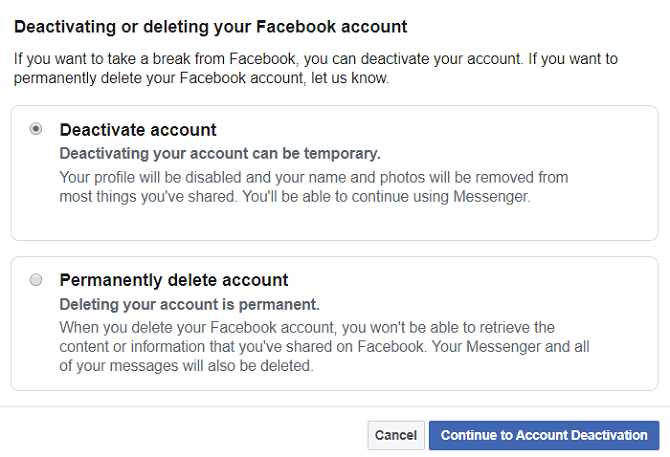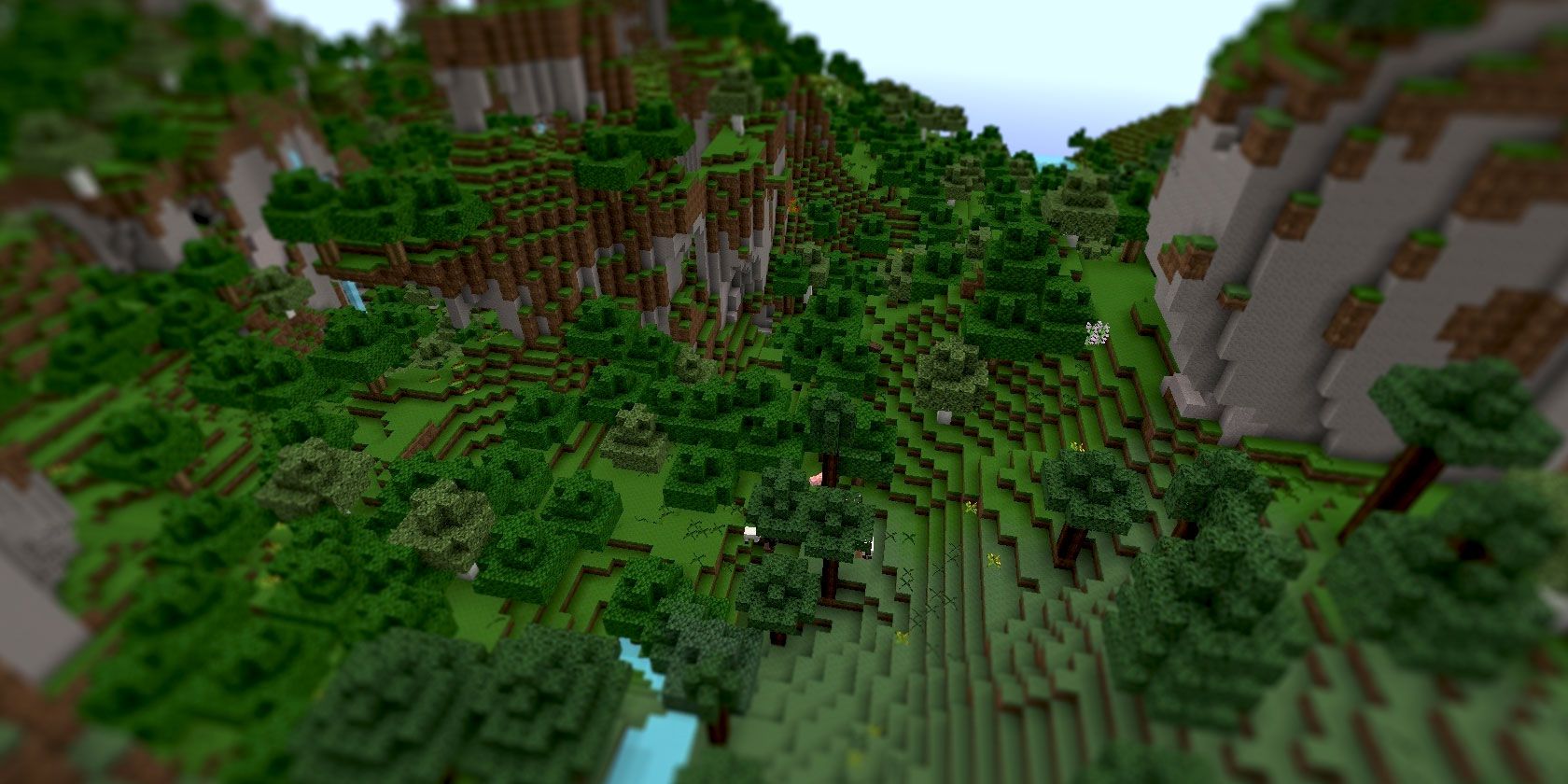One ongoing theme in the world of smart homes has been the emergence of gadgets and other tools that can turn “ordinary” objects and systems into “connected” ones — removing the need to replace things wholesale that still essentially work, while still applying technology to improve the ways that they can be used.
In the latest development, a smart home startup from Santa Barbara called Shine Bathroom has raised $750,000 in seed funding to help build and distribute its first product: an accessory that you attach to an existing toilet to make it a “smart toilet.”
It’s a dirty business, but someone had to do it.
Shine’s immediate goal is to flush away the old, ecologically unfriendly way of cleaning toilets; and to provide the tools to detect when something is not working right in the plumbing, even helping you fix it without calling out a plumber.
The longer-term vision is to apply technology and science to rethink the whole bathroom to put less strain on our natural resources, and to use it in a way that lines up with what we want to do as consumers, using this first product to test that market.
“Bathrooms are evolving from places where we practice basic hygiene to where we prepare ourselves for the day,” said Chris Herbert, the founder and CEO of Shine. “Wellness and self care will be happening more in the home, and this is a big opportunity.”
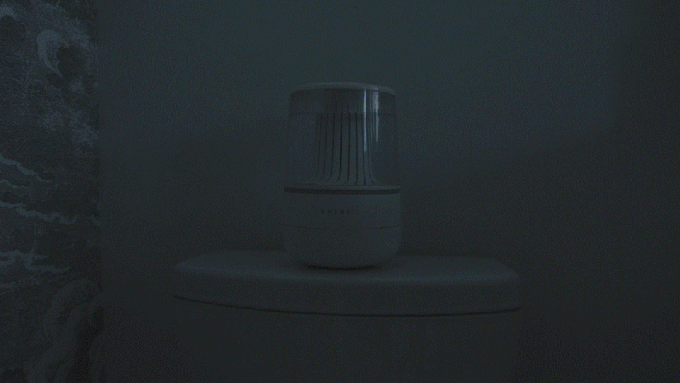
Shine’s first injection of money is coming from two VCs also based in Southern California: Entrada Ventures (like Shine also in Santa Barbara), and Mucker Capital, an LA fund specifically backing startups not based in Silicon Valley (others in its current porfolio include Naritiv, Everipedia and Next Trucking).
The Shine Bathroom Assistant, as the first product is called, is currently being sold via Indiegogo starting at $99, with the first products expected to ship in February 2020.
It’s a fitting challenge for a hardware entrepreneur: toilets are a necessary part of our modern lives, but they are unloved, and they haven’t really been innovated for a long time.
Herbert admitted to me (and I’m sure Freud would have something to say here, too) that this has been something of a years-long obsession, stretching back to when he made a trip to Japan as a sophomore in high school and was struck by how companies like Toto were innovating in the business, with fancy, all-cleaning (and all-singing and dancing) loos.
“We thought to ourselves, how could we make a better bathroom?” he said. “We decided that the answer was through software. When you take a thesis like that, you can see lots of opportunity.”
Sized similar to an Amazon Echo or other connected home speaker, Shine’s toilet attachment is battery operated and comes in three parts: a water vessel, a sensor and spraying nozzle that you place inside your toilet bowl, and a third sensor fitted with an accelerometer that you attach to the main line that fills up the toilet’s tank. The vessel is filled with tap water (which you replace periodically).
That water is passed through a special filter that electrolyzes it (by sending a current through the water) and then sprays it with every flush to clean and deodarize. Shine claims this spraying technique is five times as powerful as traditional deodarizing spray, and as powerful as bleach, but without the harsh chemicals: the water converts back into saline after it does its work. (And to be clear, there are no soaps or other detergents involved.)
Alongside the cleaning features, the second part of the bathroom assistant is Sam, an AI on your phone. Linked up to the hardware and sensors, Sam identifies common toilet problems, such as leaks that trickle out hundreds of gallons of water, by measuring variations in vibrations, and when it does, it sends out a free repair kit to fix it yourself.
Users can also link up Sam to work with Alexa to order the machine to clean, check water levels, and do more in future.

The solution of monitoring vibrations is notable for how it links up with a past entrepreneurial life for Herbert and some of his team.
Herbert was one of two co-founders of Trackr, a Tile-like product that also played on the idea of making “dumb” objects smart: Trackr’s basic product was a small fob with Bluetooth inside it that could be attached to keys, wallets, bags and more to find their location when they were misplaced.
The company’s longer term goals extended into the area of IoT and how “dumb” machines could be made smarter by attaching sensors to them to monitor vibrations and sounds to determine how they were working — concepts that never materialised at Trackr but have found a new life at Shine.
On the other hand, Trackr is a cautionary tale about how a good idea can be inspiring, but not always enough.
The startup in its time raised more than $70 million, from a set of investors that included Amazon, Revolution, NTT, the Foundry Group and more. Ultimately, the basic concept was too commoditized (trackers are a dime a dozen on Amazon), Tile emerged as the market leader among the independents — a position it’s used to evolve its product — but even so, that’s before we’ve even determined if there really is a profitable business to be had here, and if platform companies potentially make their move to upset it in a different way.
Eventually, Trackr’s team (including Herbert) scattered and a new leadership team came in and rebranded to Adero. Now, even that team is gone, with the CEO Nate Kelly and others decamping to Glowforge. Multiple attempts to contact the company have been unanswered, although from what we understand, it’s not down for the count just yet. (Watch this space.)
“There is still something there, and I hope they can do something,” Herbert said of his previous startup.
Meanwhile, he and several of his ex-Trackr colleagues have now turned their attention to a new shiny challenge, the toilet and the bigger bathroom where it sits, and investors want in.
“We were impressed by Shine’s vision for a bathroom to better prepare us for our day head and saw a massively overlooked opportunity in the bathroom space” said Taylor Tyng from Entrada Ventures.
Read Full Article