Posted by Patrik Sundberg, Software Engineer and Eyal Oren, Product Manager, Google Brain Team
Over the past 10 years, healthcare data has moved from being largely on paper to being
almost completely digitized in electronic health records. But making sense of this data involves a few key challenges. First, there is no common data representation across vendors; each uses a different way to structure their data. Second, even sites that use the same vendor may differ significantly, for example, they typically use different codes for the same medication. Third, data can be spread over many tables, some containing encounters, some containing lab results, and yet others containing vital signs.
The
Fast Healthcare Interoperability Resources (FHIR) standard addresses most of these challenges: it has a solid yet extensible data-model, is built on established Web standards, and is rapidly becoming the
de-facto standard for both individual records and
bulk-data access. But to enable
large-scale machine learning, we needed a few additions: implementations in various programming languages, an efficient way to serialize large amounts of data to disk, and a representation that allows analyses of large datasets.
Today, we are happy to
open source a
protocol buffer implementation of the FHIR standard, which addresses these issues. The current version supports Java, and support for C++, Go, and Python will follow soon. Support for profiles will follow shortly as well, plus tools to help convert legacy data into FHIR.
FHIR as the core data model
Over the past few years, as we’ve been
partnering with academic medical centers to apply machine learning to de-identified medical records, it became clear that we needed to address the complexity of healthcare data head-on. Indeed, for machine learning to be effective on medical data, we need a holistic view of what happened to each patient over time. And as a bonus, we want a data representation that is directly applicable in a clinical setting.
While the FHIR standard addresses most of our needs, making healthcare data substantially easier to manage than “legacy” data structures and enabling large-scale machine-learning independent of vendors, we believe the introduction of protocol buffers can help both application developers and (machine-learning) researchers use FHIR.
Current release of protocol buffers
We’ve taken care to make our protocol buffer representation suitable for both programmatic access and database queries. One of the provided examples shows how to upload FHIR data into Google Cloud
BigQuery and have it available for querying, and we are adding other examples that upload directly from bulk data export. Our protocol buffers adhere to the FHIR standard (they are in fact auto-generated from it) but make for more elegant queries.
The current release does not yet include support for training
TensorFlow models, but keep an eye out for future updates. We aim to open-source as much as possible of
our recent work, to help make our research more reproducible and applicable to real-world scenarios. Furthermore, we are working closely with our colleagues in Google Cloud on more
tools for managing healthcare data at scale.
Acknowledgements
We enjoyed great discussions and helpful feedback from the FHIR community, including Grahame Grieve, Ewout Kramer, Josh Mandel and others. Thanks to our colleagues at DeepMind, the Google Brain team and our academic collaborators.

 Earlier this morning Samsung’s Galaxy S9’s camera was awarded the highest-yet score from DxOMark, and now its screen gets the best-of-all-time nod from DisplayMate and display wonk Ray Soneira. The margins between the victor and the vanquished, however, are growing thinner every generation. Read More
Earlier this morning Samsung’s Galaxy S9’s camera was awarded the highest-yet score from DxOMark, and now its screen gets the best-of-all-time nod from DisplayMate and display wonk Ray Soneira. The margins between the victor and the vanquished, however, are growing thinner every generation. Read More


 Facebook has claimed to have found no further evidence of co-ordinated Russian-backed ad purchases on its platform targeting the 2016 Brexit vote in addition to the ad buys it previously reported.
Facebook has claimed to have found no further evidence of co-ordinated Russian-backed ad purchases on its platform targeting the 2016 Brexit vote in addition to the ad buys it previously reported.  For years, Google’s “featured snippets” have offered quick answers to users’ search queries by pulling information from web pages and placing it in a box above the search results. This week, Google began rolling out a new snippet experience for web searchers with multiple answers to the question posed in the search box – something that addresses the problem of…
For years, Google’s “featured snippets” have offered quick answers to users’ search queries by pulling information from web pages and placing it in a box above the search results. This week, Google began rolling out a new snippet experience for web searchers with multiple answers to the question posed in the search box – something that addresses the problem of… 


 Snap, Inc. calls itself a “camera company” so it shouldn’t be all that surprising that it’s working on new versions of its Spectacles hardware (especially since we reported just that last June). But a new report from Cheddar has surprised some with news that Snap is working on a refresh of their hardware´set to launch later this year, as well as a two-camera version…
Snap, Inc. calls itself a “camera company” so it shouldn’t be all that surprising that it’s working on new versions of its Spectacles hardware (especially since we reported just that last June). But a new report from Cheddar has surprised some with news that Snap is working on a refresh of their hardware´set to launch later this year, as well as a two-camera version… 

 The European Commission is still considering whether to regulate social media platforms to ensure they promptly remove illegal content — be it terrorist propaganda, child sexual exploitation or hate speech but also commercial scams and even copyright breaches.
The European Commission is still considering whether to regulate social media platforms to ensure they promptly remove illegal content — be it terrorist propaganda, child sexual exploitation or hate speech but also commercial scams and even copyright breaches.  Google has added a new instrument to its Chrome Music Lab: Song Maker. As the name implies, Song Maker is all about making songs. It’s essentially an easy to use sequencer that lets you draw melodies in the browser (though it doesn’t feature some of the automation in the Music Lab’s Melody Maker tool). It’s no FL Studio, but it’s fun and you get to choose between…
Google has added a new instrument to its Chrome Music Lab: Song Maker. As the name implies, Song Maker is all about making songs. It’s essentially an easy to use sequencer that lets you draw melodies in the browser (though it doesn’t feature some of the automation in the Music Lab’s Melody Maker tool). It’s no FL Studio, but it’s fun and you get to choose between…  You know the drill, right? A new flagship comes out and bumps the last big name out of the top spot. We’re still a couple of weeks out from the Samsung Galaxy S9/S9+ release date, but the premium handset just got the DxOMark treatment, and it seems the company’s got another feather to put in its flagship’s cap. The site posted a 99 for the S9+, edging out the Pixel 2’s…
You know the drill, right? A new flagship comes out and bumps the last big name out of the top spot. We’re still a couple of weeks out from the Samsung Galaxy S9/S9+ release date, but the premium handset just got the DxOMark treatment, and it seems the company’s got another feather to put in its flagship’s cap. The site posted a 99 for the S9+, edging out the Pixel 2’s… 


 Instagram wants to be your phone, not just your camera. And it wants to be better at it than Snapchat. Files buried in Instagram and the Instagram Direct standalone app’s Android Application Packages (APKs) are files and icons for “Call” and “Video Call”. APKs often show files for unreleased features that are lying dormant in an app waiting to be surfaced when…
Instagram wants to be your phone, not just your camera. And it wants to be better at it than Snapchat. Files buried in Instagram and the Instagram Direct standalone app’s Android Application Packages (APKs) are files and icons for “Call” and “Video Call”. APKs often show files for unreleased features that are lying dormant in an app waiting to be surfaced when…  Google researchers know how much people like to trick others into thinking they’re on the moon, or that it’s night instead of day, and other fun shenanigans only possible if you happen to be in a movie studio in front of a green screen. So they did what any good 2018 coder would do: build a neural network that lets you do it.
Google researchers know how much people like to trick others into thinking they’re on the moon, or that it’s night instead of day, and other fun shenanigans only possible if you happen to be in a movie studio in front of a green screen. So they did what any good 2018 coder would do: build a neural network that lets you do it. 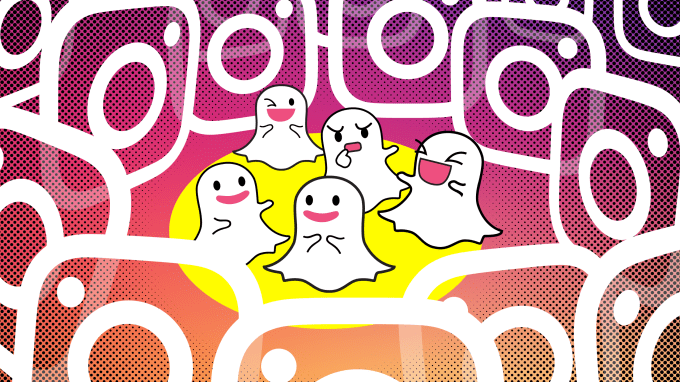 Instagram wants to be your phone, not just your camera. And it wants to be better at it than Snapchat. Files buried in Instagram and the Instagram Direct standalone app’s Android Application Packages (APKs) are files and icons for “Call” and “Video Call”. APKs often show files for unreleased features that are lying dormant in an app waiting to be surfaced when…
Instagram wants to be your phone, not just your camera. And it wants to be better at it than Snapchat. Files buried in Instagram and the Instagram Direct standalone app’s Android Application Packages (APKs) are files and icons for “Call” and “Video Call”. APKs often show files for unreleased features that are lying dormant in an app waiting to be surfaced when…