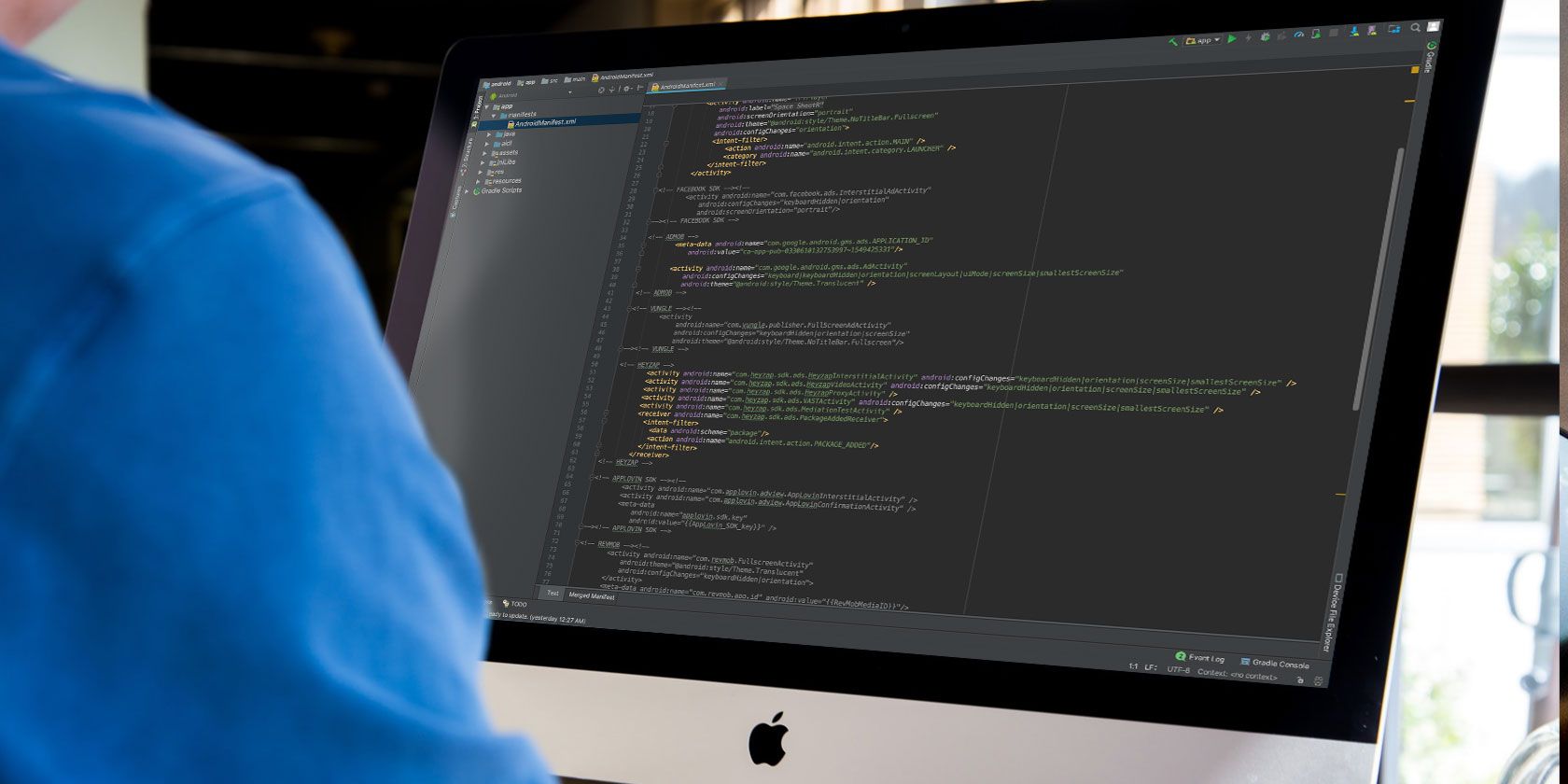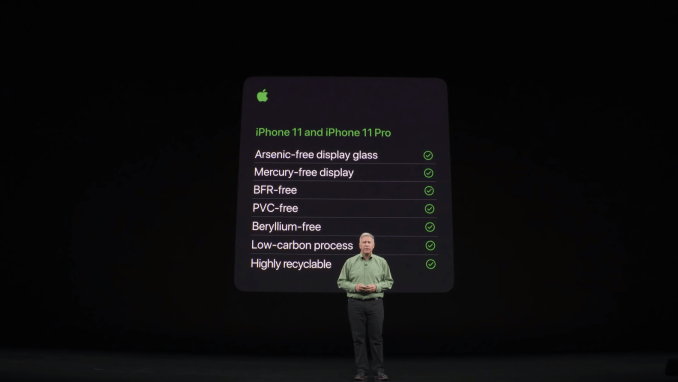Checking your website’s traffic isn’t hard with the right tools. But checking another website’s traffic? A lot more difficult.
Most sites don’t publish their stats for public viewing, so accurate traffic numbers are hard to come by. At best, you can look for a website’s “advertising page,” which may include marketing materials, demographic information, and yes, monthly traffic data.
But when that’s not available, your only option is to rely on a website traffic estimator. Since these are never 100 percent accurate, we only recommend using them to compare traffic of sites in relative terms—and even then, you should only compare estimates from the same tool.
1. Check Website Traffic With SimilarWeb
![this is a screen capture of SimilarWeb a web traffic analyzer]()
SimilarWeb is my estimator of choice when I want to see what kind of traffic a website gets.
The real value of SimilarWeb is its Top Website Rankings page where you can see the top ranking sites according to category and country (limited to the top 50 for free users), but it also lets you search for a specific domain and see that particular site’s stats.
When you look up a site, you get three points of data right away: global rank, country rank, and category rank. These are awesome for website competition at a glance. But if you scroll down, you can see the engagement stats: monthly traffic, average visit duration, pages per visit, and bounce rate.
Keep scrolling and you’ll see a bunch of other details, such as traffic source breakdown, top referring sites, social media traffic, audience demographics, and more. All of it’s available for free, solidifying this as the best website traffic estimator tool.
2. The Most Accurate Website Stats: Quantcast
![This is a screen capture of Quantcast which is a traffic analyzer]()
Quantcast is probably the most accurate traffic estimator tool currently available, but it comes with two important caveats: first, its accuracy is spotty from site to site, and second, its data set is severely limited compared to sites like SimilarWeb or Alexa.
This is due to how Quantcast works: a website must set up Quantcast’s data collection feed, which allows Quantcast to start collecting data and estimating traffic for that site. Quantcast cannot accurately estimate traffic for sites that don’t participate. Therefore, you won’t find stats for most lesser-known websites on Quantcast.
That being said, when a site is tracked, Quantcast offers a lot of amazing data to pore over. The demographic breakdown is especially insightful, which includes visitor ethnicity, shopping interests, media interests, occupations, and political affiliations.
3. The Best Website Traffic Checker: Ahrefs
![This is a screen capture of Ahrefs]()
Ahrefs is a powerful search engine optimization tool for webmasters and is mainly used for mining all kinds of search traffic-related data—both for your own sites and for competitors’ sites.
Not only can you see accurate measures of a site’s monthly search traffic, but you can see detailed breakdowns of where that traffic is coming from and what kinds of keywords are bringing the traffic. You can also see backlink information, such as which other sites are linking to the site, how often they’re linking, and how that data changes over time.
Unfortunately, while Ahrefs is the most powerful tool in this list, that power comes at a price. There’s no free plan, but you can try a seven-day no-restrictions trial for $7. After that, it costs at least $99 per month for the lowest plan. It’s expensive, but the data is good.
4. Track Website Traffic With SEMRush
![This is a screen capture of SEMRush which is a traffic analysis website]()
SEMRush is primarily a search engine optimization tool, meaning you’d use it as a website owner to help find and target keywords that bring you more search engine traffic. However, as a regular web surfer, you can use it to see what kind of search traffic a site gets.
Just to be clear, SEMRush won’t give you absolute traffic numbers—if that’s what you’re looking for, turn to SimilarWeb or Quantcast. SEMRush is best when you only care about search traffic and you want to compare search traffic patterns between sites. For that, SEMRush tends to be the most accurate.
SEMRush shows you top keywords for a given site, but on top of that, you can see actual numbers and search engine positions for those keywords. You can also filter the stats by country, allowing you to see search patterns on a regional basis.
Note that SEMRush is a freemium tool. As a free user, you get 10 free searches per day and only get access to a basic overview. You’ll need a paid plan to unlock higher limits and more data, and they start at $100 per month.
5. See Basic Site Traffic With Alexa
![This is a screen capture of Alexa which can track web traffic]()
Alexa is probably the first tool that popped into mind when you went looking for a website traffic estimation. Unfortunately, Alexa has dumbed down its free option so much over the years that it’s almost useless now.
Search for any website and you’ll see its Global Alexa Rank and Country Alexa Rank, plus a simple chart showing its rise and fall in ranking over the past year. You’ll also see limited demographics and keywords information. It’s quite stingy but suffices if you just want to compare two sites and see which one is more popular.
If you want to see more than the limited data you get as a free Alexa user, you’ll need to upgrade to the Insight plan—and that costs $79 per month. You can sign up for a seven-day free trial, but you’ll have to enter your credit card details and make sure you cancel before the free trial ends.
![This is a screen capture of SitePrice a website traffic analyzer]()
SitePrice is actually a website value calculator and not a traffic estimator, but it does include traffic estimates in its value calculations. When you look up a site, just scroll down to see the estimated traffic and revenue stats, including daily pageviews, daily unique visitors, and daily ad revenues.
You’ll notice that these values are way off from what you’d find on, say, SimilarWeb or Quantcast. That’s because SitePrice pulls its data from several sources (including SimilarWeb and Quantcast) and averages them to get a more “accurate” reading. It’s up to you whether you trust it more or less.
Other nifty stats include search engine visibility, backlink counts, domain age, and top competitors. Also, remember that this tool is just an estimator so don’t take its website valuations at face value.
![This is a screen capture of Traffic Estimate which is a traffic analyzer]()
Traffic Estimate may not be the best-looking estimator tool, but it serves its purpose in a pinch. The estimation graph shows you a website’s traffic patterns over the past year, and you get a numerical traffic value for the past 30 days. It’s pretty simplistic—perhaps too much.
Scroll down and you’ll see data on which keywords are targeted by the site. This is helpful to explore which other sites are the main competitors for this site. There isn’t much beyond that. For best results, use Traffic Estimate as a supplementary tool in conjunction with the others on this list.
How Popular Are Your Favorite Websites?
You’ll notice that two oft-recommended tools are missing from this list: Alexa and Compete.
If you want to see traffic estimates for websites using Alexa, you’ll need to sign up for the Advanced plan which costs $149 per month, and that’s way too expensive when you can get similar estimates elsewhere for free. As for Compete, it was shut down at the end of 2016.
Now that you know how to estimate a website’s traffic, why not check out our roundup of the best websites on the internet and see how popular they are?
Image Credit: Rawpixel/Depositphotos
Read the full article: Check Website Traffic With These 7 Top Tools
Read Full Article