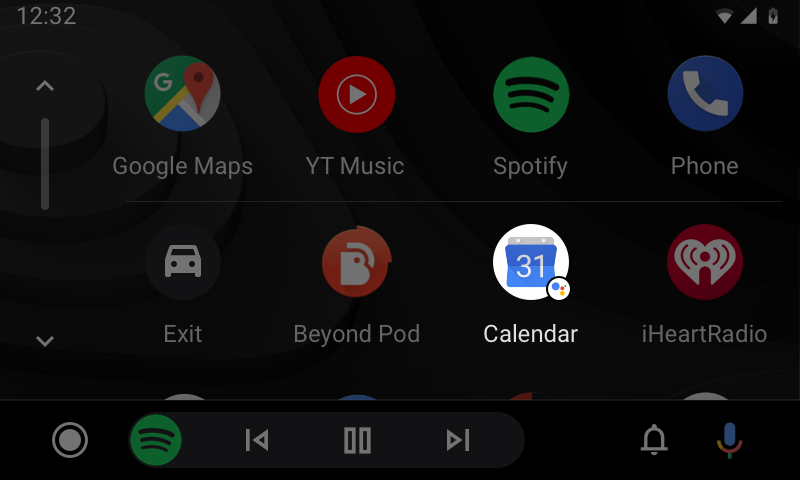A blog about how-to, internet, social-networks, windows, linux, blogging, tips and tricks.
30 July 2019
5 Free Mac Apps to Visualize Your Ideas, Tasks, and More

Do your thoughts show up as Venn diagrams, pie charts, and other colorful images in your mind? Chances are that you’re a visual thinker and a picture is really worth a thousand words to you.
Pictures add both effectiveness and enjoyment to your learning and communication. And since that’s the case, why not use utilities that support such visual thinking to organize your work and life? Start with our list of these visual tools for your Mac.
1. To Generate Mindmaps: SimpleMind Lite

SimpleMind Lite lets you create an unlimited number of mindmaps for free, without ads. There are also no limits on the number of elements a single mindmap can have.
The app doesn’t trip you up with unnecessary toolbars and buttons. Apart from the toolbar at the top, you’ll see three main sections:
- A list of your mindmaps on the left
- The active mindmap in the center
- Tools for the active mindmap on the right
SimpleMind Lite is no slouch, but as you’d expect, the premium version of the app lets you do much more. Get that if you want to add images and checklists, share and print your mindmaps, organize them into folders, and more.
Download: SimpleMind Lite (Free) | SimpleMind ($30)
2. To Draw Flowcharts and Diagrams: Draw.io

Draw.io gives you access to all the basic tools and graphics you need to come up with decent diagrams. You can even import your files from Visio, Lucidchart, and similar programs. Export options include XML, HTML, PDF, JPG, PNG, and SVG formats.
Finding your way around this no-nonsense open source app is easy. While it’s not the most advanced app, it’s good at what it does. To get a feel for Draw.io’s Mac app, give its web app a test run at draw.io. There’s no need to sign up for an account, either.
We must also mention the open source app Mermaid here. It takes a unique approach to flowcharts and diagrams, as it allows you to generate these graphics using a text-based Markdown-like language. Give it a shot.
Download: Draw.io (Free)
3. To Build Charts and Graphs: Numbers

Did you know that you can create interactive charts in Numbers on Mac?
Numbers, the native spreadsheet program on your Mac, has built-in tools to create a variety of graphics. Look under the Insert menu to discover the types of charts and shapes you can add to your spreadsheets.
If you’re not sure how to begin setting up your chart, why not start off with a template that gives a rough representation of what you want to see on the screen?
The templates show up in the Template Chooser, which pops up when you open the Numbers app and also when you set up a new spreadsheet. You’ll find templates for managing your finances, planning trips and parties, and even for saving recipes.
Basic graphics tools are also available in your Mac’s word processing app, Pages. You can use them to create flowcharts. To get started with that, learn how to create a simple flowchart in Pages on Mac.
Download: Numbers (Free)
4. To Create Cards: Zoho Notebook
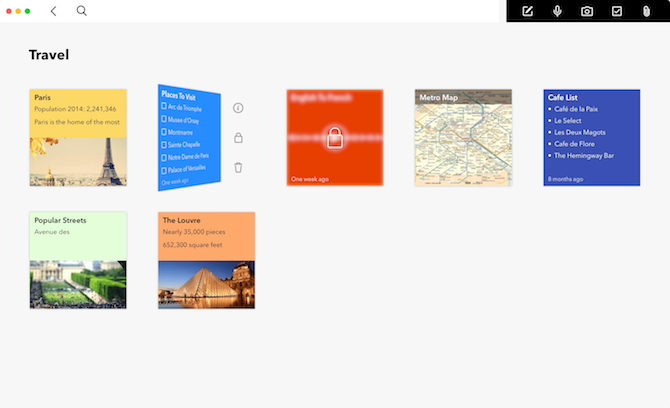
Zoho Notebook is one of the best note-taking apps for macOS. Depending on the type of content you’d like to add to a note, you can create textual notes, photo notes, audio notes, checklists, and so on. With such a mix of content, you end up with colorful notebooks that are a pleasure to use.
Since you can add images to any type of note (not just to a photo note), why not attach a suitable image to the top of every card? Think of this makeshift card cover as a picture bookmark. It can be a great way to capture the essence of an idea, or even to jog your memory about the contents of a note.
If you want to bring the card approach to task management, the reminders app Doo can help you. And remember, the popular tool Trello also takes a card-based approach in keeping with the Kanban technique on which it’s based, so that’s another option to consider.
Download: Zoho Notebook (Free)
5. To Plan Your Month: Mini Diary

If you’re expecting a fancy app to create color-coded task lists, timelines, or anything like that, Mini Diary will underwhelm you. But its simplicity is exactly the reason we’ve chosen it as a planner tool.
Mini Diary is a journal app that gives you a monthly calendar with space for notes on the right. And it’s this basic layout that makes it perfect to plan and see your entire week’s or month’s activity without fuss.
All you have to do is pick a date on the left and list your most important tasks for that day on the right. (To plan ahead, you’ll have to enable the Allow entries in the future option from the app’s settings.)
The dates for notes with text in them get highlighted in blue text, while those for blank notes stick to the default (black) text. This feature gives you a simple way to track your productivity: if you haven’t finished your tasks for a particular day, move that day’s task list to the notes section for a weekend date.
Now, the days appearing in blue in the calendar are the days you wrapped up everything on your to-do list. Mini Diary gives you basic formatting options for your entries and a search box to look up notes.
Download: Mini Diary (Free)
Paid Visual Apps Worth a Look
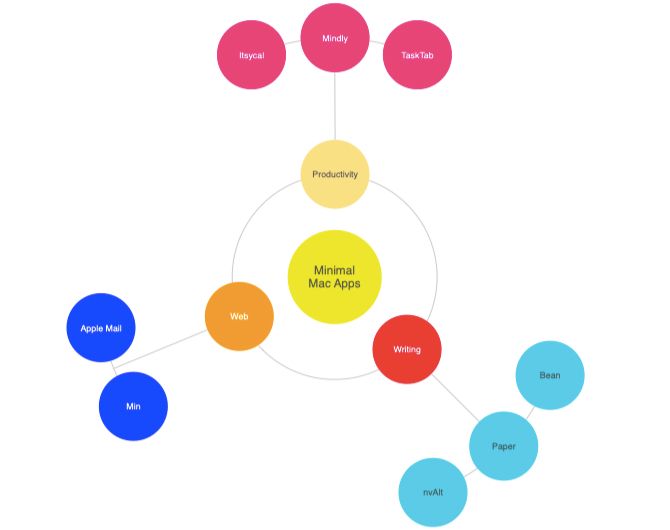
If you’re willing to pay for an app to get your hands on the right set of features, take a closer look at these Mac apps:
- Mindly: Easy-to-use mindmapping app with mindmaps that resemble the solar system.
- Omnigraffle: Versatile app for creating all kinds of graphics, including diagrams and wireframes.
- Taskheat (Available on Setapp): Uses flowcharts to help you outline your goals and tasks.
- MindNode (Available on Setapp): Powerful mindmapping tool that works with Siri shortcuts.
- Scapple: Unique app to get your ideas down in random order and then connect them in different ways.
- Clear: A tasks and reminders app that uses color-coding for effectiveness.
- BigHairyGoal: A subscription-based alternative to Scapple.
Some of these paid apps list their price as Free (with in-app purchases) on the Mac App Store, which can create some confusion. To be clear, in some of these apps, your documents remain viewable, but not editable, after the trial period expires.
Capture Your Picture-Perfect Ideas as They Flow In
Visual, auditory, kinesthetic, tactile—there are many types of thinkers. No matter how you process information on a regular basis, you can learn to switch to a different mode and do so effectively. But when you’re facing a pressure situation or a time crunch, it’s best to stick to your default mode of thinking.
And for you visual thinkers, there’s more help at hand in the form of portable visual lists for productivity.
Read the full article: 5 Free Mac Apps to Visualize Your Ideas, Tasks, and More
Read Full Article
How to Factory Reset Your Kindle Fire

When your Amazon Kindle Fire suffers from random errors, a reset may be the only way to resolve the issue. But how do you reset your Kindle Fire and what does that do? Let’s find out.
How to Soft Reset Your Kindle Fire
Before you attempt to factory reset your Amazon Fire, you should try a soft reset. A soft reset simply reboots your Fire Tablet; all your data and settings will remain intact. Use this when your device shows minor symptoms or has frozen up.
To soft reset your Kindle Fire, press and hold both the Volume Down and Power buttons until the device shuts down. This should take no longer than 10-15 seconds. If it asks for confirmation to power off, press OK.

If you have a first to fourth-generation Kindle Fire, press and hold only the Power button to shut down the device.
After the device has turned off, boot it up and see if the issue has disappeared.
How to Factory Reset Your Kindle Fire
When the issue persists after a soft reset, you can try a hard reset to restore your Fire Tablet to factory settings. A factory reset will wipe all your data, apps, and personal information from your Amazon Fire, so be sure to prepare a backup first (find this at Settings > Device Options > Backup & Restore).
Note: Your Kindle needs at least a 30 percent charge before you can initiate a factory reset.

To hard reset your Kindle Fire from within Fire OS, go to Settings > Device Options > Reset to Factory Defaults. Read the warnings and press Reset to initiate the process. Your Kindle Fire will immediately reboot and erase all content.

To factory reset an Amazon Fire without booting into Fire OS—useful if your device doesn’t start up properly anymore—follow these steps:
- If your Kindle Fire is still running, turn it off.
- Now press and hold the Volume Down and Power buttons.
- After a few seconds, your Kindle will boot into the Amazon system recovery screen.
- Use the Volume buttons to navigate to the wipe data/factory reset option.
- Press the Power button to proceed.
- Again, use the Volume buttons to select the Yes — delete all user data option.
- Press the Power button to confirm.

Note: First and second-generation Kindle Fires don’t respond to a physical hard reset. Your only option for a factory reset is to boot into Fire OS and go through the Settings menu.
Your Kindle Fire, Restored
With your Kindle Fire restored to factory settings, any issues should be resolved. If you made a backup, you can now restore it via Settings > Device Options > Backup & Restore.
By the way, did you know you can remove ads from your lock screen and install Google Play on your Kindle Fire?
Read the full article: How to Factory Reset Your Kindle Fire
Read Full Article
The All-in-One OmniFob Controls Your Entire Home and Fits in Your Pocket

It’s starting to feel like smart homes are actually giving us more remotes and other devices than we had before everything was connected to the internet. A new device from Keyport called OmniFob aims to rectify that problem by being the one tiny keyfob that can control just about anything you could ever want or need it to.
Why OmniFob Is Worth a Look
The quickest way to describe what OmniFob does is to say it’s like a universal remote for your keychain. It can perform actions such as opening a garage door, integrate with a smart home system, or even send an SOS message if you find yourself in an unfortunate situation where getting to your phone is impossible. If there’s something you can control with your phone, OmniFob will probably be able to control it.
Rather than run a different smartphone app or carry around a different remote, OmniFob is designed to pair up and just work. This is going to sound like a big-time first world problem, but with this fob, you won’t need to dig your phone out of your pocket and launch a dedicated app when you just want to do something simple like unlock your car or turn on your lights. Instead, you can just hit a button and make it happen.
Essentially, the small fob features two buttons and motion sensing that make it work. Different button combinations and shakes will perform different actions, which are customizable depending on the needs of the user.
OmniFob is designed to work with all kinds of smart home systems like Samsung SmartThings and Yonomi. For cars, it’s designed to work with connected systems such as MoboKey and Blue Eclipse. It supports Sire, Google Assistant, and Alexa, which opens it up to a wide range of possible functions.
The device can also work like a Tile tracker to find your phone. And going the other way, you can use your phone to find your OmniFob (and by extension, your keys). It can be used as a remote shutter for a phone camera, and as a mini flashlight, so even without the connected services, the device is pretty cool.
OmniFob Price and Availablity
Keyport, Inc. is seeking funding for its OmniFob on Kickstarter, and its already more than doubled its initial goal. If you’re interested in ordering a device, which the creators plan to ship in February 2020, you can do so for $91. By ordering it early, you save a little bit of money and the creators claim you won’t have to pay an annual fee to connect it with your devices and services, while buyers who purchase at retail may have to pay a subscription.
Obviously, there are risks involved with backing a Kickstarter project, and you should definitely be aware of these before you drop your hard-earned cash on one.
Read the full article: The All-in-One OmniFob Controls Your Entire Home and Fits in Your Pocket
Read Full Article
Google’s new version of Android Auto focuses on Assistant
Google is starting to roll out an updated version of its in-car platform Android Auto that aims to make it easier and safer for drivers to use.
The version, which was first revealed during Google I/O 2019, has a dark theme, new fonts and color accents, more opportunities to communicate with Google’s virtual assistant and the ability to fit wider display screens that are becoming more common in vehicles.
Android Auto, which launched in 2015, is not an operating system. It’s a secondary interface — or HMI layer — that sits on top of an operating system and brings the look and feel of a smartphone to the vehicle’s central screen. Rival Apple introduced its own in-car platform, Apple CarPlay, that same year.
Automakers, once hesitant to integrate Android Auto or Apple CarPlay into vehicles have come around. Today, Android Auto is available in more than 500 car models from 50 different brands, according to Android Auto product manager Rod Lopez.
Car owners with Android Auto support will start to see the new design over the next few weeks. However, updates will not be made to the standalone version of Android Auto, a smartphone app that gave users access to the platform even if their car wasn’t compatible to Android Auto. Google says it plans to “evolve” the standalone phone app from Android Auto to the Assistant’s new driving mode in the future.
Meanwhile, the in-car version features some important changes, notably more opportunities for drivers to use their voice — and not their hands — to interact with Android Auto. Users will notice the Google Assistant badge on Android Auto, that when tapped will provide information about their calendar, read the weather report or news.
Other new features include a new app launcher designed to let users access their favorite apps with fewer taps. A button on the bottom left of the screen launches this feature. Once deployed, users will see app icons with the most commonly used ones featured in the top row.
Android Auto has also improved its navigation, which is perhaps the most commonly used feature within the platform. Now, the navigation bar sits at the bottom of the display and allows users to manage multiple apps. This improvement means users won’t miss an exit or street while they’re listening to Spotify.
The navigation feature also pops up as soon as the driver connects with Android Auto. If a route is already queued up on a phone, Android Auto will automatically populate the directions.
This latest version also has a new notification button — located on the bottom right corner — houses recent calls, messages and alerts. Drivers can tap the mic button or say ” “Hey Google” to have the Google Assistant help make calls, send messages and read notifications.
Google has also developed an operating system called Android Automotive OS that’s modeled after its open-source mobile operating system that runs on Linux. Instead of running smartphones and tablets, Google modified it so it could be used in cars. Polestar, Volvo’s standalone performance electric car brand, is going to produce a new vehicle, the Polestar 2, that has an infotainment system powered by Android Automotive OS.
Read Full Article
Wall St analyst Laura Martin on the fate of Netflix, breaking up Google, EU regulation, and a decade of more money for Hollywood
The rise of streaming video platforms like Netflix and Amazon Prime has upended traditional power balances in Hollywood and is reorganizing the way we consume films and TV series as consumers.
Following her talk at the recent Banff World Media Festival in Canada, I interviewed Laura Martin, the senior analyst covering entertainment and internet stocks at leading investment bank Needham & Company, to sort out how the pieces are moving in this chess game between content creators, streaming services, consumers, and government regulators.
We discuss why Netflix is still at risk of a downfall, the effect of EU content quotas, why Martin thinks regulators should break up Google, and why video streaming and game streaming are likely to merge into the same subscription products.
Here is the transcript of our discussion, edited for length and clarity:
Eric Peckham: There’s an optimistic case that the rise of online video streaming is a win for both consumers and content creators because it creates a vast landscape of content platforms. Onstage in Banff, you argued that the number of content platforms (and thus the number of content buyers) will in fact shrink. Why do you see it going that direction?
Laura Martin: There are 4,000 video apps on the Roku platform today (and similarly on Samsung and on Amazon Fire). What you’ll see is a consolidation in the industry as we get big players like the Walt Disney Company, AT&T, and Apple coming into the DTC business with big, deep pockets. Although we have more buyers of content today, it’s driving prices up.
It is likely that the big players are just battling out between themselves, putting smaller players out of business. Over a 10-year time frame, I expect just three or four winners, and that will bring more discipline back into the financial aspects of the business.
Peckham: What will separate the winners from the losers here?
Read Full Article
Mobile messaging financial advisory service Stackin’ adds banking features and raises cash
When Stackin’ initially pitched itself as part of Techstars Los Angeles accelerator program two years ago, the company was a video platform for financial advice targeting a millennial audience too savvy for traditional advisory services.
Now, nearly two years later, the company has pivoted from video to text-based financial advice for its millennial audience and is offering a new spin on lead generation for digital banks.
The company has launched a new, no-fee, checking and savings account feature in partnership with Radius Bank, which offers users a 1% annual percentage yield on deposits.
And Stackin has raised $4 million in new cash from Experian Ventures, Dig Ventures and Cherry Tree Investments, along with supplemental commitments from new and previous investors including Social Leverage, Wavemaker Partners, and Mucker Capital.
“Stackin’ has a unique and highly effective approach to connect and communicate with an entire generation of younger consumers around finance,” said Ty Taylor, Group President of Global Consumer Services at Experian, in a statement.
Founded two years ago by Scott Grimes, the former founder of Uproxx Media, and Kyle Arbaugh, who served as a senior vice president at Uproxx, Stackin initially billed itself as the Uproxx of personal finance.
It turns out that consumers didn’t want another video platform.
“Stackin’ is fundamentally changing the shape and context of what a financial relationship means by creating a fun, inclusive and judgement free environment that empowers our users to learn and take action through messaging,” said Scott Grimes, CEO and co-founder of Stackin’, in a statement. “This funding allows us to build out new features around banking and investing that will enhance the relationship with our customers.”
Later this fall the company said it would launch a new investment feature that will encourage Stackin users to participate in the stock market. It’s likely that this feature will look something like the Acorns model, which encourages users to invest in diversified financial vehicles to get them acquainted with the stock market before enabling individual trades on stocks.
According to Grimes, the company made the switch from video to text in March 2018 and built a custom messaging platform on Twilio to service the company’s 500,000 users.
“In a short time, we have built a large customer base with a demographic that is typically hard to reach. Having financial institutions like Experian come on board as an investor is a testament that this model is working,” Grimes wrote in an email.
Read Full Article
Brittany Kaiser dumps more evidence of Brexit’s democratic trainwreck
A UK parliamentary committee has published new evidence fleshing out how membership data was passed from UKIP, a pro-Brexit political party, to Leave.EU, a Brexit supporting campaign active in the 2016 EU referendum — via the disgraced and now defunct data company, Cambridge Analytica.
In evidence sessions last year, during the DCMS committee’s enquiry into online disinformation, it was told by both the former CEO of Cambridge Analytica, and the main financial backer of the Leave.EU campaign, the businessman Arron Banks, that Cambridge Analytica did no work for the Leave.EU campaign.
Documents published today by the committee clearly contradict that narrative — revealing internal correspondence about the use of a UKIP dataset to create voter profiles to carry out “national microtargeting” for Leave.EU.
They also show CA staff raising concerns about the legality of the plan to model UKIP data to enable Leave.EU to identify and target receptive voters with pro-Brexit messaging.
The UK’s 2016 in-out EU referendum saw the voting public narrowing voting to leave — by 52:48.
New evidence from Brittany Kaiser
The evidence, which includes emails between key Cambridge Analytica, employees of Leave.EU and UKIP, has been submitted to the DCMS committee by Brittany Kaiser — a former director of CA (who you may just have seen occupying a central role in Netflix’s The Great Hack documentary, which digs into links between the Trump campaign and the Brexit campaign).
We have just published new evidence from Brittany Kaiser relating to Cambridge Analytica, UKIP and Leave EU – you can read them all here @CommonsCMS https://t.co/2LjfJiozO6 #TheGreatHack
— Damian Collins (@DamianCollins) July 30, 2019
“As you can see with the evidence… chargeable work was completed for UKIP and Leave.EU, and I have strong reasons to believe that those datasets and analysed data processed by Cambridge Analytica as part of a Phase 1 payable work engagement… were later used by the Leave.EU campaign without Cambridge Analytica’s further assistance,” writes Kaiser in a covering letter to committee chair, Damian Collins, summarizing the submissions.
Kaiser gave oral evidence to the committee at a public hearing in April last year.
At the time she said CA had been undertaking parallel pitches for Leave.EU and UKIP — as well as for two insurance brands owned by Banks — and had used membership survey data provided by UKIP to built a model for pro-brexit voter personality types, with the intention of it being used “to benefit Leave.EU”.
“We never had a contract with Leave.EU. The contract was with the UK Independence party for the analysis of this data, but it was meant to benefit Leave.EU,” she said then.
The new emails submitted by Kaiser back up her earlier evidence. They also show there was discussion of drawing up a contract between CA, UKIP and Leave.EU in the fall before the referendum vote.
In one email — dated November 10, 2015 — CA’s COO & CFO, Julian Wheatland, writes that: “I had a call with [Leave.EU’s] Andy Wigmore today (Arron’s right hand man) and he confirmed that, even though we haven’t got the contract with the Leave written up, it’s all under control and it will happen just as soon as [UKIP-linked lawyer] Matthew Richardson has finished working out the correct contract structure between UKIP, CA and Leave.”
Another item Kaiser has submitted to the committee is a separate November email from Wigmore, inviting press to a briefing by Leave.EU — entitled “how to win the EU referendum” — an event at which Kaiser gave a pitch on CA’s work. In this email Wigmore describes the firm as “the worlds leading target voter messaging campaigners”.
In another document, CA’s Wheatland is shown in an email thread ahead of that presentation telling Wigmore and Richardson “we need to agree the line in the presentations next week with regards the origin of the data we have analysed”.
“We have generated some interesting findings that we can share in the presentation, but we are certain to be asked where the data came from. Can we declare that we have analysed UKIP membership and survey data?” he then asks.
UKIP’s Richardson replies with a negative, saying: “I would rather we didn’t, to be honest” — adding that he has a meeting with Wigmore to discuss “all of this”, and ending with: “We will have a plan by the end of that lunch, I think”.
In another email, dated November 10, sent to multiple recipients ahead of the presentation, Wheatland writes: “We need to start preparing Brittany’s presentation, which will involve working with some of the insights David [Wilkinson, CA’s chief data scientist] has been able to glean from the UKIP membership data.”
He also asks Wilkinson if he can start to “share insights from the UKIP data” — as well as asking “when are we getting the rest of the data?”. (In a later email, dated November 16, Wilkinson shares plots of modelled data with Kaiser — apparently showing the UKIP data now segmented into four blocks of brexit supporters, which have been named: ‘Eager activist’; ‘Young reformer’; ‘Disaffected Tories’; and ‘Left behinds’.)
In the same email Wheatland instructs Jordanna Zetter, an employee of CA’s parent company SCL, to brief Kaiser on “how to field a variety of questions about CA and our methodology, but also SCL. Rest of the world, SCL Defence etc” — asking her to liaise with other key SCL/CA staff to “produce some ‘line to take’ notes”.
Another document in the bundle appears to show Kaiser’s talking points for the briefing. These make no mention of CA’s intention to carry out “national microtargeting” for Leave.EU — merely saying it will conduct “message testing and audience segmentation”.
“We will be working with the campaign’s pollsters and other vendors to compile all the data we have available to us,” is another of the bland talking points Kaiser was instructed to feed to the press.
“Our team of data scientists will conduct deep-dive analysis that will enable us to understand the electorate better than the rival campaigns,” is one more unenlightening line intended for public consumption.
But while CA was preparing to present the UK media with a sanitized false narrative to gloss over the individual voter targeting work it actually intended to carry out for Leave.EU, behind the scenes concerns were being raised about how “national microtargeting” would conflict with UK data protection law.
Another email thread, started November 19, highlights internal discussion about the legality of the plan — with Wheatland sharing “written advice from Queen’s Counsel on the question of how we can legally process data in the UK, specifically UKIP’s data for Leave.eu and also more generally”. (Although Kaiser has not shared the legal advice itself.)
Wilkinson replies to this email with what he couches as “some concerns” regarding shortfalls in the advice, before going into detail on how CA is intending to further process the modelled UKIP data in order to individually microtarget brexit voters — which he suggests would not be legal under UK data protection law “as the identification of these people would constitute personal data”.
He writes:
I have some concerns about what this document says is our “output” – points 22 to 24. Whilst it includes what we have already done on their data (clustering and initial profiling of their members, and providing this to them as summary information), it does not say anything about using the models of the clusters that we create to extrapolate to new individuals and infer their profile. In fact it says that our output does not identify individuals. Thus it says nothing about our microtargeting approach typical in the US, which I believe was something that we wanted to do with leave eu data to identify how each their supporters should be contacted according to their inferred profile.
For example, we wouldn’t be able to show which members are likely to belong to group A and thus should be messaged in this particular way – as the identification of these people would constitute personal data. We could only say “group A typically looks like this summary profile”.
Wilkinson ends by asking for clarification ahead of a looming meeting with Leave.EU, saying: “It would be really useful to have this clarified early on tomorrow, because I was under the impression it would be a large part of our product offering to our UK clients.” [emphasis ours]
Wheatland follows up with a one line email, asking Richardson to “comment on David’s concern” — who then chips into the discussion, saying there’s “some confusion at our end about where this data is coming from and going to”.
He goes on to summarize the “premises” of the advice he says UKIP was given regarding sharing the data with CA (and afterwards the modelled data with Leave.EU, as he implies is the plan) — writing that his understanding is that CA will return: “Analysed Data to UKIP”, and then: “As the Analysed Dataset contains no personal data UKIP are free to give that Analysed Dataset to anyone else to do with what they wish. UKIP will give the Analysed Dataset to Leave.EU”.
“Could you please confirm that the above is correct?” Richardson goes on. “Do I also understand correctly that CA then intend to use the Analysed Dataset and overlay it on Leave.EU’s legitimately acquired data to infer (interpolate) profiles for each of their supporters so as to better control the messaging that leave.eu sends out to those supporters?
“Is it also correct that CA then intend to use the Analysed Dataset and overlay it on publicly available data to infer (interpolate) which members of the public are most likely to become Leave.EU supporters and what messages would encourage them to do so?
“If these understandings are not correct please let me know and I will give you a call to discuss this.”
About half an hour later another SCL Group employee, Peregrine Willoughby-Brown, joins the discussion to back up Wilkinson’s legal concerns.
“The [Queen’s Counsel] opinion only seems to be an analysis of the legality of the work we have already done for UKIP, rather than any judgement on whether or not we can do microtargeting. As such, whilst it is helpful to know that we haven’t already broken the law, it doesn’t offer clear guidance on how we can proceed with reference to a larger scope of work,” she writes without apparent alarm at the possibility that the entire campaign plan might be illegal under UK privacy law.
“I haven’t read it in sufficient depth to know whether or not it offers indirect insight into how we could proceed with national microtargeting, which it may do,” she adds — ending by saying she and a colleague will discuss it further “later today”.
It’s not clear whether concerns about the legality of the microtargeting plan derailed the signing of any formal contract between Leave.EU and CA — even though the documents imply data was shared, even if only during the scoping stage of the work.
“The fact remains that chargeable work was done by Cambridge Analytica, at the direction of Leave.EU and UKIP executives, despite a contract never being signed,” writes Kaiser in her cover letter to the committee on this. “Despite having no signed contract, the invoice was still paid, not to Cambridge Analytica but instead paid by Arron Banks to UKIP directly. This payment was then not passed onto Cambridge Analytica for the work completed, as an internal decision in UKIP, as their party was not the beneficiary of the work, but Leave.EU was.”
Kaiser has also shared a presentation of the UKIP survey data, which bears the names of three academics: Harold Clarke, University of Texas at Dallas & University of Essex; Matthew Goodwin, University of Kent; and Paul Whiteley, University of Essex, which details results from the online portion of the membership survey — aka the core dataset CA modelled for targeting Brexit voters with the intention of helping the Leave.EU campaign.
(At a glance, this survey suggests there’s an interesting analysis waiting to be done of the choice of target demographics for the current blitz of campaign message testing ads being run on Facebook by the new (pro-brexit) UK prime minister Boris Johnson and the core UKIP demographic, as revealed by the survey data… )
[gallery ids="1862050,1862051,1862052"]
Call for Leave.EU probe to be reopened
Ian Lucas, MP, a member of the DCMS committee has called for the UK’s Electoral Commission to re-open its investigation into Leave.EU in view of “additional evidence” from Kaiser.
The EC should re-open their investigation into LeaveEU in view of the additional evidence from Brittany Kaiser via @CommonsCMS
— Ian Lucas MP (@IanCLucas) July 30, 2019
We reached out to the Electoral Commission to ask if it will be revisiting the matter.
An Electoral Commission spokesperson told us: “We are considering this new information in relation to our role regulating campaigner activity at the EU referendum. This relates to the 10 week period leading up to the referendum and to campaigning activity specifically aimed at persuading people to vote for a particular outcome.
“Last July we did impose significant penalties on Leave.EU for committing multiple offences under electoral law at the EU Referendum, including for submitting an incomplete spending return.”
Last year the Electoral Commission also found that the official Vote Leave Brexit campaign broke the law by breaching election campaign spending limits. It channelled money to a Canadian data firm linked to Cambridge Analytica to target political ads on Facebook’s platform, via undeclared joint working with a youth-focused Brexit campaign, BeLeave.
Six months ago the UK’s data watchdog also issued fines against Leave.EU and Banks’ insurance company, Eldon Insurance — having found what it dubbed as “serious” breaches of electronic marketing laws, including the campaign using insurance customers’ details to unlawfully to send almost 300,000 political marketing messages.
A spokeswoman for the ICO told us it does not have a statement on Kaiser’s latest evidence but added that its enforcement team “will be reviewing the documents released by DCMS”.
The regulator has been running a wider enquiry into use of personal data for social media political campaigning. And last year the information commissioner called for an ethical pause on its use — warning that trust in democracy risked being undermined.
And while Facebook has since applied a thin film of ‘political ads’ transparency to its platform (which researches continue to warn is not nearly transparent enough to quantify political use of its ads platform), UK election campaign laws have yet to be updated to take account of the digital firehoses now (il)liberally shaping political debate and public opinion at scale.
It’s now more than three years since the UK’s shock vote to leave the European Union — a vote that has so far delivered three years of divisive political chaos, despatching two prime ministers and derailing politics and policymaking as usual.
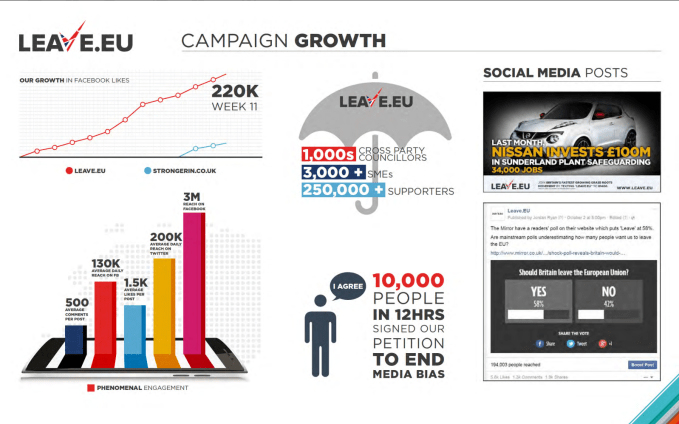
Many questions remain over a referendum that continues to be dogged by scandals — from breaches of campaign spending; to breaches of data protection and privacy law; and indeed the use of unregulated social media — principally Facebook’s ad platform — as the willing conduit for distributing racist dogwhistle attack ads and political misinformation to whip up anti-EU sentiment among UK voters.
Dark money, dark ads — and the importing of US style campaign tactics into UK, circumventing election and data protection laws by the digital platform backdoor.
This is why the DCMS committee’s preliminary report last year called on the government to take “urgent action” to “build resilience against misinformation and disinformation into our democratic system”.
The very same minority government, struggling to hold itself together in the face of Brexit chaos, failed to respond to the committee’s concerns — and has now been replaced by a cadre of the most militant Brexit backers, who are applying their hands to the cheap and plentiful digital campaign levers.
The UK’s new prime minister, Boris Johnson, is demonstrably doubling down on political microtargeting: Appointing no less than Dominic Cummings, the campaign director of the official Vote Leave campaign, as a special advisor.
At the same time Johnson’s team is firing out a flotilla of Facebook ads — including ads that appear intended to gather voter sentiment for the purpose of crafting individually targeted political messages for any future election campaign.
So it’s full steam ahead with the Facebook ads…
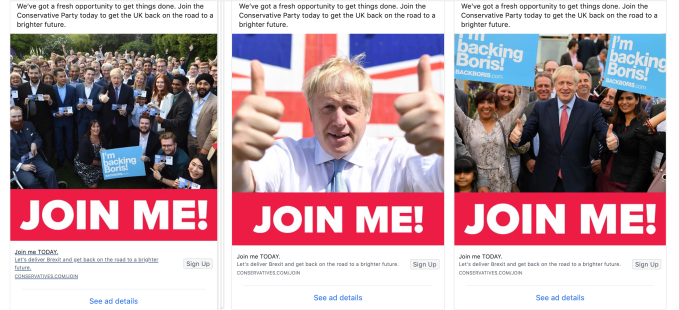
Yet this ‘democratic reset’ is laid right atop the Brexit trainwreck. It’s coupled to it, in fact.
Cummings worked for the self same Vote Leave campaign that the Electoral Commission found illegally funnelled money — via Cambridge Analytica-linked Canadian data firm AggregateIQ — into a blitz of microtargeted Facebook ads intended to sway voter opinion.
Vote Leave also faced questions over its use of Facebook-run football competition promising a £50M prize-pot to fans in exchange for handing over a bunch of personal data ahead of the referendum, including how they planned to vote. Another data grab wrapped in fancy dress — much like GSR’s thisisyourlife quiz app that provided the foundational dataset for CA’s psychological voter profiling work on the Trump campaign.
The elevating of Cummings to be special adviser to the UK PM represents the polar opposite of an ‘ethical pause’ in political microtargeting.
Make no mistake, this is the Brexit campaign playbook — back in operation, now with full-bore pedal to the metal. (With his hands now on the public purse, Johnson has pledged to spend £100M on marketing to sell a ‘no deal Brexit’ to the UK public.)
Kaiser’s latest evidence may not contain a smoking bomb big enough to blast the issue of data-driven and tech giant-enabled voter manipulation into a mainstream consciousness, where it might have the chance to reset the political conscience of a nation — but it puts more flesh on the bones of how the self-styled ‘bad boys of Brexit’ pulled off their shock win.
In The Great Hack the Brexit campaign is couched as the ‘petri dish’ for the data-fuelled targeting deployed by the firm in the 2016 US presidential election — which delivered a similarly shock victory for Trump.
If that’s so, these latest pieces of evidence imply a suggestively close link between CA’s experimental modelling of UKIP supporter data, as it shifted gears to apply its dark arts closer to home than usual, and the models it subsequently built off of US citizens’ data sucked out of Facebook. And that in turn goes some way to explaining the cosiness between Trump and UKIP founder Nigel Farage…
So Donald Trump wants Nigel Farage on any trade negotiating team?
Maybe this is how #Brexit will end?
Not with a bang, not with a cliff edge, but with a great Tory shriek of revulsion?#nodealbrexit #ridge #marr #bbcbh #farage pic.twitter.com/iCn6hd9eka— carol hedges (@carolJhedges) July 28, 2019
Kaiser ends her letter to DCMS writing: “Given the enormity of the implications of earlier inaccurate conclusions by different investigations, I would hope that Parliament reconsiders the evidence submitted here in good faith. I hope that these ten documents are helpful to your research and furthering the transparency and truth that your investigations are seeking, and that the people of the UK and EU deserve”.
Banks and Wigmore have responded to the publication in their usual style, with a pair of dismissive tweets — questioning Kaiser’s motives for wanting the data to be published and throwing shade on how the evidence was obtained in the first place.
You mean the professional whistleblower who’s making a career of making stuff up with a book deal and failed Netflix film! The witch-hunt so last season !! https://t.co/f2rsPfoDdT
— Arron Banks (@Arron_banks) July 30, 2019
Desperate stuff @DamianCollins lol
know one cares – oh and are those emails obtained illegally – computer misuse act – tut tut stolen data, oh the irony https://t.co/BNWxUJmwoQ
— Andy Wigmore (@andywigmore) July 30, 2019
Read Full Article
How policewomen make communities safer | Ivonne Roman
Less 13 percent of police officers in the United States are women -- despite their proven effectiveness in diffusing violent situations and reducing the use of force. Drawing on more than two decades of experience as a police officer and chief, TED Fellow Ivonne Roman shares how a simple fix to police academy physical fitness tests could help build a more balanced force that benefits communities and officers alike.
Click the above link to download the TED talk.
Huawei is shipping a lot more phones in spite of it all
There are a lot reasons to assume Huawei’s numbers would be on the decline. Even without getting caught smack in the middle of increasing trade tensions between two superpowers, the smartphone market has been trending down for some time now. A confluence of factors, including slowed upgrade cycles and stagnate economies in both China and abroad have contributed.
The market continues to “soften” in China as early adopters await the launch of 5G before jumping on with new handset. In spite of everything, however, Huawei appears to be the one company currently bucking the trend. And not just by a little bit, either. New numbers from Canalys put the company at a 31 percent year on year grown for the second quarter — a stark contrast to the six percent global decline for the category.
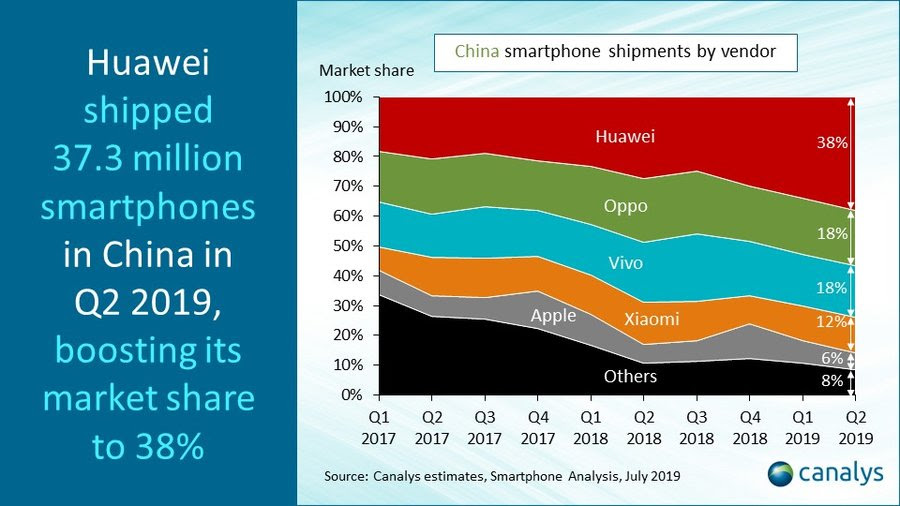
The company shipped 37.3 million handsets for Q2, with China accounting for 64 percent of that number. Unsurprisingly, its home market has become an increasingly important sales driver as trade blacklists and the like have barred in from sales in some overseas markets.
An interesting, if unsurprising factor in that growth is a kind of hometown pride for the embattled brand, which sported a 38 percent market share for the quarter.
“[T]he US-China trade war is also creating new opportunities. Huawei’s retail partners are rolling out advertisements to link Huawei with being the patriotic choice, to appeal to a growing demographic of Chinese consumers willing to take political factors into account when making a purchase decision,” Canalys’ Mo Jia said in a release tied to the news. “Huawei itself has also been eager to give more exposure to its founder and CEO, Ren Zhengfei, to enhance its brand appeal to local consumers. At the same time, Huawei’s internal chipset and modem technologies will give it an edge over its competitors as 5G is commercialized by Chinese operators.”
That last bit means that Huawei will almost certainly see more growth in the coming years as 5G begins to roll out in China, starting this fall. This is, of course, as long as a ban on the use of American software and components don’t hamper the company entirely in the meantime.
Huawei was cautiously optimistic reporting its quarterly earnings this week. “Given the foundation we laid in the first half of the year, we continue to see growth even after we were added to the entity list,” Chairman Liang Hua said on a call. “That’s not to say we don’t have difficulties ahead. We do, and they may affect the pace of our growth in the short term.”
Read Full Article
Real estate platform Compass raises another $370M on a $6.4B valuation en route to an IPO
The real estate market regularly goes through ups and downs, but today comes big news for a startup in the space that has built a platform that it believes can help all players in it — buyers, sellers, and those who help with the buying and selling — no matter what stage of the cycle we happen to be in.
Compass — a company that has built a three-sided marketplace for the industry, along with a wide set of algorithms to help make it work — has raised a $370 million round of funding, money that it plans to use to continue expanding to more markets, as well as for more tech and product development. Sources tell me that it’s also now eyeing up an IPO, likely sometime in the next 24 months.
“From day one we knew, when we had just a small amount of people at the company, we had a very clear focus,” co-founder and chairman Ori Allon said in an interview. “We wanted to bring more tech and data and transparency to real estate, and i think it’s paid off.”
Based out of New York, Compass earlier this year established an engineering hub in Seattle run by the former CTO of AI for Microsoft, Joseph Sirosh. It’s continuing to hire there and elsewhere (alongside also making acqui-hires for talent).
The Series G funding — which brings the total raised by Compass to $1.5 billion — is coming in at a $6.4 billion valuation, a huge uptick for the company compared to its $4.4 billion valuation less than a year ago. Part of the reason for that has been the company’s massive growth: in the last quarter, its revenues were up 250% compared to Q2 2018.
The investor list for this latest round includes previous investors Canada Pension Plan Investment Board (CPPIB), Dragoneer Investment Group, and SoftBank Vision Fund. Other backers since it was first founded in 2012 have included Founders Fund, the Qatar Investment Authority (a construction and real estate giant), Fidelity and others.

The company was co-founded by Ori Allon and Robert Reffkin — respectively the chairman and CEO, pictured here on the right and left of COO Maelle Gavet. The company first caught my eye because of Allon. An engineer by training, he has a string of notable prior successes in the field of search to his name (his two previous startups were sold to Google and Twitter, which used them as the basis of large areas of their search and discovery algorithms).
In this latest entrepreneurial foray, Allon’s vision of using machine learning algorithms to improve decisions that humans make has been tailored to the specific vertical of real estate.
The platform is not a mere marketplace to connect buyers to real estate agents to sellers, but an engine that helps figure out pricing, timing for sales, how to stage homes (and more recently how to improve them with actual building work by way of Compass Concierge) to get the best prices and best sales.
It also helps real estate agents manage their time and their customers (by way of an acquisition it made of CRM platform Contactually earlier this year). Starting with high-end homes for private individuals, Compass has expanded to commercial real estate and a much wider set of price brackets.
There is a wide opportunity for vertical search businesses at the moment. People want more accurate and targeted information to make purchasing decisions; and companies that are in the business of providing information (and selling things) are keen for better platforms to bring in online visitors and increase their conversions.
I understand that this has led to Compass getting approached for acquisitions, but that is not in the blueprint for this real estate startup: the longer term plan will be to take the company public, likely in the next 24 months.
“It has been incredible to see the growth of our Product & Engineering team, including the addition of Joseph Sirosh as CTO,” said Compass Founder & Executive Chairman Ori Allon, in a statement. “We are excited to partner with new investors, and deepen our relationship with our existing partners to accelerate our growth and further our technology advancements.”
Read Full Article
Master Six Sigma Project Management With This Huge 15-Course Training Bundle

Most big companies use a framework such as Six Sigma to keep things running smoothly. Anyone who wants to work at a senior level (and secure a top salary) needs to understand the system. The Complete Six Sigma Training Suite Bundle helps you master both Six Sigma and Lean management, with 15 video courses and over 1,300 tutorials. Right now, you can pick up the lot for just $39.99 at MakeUseOf Deals.
Six Sigma Methodology
Originally developed at Motorola and then championed by GE, the Six Sigma framework is now used by thousands of major companies around the world. Whether you’re an aspiring project manager or simply trying to improve your résumé, it’s a good idea to learn this methodology.
The Training Suite Bundle brings together a huge selection of high-quality Six Sigma courses. Through concise video lessons, you learn the vocabulary of Six Sigma and how to apply the framework in any working environment. Along the way, you learn valuable management skills and get full prep for official certification exams.
In addition to Six Sigma, this training covers Lean — a related framework used mostly in manufacturing and tech. You also get an introduction to Minitab, the statistical software of choice for many project managers.
15 Courses for $39.99
Order now for just $39.99 to get lifetime access to this huge learning library, worth $2,843.
Read the full article: Master Six Sigma Project Management With This Huge 15-Course Training Bundle
Read Full Article
5 Faster Chrome Extensions to Speed Up Web Browsing

Google Chrome is the browser we all love to hate. It’s fantastic, but it gets slow with time. Here are five tools to speed up web browsing on Chrome, especially on slower connections.
Now, none of these are going to make your computer faster. They attack the web browsing aspects of Chrome, which is all about how quickly the pages load. If the browser itself is sluggish and freezes up often, the best thing you can do is to reduce Chrome’s memory usage and free up RAM.
1. FasterChrome (Chrome): Speed Up Browsing by Smart Preloading

FasterChrome is an extension that claims to be smart enough to figure out which page you are about to click and starts loading it before you click. Sounds incredulous? Here’s how it works.
The extension tracks your mouse’s movements across the browser. Once the cursor hovers a link for 65 milliseconds, FasterChrome starts preloading the link. Apparently that 65 milliseconds is the magic point where you have a 50% chance of clicking the link or not. And this gives the extension about 300 extra milliseconds to preload the page. It only preloads the HTML to save bandwidth and resources.
The result is that your web browsing feels much faster than before, as the human brain perceives actions taking less than 100 milliseconds as instant. FasterChrome is also smart enough to not activate on pages where you need to sign out.
Download: FasterChrome for Chrome (Free)
2. Web Boost (Chrome): Secure, Open-Source Speed Tweak

Instead of attacking each page to load it faster, or preloading certain pages, Web Boost has a different philosophy to enable faster browsing. Its focus is to make Chrome do less work by storing building blocks.
By building blocks, Web Boost means elements that are common across several web pages. For example, the social media sharing buttons or Google Adsense code used in many websites is the same. So why should your browser download these from the website every time?
By identifying common website building blocks and refusing to download them again, Web Boost speeds up page loading times. The extension doesn’t require any configuration or any caching. Also, videos and images don’t lose quality too.
Download: Web Boost for Chrome (Free)
3. AMP Browser Extension (Chrome): Load AMP Pages on Desktop
AMP, or Accelerated Mobile Pages, is a Google project to speed up how web pages are loaded on mobile phones. The AMP Browser Extension brings this feature to the desktop in an unofficial capacity.
AMP analyzes and optimizes a page’s HTML, JavaScript, and CSS, while also adding it to Google’s cache. The combined effect is that when you click a page from a result on Google search or Google News, it opens faster. Some tests by independent developers have found pages to load faster by about 300-400%.
You can stick with the AMP pages or go back to the full-featured Web pages by clicking the blue AMP extension icon. You’ll also see a highlight on AMP links in Google search results.
Do note that the extension hasn’t updated in a long time, but it works as advertised. The developers are now trying to build a standalone AMP Browser based on Chromium that not only accelerates pages but also reduces data consumption.
Download: AMP Browser Extension for Chrome (Free)
4. McAfee Web Boost (Chrome): Stop Auto-playing Videos

The most annoying new trend among websites is to feature videos that start auto-playing as soon as you visit the page. Now only does this slow down browsing, but there doesn’t seem to be a clear and easy fix for it.
People find methods to block auto-playing videos on Chrome, and developers keep coming with new ways to circumvent the methods. It’s like an eternal dance. For now, the easy solution seems to be installing McAfee Web Boost, which works better than any other extension I’ve seen. And don’t go by the “zero videos stopped on this site” notice sometimes, it’s doing the job without the counter getting added.
Please note that McAfee routinely gets called up for privacy issues about sharing consumer data, but no one has so far pointed out any flaws with this extension.
Download: McAfee Web Boost for Chrome (Free)
5. Shut Up (Chrome): Block Comments Everywhere

Comments are often a time sinkhole that you inadvertently fall in. Thus derailing your web browsing session into a vitriolic exchange with a random internet commenter. Shut Up blocks comments everywhere on the web by default.
This is especially true on websites of major news media outlets, YouTube and Twitch, and other similar portals. While comments aren’t necessarily bad, they are a distraction that can also negatively affect your mood. Shut Up hides all comments on any web page, so you aren’t tempted to see them, participate in them, or find a rabbit hole to dive into.
If you still want to see the comments on any page, in a couple of clicks, you can filter that website to always allow comments.
Download: Shut Up for Chrome | Firefox | Safari (Free)
Fix Annoying Chrome Issues
Extensions aren’t a foolproof solution to speeding up a sluggish Chrome browser. In fact, extensions can also end up taking more CPU and RAM resources, and thus slow down the whole computer.
That’s why, apart from these extensions, you should first fix some common annoying Chrome issues. For all you know, deleting the Web Data file is the only thing you need for a faster Chrome browser.
Read the full article: 5 Faster Chrome Extensions to Speed Up Web Browsing
Read Full Article
The 10 Best Book Review Sites and Book Rating Sites
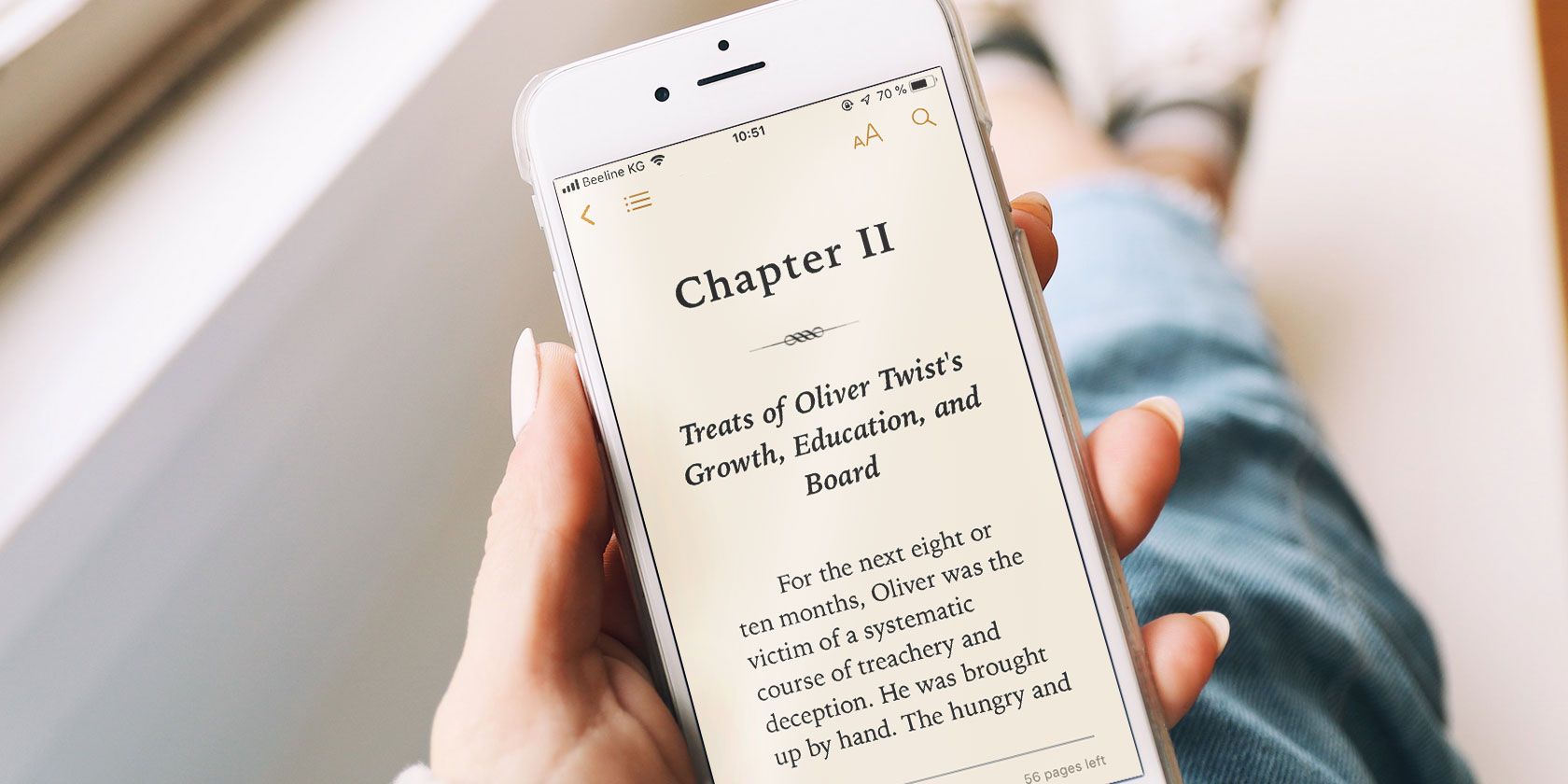
Nobody likes to spend money on a new book only to face that overwhelming feeling of disappointment when it doesn’t live up to your expectations. The solution is to check out a few book review sites before you hit the shops. The greater the diversity of opinions you can gather, the more confidence you can have that you’ll enjoy the title.
Which book review and book rating sites are worth considering? Here are the best ones.
1. Goodreads

Goodreads is arguably the leading online community for book lovers. If you want some inspiration for which book to read next, this is the site to visit.
There’s an endless number of user-generated reading lists to explore, and Goodreads itself publishes dozens of “best of” lists across a number of categories. You can also join book discussions and reading groups with thousands of members.
You can participate in the community by adding your own rankings to books you’ve read and leaving reviews for other people to check out. Occasionally, there are even bonus events like question and answer session with authors.
2. LibraryThing

LibraryThing is the self-proclaimed largest book club in the world. It has more than 2.3 million members and is part-cataloging site/part-social networking site.
With a free account, you can add up to 200 books to your library and share it with other users. But it’s in the other areas where LibraryThing can claim to be one of the best book review sites.
Naturally, there are ratings, user reviews, and tags. But be sure to click on the Zeitgeist tab at the top of the page. It contains masses of information, including the top books by rating, by the number of reviews, by authors, and loads more.
3. Book Riot

Book Riot is a blog. It publishes listicles on dozens of different topics, many of which focus on the best books in a certain genre. To give you an idea, some recent articles include 16 Must-Read Space Books and 8 Horror Novels by Latino Authors.
Of course, there’s also plenty of non-reading list content. If you have a general affinity for literature, Book Riot is definitely worth adding to list of websites you browse every day.
4. Bookish

Bookish is a site that all members of book clubs should know about. It helps you prep for your next meeting with discussion guides, book quizzes, and book games. There are even food and drink suggestions and playlists suggestions.
But the site is about more than book club meetings. It also offers lots of editorial content. That comes in the form of author interviews, opinion essays, book recommendations, reading challenges, and giveaways.
Be sure to look at the Must-Read Books section of the site regularly. Every two weeks, a new Staff Reads article goes live.
5. Booklist

Booklist is a print magazine which also offers an online portal. Trusted experts from the American Library Association write all the reviews.
You can see snippets of reviews for different books. However, to read the full reviews, you will need to subscribe. An annual plan costs $295 per year.
6. Fantasy Book Review

Fantasy Book Review should be high on the list for anyone who is a fan of fantasy works.
The site publishes reviews for both children’s books and adults’ books. It has a book of the month section, a rating system of 0-10 for books it’s reviewed, and a continually updated list of must-read books for each year.
You can search through the old must-read archives, going right back to 1980.
7. LoveReading

LoveReading is one of the most popular book review sites in the UK, but American audiences will find it to be equally useful.
The site is divided into fiction and non-fiction works. In each area, it publishes weekly staff picks, books of the month, debuts of the month, ebooks of the month, audiobooks of the month, and the nationwide bestsellers. Each book on every list has a full review that you can read for free.
Make sure you also check out the LoveReading Loves section. You’ll find themed reading lists such as World War One Literature and Summer Reading 2019.
8. Kirkus

Kirkus has been involved in producing book reviews since the 1930s. The site critiques the week’s bestselling books, along with a simple Buy It, Borrow It, or Skip It rating.
As you’d expect, you’ll also find dozens of “best of” lists and individual books reviews across many categories and genres.
And while you’re on the site, make sure you click on the Kirkus Prize section. You can look at all the past winners and finalists, complete with the accompanying reviews of their books.
9. r/books

As is so often the case, Reddit has a subreddit dedicated to book reviews and reading lists.
The subreddit has weekly scheduled threads about a particular topic or genre. Anyone can then chip in with their opinions about which books are recommendable.
Several new threads are published every day. Recent threads have included subjects such as Literature of the 1910s, Literature of Singapore, and Favorite Beach Reads.
You’ll also discover a weekly recommendation thread, a weekly What are you Reading? discussion, and frequent AMAs.
10. YouTube
YouTube is not the type of place that immediately springs to mind when you think of the best book review sites online.
Nonetheless, there are several engaging YouTube channels which frequently offer opinions on books they’ve read.
Some of the most notable book review YouTube channels include Better Than Food: Book Reviews, Little Book Owl, PolandBananasBooks, and Rincey Reads.
We’ve written about the best YouTube channels for book lovers if you would like to learn more.
Don’t Forget Amazon!
The 10 book review sites we’ve discussed will appeal to different types of readers. Some people will be more comfortable with the easy-to-interpret book rating systems; others will prefer extensive reviews written by experienced professionals.
And remember, if you don’t want to dig into endless book reviews, you can also use Amazon as a quick-and-dirty way to gauge people’s opinion on a title.
To learn more, make sure you read our article on the best books to read this year and the best books for geeks to read.
Read the full article: The 10 Best Book Review Sites and Book Rating Sites
Read Full Article