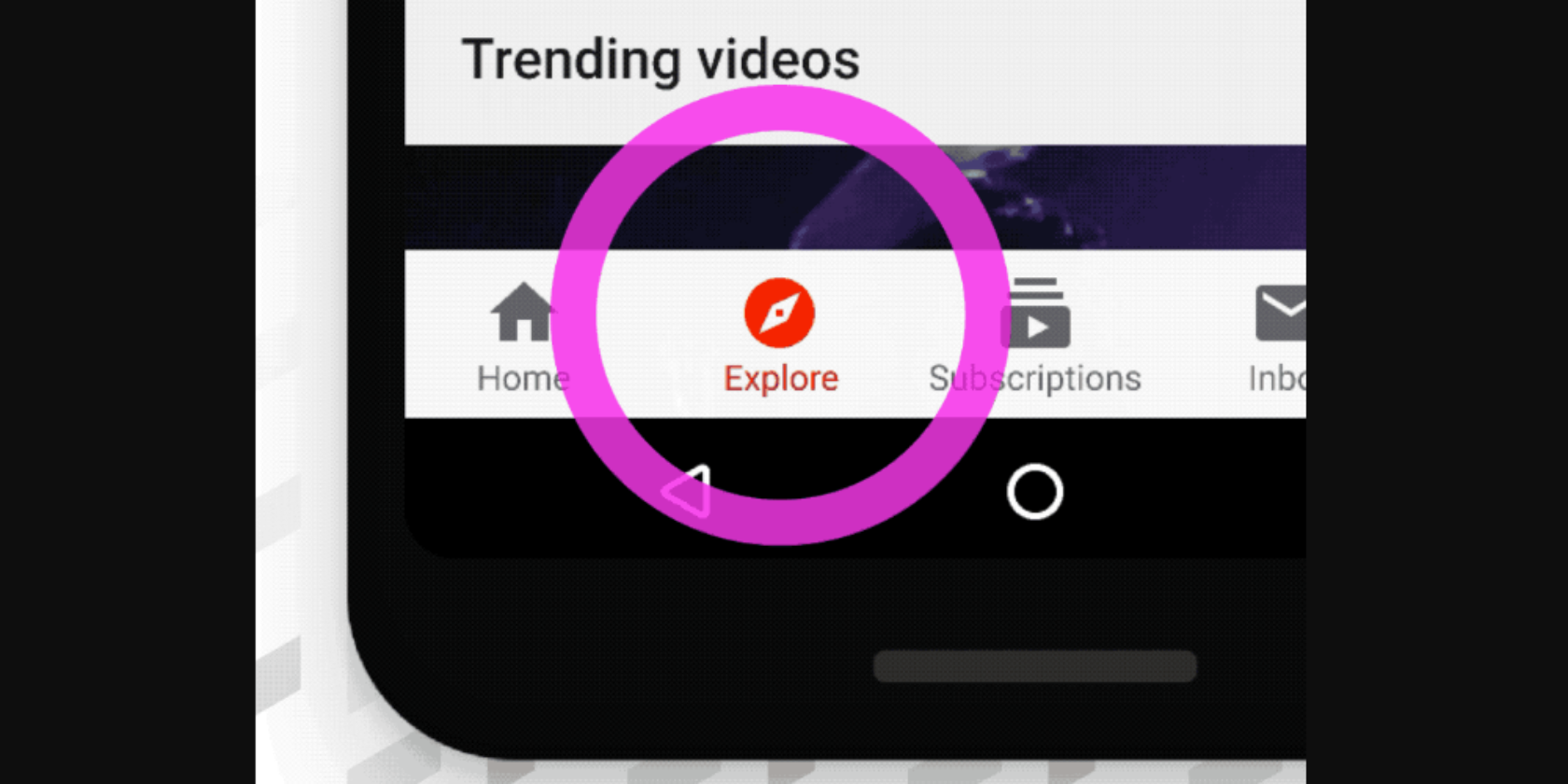Want to build an emergency fund or save enough money to fulfil a long-standing dream? Maybe you just want to stop living paycheck to paycheck. Whatever your money goals happen to be, you can inch closer to them with a few changes to your lifestyle and habits. Our cheat sheet below can help you with that.
The cheat sheet covers more than a hundred ideas to help you save money. Pick your favorites and start applying them to your life.
Don’t dismiss any of the ideas as too simple, trivial, or insufficient to make a significant difference to your finances. Remember, it’s okay to start small and build better money-saving habits over time. And the cumulative impact of baby steps needs to be seen to be believed!
FREE DOWNLOAD: This cheat sheet is available as a downloadable PDF from our distribution partner, TradePub. You will have to complete a short form to access it for the first time only. Download 100+ Effective Tips for Saving Money.
100+ Effective Tips for Saving Money
| Tips |
|---|
| Banking, Bills, and Payments |
| ■ Set up automatic transfer of money from every paycheck to a savings account. |
| ■ Avoid ATM withdrawals that will cost you fees. |
| ■ Pay your bills on time to avoid late fees. |
| ■ Stash away money from windfalls and refunds instead of spending it. |
| ■ Declutter subscriptions and memberships often. |
| ■ Cancel automatic subscriptions and memberships. |
| ■ Round up purchases to the nearest dollar and add the difference to your savings. |
| ■ Shop around for better deals on broadband, credit cards, insurance, phone plans, and streaming subscriptions. |
| ■ Refinance your mortgage and auto loan. |
| ■ Switch to a high-yield savings account. |
| ■ Pay your credit card dues in full every month to avoid paying interest. |
| ■ Switch from monthly to half-yearly or yearly insurance payments to avoid unncessary fees. |
| ■ Look for hidden fees on every purchase. |
| ■ Pay attention to incorrect charges on bills so you can dispute said bills. |
| ■ Get multiple quotes for services to get cheaper deals. |
| ■ Find ways to save tax on your earnings. |
| ■ Sign up for customer rewards programs. |
| ■ Get overdraft fees waived if possible. |
| ■ Opt out of overdraft protection (and keep a close eye on your account balance.) |
| Home |
| ■ Get an energy audit of your home. |
| ■ Switch to energy-efficient lighting and appliances. |
| ■ Develop energy-efficient habits, such as switching off the lights while leaving a room. |
| ■ Unplug inactive appliances or plug them into a power strip so you can turn everything on and off with the press of a button. |
| ■ Switch to solar-powered gadgets where feasible. |
| ■ Keep your automobiles and electronics in top shape. |
| ■ Avoid electronic and automobile upgrades for novelty value. |
| ■ While buying a phone, buy a model or two older than the latest one. |
| ■ Ditch your landline. |
| ■ Lower the temperature on your thermostat. |
| ■ Switch to a programmable thermostat. |
| ■ Don’t heat unused rooms. |
| ■ Insulate your home well. |
| ■ Use fans instead of air conditioning. |
| ■ Install faucet aerators to reduce water costs. |
| ■ Fix leaky faucets and other broken items around the house. |
| ■ Pick up housewares from yard sales. |
| ■ Move furniture around to give your home a simple makeover. |
| ■ Cook meals at home. (But skip recipes that require buying ingredients you probably won’t use again.) |
| ■ Carry water and coffee from home. |
| ■ Eat seasonal foods. |
| ■ Eat local foods. |
| ■ Buy staples in bulk and during sales. |
| ■ Cut down on one supermarket trip every month and shop from your pantry instead. |
| ■ Don’t shop when you’re hungry. |
| ■ Get creative with leftovers. |
| ■ When possible, choose potluck meals over catered ones for events. |
| ■ Make meal-planning a habit to avoid ordering takeout. |
| ■ Buy a crockpot for filling yet inexpensive meals. |
| ■ Make your own cleaning supplies. |
| ■ Declutter your stuff and stop paying for a storage unit. |
| ■ Switch to cold water for doing laundry. |
| ■ Switch from a dryer to a clothesline for drying clothes. |
| ■ Adopt a pet instead of shopping for one. |
| ■ Groom your pet yourself. |
| ■ Buy locally made pet food. |
| ■ Swap pet-watching duties with another pet owner. |
| Entertainment and Lifestyle |
| ■ Cancel costly packages and add-ons from your cable TV subscription. OR Switch from cable TV to streaming services. |
| ■ Lower your cell phone bill by getting rid of extras. |
| ■ Borrow books and DVDs from public libraries. |
| ■ Play board games instead of going to the mall. |
| ■ Swap clothes, books, games, music, sports equipment, and other supplies with friends and family. |
| ■ Make your next holiday a staycation. |
| ■ Choose AirBnbs over hotels when you travel. |
| ■ House swap with friends and family for a vacation. |
| ■ Time a vacation to coincide with the end of a work trip and in the same location. |
| ■ Travel hack. |
| ■ Build a minimalist wardrobe. |
| ■ Avoid buying clothes that need to be dry cleaned. |
| ■ Cut your own hair. |
| ■ Volunteer as a model at a beauty school for free/discounted haircuts and other beauty treatments. |
| ■ Use up toiletries and cosmetics before buying new products. |
| ■ Switch to inexpensive/drugstore brands for toiletries and cosmetics. |
| ■ Make your own shampoo. |
| ■ Shop from duty-free stores when you travel internationally. |
| ■ Pay in cash whenever possible. |
| ■ Pick free online tutorials over paid classes when you can. |
| ■ Find free/inexpensive hobbies and activities for yourself and for your kids. |
| ■ Keep an eye out for free local events, classes, and workshops. |
| ■ Create a shopping list and stick to it. |
| ■ Buy with reward points. |
| ■ Run the household on one person’s paycheck and save the rest. |
| ■ Walk where you can. It gives you a free workout and saves on transportation costs. |
| ■ Reduce the number of cars you own. |
| ■ Wash your car yourself. |
| ■ Stick to the speed limit to avoid fines as well as inefficient gas usage. |
| ■ Ride a bike instead of driving a car. |
| ■ Take public transport more often. |
| ■ Carpool more often. |
| ■ Work from home more often. |
| ■ Move closer to work. |
| ■ Move to a cheaper neighborhood. |
| ■ Move to a smaller home. |
| ■ Cut down on smoking and alcohol. |
| ■ Reduce meat consumption. |
| ■ Split restaurant meals. |
| ■ Ask for a doggy bag to take leftovers home. |
| ■ Empty coins into a piggy bank. |
| ■ Buy used, refurbished, or open-box electronics. |
| ■ Use free and open-source software. |
| ■ Watch free movies online instead of going to the theater. |
| ■ Buy thoughtful, yet inexpensive gifts. |
| General |
| ■ Replace disposables with reusables. |
| ■ Sell items you don’t use. |
| ■ Rent instead of buying, when possible. |
| ■ Buy multipurpose items. |
| ■ To save money in the long run, don’t skimp on quality. |
| ■ Buy used items when you can. |
| ■ Choose generic brands over name brands. |
| ■ Shop around for deals, discounts, and coupons. |
| ■ Use cashback cards, apps, and sites. |
| ■ Clip coupons. |
| ■ Avoid impulse buys. |
| ■ Downgrade your subscriptions. |
| ■ Downsize your orders. |
| ■ Consider going without. |
| ■ Learn DIY skills using free online resources. |
| ■ Trade goods and services with friends and family. |
| ■ Join local freecycling groups to donate/request useful items. |
| ■ Look for free solutions (if feasible) to replace items and services you’re paying for. |
You’re Richer Than You Think!
Track where your money goes. Pay yourself first. Make it automatic. With this simple three-step plan and the ideas mentioned in the cheat sheet above, you can turn your financial life around. If you need some tech-based help along the way, use these free sites and apps to reduce spending and save money.
Read the full article: 100+ Effective Tips for Saving Money
Read Full Article