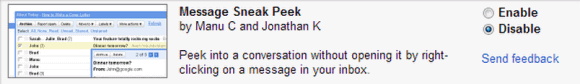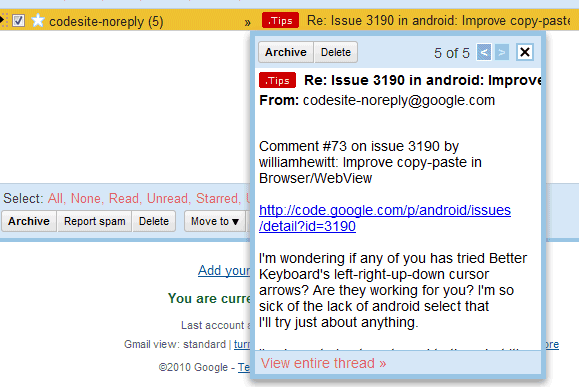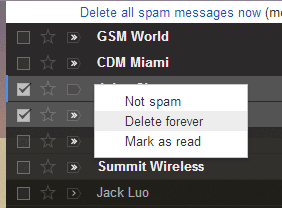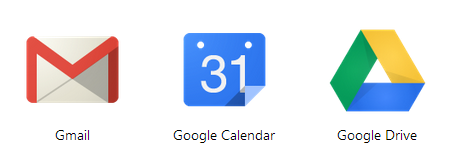Google.com, the largest search engine on the internet seems to be a nightmare and eyesore to many online marketers especially those trying to make money by ranking their website through S.E.O as a result of the constant changes it always brings!.
Today you can be ranking Number 2 position in Google and tomorrow when it brings a new algorithm change your website might not be among number 200!!!.
In reality Google didn’t start its frequent changes in 2012 or 2011 but way back before then. In fact according to a data I saw on the seniors website here are some of the google changes that has occurred through the years.
Note: Google loves to label a name to each major search engine algorithm changes that it makes.
September 2002- Boston Update
November 2003-Florida Update
July 2003- Flitz Update
April 2003- Cassandra Update
February 2003-Boston Update
January 2004-Austin Update
February 2004-Brandy Update
January 2005-The Nofollow Attribute was introduced
February 2009- Vince Update
May 2010- May Day
August 2010- Brand Update
February 2011- Panda Update
November 2011- Freshness Update
April 2012- Penguin Update
September 2012- EMD { Exact Match Domain} Update
That’s a long list of some major algorithm changes from Google over the past 13years. Virtually every year Google keeps rolling out new updates. It is important for you to know this and how you can secure yourself and your website by taking the appropriate measure before hand.
What EXACTLY Does Google Want?
How can you satisfy their want by giving them what they want so that not only will you be favored by not getting hammered in their next update but also you will receive love from them and continually get and keep your site in the page 1 position?
How To Know When Google Index Your Website
Remember our focus is to create a site that can rank on Page 1 in the search engines especially on Google.com. Your site cannot rank in the search engines if your website and articles are not there in the first place. So while creating great contents {more on that later} it is imperative you ensure that your articles or blog posts as the case may be are getting indexed by google.com because only when they are indexed can they start ranking.
The reason you want all your articles getting indexed by Google is that, until your articles are indexed it means Google is not “aware” about your post which means you have zero chance of even ranking it.
While am going to show you later in this report how to index your articles, I want to quickly show you how to know when your articles have been indexed.
The fastest and quickest way is to copy the direct link of the article and then paste it in google. If your article appears then it means it is indexed, if not it means you haven’t. Simple and straight.
Getting all your articles indexed is the first big step of ranking in the search engines. So let’s take for example I want to check if an article I have on my site www.nicheavenger.com/blog has been indexed. This is what I will do.
BIO:
Fenix Raw belongs to technical industry, willing to share his valuable ideas. Our exclusively prepared MB7-702 exam preparation material is quite handy for your success in MB7-701 exam. Take the benefit or our preparation material and derive the better end results.
The post Understanding Google And The Game That It Plays appeared first on Hack Illusion.