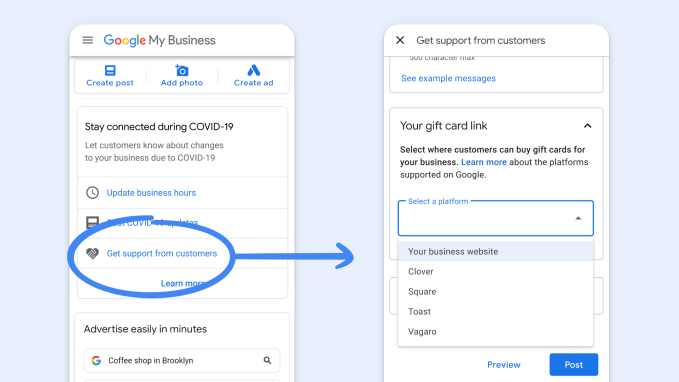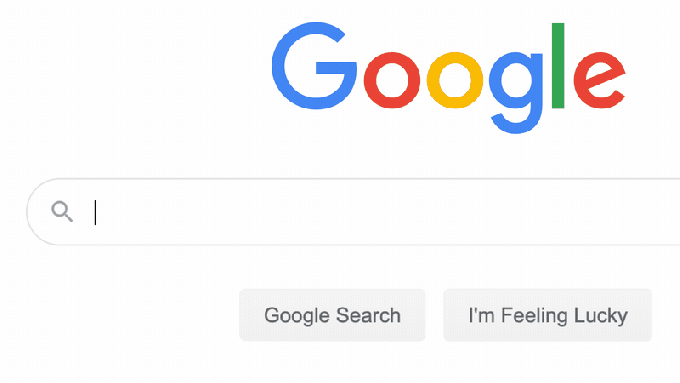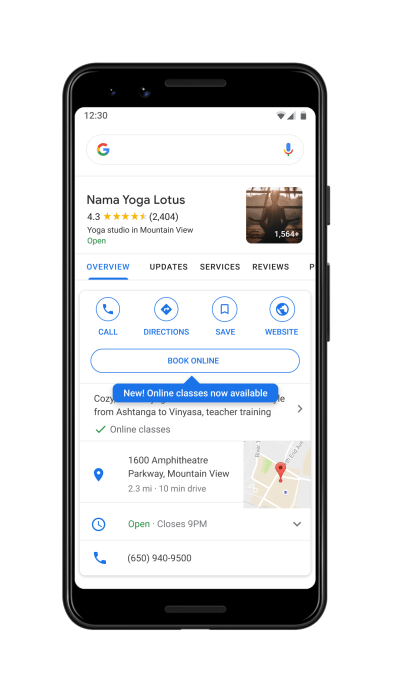Due to the association of Mac computers with creative people like musicians, you might think that iOS is the only mobile platform suitable for music creation. But that isn’t true—Android has caught up rapidly in this department.
Whether you’re playing an instrument, singing, or creating electronic music, Android has some fantastic apps that can help. Here’s our pick of the best music recording apps for Android.
1. BandLab
BandLab is the closest substitute Android has to a proper GarageBand alternative. It’s part DAW (digital audio workstation) and part social network where you can share your creations when they’re finished.
With BandLab, you can make your own music. The app lets you record your singing with music, while the AutoPitch helps you stay in tune. You can also connect your own instruments to record live. There are heaps of beats and loops to enhance your compositions, or you can make your own through the more than 100 downloadable instruments.
The app is powerful and a whole lot of fun. It’s accessible even to those who have never made music before. If you’re looking for a paid alternative with a more professional edge, take a look at the excellent FL Studio.
Download: BandLab (Free)
2. Backtrackit
If you want to learn how to play the latest songs, or create backing tracks to play or sing along to, Backtrackit is the app for you.
It takes the music on your phone and breaks it down in several ways. It shows you what key a song is in and which chords are played throughout. You can slow down particular sections when you’re trying to master a solo or riff. It can also remove the voice or lead instrument from a track, allowing you to replace it with your own performance.
Backtrackit is great for learning new songs, or even for just spending an evening jamming along with your favorite artists.
Download: Backtrackit (Free, in-app purchase available)
3. HumOn
HumOn makes it possible to compose an entire piece of music merely by humming it into your phone.
Just sing into your phone, pick a genre (including rock, R&B, and classical) and the app will turn your melody into a complete composition. From there, you can play with the mix and arrangement and record vocals on top. Once done, save your masterpiece as an MP3.
There’s a serious side as well. By tapping the Score button, you can see both the musical notation and chords for your tune. The app lets you edit them and add lyrics as well. You’ll need to upgrade to the Pro version to export this as a PDF document. But as an effective way of turning ideas into actual songs, it’s well worth it.
Download: HumOn (Free, premium version available)
4. Pitched Tuner
For most musical instruments, keeping them tuned is a daily job. A manual tuner is good, but a digital one will give you a whole lot more precision.
While most tuning apps in the Play Store are geared towards specific instruments, Pitched Tuner stands out because it works with everything: strings, brass, wind, and whatever else.
It’s easy to use. Just play a note into your phone and the app measures it, accurate to one hundredth of a semitone. Keep tweaking your tuning until you get it spot-on. There’s also a special Instrument Tuner mode that simplifies the process of tuning stringed instruments.
Download: Pitched Tuner (Free, in-app purchase available)
5. The Metronome
The Metronome is the best way to keep time while you’re playing. It’s designed in part to work with the Soundbrenner Pulse, a vibrating metronome watch. But you don’t need one of those—the app works just fine on its own.
It’s a great-looking app, with all the features you need. You can select a time signature and dial in your required tempo, or just tap on the screen to set it manually. You’re also able to create more complex rhythm patterns using subdivisions and accents.
The app supports a song library where you can save your configurations, then combine them into a setlist for when you’re performing. You can even set the screen to flash on each beat instead of having to listen for the tones.
Download: The Metronome (Free)
6. Guitar Chords and Tabs
Providing access to an enormous database of guitar chords for songs, Guitar Chords and Tabs guarantees you’ll never be short of something to play.
The app has chords and tabs—a simplified form of musical notation for guitars—for over 800,000 pieces of music. It includes an interactive chord feature showing you the correct fingering when you need it. And if you upgrade to the Pro version, you can unlock the auto-scroll function that keeps your page of tabs moving up the screen as you play.
Each song has a lot of info to cram on screen, so Guitar Chords and Tabs is most useful on a big-screen phone or tablet.
Download: Guitar Chords and Tabs (Free, in-app purchase available) | Guitar Chords and Tabs Pro ($3.99)
7. Vocaberry
Vocaberry is a bit like Guitar Hero for singers. You get a series of songs in varying levels of difficulty that you must sing along with. The app rates your pitch and timing, scoring you as you go.
But despite the gamified approach, Vocal Lessons isn’t a game. It’s an effective app for learning to sing or improving your performance. In addition to the songs, you’ll find a series of vocal exercises that can warm up your voice before you go on stage. It’s packed with tips and guidance, akin to having your own singing teacher.
You can also use the app to measure your vocal range.
Download: Vocaberry (Free, in-app purchases available)
8. smartChord
smartChord is an absolute treasure trove for musicians. It’s mostly aimed at guitarists or those who play other stringed instruments, but there’s so much here that almost anyone will find it useful.
The app offers more than 15 tools. You get information on playing chords, arpeggios, and scales. There’s a transposer so you can easily change the key of any piece of music. An ear training game helps you learn the sound of notes and chords. The songbook lets you download sheet music for almost any song you can find online. The playground gives you a virtual guitar to practice on. And that’s just the start.
All the basic functions are free, and you can add even more with a paid upgrade.
Download: smartChord (Free, in-app purchases available)
9. Remixlive
Mix beats, loops, effects, and samples on the fly with Remixlive. The app is easy to get started with, yet surprisingly powerful. You get over 50 sample packs included as standard, and you can buy more as you need them. There’s a built-in sample editor, plus support for finger drumming.
When you’re done, you can save your work in MP3 or other formats. The app can also upload your recordings to SoundCloud, and there’s integration with the desktop music app Ableton Live as well.
Download: Remixlive (Free, in-app purchases available)
10. RecForge II
Finally, here’s an app for recording your music. RecForge II is a powerful audio recorder with some advanced features alongside its great sound quality.
It works with external microphones, and offers real-time monitoring so you can hear what your recording sounds like as you play.
There are basic editing and mixing features, too. You can cut and join tracks, create loops, and easily change the tempo or pitch of your music. The app supports a massive range of file formats at any quality, so you can share your music without needing to use any other apps.
Download: RecForge II (Free) | RecForge II Pro ($3.49)
Make Music With Android
Android grows as a creative platform all the time. Once you move beyond the major music-creating apps, you’ll find some powerful niche tools that cater to more specialist users, including pro-level DAWs like Caustic 3 and Audio Evolution Mobile.
Your next step might be to start brushing up on your musical skills. Check out the best USB MIDI controllers for your computer or some of the best apps for learning guitar.
Read the full article: 10 Android Apps for Musicians to Record, Tune, and More
Read Full Article