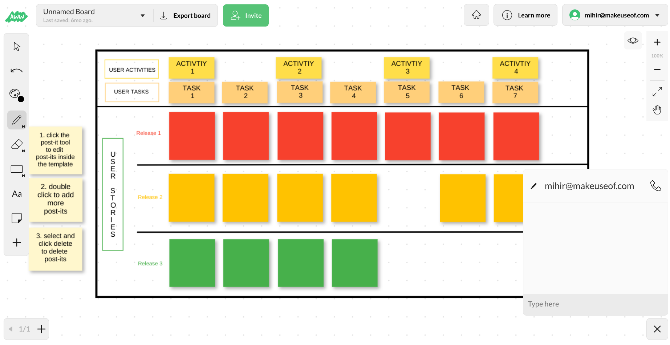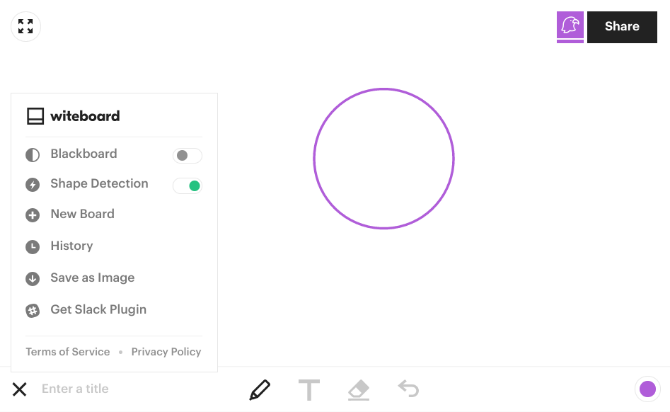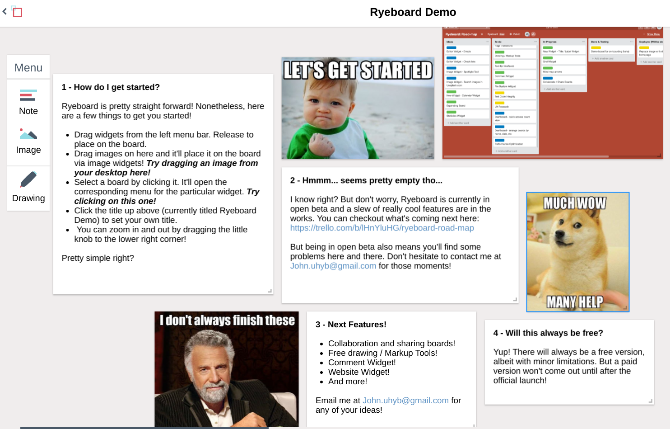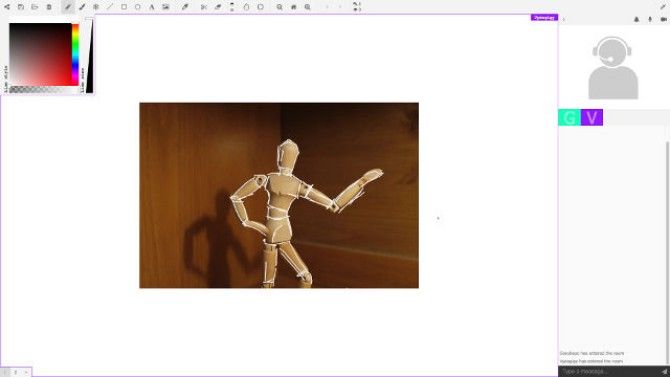There has never been a better time to switch to Linux, but you may still be hesitant. After all, you’re not sure if you can run your favorite Windows applications on Linux.
So, let’s take a look at 10 popular Windows apps and games and see if they work on Linux.
1. Chrome Browser

All major browsers (Firefox, Chrome, and Opera) are available on Linux. In fact, you’ll find a vast selection of Linux browsers to choose from, such as Epiphany.
You’ll find that Firefox, Chrome, and Opera offer the same functionality as on Windows or macOS. This means you can sign into your browsers and effortlessly sync bookmarks, passwords, and other settings from Windows.
Mozilla Firefox is preinstalled on most Linux distros, but if you want Chrome you can download it from Google. Note that you can also install the open source Chromium browser.
Download: Chrome
Download: Chromium
2. Outlook
To take care of your email needs, you have plenty of options on Linux—although Outlook isn’t available for Linux.
Thunderbird, one of the most popular email clients, is perhaps the number one email client for Linux. The ExQuilla extension adds Exchange support, something Thunderbird has been missing for years.
But if you need an Outlook equivalent for Linux with Microsoft Exchange support without installing an extension, try Evolution.
Of course, if you don’t need an Exchange email client, you can also easily use any web-based email interface with your preferred browser. So you can access the Outlook web app, along with Gmail, Yahoo Mail, and other hosted webmail from your ISP or employer.
There’s a strong chance your Linux distro has Mozilla Thunderbird or Evolution already installed.
Download: Mozilla Thunderbird
Download: Evolution
3. Microsoft Office

The world’s most popular office isn’t available on Linux. So, you have three options:
- Use Office 365 on your browser
- Run Office using Wine
- Install LibreOffice
Office 365 is a smart option, and if you have a subscription then you still get the most out of Office.
Alternatively, if you want Word, Excel, etc., to run from your Linux desktop, you can install Microsoft Office in Wine.
But overall the best alternative for the Linux desktop is LibreOffice. Full of office suite features, you’ll get a word processor, spreadsheet, presentation tool, database manager, and more. It is intended as an open source alternative to Microsoft Office and matches it app-for-app.
In fact, you’ll only really come across issues if you tend to use very high-level Office features such as Macros. While LibreOffice has macros too, cross compatibility with Office’s macros has room for improvement.
Apart from this, LibreOffice is a top alternative will complete document compatibility. Other open source office solutions are available, but LibreOffice has the edge.
Download: LibreOffice
4. Microsoft Project
One key problem for businesses looking to switch to Linux is finding an alternative to Microsoft Project. While you could run it in Wine, it’s not compatible with anything since Project 2013.
So, is there an equivalent Linux app for Microsoft Project?
Yes, there is. ProjectLibre is compatible with files created in Microsoft Project 2003, 2007, and 2010, and can produce Gantt Charts, network diagrams, and more. Downloaded over 4,500,000 times and translated into 20 languages, ProjectLibre is recommended as the preferred Microsoft Project alternative.
Download: ProjectLibre
5. Photoshop

Photoshop also isn’t available on Linux.
While people seem to have some success at installing Photoshop on Linux with Wine, that often involves installing an older version. If you want up-to-date versions of Photoshop, you’re out of luck.
However, you can easily install GIMP, which is an extremely capable image manipulation tool. Although some of the workflows may be different than in Photoshop, you can achieve virtually the same tasks. And if GIMP doesn’t provide a feature you’re looking for by default, there’s probably a plugin to help you out.
Download: GIMP
6. Windows Video Editor

As of 2018 Windows 10 features a replacement for Windows Movie Maker. Packaged with the Photos tool, Windows Video Editor is a basic video editing tool.
It does the job of editing videos, supports 3D effects, text, slow motion video, and the results can be impressive. You’ll end up with something that looks like a well-produced home movie.
But can you do better on Linux? After all, a whole selection of video editing tools, from Adobe Premiere to Corel VideoStudio Ultimate are available on Windows.
If you’re looking to create very simple home videos, then look no further than PiTiVi. There’s also OpenShot for more advanced projects. Check our guide to Linux video editors for more options.
Finally, as a professional-grade video editor there’s Lightworks, but it also asks for a professional-grade price.
Download: PiTiVi
7. Eclipse
Developers need to have a reliable IDE (Interactive Development Environment) for programming projects. Eclipse is a popular one for many developers, especially those building Android apps. Thankfully, it is also available on Linux and easily installable.
If you use a different IDE such as Visual Studio, which isn’t available on Linux, switching to Eclipse is easy. Eclipse unable to meet your requirements? That’s not a problem. Plenty of online browser-based IDEs are available to fill the gap.
Download: Eclipse
8. Minecraft

One of the world’s biggest video games, Minecraft is a must for many people. Thanks to its Java roots, runs on Linux perfectly. In fact, there’s barely any difference between the Windows and Linux versions.
If you want to modify Minecraft, most mod files will work. The usual Minecraft game modes are available, Minecraft on Linux supports multiplayer—it’s all there. You can even set up Minecraft to host a multiplayer game or build a full Minecraft server with Linux.
Download: Minecraft
9. AutoCAD
Premium industrial-standard computer aided design (CAD) software AutoCAD has long resisted calls to produce a Linux version.
Fortunately, there’s a great free alternative called FreeCAD which can take care of your CAD needs. It’s also made to be modular, so you can add in extra functionality if you need it. Interested? Like many Linux apps, FreeCAD is also available on Windows and macOS, so you can try it before switching.
Download: FreeCAD
10. SketchUp
Sticking with design apps, SketchUp is also a popular option for Windows users. Rather than industrial and mechanical design, however, SketchUp is (usually) used for design and architecture.
But is there a Linux equivalent for SketchUp users?
Again, the PC gods are smiling on your efforts to switch to Linux. BricsCAD Shape is a free tool for single Linux users offering a SketchUp-like experience. It’s part of the wider BricsCAD family, which offers modeling solutions for all purposes—including an AutoCAD alternative, BricsCAD Mechanical.
Download: BricsCAD Shape
11. Steam

Steam is the ultimate PC gaming platform, a vast library of video games delivered digitally to your computer.
Developers Valve released a Linux version in 2013 which is full of AAA games that would previously have been Windows-only.
While not every single Windows game is available on Linux, the list of Linux-compatible games continues to grow. Use Steam’s filter tool to see what games are available to run on Linux and see if you own any. If gaming is important to you, having your favorite games available on Linux will ease the transition considerably.
Download: Steam
12. Spotify
The most popular music streaming service has spread itself rapidly across all desktop and mobile devices.
But is there a Linux version of Spotify?
Yes, there is! You have two options, a DEB option for Debian, Ubuntu, and their derivatives, and a Snap installer package. Spotify for Linux is a fully featured desktop player, as with Windows and macOS. You’ll be able to sign into your account as normal, access your playlists, follow your favorite artists and so on.
If for some reason Spotify won’t run on your version of Linux, don’t worry. Your Linux web browser will run Spotify’s web player just fine.
Download: Spotify
It’s Time to Switch to Linux!
With these 10 vital apps, you should be ready to tackle Linux without breaking a sweat. With all of the benefits that an open source operating system provides, and knowing that you have apps available to get work done, there’s no excuse for you to not try it out.
Don’t forget to also check out our Best Linux Software list for other great Linux apps to try out!
Read the full article: Can You Run It on Linux? 12 Vital Apps You’ll Want When You Switch
Read Full Article